
weresgyufa
-
Content Count
31 -
Joined
-
Last visited
Content Type
Profiles
Forums
Blogs
Gallery
Posts posted by weresgyufa
-
-
On 2020. 01. 21. at 6:36 PM, N.Pikota said:
Thank you, if this is the Original Voice folder, this have I too, I'm looking for the TTS DVD, maybe there are some other TTS files like Hungarian, what i need.
-
On 2020. 01. 17. at 10:56 PM, N.Pikota said:
Here there is
Thank you, but this file is corrupt or empty
 I'm searching for Hungarian TTS or TTS Pro for F900BT, i hope there is on the Original DVD.
I'm searching for Hungarian TTS or TTS Pro for F900BT, i hope there is on the Original DVD.
-
Here you can find the original firms.
https://www.pioneer-car.eu/eur/support/software-firmware-downloads/avic-f900bt
If someone has the original TTS DVD please uploaded it.
Thank you.
-
Hello.
Where can I found the original TTS disc? I would like to get Hungarian TTS if it is possible somehow.
-
Hi there. There is another version, i have made a try and it is running too, I only have issues with TTS or TTS PRO, they are still not working, TMC I thing not but I can't test it fully.
-
Startig a new thread for the NextGen, because there is hope to run it.
- Needed tools for get this work on your unit:
- Unit with working modded AppsLauncher made by Pionara. (This is a MUST HAVE, without this there is no chance to use NextGen).
IMPORTANT!
- If you start all the things from zero, read carefully 2-4 times the whole AppLauncher topic by Pionara, because you can brick your unit!!!
- If you have F320BT please DO NOT UPDATE YOUR UNIT WITH CNSD130FM -> This will brick it!!!
When you got a unit with working Applauncher then:
- SD card (in my F310BT I use a 16Gb Sandisc microSD with SD adapter), if you want to cover whole EU, then a 8-16Gb card is a must have to you.
- SD card reader ot microSD card reader if you have Adapter to use it. (doing this with the unit in PC mode is also working).
If you have this in place then here comes the easy way
 I made a package to download and copy to your new SD card and all this things will working.
I made a package to download and copy to your new SD card and all this things will working.
In this package is no MAPS inside only some licenses, so if you got your own maps, copy them with your working Licenses and it will work.
Unfortunately now I don't know how to get iGO8 and Nextgen working on the same SD card, because only the igolauncher is able to launch navigation sofrware, the empty launcher is not, but if there is any solution for this then we can modify the AVIC-APPS folder containing those launchers, right now i don't have a clue.
Known Issues:
- TTS is not Working now and TMC also not, under iGO8 is working fine, maybe some setup or modification is needed in my files.
This was the concrete app version, what I have try to get work, I linked here.

but there is some issue what i don't fid right now, so i have modified the sys file and the app launcher's iGO8 launching file (igolauncher) because when i set up the empty one (generic launcher), then it wont start. (maybe I'm just too noob for this)
So now the only way to run it is to modify the igolauncher script and it's working, but now only the Nextgen is running:





So if there will be some of us to help to bring this alive then there will be another great device back to live, because there is still some things to do but I'm not so smart to solve all the issues with this, and the best solution is, I think, if iGO8 and NextGen could be run/ chosen from the app lib.
Let's talk about this + help needed!
-
Hi.
Here You can find the Original F900BT images
https://www.pioneer-car.eu/eur/support/software-firmware-downloads/Avic-f900bt
I'm looking for TTS CD but i don't find any copy of this, i need all the TTS files for F900BT or only Hungarian but i don't find nothing :(.
BR.
-
On 2018. 09. 23. at 4:41 PM, weresgyufa said:
Hello.
Is here anyone who can help me? I need backup files for my F310BT or a working backup from an modified device, because I'm afraid i will brick my device if i do this method, as i read from the prev. posts...
Is there any working method to get get this device working with modified software, like iGO8 or Primo.
I had a problem with my device it is an F310BT on 1.0004 Firmware, but the AvicFeed icon is grey and if i start the unit the navigation starts and not the laucher.
How can i reset this to work properly, because i have don reset with button, from software but nothing helped me. I also downloaded the AvicFeed PC app to get the apps but it not recognise any SD card ot the unit in PC connectivity mode....
Hi.
I done the mod on my F310BT and it works great. Is there anybody who has the original apps downloaded from the AVICFEED 2.4 PC app?
-
Hello.
Is here anyone who can help me? I need backup files for my F310BT or a working backup from an modified device, because I'm afraid i will brick my device if i do this method, as i read from the prev. posts...
Is there any working method to get get this device working with modified software, like iGO8 or Primo.
I had a problem with my device it is an F310BT on 1.0004 Firmware, but the AvicFeed icon is grey and if i start the unit the navigation starts and not the laucher.
How can i reset this to work properly, because i have don reset with button, from software but nothing helped me. I also downloaded the AvicFeed PC app to get the apps but it not recognise any SD card ot the unit in PC connectivity mode....
-
Oke thanks for the explanation
YW. so don't be afraid, this is normal, and i think if you read the AVIC Net topic this can change back, only some file needs to modify i think...
-
I can't find the one anymore, but can I ask you how quick it is starting mine takes several minutes and stops with the picture what is in the mail.
Jesus
 This is normal, the AVIC NET does this, because the start screen is this. This is because if you drive @ night, then this splash screen won't burn out your eyes
This is normal, the AVIC NET does this, because the start screen is this. This is because if you drive @ night, then this splash screen won't burn out your eyes 
If you hit the button on the "Kaart" then the normal "stock" map appears.
If you push menu button then the stock menu splash appears = Avicnet, Contact, Audio if i remember...
If you push long the MENU button then NEXTGEN starts.
If you push long MAP button, then backgroung light adjust comes in.
So, i hope i helped with this, but this is not a BUG, this is a feature.
BR
-
Hallo weresgyufa mine also working but has no screen and Kajoe does n=ot know an solution do you have one.
Greetings Fred
Hi, what is this means? Can u share a picture what do you see?
Stock navi is Working? What ani issues you have?
-
Hi.
Now it's working fine
 i put some older (2015) licence files in, because i only have older maps, but now all things working fine
i put some older (2015) licence files in, because i only have older maps, but now all things working fine  ú
úHere some pictures:



-
Start copying content to unit

system is runung


NextGen is starting
 ...
...
tada.wav
 :D
:D 

-
So... how to say...
IT'S ALIVE
 AND WORKING FINE!!!
AND WORKING FINE!!!I just installed it, and its awesome. as i see is stable then the previous ones what i have tested for Kajoe.
So many many many many thanks for Kajoe for this bulid. I think now it can be place in to the completed mods/themes folder because it works.
I will paste some screenshots is, i have the GPS problem too, but i will write into the sys.txt and run it again, but now i'm so excited

-
Hi Luannatrigh
I can not read that.
Hi weresgyufa
Hybrid is good.
If GPS cannot be found, change port in sys.txt to GPS port of your device. And go to \My Flash Disk\User\UserData\iGo\SAVE folder and delete the SAVE folder.
Hi ok, i will try it @ this weekend
-
I think Luannatrigh is has a hacked account

I think too...

-
I tried to make a nextgen version for F900BT again. Maybe you can test it. Follow there instructions. Download link below. I have changed some files and now it is for European devices F900BT. Test it and let me know.
I only made it for Dutch. So TTS files and voices are only for Dutch and English.
I am not responsible when you brick your unit.Installation Instructions1) Back up your unit! Copy the entire "My Flash Disk" onto a SD card and keep it in a safe place.
2) Ensure you are running Windows CE version 5.0 or above. You can check this by booting into testmode, going to the control panel and tapping on system. It will tell you your CE version there.
3) Download the file. Extract, copy to a SD card.
4) Delete "My Flash Disk" on your unit from testmode.
5) Copy "My Flash Disk" from your SD card to your unit.
7) You have to copy maps/ POI etc to the folder in iGO/ Content. Do NOT copy them in Primo3/ Content
6) Reboot. Your unit will auto reboot once more to initiallize AVICnet.
If GPS cannot be found, change port in sys.txt to GPS port of your device.
Hi. Thx, @ the weekend i will upload into my device and make a try. many thanx!
We sholud use OEM AVIC software to teh start, or AVICnet, Hybrid is good for the basic also?
-
Hallo.
I have downloaded a exe file for, Igo primo nextgen, does anyone know how to install on F900BT.
Thanks in advance
Hi. I will ask the guy who has made this for me, and i will share whit you and the other members also. What i use is working, but its not fine, because the job is not done.
-
I found a newer version if someone can help with the ROM cooking please contact me.
Igo Nextgen ZENEC v9.19.5.612525 Nov 17 2015 pached wit iGO NextGen WinCE Patcher
For me work
Thanks to pabfig for this news
http://www105.zippyshare.com/v/Fw2TcRxR/file.htmlOr who has made my ROM what is use now, he has made a port to HTC S100 PDA:





-
It is working!!! i just need help from experienced ROM makers, because i have som issues whit it. It reboots randomely, if i go back with the menu button then i can't go back with the MAP buttton.
I installed it to a working Hybrid 4.001 but if someone can make work together then i can share what i got.
Unfortunate i'm not haveing enough time to test but if the someone of the BIG OLD BOYS can get this done then i thing all the forum members want to use this.
-
Somethig is starting... (Not my work! I just test it!)

-
Hi.
At the moment i can't find a working solution to try this out, because i have only winCE5 emulator, but the NextGen is working on CE6

Is there a working emulator somewhere or how should i start to cook a working firmware?
If anyone can help please send me PM where can i found a working WinCE6 emulator and a frimware which is useing CE6 image, if F900BT use CE6...
-
I have download the files, if i have some time to take a try, i will make it. Maybe i can integrate it in Hybrid or AVICNet...
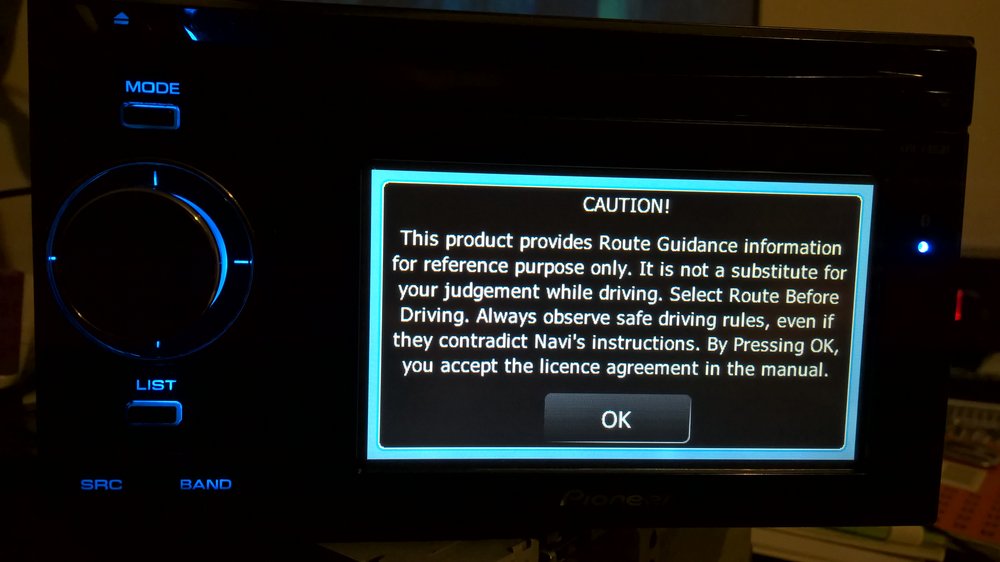
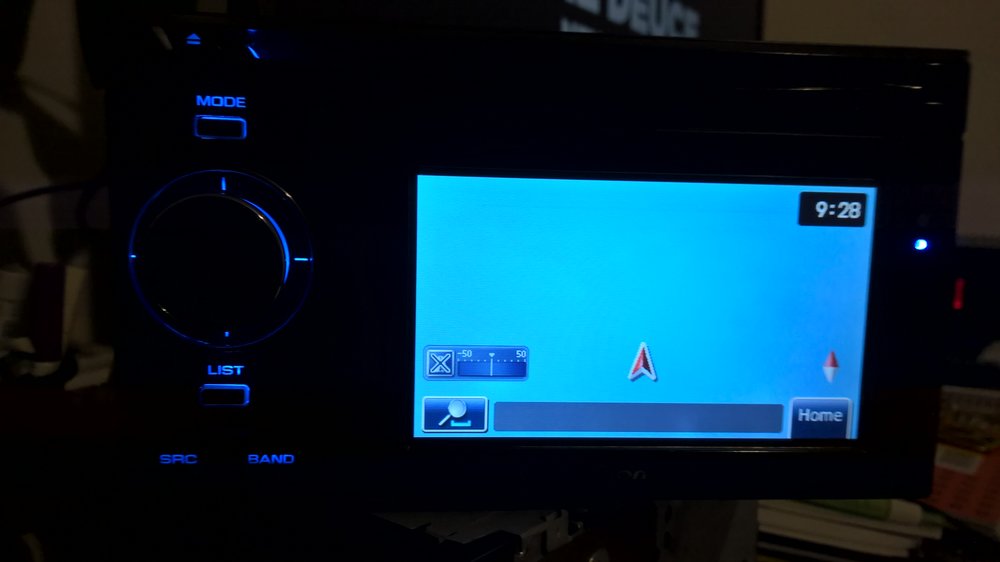



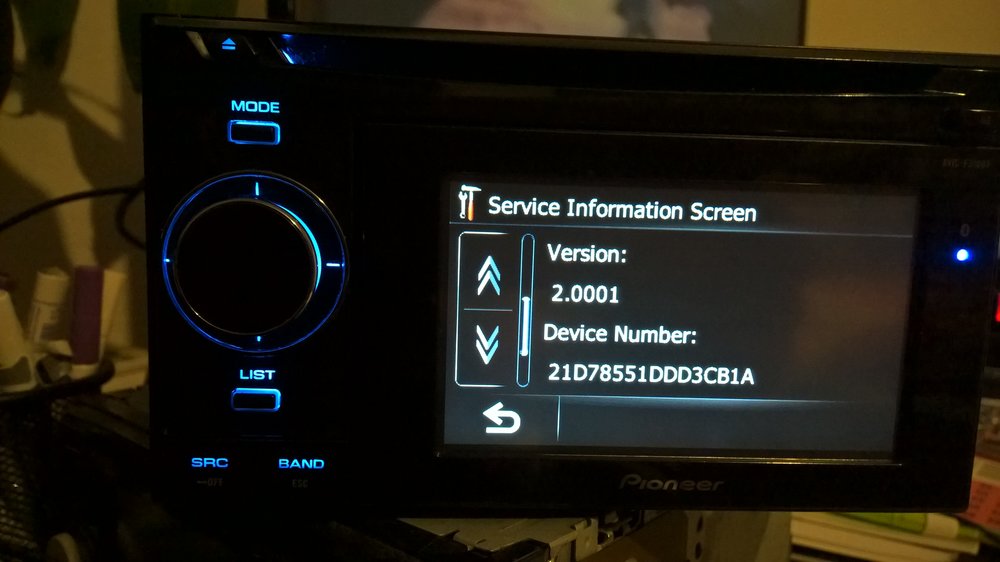
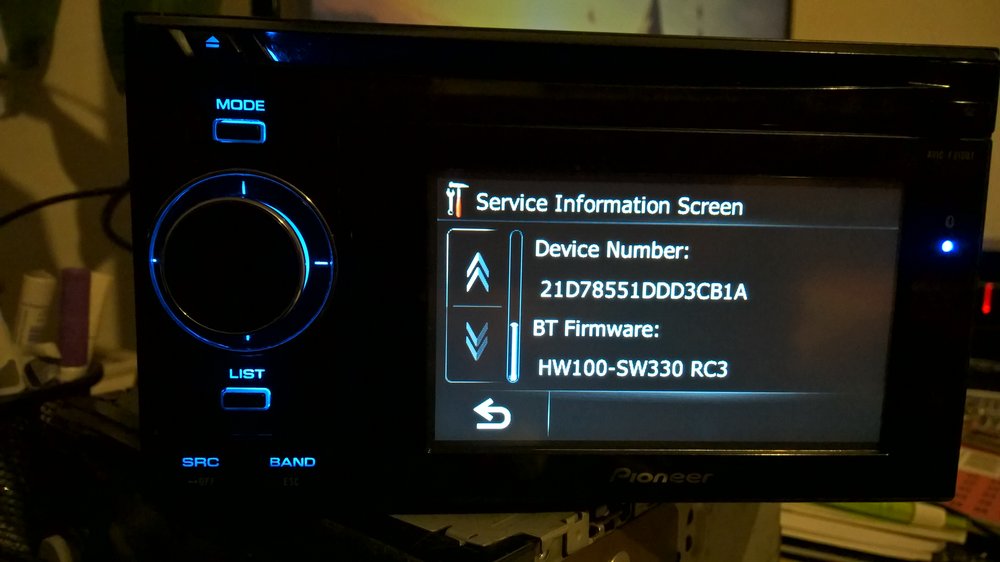
iGO NextGen on AVIC F310BT, F320BT U310BT
in Hacks/Mods
Posted
Hi. If you have the AppLauncher installed onto your device, then jusd download the content under the link "download and copy to your new SD card" because there is all the files what you need and everything is configurated for the reason of easy2use.