
javed akhtar
-
Content Count
107 -
Joined
-
Last visited
Content Type
Profiles
Forums
Blogs
Gallery
Posts posted by javed akhtar
-
-
On 7/19/2020 at 10:16 AM, Jong said:
hi bro. can you show me where is the mrz09 reverse camera port ? Because i dont know my mrz09 (japan model) have or not. Appreciate your respond and thanks in advance.
see page 12-16 of this PDF to install back camera.
-
On 3/23/2018 at 11:31 PM, Tahmeed said:
HI,
I am a new user of avic-mrz05. How can I change its language to English and use map of Bangladesh.
Thanks,
TahmeedI think map of Bangladesh is not possible, however you can change language by following the the thread by DZO.
-
On 12/11/2019 at 3:39 AM, olini2008 said:
can u help me with english language on my avic-mrz07? had tray with mrz99,mrz06, no effect, replace PF090JPJPN.LNG and PF110JPJPN.LNG and image in both prg0 and prg1. after restart, no changes exept background for blue. will send u what i have in folders prg0 and prg1. https://drive.google.com/open?id=10XRPCtwmN07ZjE_2nhvykHqZeVnkngHE https://drive.google.com/open?id=1mRaSDyu0ujgNPd2CzwNaAOu7cE22-Zr8
try to replace PF090JPENG.LNG and PF110JPENG.LNG and see if it works.
-
4 hours ago, Shtirlitz said:
Hi everyone,
I have finished the translation of my AVIC-RZ09 to English (with string length limits of initDB.dat file).
Here are updated sources and examples: https://github.com/Shtirlitz/RZ09
Alex
Congratulations, good work, well done.
-
Hi Javed
Can change frequency range in avic-mrz05 ?
I think you cant change the frequency. I am using FM band shifter through which you can listen to stations from 88 to 108 MHz. If you happen to know to shift frequency please let me know.
-
On 8/8/2019 at 2:30 AM, Jay8992 said:
Good day
I have the Avic MRZ05... i cant get it play videos whether from cd nor sd card. is there a way to do so? @dzo @javed akhtaryou cannot play all video formats, however some common formats like mp4 and others can be played while the car is stop. if you start driving, the video will be hidden.
-
22 hours ago, Prapor said:
I do not have such a file.
You can download from my post on 16 nov, page 44.
-
On 11/27/2018 at 5:13 AM, Prapor said:
Hello! I have an MP-310A. I delete the stock file PF090JPJPN.LNG from the PRG0 and PRG1 folders on it. I copy in a tezhe of a folder a new file which for MRZ99. Nothing happens. As shown by the Japanese, and shows. Although Ilnur somewhere above installed on the MP-309A. What could be someone can tell.Such sensation that the system does not pay attention to them at all. Like a bud, she reads a language from another place.Thank.you can try by replacing pf110jpjpn.lng file.
-
14 minutes ago, Suhrid said:
Will I get the japanese lang and texts back? Or English? Because I tried copying PF090JPENG.LNG and PF090JPJPN.LNG on both PRG folders. Nothing happened. Do I need to delete any files before pasting these files?
yes you need to delete the old files first, only then you can paste the new files. After pasting check the dates to confirm if the files are actually new.
-
Dear Javed,
I accidentally deleted some files on my USER folder when I was trying to convert the language from japanese to english.Now my car radio screen is just blank, May you kindly send me the original USER folder backup, if you have it please.
PLEASE HELP ME, PLEASE!
Many friends have already put the files in earlier pages, you can download and use them. See the previous pages for more details.
Regards,
-
On 11/17/2018 at 3:56 PM, Suhrid said:
Javed Thanks a lot for the files but what do I do from here? I'm not very familiar with how these nav systems work, could you please give me a breakdown of what I need to do?
download the files. put the files on the SD card. insert the card in your DVD player. Copy these files to your prg0 and prg1 folder.
-
Hello Buddy! I've seen you post and help few people with their nav systems. Could you possibly help me too? I use a Avic-Mrz05 and I tried to change it from Japanese to English but I accidentally deleted both my PF090JPJPN.LNG and PF90JPENG.LNG from both the PRG0 and PRG1 files. My texts are all gone and I cannot fix it. I'm pretty much freaking out as I dont have a backup of those files. Can you please help me by providing me step by step guide and the required files to fix my issue.
I know I am asking for a lot but please help me with this.
Thanks in Advance.
Here are the files.
-
10 minutes ago, Dan45 said:
Thanks now the language has changed.no problem, you are welcome.
-
16 hours ago, Dan45 said:
If I understand correctly what I need to delete are PF090JPENG.LNG and PF110JPENG.LNG files and replaced with those downloaded by me. My question is what do in this case with PF090JPJPN and PF110JPJPN that are in PRG 0 and PRG 1, remain there unchanged?
You have already changed the two jpn files so you do not need to change them.
-
On 10/29/2018 at 6:38 PM, Dan45 said:
Rename the downloaded PF090JPJPN.LNG AND PF110JPJPN.LNG files to PF090JPENG.LNG AND PF110JPENG.LNG. For safety backup these two files from prg0 and prg1 folders. Select the two files (PF090JPENG.LNG AND PF110JPENG.LNG), delete and Paste the renamed files to prg0 and prg1 folders and see the magic!
-
16 hours ago, Dan45 said:
Hi if I rename I can't paste there because have there PF090JPENG.LNG and PF110JPENG.LNG.What i can do ,to delete that and after to copy my files?
First backup the original files then delete then paste.
-
On 10/25/2018 at 3:57 PM, Zoloo said:
Done it. pretty easy.
Now I would like to know what program do I use to open the language file? I would like to try to translate it into Mongolian.
Ty
See the first few posts by DZO.
-
18 hours ago, Dan45 said:
rename the downloaded PF090JPJPN.LNG AND PF110JPJPN.LNG files to PF090JPENG.LNG AND PF110JPENG.LNG. For safety backup these two files from prg0 and prg1 folders. Put the renamed files to prg0 and prg1 folders and see the magic!
-
13 hours ago, k20 said:
privet, u menya toje mrz90 ne magu ustanaviti angliiskii, budu priznatelen esli pamojesh
Please write english
-
On 10/16/2018 at 8:42 PM, Dan45 said:
Does anyone do me to understand why nothing changes in my avic even if I have replaced the two files? If the original ones are wiped off why is everything in Japanese? How to change the language from the navigation menu if there are only two "DESTINATION" and "LITE" items available there, and the Japanese do not know. Please help a little if you can. Thank you.
See this video
-
On 10/12/2018 at 7:01 PM, Dan45 said:
How to change the language from the navigaton menu
Go to the navigation menu, press the settings button which is beside the navigation button. the language option will appear. touching this option will open the language option. I have made a small video, I will try to upload it if possible.
-
On 10/19/2018 at 11:17 AM, Zoloo said:
Hi guys new guy here,
Exactly the topic I was looking for the past 4 months lol.
Mr. DZO I want to buy a beer for helping us out like this

So I was wondering what program can I use to translate the LNG file?
I am planning on trying this myself hopefully by tomorrow.
Cheers
Zoloo
Best of luck.
-
On 10/8/2018 at 11:11 PM, Dan45 said:
Bună ziua, am introdus manual fișierele puse la dispoziție de Dzo, dar limba nu sa schimbat. Am încercat și cu cele care se actualizează automat, dar tot ce a rămas în limba japoneză a schimbat doar imaginea de fundal. Te rog puțin ajutor, dacă este posibil. Mentionez ca am un mrz avic 06 cred. Manualul meu scrie mrz 02/04 / 06.Thank's.
If you have changed the files in both prg0 and prg1 folders then language will change. if it does not change, try selecting Japanese from the navigation menu. If it does not help, confirm if the files have actually been replaced, by looking at the date of the files. Best of luck.
-
On 10/2/2018 at 4:40 PM, Dan45 said:
thank you for the quick answer but i thought that it did the zip downloaded from the page made available by Dzo. I will try to manually change those files to see what is happening. thanks
Best of luck.




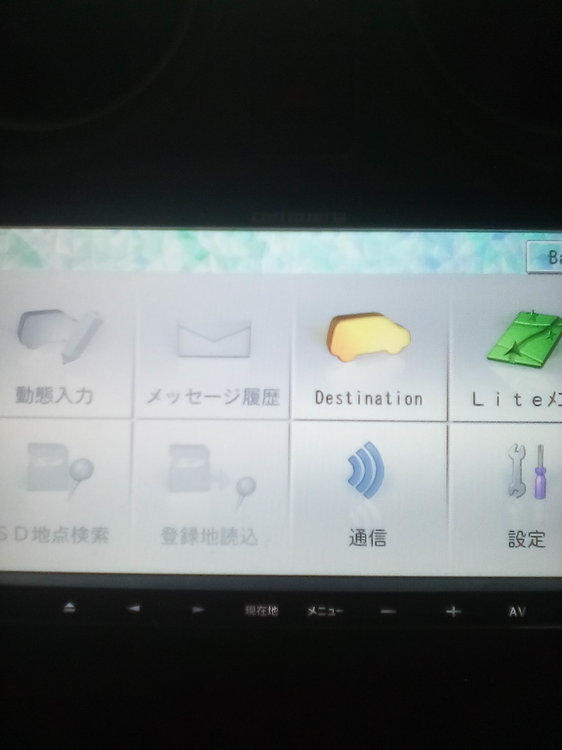
Would someone identify which model I have please?
in Welcome/Site News
Posted
the model number written on the lower left side.