-
Content Count
9 -
Joined
-
Last visited
About shaganasty
-
Rank

-
I apologize, did not make myself clear. (as long as the iphone is connected, I have the “contact list”, but once you disconnect the iphone, the contact list goes away, because it is part of the phone) I want to transfer my contact list that I have on the iphone to the avic z110bt address book, the address book that comes up when using the navigation. Is there a way to transfer the contact list or do I have to enter the 200+ addresses that I have on my iphone manually to the avic z110bt unit? On another note: should the avicfeeds on the avic z110bt unit be highlighted, mine is not
-
I can use the iphone to call and receive calls, there is no problem there. the phone is a registered phone. the issue I have is with transfer of the contacts that are on the iphone to the avic z110bt unit. page 87 does walk you thru the steps, but on the avic z110bt unit, a pop up comes up and says "send business card by operating moble phone. where on the iphone do I do this, that is my question thanks
-
I have the below and want to transfer my contacts from the iphone to the avic z110bt unit. I am new to both the iphone and avic z110bt units. AVIC Z110BT version 01.0000 iphone 3gs 32meg version 3.1.2 I've read the manual and it gets to a point and says to do the transfer from my iphone. I have looked and don't know where on the iphone that I do the transfer from. I do have the little app on the iphone “avicfeeds” and there is an icon on the avic z110bt, but is not lit, it is like grayed out. anyone out there that has a step by step solution? I would really appreciate your
-
yep, there was a little gap on the top and the disk was inside the dash. the installer found it couple of days after for us. guess what? it happened again.... took back to installer and had them do whatever they could to block the gap no way can another disk slid thru now. thanks
-
maybe we had some flashbacks from the 60's? we both watched the disk go in, I know this sounds crazy.... the van was tore apart looking for the disk. well anyway, the gps works with the west disk in the drive, so that other movie disk is gone.... or maybe the wife is trying to commit me and this is the start of her evil work for putting in a fancy gps/ipod/usb/xm in her minivan.... I'll play her game, I won't put in the 12 changer.... that will teach her!!
-
this is strange. I thought I may as well try to put a disk in to see if it would trigger the sensor in the cd/dvd drive, it took the disk and I can eject that same disk and also use it in the drive. There were 2 of us when we put the movie disk in yesterday and noticed the problem. I have read the AVIC-D3 manual and it says 1 disk drive. is it possible to have 2 disks in the unit, one working and they other stuck??
-
just had the unit installed and both the GPS and CD that I burned images on, worked fine. We thought we would try a movie DVD (we just watched the movie on a Sony player in the house, so I know the disk is good, brand new first time we used it) and the disk won't play and we can't eject it. no errors on screen. is there a way to manual eject the DVD? thanks for any help
-
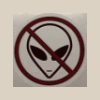
Uploading Custom Backgrounds to AVIC-D3
shaganasty replied to nbdew002's topic in Custom Backgrounds
Worked prefert! thanks -
I just had this installed last weekend by a pro and since this is the first time I have seen the screen, should it have faint lines on it? It is like the black is not completely black. I did try adjusting the settings, could not rid the screen when it has all black background of those lines. thanks for any help
