-
Content Count
149 -
Joined
-
Last visited
About ikon66
-
Rank
Member

Profile Information
-
Location
UK
-
and not very well to be honest
-
1 DVD / CD drive and 1 SD slot
-
there is an off button on the screen. have a look around you should come across it
-
not manually, however, there's an illumination wire that needs to be connected to your lighting harness that will dim the display when your lights are on
-
Are you using a 110 or 120? if it's the 110 there's no scrolling as such, touch slide bars with up and down chevrons are used if it's the 120 it is a bit tricky i must admit
-
Hi I know this has come up before but still not happy. I've just updated my F10 to F20 (UK) and bought a new iPod touch V2009, an update from my nano After reading post on here I was expecting that the iPod would stop playing when I changed source, still not the case and that all of the album art would be displayed, again not. What I can't understand is that if i play an album the artwork will appear on track 1 but not subsequent tracks I know this has come up but cannot find difinitive answers Thanks
-
just been in the car - on my ipod nano the MS playlists are there but just on their own not in a MS master list as on my iPhone
-
The standard TTS come with an 18" wheel as standard but these are a 19" upgrade from audi
-
Just checked my iPhone and there's a MS playlist with the sub playlists inside. I'll check my iPod in the car later
-
Although I've not updated to F20 yet I have installed MS to iTunes, when installed and synced with iTunes it creates playlists which are clearly visible in in itunes and on my F10 so as far as i know just look in your play lists and the MS ones should be there
-
thanks not used it much myself but not sure you can
-
have you downloaded navgate feeds? http://www.pioneer.eu/eur/page/products ... /home.html you read the logs from there on your PC
-
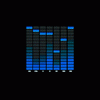
Navigation Never Dims, "Daytime" is always on
ikon66 replied to Mskembo's topic in Problems/Troubleshooting
can't remember the exact settings but it will dim when your lights are on and can be set to show the night sky on the nav screen -
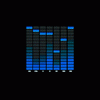
Navigation Never Dims, "Daytime" is always on
ikon66 replied to Mskembo's topic in Problems/Troubleshooting
Yup the dimming is instigated when you turn on your lights
