-
Content Count
2,228 -
Joined
-
Last visited
Content Type
Profiles
Forums
Blogs
Gallery
Everything posted by 1loudls
-
yes, either your settings are wrong, or you have the wrong wire.
-
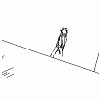
App Radio/App Radio 2 Bypass Confirmed!!!
1loudls replied to VBLUE42's topic in AppRadio, AppRadio 2, AppRadio 3
if you would have read the 12 pages, you would have seen us talk about those. while those would work as discussed earlier, pioneer has made changes in the past through their updates that change how the bypass needs to work. while that bypass method may work fine for now, there is no guarantee that it will always work. so for those who can not handle advance modules, that would probably be good enough (for now at least) but by using a programmable module, you can always reprogram it in the future if needed. -
thats just part of being an apple customer, eventually you'll either get used to getting screwed and having to re buy all of your expensive accessory's that have been rendered useless by apples "upgraded" design changes or you move on...
-
not really sure what your trying to do here, sounds like it is working like it should. the camera will come on when the car is in reverse - works normal the camera will come on when selecting it - works normal there is no setting to automatically switch over to the camera after the camera switches off, you have to select it for it to show up.
-
well actually, the pioneer units use the composite video out pins in the 30 pin dock connector, now the 30 pin connector dock connector does have pins have pins for component video out (RGB) so that you can use either cable to match the TV you have, but the AVIC's do not use them. AVIC's software does not allow audio to be transferred via data, only analog through another connector (either RCA or 4 pin 1/8" mini jack depending on model) can be used with them, now the AVH's will just use USB but thats another long explanation for avh411.com long story short, the AVIC does not process the
-
sorry i keep forgetting to check the shop software while at work, the reverse wire for a 2011 escape is a green/blue wire in the drivers kick panel, in the harness to the rear of the car
-
as far as recommended, it is definitely the one place in every car where you can find the correct wire, as far as finding it behind the dash, your best bet would be either at the mirror harness, or the SJB (smart junction box/fuse box)
-
i would get any extra power you need from behind the radio, since you are already running some wires from there (video) , just make it simple and have wires only coming from one place, you can get constant or acc from there. now is there a reason you want all this extra work? why not just hook it up like normal and select it as a source when you want to view it. if nothing else, just wire a switch to the avic's brake wire, and you can just use it when you want to and use the OEM the rest of the time i guess. personally, i would want them both to work all the time, but thats just me
-
first off, never use "T taps" throw them in the trash right now, all they do is damage the factory wire. if you want to have another camera just for towing, and make it easily activated. wire it like this, plug the video cable into the AVICs BU camera input, ground the camera somewhere in the back once inside the main body of the car, then run a wire from ACC (red wire @ avic's harness) into a switch then to both the avics reverse wire (lt green) and the positive wire at the camera. every time you flip the switch, both the camera will get turned on and the avic will switch over t
-
no, i think you missed the point, what is there to work on for flash media player, all you need is an interface where you can see and select the files. it is far more important to pioneer that their units are compatible with what people actually use, which at this moment in time is ipods, iphones and android devices. only a company of fools would waste more money developing the flash media player for the minority of people. what is there is fix, it is a simple media player and it works exactly like it was designed to.
-
so wait, apple changed something and it no longer works... nobody saw that one coming.
-
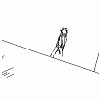
App Radio/App Radio 2 Bypass Confirmed!!!
1loudls replied to VBLUE42's topic in AppRadio, AppRadio 2, AppRadio 3
yeah, if you had it programmed for the app radio, you dont even have to change anything for it to work with an AVH, just hook it up the same way -
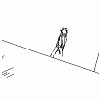
App Radio/App Radio 2 Bypass Confirmed!!!
1loudls replied to VBLUE42's topic in AppRadio, AppRadio 2, AppRadio 3
damn son, from one LS owner to another, i feel for you! they took your climate controls too? on a good side, your leather looks pretty goo for a 1st gen! this method will definitely work for it, buy i dont know if it is required, some of the AVH models just need to see ground after powering up (a relay triggered off of amp turn on will do on a lot of those models) -
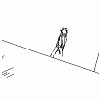
App Radio/App Radio 2 Bypass Confirmed!!!
1loudls replied to VBLUE42's topic in AppRadio, AppRadio 2, AppRadio 3
well some of us has been whining at pioneer for years now. dont hold your breath. -
the OP will probably never see this, since he has not logged in since February. how is yours hooked up? did you hook the parking brake wire up to anything? was it bypassed? this would be the first place i would start looking, if you had it installed, then they need to look at it. if it was bypassed, i would triple check to make sure that it was done right. if it wasn't bypassed, you need to check to make sure that it is hooked up to the right wire and it functions properly.
-
http://bit.ly/Utv2yV do you mean like the manual that everybody can download from their website... just like every other company since 2000. like this (top result) http://www.pioneerelectronics.com/StaticFiles/Manuals/Car/AVIC-Z140BH_OperationManual030212.pdf from here (second result) http://www.pioneerelectronics.com/PUSA/Car/GPS-Navigation/AVIC-X940BT
-
it is going to depend on you camera, some cameras have a switch or wire that needs to be cut for image mirroring, either you camera needs to have this changed, or your camera was not trully designed for being a reverse camera. some radios do have a setting to mirror the image but most do not. i would investigate the manual for your camera.
-
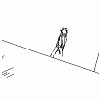
App Radio/App Radio 2 Bypass Confirmed!!!
1loudls replied to VBLUE42's topic in AppRadio, AppRadio 2, AppRadio 3
so you omitted part of the instructions and you cant figure out why it wont work? my advice, follow the directions from the first post exactly, and enjoy a bypassed unit. -
there should be an icon on the right side of the screen to switch orientation, just press it.
-
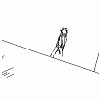
X940BT - Pandora and bluetooth not working?
1loudls replied to s84kam's topic in Problems/Troubleshooting
welcome to the wonderful world of bluetooth, sometimes it works great, sometime it doesn't work at all, most of the time its somewhere in between. the only things you can do are check to see if there is a BT update for either the phone or the AVIC, then delete the pairing and re-pair the devices. -
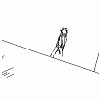
App Radio/App Radio 2 Bypass Confirmed!!!
1loudls replied to VBLUE42's topic in AppRadio, AppRadio 2, AppRadio 3
well actually, I dont even sell TR7's, I let customers come in with them for certian applications, (most recently, a RV with out a standard parking brake, and a jaguar with an electronic parking brake switch that doesn't have a wire to interface with) while i do sell relays, so actually my shop is losing a little money each time i use one. sorry, again i guess you are new here so I'll take that into consideration, but when we figure out either hardware or software bypasses, the whole point is to make them work as seamless as possible, and making the units bypass them selves without us -
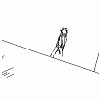
App Radio/App Radio 2 Bypass Confirmed!!!
1loudls replied to VBLUE42's topic in AppRadio, AppRadio 2, AppRadio 3
the whole point of this thread from the very first post was to have an AUTOMATIC bypass, as in you dont have to do anything to activate it. yes in the beginning people where just being lazy or cheap and wiring in a switch to flick on, off, and then back on, and your pretty much doing the same thing except for your waiting for you unit to power up , then your wasting time cycling through all of your sources, when the rest of us can just start the car, drive away and have our passengers do what ever they want with out having to dick around with different things. so again, if your the lazy, -
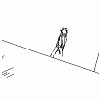
App Radio/App Radio 2 Bypass Confirmed!!!
1loudls replied to VBLUE42's topic in AppRadio, AppRadio 2, AppRadio 3
yeah, ill try to give it a shot on our display and see what firmware ours is on and verify it, dont think we sent our display back so i will probably have to update it as well. -
well that is sure interesting as XM only has two birds in the sky and at any given time you should be able to "see" between 5 and 8 GPS sats
