-
Content Count
77 -
Joined
-
Last visited
About mikemaan
-
Rank
Member

Contact Methods
-
AIM
mikemaan
-
ICQ
5317533
Profile Information
-
Gender
Male
-
Location
Glendale
-
Interests
Sailing, Wine
Recent Profile Visitors
The recent visitors block is disabled and is not being shown to other users.
-
Oh geez nevermind, I just noticed I had the wrong model.
-
Correction the latest firmware is 1.20!
-
The same happened to me once, so far while using Waze. The latest firmware is 1.14. You might try to upgrade as I hear it fixes several CarPlay issues.
-
CarPlay works well for me. iPhone 6+ with NEX8000. However, for some weird reason, my USB cable failed. Once I swapped that able it worked fine. Coincidence? Hmmmm
-
Did you try the other USB port? Carplay only works on one of the two, I forgot which.
-
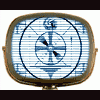
WARNING: don't upgrade to IOS 8.4, it'll brick your carplay
mikemaan replied to gasongasoff's topic in NEX Series
I have 6+ On 8.4 and CarPlay running perfect. -
From the WWDC today: "CarPlay: Audio apps, now supports apps by automakers to control things in the car. More kinds of screens, HiDPI. Wireless CarPlay. Apple to get in car without taking phone out of the bag and start experiencing CarPlay effortlessly." Coming Fall 2015. http://9to5mac.com/2015/06/08/carplay-ios-9/#more-383625
-
I connect my iPhone via the A/V Adapter and can watch DirecTV using my Slingbox!
-
Both Carplay and App Radio use USB 1 only. When using app radio you are only using the USB for charging. The lightening adapter does not pass though USB data. So yes, its a pain in the ass. Hopefully Pioneer updateàs can find a solution for this sad incovienience.
-
Great topic! I use Car Play mainly. However, I miss my Waze. Waze is critical to life in Los Angeles. I also like to put football on the HDMI when I'm stuck in traffic. I really hate what a pain it is to switch back an forth, but when I do I tend to stay in that mode until I'm forced to switch. One thing I learned is that when you are in App Radio Mode phone calls are handled by unreliable bluetooth. Whereas CarPlay uses the mic directly and the people on the other end of the line can hear me much better.
-
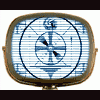
Anyone know how I can get Waze to work on AppRadio mode?
mikemaan replied to The82ndDoctor's topic in NEX Series
There's a setting inside the waze app that allows it to be controlled by app radio. Scroll all the way down in settings to "External Device" and flip on "control waze from car unit." -
If you hold down your map button your rear camera will pop on. #readthereleasenotes
-
I don't see it either.
-
Good to know thanks
-
It's working for me...but intermittently and buggy. It's weird. Sometimes it works great sometimes I can't get it to start. Keep force quitting the apps and go into your smart phone set up in the Pioneer and flip it from the USB back to the AV adapter. Also reset and re-pair your Bluetooth on both ends.
