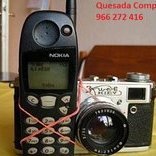trulf
Members-
Content Count
15 -
Joined
-
Last visited
About trulf
-
Rank

Recent Profile Visitors
-
European 2012 Q1 TeleAtlas/TomTom Maps - Complete Guide
trulf replied to Bento's topic in Hacks/Mods
Hi Doch... Happy the files worked fine!! I am surprised the maps are 2010, since I downloaded them from Bento's... maybe it was a previous version than the one posted now. Regarding my speedcam data, it is a file only for Spanish speedcams (downloaded from Robser, the best cams for Spain). Leave that folder empty, and do your own speedcam.txt with the speedcams of your country (I'm sure you will find places where you can obtain the information). The other files are generated automatically once the F900 reads the txt file. Enjoy!!! -
European 2012 Q1 TeleAtlas/TomTom Maps - Complete Guide
trulf replied to Bento's topic in Hacks/Mods
Davenfish... Do not worry about formatting your system as long as you backed up your original file (make sure you are copying all the files by assuring unhide files is selected!). Follow my steps if you have only 1 Sd card, although your explanation is great for the 3 sd cards method. Enjoy! Ps: in my last message, last sentence wasmtalking about 3.01 upgrade.... It was my fault to not delete it (it was copied from the 3.01 upgrade system quote) so dont pay attention to that last sentence! It is my mistake! Sorry! -
European 2012 Q1 TeleAtlas/TomTom Maps - Complete Guide
trulf replied to Bento's topic in Hacks/Mods
Just in case someone didnt get it right.... I will paraphrase the upgrade 3.0 explanation, but updating it for backup 4.01 file. PLEASE, BACKUP YOUR SYSTEM USING TESTMODE AND KEEP IT IN A SAFE PLACE IN YOUR COMPUTER, JUST IN CASE SOMETHING GOES WRONG AND YOU HAVE TO COME BACK TO THE ORIGINAL FILE!!! Once your own backup is done.... Step 1: Download the backup 4.01 file posted by davenfish Step 2: Unzip the files to your computer and then copy all the files to a FAT formatted SD card (2gb my best choice, otherwise, you can have one with the testmode, another one with winceimg and a -
European 2012 Q1 TeleAtlas/TomTom Maps - Complete Guide
trulf replied to Bento's topic in Hacks/Mods
Dear friends.... You shouldnt do a fresh upgrade of your system if you are not sure of what steps you should follow!!! At least, you should have read the posts of upgrade to 3.0 before trying! Anyway... Once you unzip my file, you should put all the files in JUST ONE SINGLE 2gb SD card. In that SD card you have 3 steps to follow: 1. Testmode folder: it is necessary to access to the Windows Explorer and delete, copy, edit folders (for example, once every month you want to upgrade your speedcam file) 2. Winceimg (2 files in the root of your SD card). This is the most important part -
European 2012 Q1 TeleAtlas/TomTom Maps - Complete Guide
trulf replied to Bento's topic in Hacks/Mods
Dear friends, I have a 4.01 version that works in f700, f900 and f910bt. It has the latest maps from Bento, buildings, licenses... you don't even have to change the ezrider.exe since it is already done. What I am NOT going to do is opening a rapidshare account just for this. Do not have time... What I can do is giving you access to my zip file to ONE of you, with the only condition that this ONE puts this files into rapidshare for me. Please, send me a PM if you want to do this so everyone can get his f900bt working. Best to you all!! -
European 2012 Q1 TeleAtlas/TomTom Maps - Complete Guide
trulf replied to Bento's topic in Hacks/Mods
Send me a PM and I will try to send you a copy of my backup 4.01, that's all I can do. -
European 2012 Q1 TeleAtlas/TomTom Maps - Complete Guide
trulf replied to Bento's topic in Hacks/Mods
Not in my case... I don't know what you are doing wrong. The size of the flash disk is 2gb, so total amount of data must be 1.5gb, 1.9gb... no more, and that includes LPT1, LPT2 and LPT3 (not just the igo/maps folder). -
European 2012 Q1 TeleAtlas/TomTom Maps - Complete Guide
trulf replied to Bento's topic in Hacks/Mods
Flash Disk capacity is 2gb... but I have maps, pois, buildings and everything with 1.5gb, don't know what you are putting in your SD!!! -
European 2012 Q1 TeleAtlas/TomTom Maps - Complete Guide
trulf replied to Bento's topic in Hacks/Mods
kimln, probably, you are not deleting the previous maps before you add the new ones. The Flash disk does not have enough spare capacity to copy and replace within its own memory. You have to delete before all your maps and then copy at the Igo/map folder the new content. Good luck! -
European 2012 Q1 TeleAtlas/TomTom Maps - Complete Guide
trulf replied to Bento's topic in Hacks/Mods
Matyana, My backup 4.01 works perfectly fine... both bluetooth and tmc (for Europe). If you send me a PM we can try to arrange something so you can get my backup. Best, Alfonso -
European 2012 Q1 TeleAtlas/TomTom Maps - Complete Guide
trulf replied to Bento's topic in Hacks/Mods
Hi, I finally changed one of the spanish.zip files in the voice folder and voila! works! Now I can get directions in Spanish... Regarding the Warnings of Speedcams, it depending on the day, sometimes shows "simple", sometimes shows "only if overspeeding"... that is really weird! How it can happen that without changing any file, the speedcams options change?? I am really surprised... Have a nice weekend! -
European 2012 Q1 TeleAtlas/TomTom Maps - Complete Guide
trulf replied to Bento's topic in Hacks/Mods
Hi Bento, yesterday I installed again the 4.01 of Encrypt3d, with your maps, my buildings, Robser's radars... everything is working fine, including TMC, but I am only able to use the Phillipa UK voice. I put several Spanish voices on the Voice folder but don't seem to work... Is there something else I have to do besides adding the voice zips into the voice folder??? I am getting tired of trying different things and noone works!! Thanks for your help! Btw, there is another thing I would like to know. When I tick Speed Warning alarms, depending on what installation I have done, s -
European 2012 Q1 TeleAtlas/TomTom Maps - Complete Guide
trulf replied to Bento's topic in Hacks/Mods
Hi Bento, can you explain what is the ntq_2012Q1.zip.nzb for? I haven't used it and my Avic F900BT works just fine... What is it for? Thanks a lot! -
European 2012 Q1 TeleAtlas/TomTom Maps - Complete Guide
trulf replied to Bento's topic in Hacks/Mods
Hi Bento, I wanted to say thanks for your maps. As I mentioned in another topic, I have installed a mix between Encrypt3d US 4.01 version with your European Maps, and works really good!! All I've done is taking the 4.01.zip file of Encrypt3d (see 3.0 Installation guide topic, page 62), delete his US maps & pois, and add your folders "maps" and "pois"... there is no need of changing the license folder or replace ezrider.exe, since the copy of Encrypt3d works just fine. The outcome is a 4.01 version running in an European F900BT, with all the European maps, pois... and Spanis -
Dear Encrypt3d, I have used your SD card composition in an F900BT and works almost perfect! I actually took all your compilation, deleted your maps (except basemap.fbl), deleted your pois and your buildings and mix it with BEATO's European Maps (using only Beato's maps and pois, not EZrider.exe because if using it, it won't work with your compilation). The result is that I have an F900BT working with the Spanish Maps, having all Europe Maps, Pois, Speedcams... (I got this from Robser database, the best for speedcams in Spain)... and the only fault is that I cannot access the FM transmi