-
Content Count
21 -
Joined
-
Last visited
About asfd64
-
Rank
Member

Profile Information
-
Gender
Male
-
Location
Montreal
-
I really hope they release an update for the 2. I like this part of the site: Rdio dropped support yesterday.
-
Looks like Pioneer added the AppRadio 3 to their site: http://www.pioneerelectronics.com/PUSA/Car/ch.AppRadio.Compare No mention of firmware updates for AppRadio 2
-
They posted an update today to fix ios 6.1 issues. Haven't tested it yet.
-
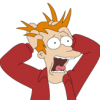
Next Generation AppRadio- SPH-DA 110
asfd64 replied to hig561's topic in AppRadio, AppRadio 2, AppRadio 3
True he was very cool, and the camera panned away perfectly! -
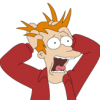
Next Generation AppRadio- SPH-DA 110
asfd64 replied to hig561's topic in AppRadio, AppRadio 2, AppRadio 3
Too bad they don't mention what's new. Best part of that video is when he opens the iOS app and tries to swipe and gets the no touchscreen support icon in the top right. -
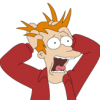
PLX Kiwi or GoPoint BT1 worth it?
asfd64 replied to s84kam's topic in AppRadio, AppRadio 2, AppRadio 3
Just thought I would mention it. Should have created a new post instead, sorry. -
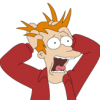
PLX Kiwi or GoPoint BT1 worth it?
asfd64 replied to s84kam's topic in AppRadio, AppRadio 2, AppRadio 3
I just came across this kickstarter project today. It's an OBDII reader that connects through bluetooth 4.0 to iOS (Android coming later this fall), it lets you configure custom gauges to display, has fuel tracking, error codes and it runs in the background. All data is uploaded to your online account which they say will be free. http://www.kickstarter.com/projects/shred444/drive-with-dash -
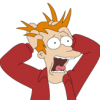
Appradio 2 + Iphone 5 = Suck
asfd64 replied to LordDamax's topic in AppRadio, AppRadio 2, AppRadio 3
That's weird, with the phone disconnected from the cable and bluetooth you should be able to change that. When you updated your appradio did you copy only the SPH-DA100_SYS_UC_Ver08.30.yuk file to the USB and update then copy only the SPH-DA100_MMD_UC_Ver08.30.hat file to the usb and run that update? Maybe just confirm your update using the instructions here: http://www.pioneerelectronics.com/StaticFiles/PUSA/Files/Car-Firmware/SPHDA100_AppRadio2-FW-Update_v8.30_INSTRUCTIONS.pdf -
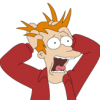
PLX Kiwi or GoPoint BT1 worth it?
asfd64 replied to s84kam's topic in AppRadio, AppRadio 2, AppRadio 3
The iPhone should have no problem connecting to both, I just connected mine to a Bluetooth keyboard and headset and both worked at the same time. You might have issues if you try to connect it to 2 hands free units at once though. I was looking at the GoPoint BT1, it's apple certified and works with DashCommand. I wonder if using a Wifi module prevents your iphone from using the cellular network since it's trying to use the wifi connection instead. -
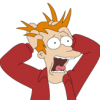
Appradio 2 + Iphone 5 = Suck
asfd64 replied to LordDamax's topic in AppRadio, AppRadio 2, AppRadio 3
I only started using the appradio with the iPhone 5 so I don't have much experience besides testing it out with my iPhone 4 and wasn't able to get it to mirror. That alone on the 5 is worth it for me Still waiting for rdio to update it's app! -
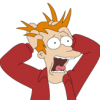
Appradio 2 + Iphone 5 = Suck
asfd64 replied to LordDamax's topic in AppRadio, AppRadio 2, AppRadio 3
What doesn't work exactly? Why do you say it thinks it's connected to an Android? -
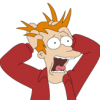
Appradio 2 + Iphone 5 = Suck
asfd64 replied to LordDamax's topic in AppRadio, AppRadio 2, AppRadio 3
Did you upgrade the firmware to 8.30? -
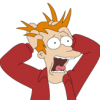
PLX Kiwi or GoPoint BT1 worth it?
asfd64 replied to s84kam's topic in AppRadio, AppRadio 2, AppRadio 3
I was reading the Kiwi description and it says: "The Kiwi 2 Wifi incorporates a new advanced power saving circuit, designed to shut off power to essential functions of the unit allowing the Kiwi 2 Wifi to be permanently installed in your vehicle without draining your vehicle's battery. After 5 minutes of inactivity, the Kiwi 2 Wifi automatically enters a low power sleep mode. To turn the unit back on, a simple press of the soft switch wakes the device back up." If you were to install an ODBII sensor in your car permanently is battery drain something you need to worry about? I would rat -
If you update to 8.30 you can go into settings and change the connection mode to Other (default is Digital A/V I believe) and it will work with the iPhone 4/4S.
-
I just installed the AppRadio this week and I noticed when someone calls me the call window stays on the screen. If I hit the X it closes but the audio for the call turns off. Is there any way to get rid of that call window so I can see the app I'm using while staying on the call? Thanks
