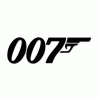Search the Community
Showing results for tags 'z120bt'.
-
I just installed a used Z120BT. I cant open many settings because they are greyed out. The unit didn't have the SD card with it. I putan sd card in it and successfully updated the firmware from the Pioneer website, version 2.003 or something like that. Still most settings are greyed out so im unable to get the BT working and other options. I havnt connected the E brake wire because im going to do the By-pass mthod I read about on here tomorrow. The NAV, CD player and radio work but that is about it. Do I need the original SD card?
-
I think I installed another unit's update or a bad file onto my z120bt..... I've been trying to fix it for months. I can play a disk that's already in there when i have either my sd or usb in with condhack on it. Otherwise, it just says no applicable program. I've tried to place updates on my SD but it just says update starting but quickly states that "update failed" and restarts. It continues to play through that lil sequence over n over in a loop and it's quite stressful. On boot up it says 2013 instead of 2009 as before. I do not have User files or NDATA files on unit anymore for one reason
-
Hi everyone. I tried using that Condi program and screwed up my unit. I'm not computer literate so I really need help unbricking it. I've tried to understand some of the instructions on the website but like I said I'm not good with computers. If anyone on here lives in New Jersey (south) and can help me to fix this unit please let me know. I'll bring it to you and you can fix it and I'll give you some money to help. Thanks.
-
Hello everyone, having an annoying issue with the Bluetooth, hopefully I describe it with enough detail. The Bluetooth firmware is 3.32. Unit is 5.000. When registering a new phone via Bluetooth, it registers and connects just fine. My problem comes in when I turn on the car and the unit tries to connect to my phone. I think the unit "thinks" it is already connected to something, as when i try to connect my phone, i get the "Disconnect current device" message, even though there is nothing connected. Image uploading is failing for some reason. http://i.imgur.com/wvkLlxn.
-
I am trying to update to the latest firmware version 2.003, but it won't start the update. The problem is that when I drag and drop the update folder onto the SD card I cannot get it onto the root folder. I am using a Mac and have tried 6 different SD cards, from 512 MB to 32 GB, and they all make a partition as soon as it is done formatting. This is very frustrating! Has anyone else had this problem? Any help would be very appreciated.
-
Hi Guys, I tried searching for this topic with no success. Before I upgraded my z110bt to the latest map and software update, I had a button in the map views screen called "Street View", when it was activated it changed the map view while following a route to a split screen with map on right half and the next 4 maneuvers listed on the left pane. After the update the "street View icon is now grayed out and even when a destination is set is not active=no street view. This is also the case with my new x940bt. Does anyone know what has happened to "Street View", or how to activate it again. I know
-
I am looking for a steering wheel remote that is compatable for the Avic z120BT. I have been looking all over the forum and have been getting very confused. I have found the CD-SR series but am unsure if any of them work for the z120bt. I dont know if I need the CD-SR1(http://www.pioneerelectronics.com/PUSA/Car/Accessories/Remote-Controls/CD-SR1), the CD-SR100(http://www.crutchfield.com/S-cRcddkRZuz4/p_130CDSR100/Pioneer-CD-SR100.html), or some other type of remote. Also does anyone know of any type of remotes for this unit that something other than IR (i.e. bluetooth, RF, ect.). Thank yo
-
Hi. I have a Z120BT with an iPod Classic 160GB setup. My ipod is maybe only 30% full with music and videos. My Pioneer Z120BT is showing a pop-up message every time I start my car "Warning - logging content is 90% full" (wording may not be exact). Does anyone else have this problem? This warning message didn't show for maybe the first couple of weeks I connected my iPod to my pioneer deck. What is wrong with my setup?