-
Content Count
37 -
Joined
-
Last visited
About Concept
-
Rank
Member

Contact Methods
-
AIM
Concept211
-
MSN
BBoyPele@hotmail.com
-
Website URL
http://www.conceptualintegration.com
Profile Information
-
Location
Orlando, FL
-
Does anyone know if we can get the same DivX playback functionality that the N4 has with the latest Firmware/Nav update discs on our N1/N2/N3 units?
-
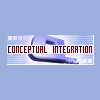
Ipod instead of DVD Changer for music storage ? For N1 ?
Concept replied to Kirill's topic in iPod/iPhone/iPad
have you found a solution to your problem? I'm in the same situation. I want to be able to play MP3's on my AVIC-N1 without having to take the Nav DVD out. I would prefer to have the controls on the N1, but the ipod interface sounds like the biggest pile of crap. So i'm torn. My other option is to install a HDD Media Player so that I can play anything (MP3, AVI, MPG, etc). But my concern is how the software functions...i cant preview it since it's a unit from China. Has anyone come up with any good solutions with our AVIC units? -
Yeah, I would think reading the MP3's would be an easy software fix/upgrade. I just wish it would be the same for playing the Divx files. Wouldn't it be simply software related though? It's not like our computers have any specific hardware that we need to play Divx files. We just need the drivers which hook to our media player / video card hardware......I can dream, can't I? It really makes me mad that after selling all of these N1/2/3 and D1/2 units for $2,000-2,200 a pop, now they come out with an even better and more advanced unit for only $1,000. Of course, if I was on the
-
Do you think we'll get a software upgrade for our AVIC N1/2/3 to get the same functionality as the new AVIC D3 software? Specifically, I'd like to be able to burn MP3, AVI (DIVX), etc to DVD-R's. This video mentions that the new units have that capability: http://www.pioneerelectronics.com/pna/v ... camp=email Do you think our N1/2/3 units have the hardware capabilities for these functions (besides the bluetooth and ipod controls)?
-
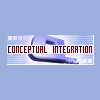
Parts for fixing Slide/Flip-Up Problems
Concept replied to Concept's topic in Problems/Troubleshooting
[quote name="law 3"]I replaced the spring switch the screen came out and on but didnt flip up what could i have done wrong[/quote] Did you make sure you soldered the contact points correctly to the PC board? you might want to double check that to make sure none of the soldering points came loose. That's all that i can think of. -
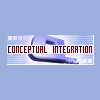
Parts for fixing Slide/Flip-Up Problems
Concept replied to Concept's topic in Problems/Troubleshooting
no problem, man. I'm surprised it got stuck at all after replacing the ribbon. I've never heard of that before. I just hope you dont have a kink in it or anything like that. Oh well...as long as it works, it should be all good! -
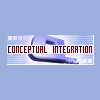
Parts for fixing Slide/Flip-Up Problems
Concept replied to Concept's topic in Problems/Troubleshooting
[quote name="Dalt10"]Tried to pull out manually but won't budge. I took the metal cover off and am looking for the screw to take out for the motor.[/quote] You should see a little screw near the gear head of the motor. It holds a little metal plate that's attached to the motor. Once you remove that screw, the whole motor can be lifted up with only the thin power cables attached. -
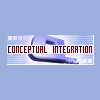
Parts for fixing Slide/Flip-Up Problems
Concept replied to Concept's topic in Problems/Troubleshooting
You can slide it out manually as if it was opening on its own, but just make sure you didnt remove the two little black retainer clips (they're held on by tiny little phillips head screws). This will stop the screen from coming off the tracks and breaking the switch. It's tough to move the screen manually...you gotta give it a little muscle to get those gears moving, but it will. If you don't want to force it, you could always remove the metal panel that hides all of the gears and motors and then remove the single screw that holds one of the motors in place. This way the screen will -
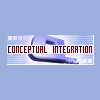
Parts for fixing Slide/Flip-Up Problems
Concept replied to Concept's topic in Problems/Troubleshooting
[quote name="Dalt10"]I have the unit apart. How do you release the ribbon off of the screen? I know it was said not to let the screen all the way out. But the screen does not move to be able to get the ribbon off the screen.[/quote] I can't remember off the top of my head right now. Can you post some pics of your unit apart and then I can tell you what to do next. Since my spring switch was broken, I had my screen all the way off the tracks and so just replaced the ribbon while it was apart from the tracks. I *believe* you can still do it with the screen still on the tracks, but I coul -
I hate to say it, but you'll probably use the mic once or twice and never again. I got the mic/remote kit and installed it when i bought my N1. I've literaly used the mic 3 times and decided it's more work trying to get the unit to recognize what the hell you're saying than to just press the buttons yourself. As for the remote...just because of the way my dash and steering wheel are located, I can't mount the remote on the steering wheel and still be within enough distance for the headunit to register the button presses. And yes, it connects to the head unit and not the brain
-
[quote name="cntrylvr79"]You can try white/red. If that doesn't work, it's also at the pcm on the firewall.[/quote] Thanks for the tip. What exactly is the PCM and is it on the interior side of the firewall, or in the engine compartment. Also, what side? Driver's side or passenger? thanks so much!
-
Anybody know where I can find the VSS wire on a 2004 Mazda 3s? The factory radio had the automatic volume adjustment with the speed of the car, so I'm assuming the stock wire harness has the VSS wire in there somewhere. Can anybody point me in the right direction?
-
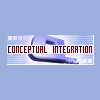
wiremodded AVIC N-1 w/60M disc won't navigate
Concept replied to engravingtags's topic in Problems/Troubleshooting
Since I already burned the East Cost DVD, I no longer have the original image files from the torrent. Could you do me a favor and either attach to this post or e-mail me [u]just[/u] the .mds file (should be like 2 kb in size). I'll then go through step-by-step what I did to fix the read/write protection and post the instructions here on the forum. -
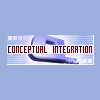
Parts for fixing Slide/Flip-Up Problems
Concept replied to Concept's topic in Problems/Troubleshooting
In amp3d's wire-mod tutorial, there's a picture of the unit taken apart and you can see the flex cable (I've attached the image below): [img]http://avic411.com/forum/files/case_removal_130.jpg[/img] Again, DO NOT pull the screen all the way out of it's tracks...you'll end up breaking the spring switch. And no, the Pioneer parts do not come with any instructions. I'm surprised that they built the units with a diffective part like the ribbon cable. From what I've read, people who have replaced the cable with the new one listed in my previous post, have no had any more problems with -
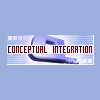
N1 brain with N2 head unit problem, please help.
Concept replied to Interceptor's topic in Problems/Troubleshooting
You may be getting read/write permission errors, correct? I had the same problem, but I thought it was only with my computer. What you have to do is go into the properties of the file and click the security tab and add "Administrator" as the owner for the file. After this, you will then be able to read/write the file without a problem via Alcohol.
