
Sixohh
-
Content Count
10 -
Joined
-
Last visited
Content Type
Profiles
Forums
Blogs
Gallery
Posts posted by Sixohh
-
-
-
sorry to be a bother, but can you please verify what you said in the other thread. about the 140 update not working on my 120?
the 310fm update is done and it shows the new version 4.00000 and i cant get any farther with the ucom write on the boot screen.
i have tried the 5.1 with and without the modified .ver file.
before i got the 310fm update done i updated the .dll file and it said it was accepted. did i do something in the wrong order?
i have downloaded so many files and read so many threads i have twisted my brain up.
i just want the more current looking update with album art for the most part.
thanks for helping.
-M
-
ok i am up and running with version 4.000000 and the BT update is done.
now i just need to get the patch along with the 4.6/5.1 update like i was trying to do before correct? with short fuze?
-
thanks a lot for the help bud.
i started the torrent 20 mins ago..
i was completely lost earlier, now i have some guidance. ill let yall know how it goes tomorrow!
-
your right, i dont have 4.x software i have 2.000000
-
i got the BT working by resetting factory defaults. but i have been working on this 140 update for about 6 hours. i am very PC savvy but this is a picky beast.
i have downloaded everything . i tried the 4.6 and the 5.1 that is on pioneers site for the z140 with and without the shortfuze hack.
i tried the v1.001000 both ways and i have tried renaming folders and double checking the replacment .dll and rom file.
the head unit seems fine. it hasnt done any updates at all. as far as i ever get is just the rom load screen that show 8.05 on the device and "---- -----" on the SD card.
-
i found this post from RONZ
"Your SD should have one, and only one, directory in the root: \AVICZ110. This should contain:
Directory of SD \AVICZ110
- <DIR> APL
- <DIR> BOOT
- <DIR> FONTS
- <DIR> PLATFORM
- EU090APL.HTM
- EU090APL.VER
- EU090BOT.HTM
- EU090BOT.VER
- EU090FNT.HTM
- EU090FNT.VER
- EU090PLT.HTM
- EU090PLT.VER
...And a bunch of other sub-directories and files. I just listed these to be sure your copy to the SD was at the correct level in the directory structure. I assume yours was correct or you wouldn't have gotten as far as you did."
---------------------------
My file download obviously has 2 extra folders up top and im not sure why. they both contain one .prg file a piece.
EDIT=
i have learned that the AVIC wont recognize the files at all without TESTMODE.KEY on the root folder
i also tried it with the USB instead of SD card and it shows the same blank likes on the left and 8.05 on the unit.
-
I tried to "read my way" out of it but im sad to say im having trouble crossing this bridge...
i have had a z120bt for about 3 years and i have always loved it, about 8 months ago the BT stopped connecting. it wont even turn on. every time you try to turn it on the head unit just shows its thinking and it will never stop until you back out of the menu. The BT version is 3.11. i started reading about the upgrade here then i saw that i can upgrade to the z140bh O.S/ firmware and get a little more current system. i thought i would kill 2 birds with one stone. BT firmware and new system firmware. wow, so excited about that.
i have been following the thread about going from a 110 to a 120 and adapting it to the 140 firmware with no luck. I have version 2.000000 on my z120 and it has never been upgraded as far as i know, so i downloaded this from pioneer... the first / top download for units that have not been flashed before....
http://www.pioneerelectronics.com/PUSA/Car/GPS-Navigation/AVIC-Z140BH
then i used the short fuze unlocker and copied the 2 files as shown and left the testmode.key in the root folder.
now i have a root folder that looks like this,
and a sub folder that looks like this...
i dont care about updating maps. i dont use them and i wish there was a way to disable them.
the z120 recognizes the SD the install screen only shows all dashes where it should show the version. to the right it shows 8.05 i believe.
is my root folder setup correctly?
should i re label anything or is that name of the root folder ok?
i have re downloaded the unlocker and the 140 OS from poineer.
i have formatted in fat32 and the unit has no problem recognizing the SD.
the only thing i thought about trying now is the other version from pioneer for the already acessed units,
i think its so cool that i have found this and its teasing me now! i want to love my 120 like i used to.
thanks in advance,
-Marcus
-
will it work without the unlocker?
or just strait up using pionners instructions?
i am wanting to upgrade my 120 to 140 firmware as well.

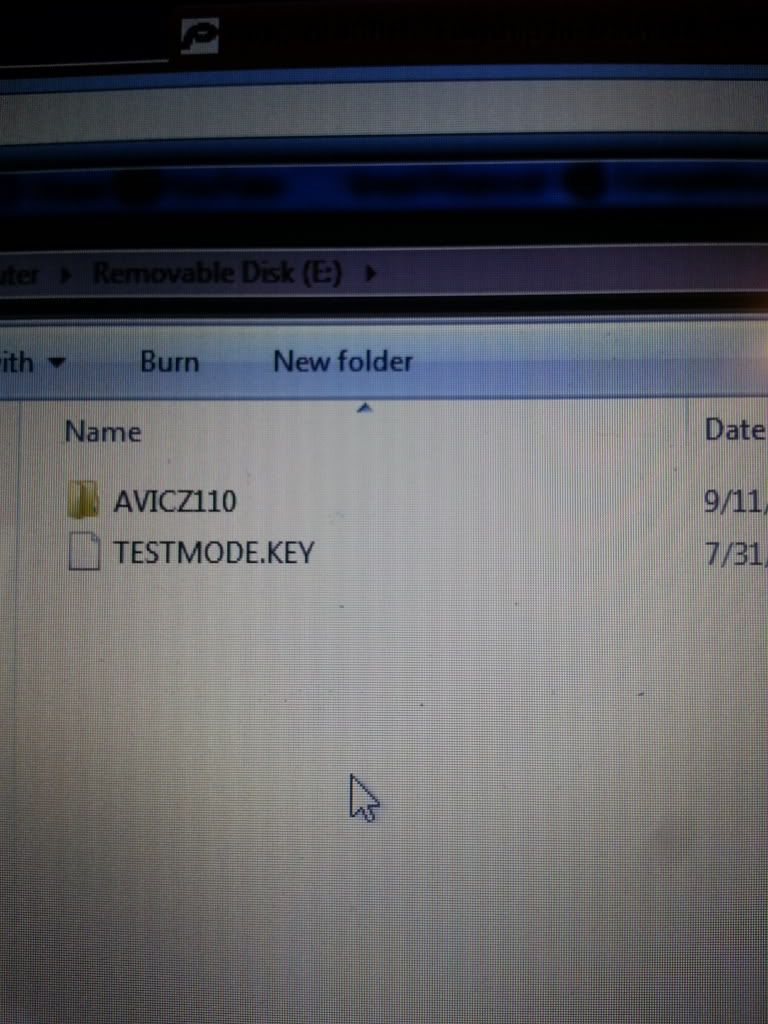
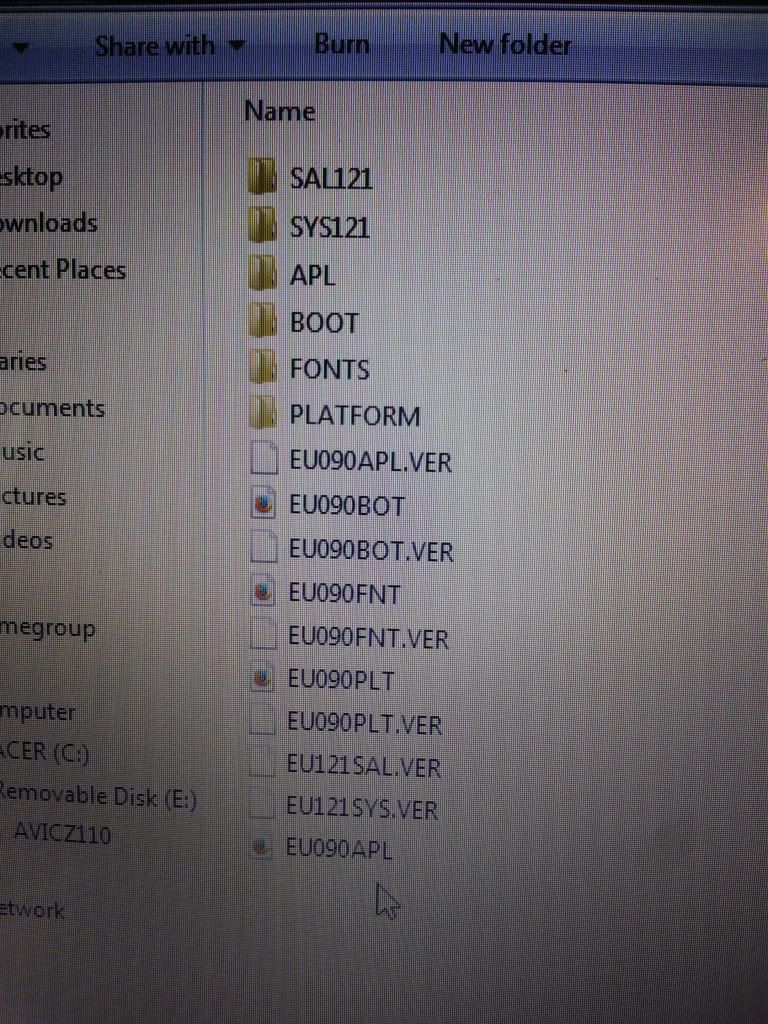
RDIO work around?
in Hacks/Mods
Posted
i am i big fan of spotify. having never used RDIO, who do you like it more?