-
Content Count
14 -
Joined
-
Last visited
Content Type
Profiles
Forums
Blogs
Gallery
Posts posted by Kentinportland
-
-
Twist0105, I'm having the exact same problems even after the 1.08 upgrade. Additionally, the Siri commands are spotty at best and more often than not, Siri simply "flatlines" as John94si pointed out. I was excited about trying out Carplay when the firmware first launched, but I've defintely concluded that....at least Pioneer's....implemention of Carplay is not ready for primetime. It feels more like a very rough beta at this point and not a very polished piece of work.
The only other OEM with Carplay right now is Ferrari, but I haven't heard or read any feedback about whether or not it has the same problems. It'll be interesting to see whether this turns out to be an Apple issue or a Pioneer issue.
-
Mark. From the systems setting menu, scroll down to "picture adjustment". It has the dimmer settings for both daytime and nighttime. To adjust the nighttime dimming level, be sure to turn your lights or 12 volt source on. You did remember correctly, you'll see a moon symbol for the nighttime adjustment and a sun symbol for daytime. You'll only see the nighttime dimming adjustment when the 12 volt source is on.
Hope this helps.
-
Ethanw. If you've got the illumination wire connected, you should see 12 volts when the lights are turned on and no voltage when they're off. Then, from the "system setting" menu on the head unit, scroll down to picture adjustment. Be sure that your lights are tuned on and then adjust the nighttime dimmer to the level that works best for you. The head unit illumination will dim to the level that you've selected when the lights are turned on. Unfortunately, I can't find a way to adjust the nighttime brightness level with my vehicle's dimmer control. It seems as thought he only way to do that is via the head unit.
-
Hi Stomu. Open the Map app. From the home screen of the head unit. In the bottom left of the maps screen click the horizontal lines for settings. Scroll over to settings and touch "warnings". The speed warming enable and disable is on that screen.
-
I agree with Darwood. The most aggravating flaw right now is the lack of "auto resume" for the previous service that I was using. I'm assuming that, at some point, Apple will begin to address at least some of these gripes.
-
I had previously done a short review about Apple Car play. One of my criticisms was that it wasn't possible to use text entry for destinations in maps and that Siri wasn't very good at voice entry of addresses.
I was wrong, you CAN pull up a keyboard.
Here are the steps:
1. Open Maps from the Car Play Screen
2. Press Destinations
3. Press the magnifying glass symbol for a search
4. Press the keyboard symbol on the right top.
-
Thanks DP3343. Just wanted to make sure I wasn't missing something.
-
Has anyone had any luck getting the Iheart Radio and Beats Music apps to work with Car Play. I deleted both apps from my iPhone and reinstalled them. Mno luck getting them to show even with a re-boot of both the phone and the head unit.
-
Does anyone know how to turn off the speed limit audible warning in the NEX series. It's driving me crazy!
-
I updated my 5000 NEX last night and all of my settings were still in place afterwards. Hopefully, you'll get the same result.
-
It's OK Fotomkr. I STILL have some residual anger over Pioneer's handling of the Car Play fiasco......lol. Go ahead and vent....they still deserve it.....lol.
-
A Special thanks to Robmac1966 for the download site. It was infinitely faster than the Pioneer site. I managed to download and install the firmware upgrade with no problems at all.
Overall Impressions:
1. I like it a lot. A nice clean, easy to use interface.
2. Access to all of the full features of my music is nice, particularly being able to "Wish List" and "Thumbs Up" songs on iTunes Radio.
3. Siri phone and messenger features work well and are very convenient.
4. Apple Maps, though, is an "also ran". Not too impressed. The biggest drawback is not being able to input text for destination addresses that are not already in my contacts. Using Siri to input an address is a real pain in the ass. She rarely ever gets it right. No way to pan or zoom within the map by using gestures. "Arrows" and "+-" aren't easy to use at all. For now, Pioneer's Navigation is far better.
5. Otherwise, it looks as if Pioneer used it's extra time to publish the update well. No bugs or glitches at all.
-
If anyone could post a Dropbox link for the AVIC 5000, it would be greatly appreciated.

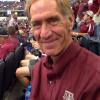
CarPlay !!! (Reviews, ...)
in NEX Series
Posted
JJ. If you're asking about the keyboard in Apple Maps, here's now to activate it. Open "Maps", "Destinations" and then press the "Magnifying Glass" icon. The keyboard icon then appears on the upper right corner.