-
Content Count
42 -
Joined
-
Last visited
Content Type
Profiles
Forums
Blogs
Gallery
Posts posted by Scarface
-
-
Is it a wireless camera? If so they get a lot of interference from annything else on the 2.4 ghz freq. I have a wired one on my 5th wheel RV and it works fantastically well with the D3.
-
Here is the thread you need to read.
CD-BTB200 & Bluetooth Phone Compatibility Guide
I have a Verizon LG 8350 and it works great once you figure out how to properly get it loaded. However I had to add my contacts one at a time.
-
Well I finally got a new phone from Verizon. It is the LG VX 8350. Yea I know it has been out awhile but I wanted something that would connect easily to my CD-BTB200 and D3. After reading all the instructions several times over I finally got it to work and it works GREAT! Had to transfer my contacts list one at a time was the only bummer. Auto connects, hands free, voice calling and everything else works fantastically
The Instructions for the CD-BTB200 on page 34 state that the unit must hook to a vehicle with ACC power. On the very next page it states that the yellow wire (power wire) needs to be hooked to a constant 12volt source. A little confusing. I found out the answer the hard way because if it is hooked to ACC power you loose everthing in the memory when you turn the key off. So it does in fact have to be hooked to a constant 12 volts.

-
Thinking about getting the LG enV2 VX 9100 does anyone have one of these working with the D3?
-
IS anyone using the Verizon LG enV2 VX 9100 with the D3 and BT200. If so are there any problems?
-
Sounds like you may have an intermittent short in your power supply wire.
What vehicle is it in? Do you have RAP?
-
Reset it
-
I installed a D3 in my 2008 GMC 3500 just a few weeks ago and hooked the ILL wire as the instructions state. All works great!
-
You are better off hooking it up to an ACC source.
-
You will be a lot better off coming from an ACC source of the fuse box because the camera should have its own fuse.
-
-
HiFiSi
I have made the backround disc and I can install onto my D3 however I can't seem to save but one picture (the last one installed). If I want a different backround Pic I have to put the disc back in and and select a different one.
Is this normal or is there a way to save the 20 different backrounds?
-
Here is a couple I use
-
If you are not interested in playing video can't you use any MP3 player with a mini plug and play it through the AV2 plug in on the front of the D3?
????
-
Have you reset the D3, you might try that. Are you sure the bypass is hooked to the green wire from the D3 harness labeled parking brake and not the actual parking brake wire? What type vehicle?
-
Some cameras do have audio. I had an old black and white unit on my 5th wheel RV and it has audio. I now have a new color camera that I have powered all the time for the 5th wheel so I can see whats behind me. Especially nice when passing someone. It is also great when I double tow my boat behind the 5th wheel.
-
Got it fixed. I had to put the feed to the PAC SWI-PS to the same feed as the D3 and now it works just great. Got the correct way to do it from The Diesel Place.
-
My D3 works great when you use it with power on but engine off. After engine is started all works great but when you turn the engine off the volume goes to the max, damn near blew me out of the truck. Any ideas as to why? help needed!!!
-
My chimes work great with the GMOS-LAN-02 unit I was able to adjust them down. I got tired of the ding, ding, ding everytime I touched the D3 screen or increased my radio volume up or down so I turned that off.
I did the bypass but also have the mute wire hooked up to onstar so that when onstar calls or is activated it mutes the D3. I did the bypass by adding another wire to the pin location the mute wire was supposed to be moved to.

-
OOPS! pictures are in reverse order. Also if you have a 2008 GMC with the SLE-1 or -2 package the stereo is mounted at the top of the dash with the A/C outlets along the side of it rather than in the center as the SLT is.
-
Got my new 2008 GMC Ext Cab 3500 SLT Dually (LMM) last Friday. Started the D3 install on Saturday. The hardest part was tearing apart a brand new $45,000.00 truck to do the install. The original audio was the sterio sytem with 6-disc changer and the premium Bose system. This als included the steering wheel controls.
First I read all the instructions and spent a couple weeks prior getting as much info as possible from this site and Dieselplace.com.
The Equipment used:
1. AVIC D3X included the D3, BT200, GMOS-LAN-02, iPod Adapter & harnesses)
2. SWI-PS (to make the sterring wheel controls work)
3. Dash Adapter Kit
4. Color rear view camera (for my 5th wheel RV)
Removing the dash panel was simple, start at the bottom and slowly work your way around it.
I then removed the six screws holding the stereo, fan/heater control panel, and cigarett lighter panel.
I then laid out all the wiring harnesses and hooked them together as per the instructions. I soldered all connections and covered them with heat shrink.
Next I tried to see how wel the D3 would fit befor removing any plastic. The D3 stuck out abot1/2 inch and therefore I had to remove the large plastic in the rear by cutting it losse from both sides with dremel tool.
I had to remove the dash panel under the sterring wheel to access wires and run wires plus place the BT200 and SWI-PS ( I used heavy duty velcro to hold things in place along with tie-wraps and tape)
After getting all the wiring hooked up I tested as much as possible before inserting the unit into the dash.
Finding the correct wire for the sterrin wheel controls was made easy by using the 2008 Chevy wireing diagrams found on this site. (If you need them PM me and I will e-mail them to you.)
I did not hook my camera up to the reverse wire because I keep it on all the time with my 5th wheel RV so I can see whats behind me while traveling.
The VSS wire was a challege but found that the sensore is located on the tail shaft of the transmission so thats where I hooked into it.
Following is the picture sequence:
1. Truck
2. Interior with original equipment
3. Same as above
4. Piece of plastic I had to remove
5. Testing everything (looks like a wiring nightmare at this point)
6. D3 inplace
7. other related pictures
The SWI-PS worked fanyastic once I got it programmed properly. The instructions could be better.
The GMOS-LAN-02 worked great and instruction were very good.
The BT200 works great and the instructions were pretty good.
The camera was simple (I had installed one before)
Overall if I had not been very mechanically inclined and did not understand basic DC current I would not have tried this install on my own.
One last note.....the music is fantastic with the Bose. I'm 63 so long live rock & roll!
-
I thought I read in the instructions somewhere that the route has to be no more than 15 miles???
-
I have NERO so I will give that a try thanks.
-
I understand the instruction on doing the bypass however with the bose system and onstar in my 2008 GMC Dually the GMOS-LAN-02 instruction has you hook the Brown wire from the 14 pin harness to the mute wire on the D3 harness. It also instructs to attach the green wire of the 14 pin GMOS to the parking brake wire of the D3 harness. If I do it this way then obviously I will not be able to do the bypass. I could add another wire to the empty pin location that the mute wire would go into and ground it, but without the green parking brake wire being grounded it would not work I think????? SO HELP. if anyone has bypassed a CHEV/GMC WITH ONSTAR AND BOSE PLEASE FILL ME IN.

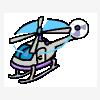










CD-BTB200 & Bluetooth Phone Compatibility Guide
in General
Posted
Verizon LG 8350
All functions work great
had to load contacts one at a time