-
Content Count
11 -
Joined
-
Last visited
Content Type
Profiles
Forums
Blogs
Gallery
Posts posted by sthomson1
-
-
ooops, good point.
change the baud rate to 4800 in the sys.txt file
If you dont do this, miomap wont pick up a GPS signal. red light.
-
Download this unlocker, copy contents to the root of your SD card. Power on the AVIC-S1...then select Yes to All when asked.
http://benji46.free.fr/GPS/WinCE%20Unlocker%20V3.rar
download the following Miomap software and copy all the contents to your SD card :
http://www.mininova.org/tor/773165
Copy the maps into the MAPS folder :
maps - http://www.mininova.org/search/?search=miomap+220
Now, use the windows CE explorer to navigate to your storage card and run MNAVDCE
Contents of SD card :
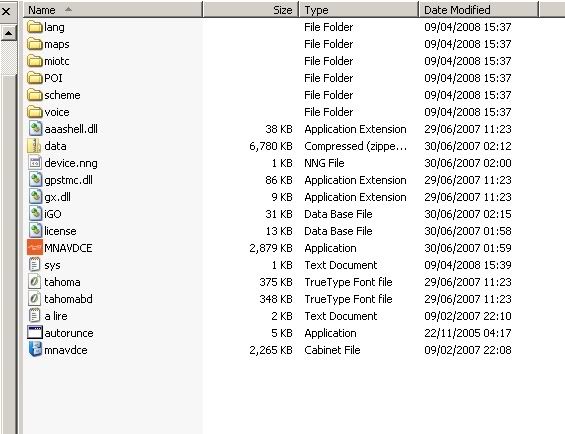
EASY !
-
Keep getting this message when ive restored my avic-s1 from the DVD.
I successfully restore the app
then i restore the map from SD card
If i skip fast this error (decompress failed!)...4 ok's
then i get this error :
"the system couldnt find a map.
either there is no map data available or the map is for an older or newer software version"
the map is in the //my flash disk/Map/EUR_Pioneer_20060512_V09.map !!!!
cheers
steve
-
-
Unbelievable.....I found them
AVIC-S1 is back up and running

http://hpcmonex.net/roms/avics1img.zip
service mode usb driver and DNW.exe program for transferring image :
-
Need the files to reflash my firmware.
Pioneer AVIC-S1
cheers
steve
-
gets worse....Pioneer gave me a phone number to call, to get the unit repaired (pioneer service centre). 0121 522 6666
£125 to reinstall the the firmware...absolute joke!
-
Phoned pioneer who refused to help me because the firmware had been deleted via the service menu !!
Basically, the sat nav is now a door stop/.........thats the last time i buy a pioneer product.
cheers
-
ive checked the dvd that comes with the avic-s1 and theres no firmware files on it.
Think ill give pioneer a phone and see if they can send me the correct files.
-
Anyone got the files i need ?????
winceimg.cks
winceimg.bin
Any help please, unit is totally dead.
(accidently hit wrong button whilst "format flash for binfs" highlighted !!!!!)
cheers


AVIC S1,S2 GUIDE
in AVIC-S1
Posted
Do this to get igo to boot as your default navigation software (like original) without an SDcard.
AVIC-S1
copy all you IGO files. into the navigation folder in "my flash disk" folder
Rename the IGO exe to MNAVDCE.exe
Update sys.txt to say :
[device]
type="AVICS2"
[folders]
app="\my flash disk\NAVIGATION\"
content="\my flash disk\NAVIGATION\CONTENT"
[gps]
port="2"
baud="4800"