-
Content Count
13 -
Joined
-
Last visited
Content Type
Profiles
Forums
Blogs
Gallery
Posts posted by valmont2008
-
-
Will it never end? I got rid of my F900BT because it was buggier than Windows Vista, and thought that by replacing it with a Z3 that all my problems would be solved. Wronnnng. I already know the sluggish ipod interface cannot be helped. But my huge problems are that the voice control for POI has never and i mean never brought up what I asked. SAY POI "Disneyland Resort"..........."Frank's Seafood Crabbery"
WTF?!?!
And the same goes for manual phone numbers. SAY NUMBER "1 800 555 1212.............8009995112
MORE WTF!?
My mic is mounted on my steering column, it's clear and brand new, most of the other voice commands work fine, but it's these two things that are kind of essential. To be honest with you I wanted a Kenwood 8120, but my dealer whom I've known for years swore against them, saying the last time he installed a Kenwood, that it took him 4 hours to get everything working properly. But for now, I have to contend with a Z3. Any advice chaps?

-
Still need help with this issue. Anybody?
-
Apologies. It's a Z3 and so far aside from this issue and the remarkably slow and sluggish ipod control, I love this device 200 times better than my buggy F900BT.
-
Ok gang, I've been through all the posts here that say how to get your image CD up and running for the Navs, but for the life of me, I cannot do it. I have tried everything I can think of. Keep in mind I have no idea what keygens are or dummy data, and have never used the Nero 8 or any other burner before. Could anyone kindly walk me through it step by step? Appreciated!
-
Honestly, I know I spent 1200 on it, but I'm thinking of how satisfying it would be to take it out back and shoot it. But then again...i need the dough to swap out for a Z3. I need to shoot something though....be right back.
-
Sorry chaps. Could the admin move this to the Z troubleshooting forum? Much obliged.
-
Well played sir. I just adjusted it. That makes problem number 38,562 with my unit a closed case! siiiiiiiiiiiiiiiiiiiiiiiiigh.
-
All due respect if a thief steals your F-series unit, track him down and send him flowers and a thank you card. The thing is a paperweight with pretty lights. I'm not pulling mine out tomorrow, or yanking it..IM RIPPING IT OUT OF MY CAR! Z3 will take it's place.
-
I received a call from Pioneer this morning. They told me not to hold my breath on firmware updates anytime in the next 3 months for this unit (F900BT). They are still in the lengthy process of allocating all of the problems with the unit from consumers and dealers. This is absolutely ludicrous so I have decided to bid via con dios to Pioneer, only...if the Z3 does not turn out to be the hot ticket it claims to be. But I need your help.
I have done some moderate research on Kenwood's impressive DNX8120 and am leaning towards that direction.
I would like to know what you think I should bank on. In detail if you please.
Z3 Vs. DNX8120
ROUND 1.
FIGHT!
-Mat
QUICK UPDATE! I just spoke to my dealer who said he does not stock "That crap" when I asked him about Kenwood units. He was adamant that they are way behind in the NAV technology and that Pioneer and Alpine are the first names in premiere navs. What gives!?
-
I just spoke with my dealer and after reiterating how upset I am with this unit (I probably will swap out for Z3) he alluded to the fact that these BETA TEST units have all been reported as buggy and they hope to have them fixed by the time the unit hits retail.
Wait a minute, time out! Are these beta units? I thought that these were just released to all dealers this June. If this is a beta test unit than I can accept these problems with a little more ease, knowing that eventually that these problems should be fixed by a firmware update or patch.
Can anyone confirm this? Thank you. In the meantime, the F900BT is a brick with lights.
-
I sent this list to my dealer and he in turn posted it on internal tech sites and emailed it to his Pioneer rep this morning. Thought I would share it with you guys seeing as how you are the ONLY forum who actually share my pain.
PROS AND CONS FOR AVIC F900BT
PROS:
PHONEBOOK TRANSFER: Very fast and extremely convenient for importing of phone contacts.
CUSTOMIZABLE SPLASH SCREEN: Very cool to add your images via SD or USB for the splash screen, Would be much improved if the unit offered a resizing photo option as there is a specific size your photo needs to be for it to be optimized by the unit.
ILLUMINI COLOR: A very cool option that allows you to customize the color of the illuminated buttons on the nav control deck.
BLUETOOTH VOICE RECOGNITION (Calls): The unit is able to recognize most contacts and dial them with efficiency and accuracy.
3D MAP DISPLAY: The ability to switch between a 2D and 3D map environment is really helpful for navigating terrain and metropolitan areas.
IPOD CONTROL: In a virtual clone of the ipod interface, the ability to control most functions of your ipod from the unit screen is very positive.
CONS:
PHONEBOOK TRANSFER AND IPOD LISTING: The unit seems to alphabetize everything. The ipod interface is all alphabetized which ruins the original track listing of albums and podcasts. The same goes for the phonebook transfer option. No matter how you have your Contacts displayed on your phone, the unit insists on listing last name first.
NO VOICE MUTING DURING NAVIGATION: Earlier AVIC units offered an option that allowed you to either mute the AV source, fade the AV source or simply play over the AV source during navigation routes. This time around, your AV source be it ipod, fm radio, or CD is cut off completely during navigation. Extremely annoying for your average motorist.
LOADUP SCREEN: The unit take approximately 2-3 minutes for full startup upon ignition of the vehicle. This is completely unacceptable. Past unit bootups were anywhere from 25 seconds to a minute. My dealer brought up an excellent point. Anyone with a rear mounted camera has to wait the full 3 minutes for their camera to be accessible so they can back out of their parking space. This pretty much renders a camera pointless.
MALFUNCTIONING KEY TONE MUTE: The unit gives you the option to turn off the beep when you press a key. However, it only works sparingly. Most buttons and interfaces will still beep even if you have the mute feature on.
MSN DIRECT: This seems like a cool feature, but it only works for approximate regions. For instance it gives you the option for Los Angeles, but anything in the surrounding region such as Pomona, Orange County, or the Inland Empire is inaccessible. More often than not MSN DIRECT displays (No Data Found for Your Area)
PHONE CALL DISPLAY SCREEN: During a phone call, a black rectangular screen appears that tracks your call progress. This is fine and all, but the screen is obtrusive and freezes the entire unit. It reverts to the map screen in the background and no other feature is available to you while the call is in progress. Also any number it does not recognize from your contacts lists it as UNKNOWN, it would be nice if it just displayed the number dialed. The manual acknowledges this as if it's normal and we shouldn't expect to be multitasking.
LACK OF VOICE CONTROL FOR NAVIGATION: This was extremely puzzling to me. You can control Bluetooth phone and ipod with voice but you can't control navigation. It's the primary function of the unit and was deprived of this feature making it inconvenient and dangerous to access your touchscreen while mobile or having to park and reroute.
FREEZES AND NAVIGATION DISPLAYS: The unit will constantly freeze and then catch up a few seconds later. Also switching between 2D display and 3D display is hit and miss. The button is not very responsive. Occassionally while you track along with your arrow, the map will stop but the arrow will proceed right off the screen, only to catch up a few seconds later. Sometimes it does not catch up at all and the route has to be cancelled and then input again. This seems to have been temporarily solved after fiddling with display settings.
OVERALL SLUGGISHNESS: The entire interface is very slow and plodding. Sometimes when you press a button for a feature you will hear a beep but the menu won't turn over until about 10 seconds later. Switching between modes and menus is also very slow and non responsive.
VIDEO PLAYBACK ON IPOD: Any video no matter how big or small on the ipod takes a minumum of 6 minutes to boot up and play. I have tested this option thoroughly and it is the same between a 3 minute video and a 2 hour movie. Also the title screen and artist screen always displays UNKNOWN.
IPOD STARTUP AND REBOOTING: Very hit and miss here. Sometimes after starting the car again, the ipod will snap right to life and play where it left off, but more often that not, it requires you disconnect and reconnect the cable before the PIONEER logo appears on the ipod screen and you are ready to go.
TURN BY TURN DIRECTIONS: This might be a personal preference but this unit seems to update you every 5 seconds on your route about where to turn, what lane to stay in, and where to enter/exit a freeway. I know that is the goal to guide you, but it feels like the thing is chattering to you the entire route and that is extremely annoying.
IPOD USAGE WARNING SCREEN AND REBOOTING: Upon booting up your ipod, a screen appears that says IPOD USE MAY BE LIMITED AT THIS TIME. This screen does not vanish for approximately 8 minutes and then it displays something about the Voice Recognition Data either loading correctly or incorrectly. This is horribly confusing and halts most operation.
BLUETOOTH CALL QUALITY: I have made about 15 calls with my Handsfree unit and only 3 of those calls were coherent and clear. Other call complaints were: Soft voice, wind tunnel sound while in motion, choppy and erratic reception, distortion, etc. The entire point of Bluetooth is for premiere handsfree technology. When a thousand dollar unit cannot duplicate the call quality of a hundred dollar earpiece, then something is very wrong. It was a real laugh/cry moment when I got through to Pioneer Tech Support (after 20 minutes) and the tech said "I can barely hear you, your voice is garbled and erratic." And I screamed back "I'M TALKING TO YOU ON A PIONEER UNIT YOU HAPLESS TECHNO WEENIE!" That happens when I pay 1200 bucks for a brick with pretty colors.
GENERAL MAP DISPLAYS: When the map is on and you have no route plotted, Two green boxes remain on the display. A long green rectangular one on the top and a large green square in the top left where the turn by turn icon usually is. When I am simply viewing the map with no route plotted, I want these boxes gone and there is no way to do this.
NO OPERATIONS MANUAL SHIPPED: As I understand it this unit went out with no operation manual included, leaving the consumer to download and print it. The manual is a total of 192 pages and is an immense burden to have to print out. Calls to Pioneer revealed that you could purchase a manual for $19.29 and wait the 4-6 weeks backorder. Unacceptable.
I understand that this is an unofficial beta test of the unit, but I also understand that this product was rushed out to market. It feels unfinished,untested and with a complete lack of user satisfaction. After visiting several public forums I have found these problems are shared by all users of the F900BT not some, ALL. We are all desperately awaiting Pioneer to issue a solution expediently.
Mat









-
I spent 20 minutes on the phone with them today. They are offering no help and cannot actually advise you on how to use your system. All they will do is listen and document your issues because the rep even admitted that Pioneer is getting an overwhelming negative response from consumers on all F series navs. He also said (lied?) that I would be contacted within 48 hours regarding progress on my case. He assured me that a patch will be issued to fix the initial issues and that because the NAV is fully updateable that any subsequent issues will also be dealt with in further patches. My dealer also requested that I make a list of pros and cons for him to forward to his rep. So as of now, Pioneer is useless and if you want to get a manual you either A: print the whole &%$& thing and blow an ink cartridge like I did, or pay $19.29 for a 6 week backordered manual from Pioneer.
Technology sucks.

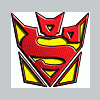
Custom Background Gallery
in Custom Backgrounds
Posted
Please? Rock on in the meantime! Also anybody want to add Erika Christensen, Hayden Panetierre or Olivia Munn to the awesome chicks logos, feel free! :P