
pinktorrent
-
Content Count
18 -
Joined
-
Last visited
Content Type
Profiles
Forums
Blogs
Gallery
Posts posted by pinktorrent
-
-
You may have to edit sys.txt file in the iGO folder (by using a text editor on your PC). Edit this on your storage card, not on your Navigation device.
[device]
type="AVICS2"
[folders]
app="%SDCARD%/iGO8"
content="\Storage Card\iGO8\CONTENT"
-
My AVIC was also very quiet, but the sound of the voices might be changed in the sys.txt file:
add or change the lines in the sys.txt as below
[sound]
ding=0
suspend_time=5
sound_volume=255
voice_volume=255
sound_muted=0
voice_muted=0
queue_length=200
-
here you can find the original:
-
anyone who has an idea how to edit the rom?
then I can change the file and have it working perfectly

tnx
Please read again from page 1 of this post, and you'll find the right way and ROM-image to repair your AVIC-S2 to original setting. Then you change your path (folder and application) setting in the ppath.txt .
I have also an AVIC-S2 and these new settings in this guide work perfect. If the settings work perfect with the nice starting screen that Grumplik made, then decide only to update only the Map folders (from 31st of July 2009) when new updates appear, and leave the program (august 13th 2009) in the way it is.
Works great for me, so my advice: don't change too much
-
Try to put all iGO8 software and content on a 2GB SD-Card, do NOT install...
for more info look here
Good luck
-
I can launch iGO but when it loads it complains that it cant find any languages. The usa 09 maps do not have the files you are talking about. there are .dat .map. poi . tab. I am a bit confused sorry if i offended you
Maybe you should edit the sys.txt file on the SD card...
edit this sys.txt file on you PC and copy it back to the SD card. Below is my WORKING sys.txt.
*****************************************************************************
[device]
type="AVICS2"
[folders]
app="%SDCARD%/iGO8"
content="\Storage Card\iGO8\CONTENT"
[gps]
port="2"
baud="4800"
[sound]
queue_length=200
ding=0
sound_volume=255
voice_volume=255
sound_muted=0
voice_muted=0
[3d]
show_guidance_arrows=0
show_guidance_strip=1
[3d_config]
disable_roadsign_navigation_mode=0
[interface]
laneinfo_signpost_enabled=1
-
Below you can see the structure of iGo, and where to put the content, maps, voices, language, pois aso
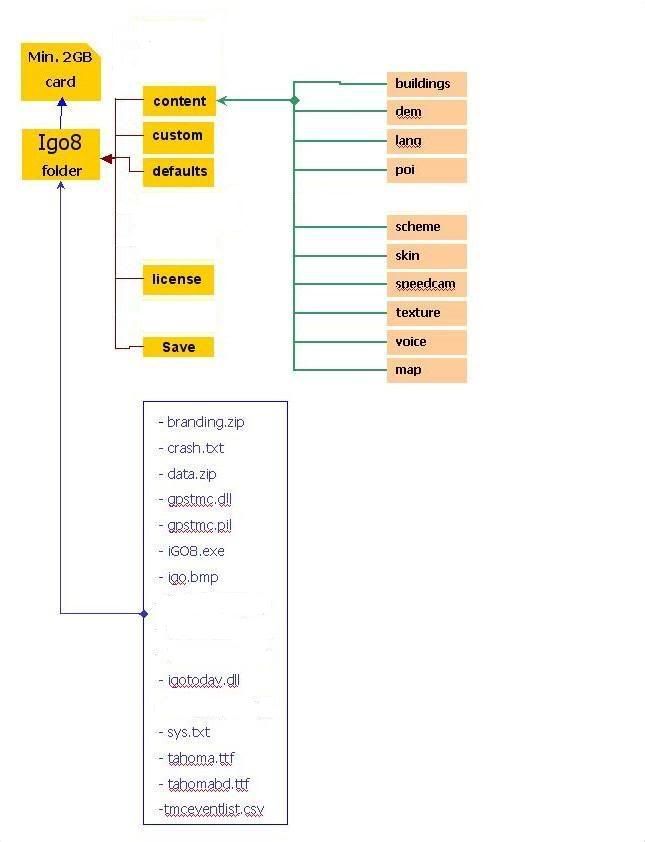
-
An update of new maps can be found here:
Europe 2009 Q2 Includes Maps, 3D Pack and Premium Poi's
http://rapidshare.com/files/278859156/83_Cont_EUR_2009.06_TA.part01.rar http://rapidshare.com/files/278863613/83_Cont_EUR_2009.06_TA.part02.rar http://rapidshare.com/files/278868362/83_Cont_EUR_2009.06_TA.part03.rar http://rapidshare.com/files/278872540/83_Cont_EUR_2009.06_TA.part04.rar http://rapidshare.com/files/278876798/83_Cont_EUR_2009.06_TA.part05.rar http://rapidshare.com/files/278881508/83_Cont_EUR_2009.06_TA.part06.rar http://rapidshare.com/files/278886523/83_Cont_EUR_2009.06_TA.part07.rar http://rapidshare.com/files/278890895/83_Cont_EUR_2009.06_TA.part08.rar http://rapidshare.com/files/278895006/83_Cont_EUR_2009.06_TA.part09.rar http://rapidshare.com/files/278899916/83_Cont_EUR_2009.06_TA.part10.rar http://rapidshare.com/files/278905271/83_Cont_EUR_2009.06_TA.part11.rar http://rapidshare.com/files/278910434/83_Cont_EUR_2009.06_TA.part12.rar http://rapidshare.com/files/278915214/83_Cont_EUR_2009.06_TA.part13.rar http://rapidshare.com/files/278919723/83_Cont_EUR_2009.06_TA.part14.rar http://rapidshare.com/files/278924541/83_Cont_EUR_2009.06_TA.part15.rar http://rapidshare.com/files/278929533/83_Cont_EUR_2009.06_TA.part16.rar http://rapidshare.com/files/278931928/83_Cont_EUR_2009.06_TA.part17.rar Pw to enter rar = PPCWAREZ.ORG
-
Just put the maps you have downloaded from your PC to the SD card, where is a folder called iGO8.
In this folder (iGO8) the is a folder called content, and in this filder content, there is a folder called map.
Copy all the new maps(for example: USA_Alabama.fbl) you have downloaded, into this folder (iGO8\content\map). If question replace appears, confirm with YES, overwrite the old maps.
Copy all the other files (not folders) from the new version August 13, from your PC into the iGO8 folder on your SD card.
Hope this works fine.
Don't forget to set power off, before starting new version and new maps.
You can check the version, by clicking on the device navigator: Settings, About for the version, and Maps for the map-versions.
-
-
can help me or another user
 i have the same situation, i have an avic-s1 and i want igo or tomtom on it, but after unlocking it, tomtom freeze after loading voice, igo display a message with an error of memory...please help me
i have the same situation, i have an avic-s1 and i want igo or tomtom on it, but after unlocking it, tomtom freeze after loading voice, igo display a message with an error of memory...please help me 
YOU MUST USE WINDOWS XP ONLY TO MOD AVIC S1
1.First you have to unlock it with WinCE unlocker v3 or v4 ,
2. then you will have windows runing on your Avic .
3. Next step you will need SD card ( if its for Mio V3.3 then 512 mb card will be ok , if iGO8 then you will need 2Gb card to be safe and get more maps on it ) then you will load all the files to run on your Avic and not loosing the original Pioneer soft . If you need I will instruct you farther and give you links to get files you need .
You can also use Windows Vista:
I now can use the benefits of my AVIC-S2, also able to connect through Windows Mobile Device Center, the drivers in this topic can be used http://www.avic411.com/forum/viewtopic.php?t=21689 are usable.
Remove the old Pioneer Sync drivers and install the new drivers for Windows Vista,
these really work for me, I see a new device in Windows Explorer, and can connect, delete and copy files by USB cable.
-
Many thanks to Grumplik to keep this topic alive,
I now can use the benefits of my AVIC-S2, also able to connect through Windows Mobile Device Center, the drivers in this topic can be used http://www.avic411.com/forum/viewtopic.php?t=21689 are usable.
Remove the old Pioneer Sync drivers and install the new drivers for Windows Vista,
these really work for me, I see a new device in Windows Explorer, and can connect, delete and copy files by USB cable.
Thanks
-
GREAT, SUPERB, EXCELLENT

This is exactly what I meant, all the picto's are great visible and the links work perfect,
my wife is a non windows expert, so she doesn't have to enter WINCE OS now.
I've tried the coreplayer to play MP3 and WMV, great, the link to iGO8 also
MANY MANY Thanks,
GREAT JOB
-
Hello again,
I actually meant the coreplayer, you had put in you games and apps section in this post,
This app works on my AVIC-S2, put it on the SD card in the folder \Storage Card\CorePlayer directly under the root.
 would be nice in the middle, but some smaller,
would be nice in the middle, but some smaller,or some icon you like, would also be great.
thanks again
pinktorrent
-
First to say...Many thanks for this great users guide to ACIC-S2...
As you state there, requests for ROM's are welcome...
well i have one:

left screenbutton: iGO8
middle screenbutton: Coreplayer
right screenbutton: Bluetooth
or can you tell me how to make my own ROM for this purpose.
Can you also give me a tip how to set up the wheel function in AVIC-S2
have a real nice day
pinktorrent
-
Microsoft Active Sync works great, only on systems older than Windows Vista, works not on Vista. Pioneer Sync is not needed. When you install it from here http://www.microsoft.com/downloads/deta ... 09f8141141 and then restart your system, your AVIC will be recognized bij Windows XP with SP2 or earlier.
-
Hello Forum-users,
is there anyone her who can provide me a rom-loader imagepack for AVIC-S2, which contains the files winceimg.bin and winceimg.cks to get a broken AVIS-S2 working again. I know there are such files for AVIC-S1
thanks
AVIC S1,S2 GUIDE
in AVIC-S1
Posted
The storage card needs to be empty, only the two files (winceimg.img and winceimg.bin) may be present, not any other files or folders, i did this too the first time that I upgraded my AVIC device, and my VIC tried to upgrade everything that was present on the storage-card, but this is not needed.
So put the only 2 files winceimg.img and winceimg.bin on the storagecard and upgrade again.
good luck