
Mike S
-
Content Count
29 -
Joined
-
Last visited
Content Type
Profiles
Forums
Blogs
Gallery
Posts posted by Mike S
-
-
The things I didn't like about 3.0 were the street names missing in 3D mode and the highway interchange ramps in 2D aren't smoothly curved anymore. They look terrible and barely represent the actual curve of the road.
-
Try this thread. I did the hardware bypass, so I'm not familiar with the alternative method.
-
There's a hardware bypass and a software bypass you can do. Check the F series boards for details.
-
I've noticed that if I lose signal from the gps antenna for only a moment, it will recalculate. It does that mostly when I'm in the mountains or downtown Charlotte.
-
Mine did that too after the 3.0 install. Try holding the "memory" button for a couple seconds. I think that's what it took for it to save the custom color.
-
Awesome, thank you for posting that! Do you happen to know the pixel dimension to use for a 1st gen iPod Touch? Also, do you need to know what kind of compression to use before converting the DVD?
-
First off, no comparison can be made between the F-series and the X-series. They F-series was a small step above being garbage and the X-series is significantly better.
Have you used the F series since the 3.0 firmware update? They're nearly identical to the X. "Significantly better" would really only apply if you're comparing the F series with firmware 2.0 or earlier.
-
It seems like the new map is rendered differently in 2D. I've noticed all the on and off ramps are now "choppy" instead of being smooth turns.
-
Ok. I had this problem at first. The instruction for upgrade the MSN is not very clear (when you think the upgrade is all done but the MSN is actually not part of it, and it will not get upgraded until you have the upgrade SD in the unit and try to use the MSN the first times). These are the steps I took.
1. When the unit is still turn off, insert the 2nd upgrade SD into the unit.
2. Turn your key to ACC to start the unit.
3. The unit knows not to upgrade the system firmware again since it is the same version already.
4. With the SD in the unit, go to MSN Direct main menu, click at the bottom where shows "status".
5. Wait for the status screen to show and then just follow the instructions.
I think this is it. Sorry, I am writing this from memory. I will try to verify this when I got home.
This is correct! I just did this with my F90BT and it installed the firmware for MSN Direct. The funny thing is, 10 mins prior to reading your post, I was on the phone with MSN's customer support canceling my subscription. Looks like I need to purchase it again.
-
It looks like there's enough room with ash tray removed. It also looks like it will be mounted very low in your dash.
-
I put together a mock-up of the 2007 Acura RL navi image if anyone's interested. I really wanted one from the 04-08 TL or TSX, but this was the best I could find. It's not exact since the image I referenced was a low res photograph of the navi screen. I also changed the "Acura Link" text with "MSN Direct" text.

-
MSN should give us another month for free. I didn't renew my subscription because the signal strength was always weak and I needed to reset the unit every couple days for it to work. If it's been corrected, it might be worth the price.
-
just talked to pioneer support and they told me that, if the unit has been hacked or the safety features altered such as the parking brake bypass, the upgrade wont load. has anybody
else heard this from pioneer? all i have done to this unit is the P. B. bypass, could this be causing my problem with the update. I find this hard to believe since so many people with hacked units seem to have no problems whatsoever.
That can't be true. I had not one single problem upgrading to 3.0 with the parking brake bypass and it works flawlessly aside from a couple annoyances that I posted in another thread. The Pioneer reps probably say that to discourage people from altering their product.
-
I got my 3.0 installed last night and spent some time using it today. My biggest concerns are the missing road names in 3D mode (when zoomed out above 500ft) and I also can't get my hard buttons to stay one color. Every time I turn the unit off and restart the car, it defaults back to the changing multicolor scheme. Is there a certain way to save a custom color?
-
I didn't read through the whole thread, but does anyone have factory Acura navigation splash screen for a '04-'09 TL or even a TSX? Thanks in advance!
-
What problem are you having with it connected to the reverse wire? I connected mine to the back-up lights. All you have to do it tap into the colored wire that goes to the bulb. Then go to the settings menu on the AVIC and make sure you have the camera turned ON. Then make sure you the polarity set to BATTERY. If it's set to GND, the camera will turn on when you're in your forward gears and turn off when you're in reverse.
*EDIT* Never mind, I saw you're other thread.

-
the buzzing is probably because there is a cooling fan that is always running, try turning the volume down on the unit itself not the phone, no matter what my phone settings are on the bluetooth always has its own volume setting that you adjust in the middle of a phone call
There's a master volume setting for the Bluetooth. I always had to turn mine down in the middle of a call until I found the volume control.
-
What about some sort of USB extension cable? Isn't the only way to access this by getting to the back of the unit? If I got an extension cable then I'd be able to access it while the unit was still attached.
I'm not looking for a backup camera or any type of amps and subs.
So an ipod cable, possibly a USB extension cable, and Sirius? Anything else? I'm definitely planning on doing some software mods, maybe changing the skin and definitely reading up more on bypassing the e brake feature.
I'm not sure about the hard drive, but the F90 has a USB cable already connected and long enough to reach into my arm rest/center console. (That's where I keep my iPod) If that's how people are connecting their hard drives, then you just need to figure our where you want to run the wire to. You probably won't need a USB extension.
The bypass was cake. I had no experience with car audio before doing mine and it came out perfect.
-
If you think you might want Sirius or XM radio, go ahead and purchase the appropriate tuner and BUS interface if applicable. Get an iPod if you don't already have one and pick out a backup camera if you want that little luxury item. Also run the wires for a subwoofer and extra monitors if that's something you're into.
Luckily, I can pull my F90 out in under a minute, so I'm adding each item as money allows.
So far I have:
SIRIUS SC-C1 Universal Tuner
Sirius CD-SB10 Bus Interface
Boyo VTL420 Backup Camera
1st gen iPod Touch
Later on I'll maybe add a 10" sub.
Good luck. I really enjoy my F series.
-
I've never had an indash navi before the F90BT so I can't make a comparison for you. I do however, like it very much. As long as you're patient with it (since it's sometimes slow to respond), the F series is a great all around unit.
The Bluetooth works great, iPod functionality works great, and the navi feature is about as good as any other I've used. There's some annoyances that I've learned to deal with, but for the price I can't complain.
-
I installed the F90BT w/ bypass myself, but I'm a bit confused on how to wire the Boyo VTL420 that I got in the mail today. I drew up this generic diagram on how I think it's supposed to be completed. What I don't understand is how the AVIC knows to turn on the camera because the car is in reverse. I'm guessing it sees a signal from the Backup Light Lead and switches the camera on internally? I originally thought the camera would need wired directly to the Backup Light Lead.
If this diagram is correct, will I be able to turn on the camera from the AV Source menu?
Thanks for your help!
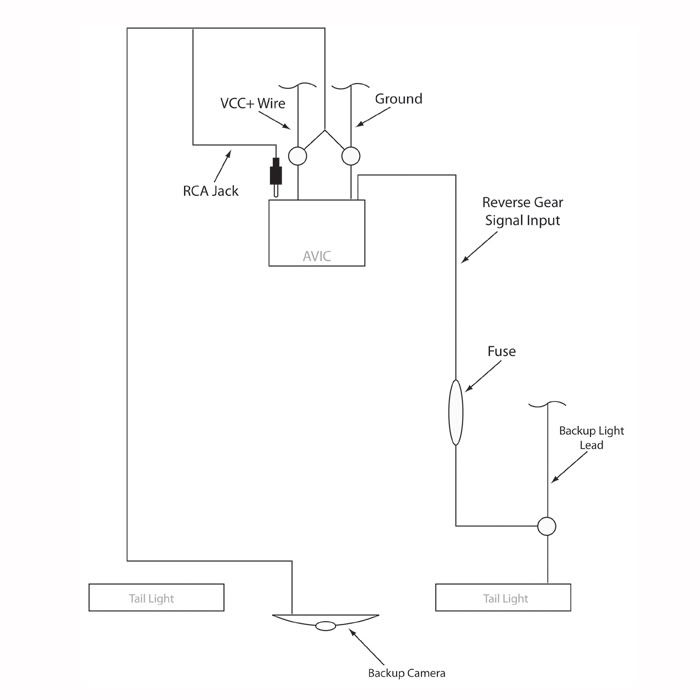
-
Ok thanks, I think I have better idea of how to wire it. I installed mine myself and have a good idea of where to make the connections.
Your set-up looks pretty clean as is. That's the first time I've seen someone mount it above the mirror like that.
-
Well done. I like the location of it and can't wait to see pictures of the final assembly.
Can you post up a wiring diagram for the backup camera? I just purchased the BOYO VTL420 and am a little concerned on how to wire it up so it automatically comes on when the shifter is in reverse (manual transmission), and also be able to select the camera input so I can see what's behind me while moving forward.
-
They are heat transfer graphics. I used to work for a company that made these types of labels for all sorts of electronics. I'll get a hold of the chemist and ask him what would safely remove them without damaging the plastic.
F-series bluetooth compatibility topic
in General
Posted
F-series model: F90BT
Phone make/model: Samsung Moment (Sprint)
Ease of connection: Easy
Phone book transfer: Does Not Transfer
Sound quality: Poor
Comments: The phone worked flawlessly on the original firmware. After the phone recieved a Bluetooth update late last year, the phone book would no longer transfer the the sound quality became poor.