
ill.die.trying
-
Content Count
2,519 -
Joined
-
Last visited
Content Type
Profiles
Forums
Blogs
Gallery
Posts posted by ill.die.trying
-
-
Look in > navigatemap_800_480, you will find them there, not sure if they are in any other file(s). But why did you move your buttons from the right vertical anyway?
And what is the green button/icon to the left of your clock?
Edit: um, methinks it's your sat dish?

that is my modified gps satelite, the only reason i moved it is cause i want it to be different, anyways, i did try to look for them but there's a couple in there,
-
so this is what i have so far
route not active
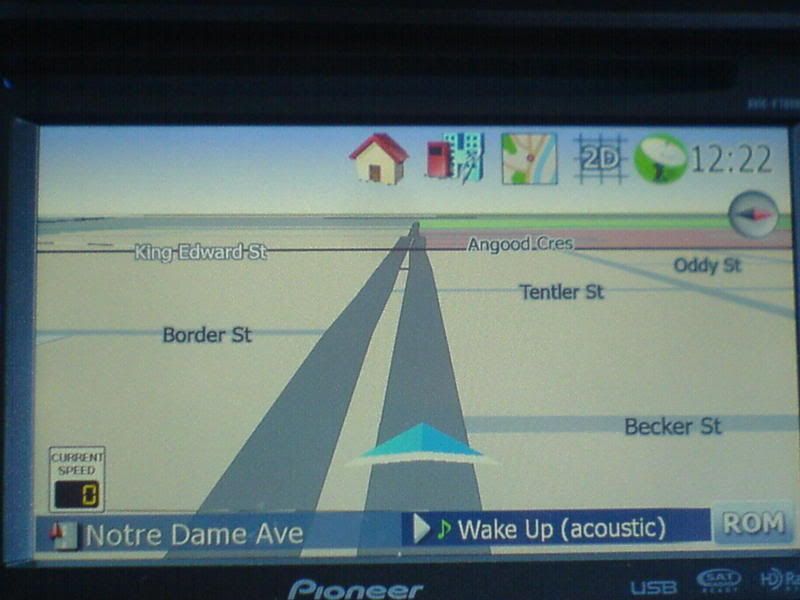
route active
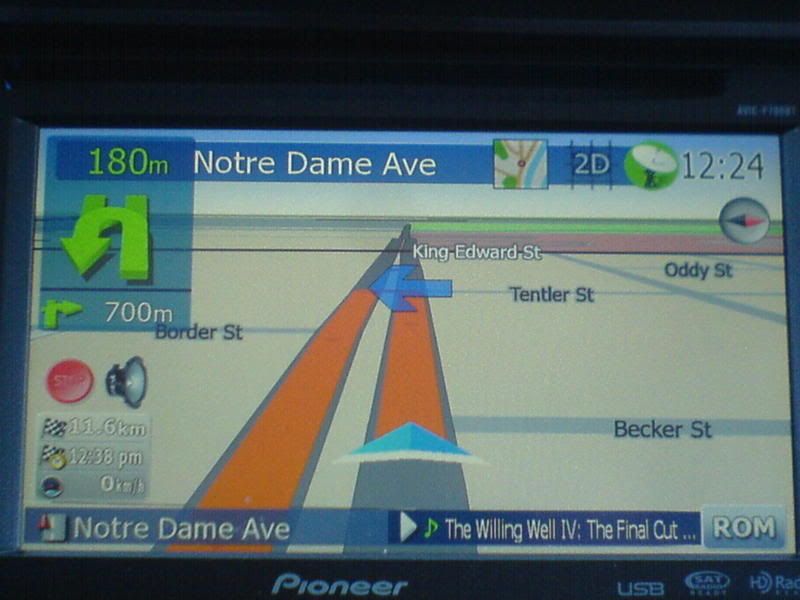
and moved the mute button and stop navigate button
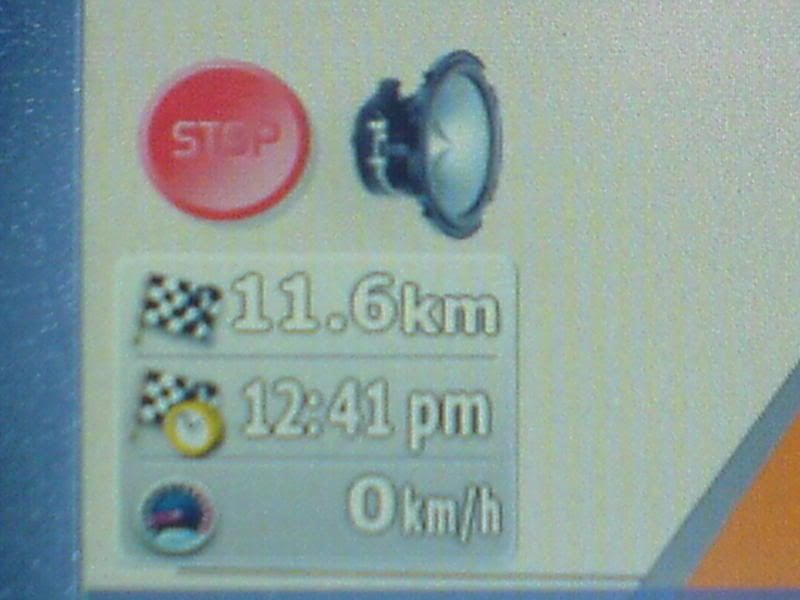
the problem i'm having right now is whenever i'm navigating the next street on the top gets covered by the buttons, so my question is where would i find the font size for the next street and what is the name blue bmp image on the background of it and where would i find it?
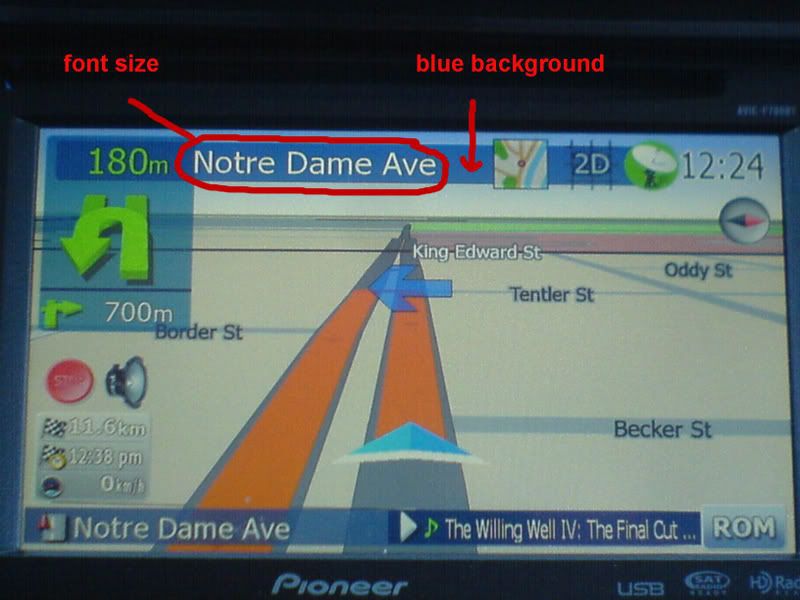
-
Changres are in Navigatemap and Route UI files. I'll need to look up what the exact changes were, since I am not running it right now. Pretty miunor, though. You basically need to call SIMULATE instead of FLYOVER mode from the Route information screen.
if ever you have the chance could you post it up, thanks
-
hey borism,
what do i need to get the route simulation, i have a couple of mods already so its hard to just change the entire ui_pioneer folder
-
that icon on the bottom of the compass and the one under it, can those be moved? is it just like changing the x and y values?
-
Hi
Im from manila philippines and i have a un installed F90BT which i plan to install in my 07 kia sportage and i need help my question are as follows:
A) where can i possibly download a manila map ?
 can i upload a map like Garmin for i have a friend who uses it but i doubt if it can be uploaded on a pioneer
can i upload a map like Garmin for i have a friend who uses it but i doubt if it can be uploaded on a pioneerHope you can help me out guys thanks in advance

musta? i did search for philippine maps but with no luck, where did you get your f90?
hi
actually its from usa my uncle is determined to get me one but as per checking i cant find a manila map so i think it would be useless for me thats why im waiting for a replacement like the new pioneer AVH-4100dvd
maybe you guys can guide me where to buy one thanks
BTW r u from manila also?
i'm in canada
-
Hi
Im from manila philippines and i have a un installed F90BT which i plan to install in my 07 kia sportage and i need help my question are as follows:
A) where can i possibly download a manila map ?
 can i upload a map like Garmin for i have a friend who uses it but i doubt if it can be uploaded on a pioneer
can i upload a map like Garmin for i have a friend who uses it but i doubt if it can be uploaded on a pioneerHope you can help me out guys thanks in advance

musta? i did search for philippine maps but with no luck, where did you get your f90?
-
SPEEDO/ALTIMETER/ROUTE INFO MOD
Step 1: To remove the Map Scale, open up and search through the code of every file in the DATA/ui_pioneer/common/ui folder in the DATA.zip file. The following code should be changed as follows EVERYWHERE it appears:
Replace this:
map.ZOOMCONTROL_SHOW 1
with this
map.ZOOMCONTROL_SHOW 0
so what ui files have this? any easier way for the mapscale not to show up?
-
just got this installed and all i can say is wow, the AV buttons are way better
-
wrong thread, ask in the troubleshooting thread
-
any updates?
-
please read the FAQ
-
so it was the speedwarn.bmp, the edited image shows but still the same size, so what commands it to show a specific size?
As usual, you have to edit the .SPR file. speedwarn.spr says that the image is 16 pixels tall...
that did it, thanks
-
is the size of the speed cam dependent on anything? i want to make the image larger so as when i'm using the navi in 3d i'll be able to see it better
Purely on the size of the camera image. (speedwarn.bmp or speedcam_bigicon.bmp I think).
is it in the common folder or the 800_400 folder? the camera that appears on my nav is 746_32K_OM-502_24b.bmp located in the 800 folder not the speed_cams.bmp that is in the commons folder
Could be that one... I just checked the speedcam.icon file but it could be overridden somewhere...
so i tried edting that one but it has no effect, any clue?
so it was the speedwarn.bmp, the edited image shows but still the same size, so what commands it to show a specific size?
-
is the size of the speed cam dependent on anything? i want to make the image larger so as when i'm using the navi in 3d i'll be able to see it better
Purely on the size of the camera image. (speedwarn.bmp or speedcam_bigicon.bmp I think).
is it in the common folder or the 800_400 folder? the camera that appears on my nav is 746_32K_OM-502_24b.bmp located in the 800 folder not the speed_cams.bmp that is in the commons folder
Could be that one... I just checked the speedcam.icon file but it could be overridden somewhere...
so i tried edting that one but it has no effect, any clue?
-
your not sounding like a dick, you're just being yourself, so many threads rising up with nonsense questions
-
please read the FAQ section
-
is the size of the speed cam dependent on anything? i want to make the image larger so as when i'm using the navi in 3d i'll be able to see it better
Purely on the size of the camera image. (speedwarn.bmp or speedcam_bigicon.bmp I think).
is it in the common folder or the 800_400 folder? the camera that appears on my nav is 746_32K_OM-502_24b.bmp located in the 800 folder not the speed_cams.bmp that is in the commons folder
-
is the size of the speed cam dependent on anything? i want to make the image larger so as when i'm using the navi in 3d i'll be able to see it better
-
I installed the hack and it works as supposed to. But when i approach a red light camera, the distance to the camera is correct and is reduced as i get closer to the cam, but for some reason all of the cams around town show the speed limit as 66mph and it doesnt change. Did i do somhing wrong? I have to manaully enter the speed limit of each cam ? thanks for the reply..
The data files provided either don't have correct speed listed, or those are really just red light cameras but they got tagged with a (wrong) speed value...
that happened to me as well, what i did is i manually edited all of the cams,
-
Yes I am a traitor and trader. I just like something that works. Hell the Kenwood might be shit too. Who knows. But I don't think it can be worse than the F90.
Besides - you will have someone who will review the product and give you an honest recommendation in the next 2 weeks.
As for the FTP site - do you want me to leave it up or do you care?
leave it up
-
so what about the central download site?
-
Newb here, but how do you launch the leetlauncher on the F500 when I have it extracted onto my sd card. Does it auto load on startup or do i have to click on something in windows ce?
read a couple pages back and you'll find your answer
-
Thanks for a quick respond. Im new to this.... The reason I run launcher because I want to use the new IGO 9.3.2, nicer GUI, new map.
I already tried pressing all the button, different sequences... no respond whatsover, except pressing down the screen flickering, but nothing happened.
is there really a 9.x.x version?
moved buttons
in Hacks/Mods
Posted
are they both in navigate800_400 right?