-
Content Count
10 -
Joined
-
Last visited
Content Type
Profiles
Forums
Blogs
Gallery
Posts posted by Carpesimia
-
-
Hi Folks,
I've had this problem for like 2 years now, and it is really making me mad.
Ok, so I have an F900BT unit, with XM radio and USB input. I also have an iPhone 3GS.
When I first had the unit, before doing ANY updates at all, the iPhone would pair correctly and I could use it nicely. If I was on the phone when the bluetooth paired, it would switch my call over to the pioneer and it would continue on hands free. When I stopped where I was going and opened the door to leave the truck, the phone would change back to iPhone as the source and i could continue my phone call.
Then came the update in 2009. Was that 3.0? Either way, along with the update I also did a bluetooth update. Since that moment, my bluetooth no longer works as it should.
If I am on the phone when I get in the truck, once the bluetooth pairs the call goes into limbo. The iphone switches the call to "pioneer navi" as the source, but the pioneer never does anything with it. I have to change the source back to iphone in order to finish the call. THAT happens on a daily basis and is annoying. If I want to talk and drive, then that call has to ORIGINATE once the bluetooth is already paired.
Now, if I am on the bluetooth talking when I get to my destination, turning off the car and opening the door causes my call to DROP. Period. There is no hand-off back to the iphone, the call is just gone. So, when I get to where I am going, I have to sit in my car and finish my conversation, otherwise the call drops.
Tonight I went thru the gamut of changing bluetooth software versions to see if it would help. From Pioneer's website, I tried versions 2.90 and 3.3. Someone on the forums had posted a link to 3.60, and I tried that tool
All 3 versions did the EXACT same thing. Now, this worked correctly when i first got my iphone. And yes, each time I upgraded firmware i first removed the pairing from both sides (from the f900bt and my iphone), then turned the iphone OFF, then installed the new firmware and once that was done turned off the car and opened the door, so the unit would have a fresh reboot with the new version in it.
Nothing. Still works the same. Has anyone else had this issue? Can ANYONE help at all? Where do i go from here?!?
Rich
-
Im not sure if I have the 3.0 or 3.01. I bought it back in like August or something, and the CDs are at home. Can I tell from the head unit?
-
Hey people,
Just so you know, I -HAVE- searched and read posts, and even PM'd people who reported the same issues, with no luck. So, if this IS covered somewhere that I did not pick it up, I apologize in advance.
However, I had a number of things go wonky when I installed the 3.0 update a few months ago (yeah, Ive been busy and havent had a chance to chase it down). Most of the issues are livable, but the main issue I'm having is my bluetooth. So here's the scoop:
BEFORE THE 3.0 update:
a) If I was on the phone (iphone 3gs) when I got in the car, the bluetooth would recognize it and move it to the car bluetooth once the phone connected.
 If I was on the phone via bluetooth and stopped the car and got out, the call would automatically switch to the handset.
If I was on the phone via bluetooth and stopped the car and got out, the call would automatically switch to the handset.AFTER the update:
a) If Im on the phone when I get in the car, the bluetooth seems to TRY to grab the phone call, but it doesnt make it. My phone switches to the pioneer, but the poineer doesnt pick it up, so the caller goes into LIMBO until i manually switch back to the handset. Like I said, this worked perfect before the update.
 When I stop the car and get out, its the same as hitting hang-up on the call. It's a hard disconnect. Again, this did not happen before the update.
When I stop the car and get out, its the same as hitting hang-up on the call. It's a hard disconnect. Again, this did not happen before the update.Ive seen people talk about different bluetooth versions and such. Just hoping someone could give me some insight into this, and tell me how I can get it working. The other people with the issue keep getting told by Pioneer that "they're working on it".
I trust what I read here more than what I hear from Pioneer!
-
-
If the XM icon is not lit up, you likely don't have it. The XM tuner requires a seperate antenna and it comes with it
If you're buying on ebay, be SURE to get one with an antenna. Ask the seller if you dont see it listed.
You can buy an antennae for around $15 plus shipping, if you need to. but nothing worse than pausing your installation waiting for ANOTHER piece.
-
Has anyone else run across this? I ordered a backup camera online, and when you power the camera, it is lighted.
So, the instructions say to power the camera by splicing it into the reverse lights from the tail lights. Again, this is well and good, but what if I want to view the reverse camera when Im driving (to check my trailer, etc)?
Well, I dont want to just power the camera when the ignition is turned on, since this will cause the lights that are part of the camera to be on full time when Im driving around.
I figure hook into the reverse wires, with an override switch on the dash. Anyone got a better idea?
-
I was told in another forum on here that the VSS just doesnt exist on my model vehicle.
That being said, what happens if I do the install without hooking up the vss? It's my understanding that it's just for keeping your location when you lose satellite coverage. Is this true?
-
If you still have the factory head unit and the volume changes with your speed, that wire should be on the factory wire harness behind the stereo. It is gray/black Clipping into your reverse light would be pretty easy since you could hide it behind some interior panels. I'm gonna have to run mine along the frame in my f150. Do you have a voltmeter? If so, try finding an orange/light blue wire by the fuse box and test it for voltage with it in/out of reverse.
If you're in central tx by chance i could help ya

No, the volume doesnt change with the speed

Orange/light blue wire by the fusebox? Can you be a little more explicit, there's like 5 different harnesses around it, with similar colored wires in them.
And no, I'm in South Florida. I'm tempted to take it to Circuit City and offer the guy $20 to find me the 2 wires I need and splice into them.
-
Hey folks! Just so you know, I've done ALOT of reading on this so far, but I havent found these yet. Here's what I found on here, in different threads:
VSS Wire: Grey/Black (I assume this means grey with a black stripe)
At instrument cluster: Cant get to the harness, its inaccessible
Behind stereos with CD player: I have factory CD, no such wire
Right kick-panel: Theres like 100 wires over there, but didnt find one that fit the bill
Wiper Motor: Only place I havent been yet.
Oh, and one thread sent us to a website for VSS info. The Excursion wasnt listed as an option.
Does anyone have more information than the above or more explicit locations? I've been installing my own hardware for years and this is the toughest time Ive ever had.
Now the Reverse wire: black/pink (black w/pink stripe?)
Behind Fusebox: Couldnt find one that was hot only when in reverse
Dimming Rearview: Cant even find where these wires come down. Not in either front door jamb
At the DTS: This is under the car, attached to my tranny. Umm... no.
Clip into reverse light in the back: Please dont tell me I have to hack it like that
Anyone? Please? I know there is software out there for radio and alarm installers that tells them all of this. Can anyone point me to them?
Cant wait to get my f900bt installed, with my XM, IPOD, and backup-camera. Then I can start hacking it, as well


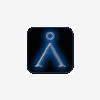

Bluetooth Issue with iPhone
in Problems/Troubleshooting
Posted
Just upgraded to an iPhone 4 with ios5 and this is still happening
Is there ANY model I can upgrade to that doesnt do this? I'd rather not leave the pioneer family, since I have the GPS, XM, etc, but this is something I use on a daily basis and this is way too long out of hand. I need something that works.