
urtruelove78
-
Content Count
96 -
Joined
-
Last visited
Content Type
Profiles
Forums
Blogs
Gallery
Posts posted by urtruelove78
-
-
-
Thanks for this, way able to do the update on my Z110BT with no issues. Quick question, I noticed that now when I put my car in reverse and my camera is triggered that there are now gridlines on my screen. Can this be setup to beep as I get closer to the car behind me? Thanks.
Can we get rid of these new guide lines? My camera bought from ebay already have it and now it displays 2 set of lines.
On other car which has ccd camera and no lines, I like that they introduced this and it's configurable. Just don't know how to disable them.
-
Ok. May be I was thinking it wrong.
When it upgraded version is 5.000 but application version is 5.100
5.1 update says to check for uboot version 8.05 or earlier but after upgrade to 5 version my uboot version is 8.12 hence it does not update.
All 5.1 changes are verified like camera lines and appradio. Also removed nag screen which I was looking forward to.
-
Thank you. I will give it a shot again removing Testmode.key
-
I wish I saw your post before I attempted this 5.1 update. My setup is the same, Z110 and the iPod cable CD-IU50. I saw the new iPod app icon and my old 80GB classic would no longer work. Oh well, back to 5.0 and another 20 minutes down the drain.
How did you apply 5.1 on z110? I tried and it failed on me. I can see 2 options from SD or USB and sys or sys all but it doesn't do anything when i press menu to enter to select from SD.
-
I upgraded my z110 to z140 using latest 2013 map update and it is now on version 5.
When i tried 5.1 update from pioneer website, its not upgrading unit.
Am i missing something. Or 5.1 is only for Z140bh and z110 can't be upgraded to it?
-
What's Patch offset for 5.1.
It's done in navi.exe correct??
-
If those trees look like that at night then it's normal else not.
-
If you are trying to get voltage from tail light to power backup camera then it's not ideal solution as different vehicles have different voltages based on tail lights.
Better aproach is to run dedicated cable from switched +12v and negative to power backup camera.
Then run another cable that you can connect with tail light or reverse cable to trigger headunit to recognise and switch on reverse mode.
One another advantage of this approach is you can have your camera always running with car and put your unit in reverse mode to see people behind you.
Cable to I used to run all this....Ethernet cat 6. It got 4 pairs, so in single run from back to front, i got all cables i need for my job and it's easier and cleaner.
Hope it helps you...
-
Firmware 4.0 is not compatible with f500bt. Even if you manually put maps files in it. It will not respond after you reboot unit.
If anyone successfully updated f500bt with 4.0 firmware then give us steps.
-
Anyone know why a screen won't calibrate? I've never had a problem with the screen before. I did the CNSD-150FM update from Pioneer, everything worked fine for a while, I even did the mod to change the speed so I could watch video, and access the navigation features. About a year after my screen was off and wouldn't calibrate. When I do the screen calibration it just keeps looping through and starting the calibration over, middle, upper left, lower left, lower right, upper right, then back to middle, over and over and over again... I even tried to enter testmode and do it from there with the same results. when I touch the middle of the screen it's right on, as I move to the edge it gets more and more off. When I get about 3/4" away from the edge it's thinking I'm touching the edge and doesn't register anything when I touch between 3/4" away from the edge and the edge. Is it a problem with Windows CE? Can I reinstall? I still have my SD cards from the CNSD-150FM update. I ordered the CNSD-250FM thinking maybe it would install an updated OS and fix my problem but it looks like since I already updated with the 150 it will only update the maps. Any ideas?
I'm having same issue as yours. I think it's hardware problem and not software.
I have 2 of these units and both are having touch screen issues after 3-4 years. One of them does exactly like yours. Other one only takes one touch at a time and then for 5 minutes won't notice touch, eventhough map and menu button always works.
I tried software reset, Win CE flash and reset. Screen calibration from gui as well as win ce. Also tried manually keying in F500BT registry values as 506,504 730,356 727,652 285,652 281,357
None of them helping. Only thing remaining to test is downgrade to firmware 2.0 and try.
-
To wrap this topic,
I took a plunge yesterday and changed both units in my car.
Power harness is same for both unit, Only rca harness is different.
I show that z140 unit came with bypassed harness and only thing I have to change is cut parking brake cable from old rca harness and replace it with z140 rca harness parking brake cable.
I tested bypass as well as HD radio and traffic confirmed working.
Initial impression handling both units, z140 looks like cheaply made unit then z110, button feels cheap as well as overall build quality of unit.
-
Hello All,
After Long time active on avic411 as need help for following.
I installed Z110 (Upgraded over the years to z130 using this forum) in 2009 and recently stumbled upon really good deal for Z140bh which i could not pass (It was that Great). So I grabbed it even though Not needed.
Question is: Can i just use existing Z110 bypassed wire harness with Z140bh as I already have system setup with pac and everything.
I searched forum and show that Z130 harness is same as z140, so Is z130 wire harness same as z110.
Looked on ebay and one guy is selling harness which he says compatible with z110 and x940 but not specifically saying in description about z140, and based on my reading x940 and z140 are identical.
Correct me if my assumption is wrong.
-
I have a 2007 Honda Accord EX with a 120-Watt AM/FM/6-Disc In-Dash CD Changer Audio System: with 6 Speakers. I already own the F500BT but have not hooked it up to my car's audio system since it has no aux audio input. I was hoping I would be able to do this with the ND G500 amp. Would I be able to use the F500BT and the ND G500 amp in my car?
Thanks for your help in advance.

If you use f500bt wiring harness there is connection for audio out which will work with aux or line in on your factory stereo.
That's how mine is connected.
-
just download fw 3.1 via torrent. Delete sys.txt from apl2 and rename sys_749_uc which is us f500, if europe sys_749_ew to sys.txt and flash it away.
-
Yellow wire is not only for msn traffic.
It is used to keep built in battery charged while ignition is off so that eveytime you turn on your car f500bt is there to serve you without hard booting from scratch. It will turn on instantly as when you switched off.
I have wired 2 of this my cars and works almost all time except sometimes it does hard boot which is fine with me.
-
Get F500bt and Upgrade to version 3.0 and you will have everything that you need. On top of that you will have better navigation unit then z110 or z130.
I installed z110 upgraded to z130 using this forum and still carry my f500bt as main navigation unit as it is more reliable and flexible. z130 as multimedia unit.
-
-
i use 624*272 using any video on my z120bt and there are no unwanted top and bottom bars from sd/usb. Ipod will still have it.
-
First check all your connections carefully. If you have doubt take professional help. If unit is bad get your money back while you can.
-
Send it to amazon and get z130bt when it comes out.
-
Advantage of CD-iu50v is to see videos stored on iphone. Unfortunately if you want to use iphone, usb drive and want to charge iphone at same time it won't work. With CD_iu50v cable iphone charging is not working with usb hub. But with stock apple cable it will work but you won't be able to see iphone videos.
All I want is a iPhone hookup that charges plus a plug for a USB drive that I will load with kids content for the rear monitors.
This won't work either as you can not transmit usb drive content to rear monitors. Only dvd and ipod/iphone content.
-
i have 110 upgraded to 120 and use mostly for music and video. But when comes to navi i use f500..far more reliable and option to just add city or intersection unlike 120 where i have to know street name and city for it to work.
-
Yep. That's why i asked in earlier post if he is using testmode 2.3 which is for 3.0 upgrade.
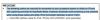
2015 Avic Z120 map update
in Hacks/Mods
Posted
Anyone have working link for Older Units?