
RevuRunner
-
Content Count
21 -
Joined
-
Last visited
Content Type
Profiles
Forums
Blogs
Gallery
Posts posted by RevuRunner
-
-
I have the Pioneer cable and an eBay purchased cable. Both work fine. But not all eBay cables are the same. Someone posted examples of the differences some time ago. More or less an eBay cable will be hit or miss. For what it's worth, this is the seller where I bought the cable. But I'm not sure if he's selling the same cables. They look the same. I prefer the eBay cable over the Pioneer cable because it's longer and the clips are easier to detach the iPhone. YMMV
-
Works like a charm with YouTube... but it won't work with SlingPlayer. You'll have to jailbreak for that. I'm waiting on the iPhone 4.1 Jailbreak and then I'll investigate what exactly needs to be done. YouTube has a few videos that tell you what to do. I don't think it's too difficult once you get the Jailbreak.
-
My setup definitely doesn't have a factory look but it works for me. I can extend the cable out a good ways or drop it down and just leave my iphone in the compartment.


-
that is pretty slick though... thanks for sharing.
I'll try to snap off some pics of how I ran mine. Nothing spectacular as that but works for me.

-
I did a search but didn't see too much on this update. I just did it this morning and haven't really checked for improvements... but I did notice that it now lists my iPhone 4 contacts with First Name then Last Name. Something that I was looking forward to.
-
What is everyone hooking their secondary A/V connection? I'm trying to get some ideas. Not really interested in rear seat entertainment. I thought about connecting a forward camera. Or maybe connecting my point and shoot camera's mini HDMI connector. I could possibly play back the videos and pics on that.
Anyways, any other ideas would be appreciated.
-
I'm a big fan of the iPhone and the main reason I went with the Z120BT is its integration with iPhones/iPods is second to none. You really can utilize alot of what the iPhone has to offer as far as media. The bluetooth integration is very easy and call quality is great. I use it ALL the time when driving. The iPhone pops up buttons to easily allow you to switch between handset and head unit whenever you need to.
I too have installed the PAC switch. Luckily I had to use a PAC TATO (integrates my factory amp to the head unit) along with the PAC SWI. The best thing about this is the PAC TATO comes with the connector you'll need to integrate the PAC SWI with the head unit. Without it you will have to follow these directions and tailor your SWI to your vehicle. Not an impossible task but definitely something I was glad I didn't have to do. Have a look at this site. It details the PS switch. It will even walk you through your vehicle setup if you select your vehicle. http://www.pac-audio.com/swixprogramming/swixprogramming.asp
Let me know if you have any other questions.
-
The boyo license plate cam sounds like the best quality for a good price. I ended up going with the pioneer ND-BC4. Yeah, they cost alot but I was able to get a decent deal on one through Amazon. As of late they are giving decent deals on Pioneer stuff... plus additional discounts. I think I got mine for about $130.00. I'm definitely very satisfied with the build and performance of the Pioneer backup camera.
One big reason I went with it is because my 4runner already had a cut out location where the factory backup camera would go, so I used that. The other reason is because the boyo would have put my camera right in the center of the back of my 4runner. That isn't ideal for me because I have a receiver hitch... so If I have my bike rack or something that sits high in my trailer hitch then it would directly block my camera. So I think that's why 4runner (and probably some other SUV) put the camera off center. Here's my install thread.
-
It's the same as you've stated kbonnel. I tried it on an audio song and it fast forwards by holding the track button.
-
On my Sirius section, I can tap the Sirius button and it scrolls through Sirius 1, Sirius 2 and Sirius 3. Each one has 6 programmable presets. The first one I setup music... second one I setup talk/Stern and third one I setup sports/news. So first I select which Sirius I want... 1, 2 or 3... then I goto the presets and select whatever i want. If I want to skip around I hit the direct and goto the station by number.
-
Pioneer ND-BC4
-
Here's a little write up that I posted on another forum... since most everything applies to this forum, I decided to post it here too. My z120bt install with Sirius, backup camera, nav, iPhone connection, etc.
Almost everything is done. I haven't figured out what I want to do with the iPhone cable so I'm just running it like I had it with my USA Spec device. Also, I'm not too thrilled about the Scosche trim kit and the Metra didn't even fit. So I'm still searching for something but will stick with the Scosche until I find something.
Backup camera was probably the toughest part. Fishing the wire up the rear cargo door (along the left side of the window (driver side) up to the LEFT SIDE rubber hose took some patience. One trick I did use... I had a plastic cable organizer/raceway from home depot. It was flexible enough to fit in curves, stiff enough to push through and the cavity was large enough that I could just feed my camera cable through it. Once I got to the rubber hose and inside the headliner it was all pretty easy from there. Ran down the passenger side headliner.
Closeup of the Pioneer camera I'm using.

A few steps back...

Here's the image on my head unit. I will likely do the mod to be able to switch the camera on whenever I want it. But I'm looking for a suitable (stock) looking switch.

The bluetooth mic was pretty easy. I didn't like the bulky clip and I wanted a little more than just double sided tape holding on. So I took the plastic molding off my driver side pillar and drilled a hole a bit too small for the ball joint to fit through (I wanted to make sure the ball joint stayed snug). The look is a little cleaner but I'm sure some wouldn't want to put a hole in that plastic molding part. Looks a little cleaner than using the clip I think.
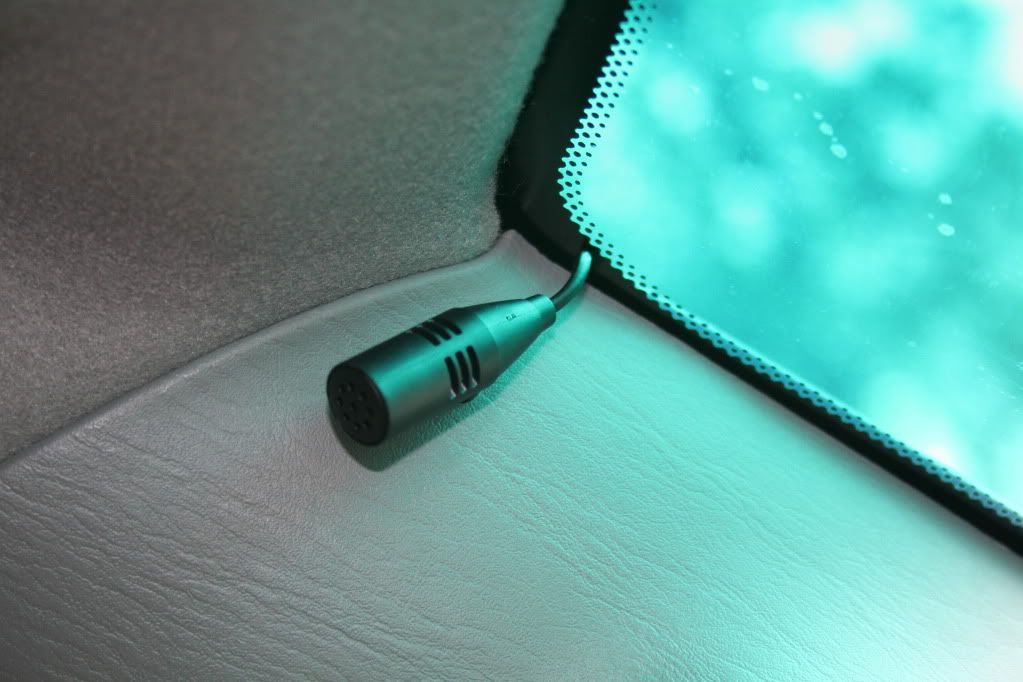
here you can see where I drilled the hole to push the ball joint through.

As for the head unit... there's NOT alot of room to stuff that sucker in there. I have the PAC TATO, Navigation antennae and PAC SWI components directly behind the H/U. Everything else (Sirius components, backup camera components, etc) are down in the center console area.
Here's a pic of a sirius channel for those that wondered what it looked like. It's a little underwhelming from what I'm used to with my Sportster 5 unit (it gave more info and more graphics but I can life with it). Plus I like having presets at a single finger tip rather than a couple of taps (I know... petty) It does give some info but nothing like the Sportster 5.

Here's a pic playing music from my iPhone

Pic from a movie on my iPhone

And again my custom screen that I just threw together... will probably make something new when I have the time.
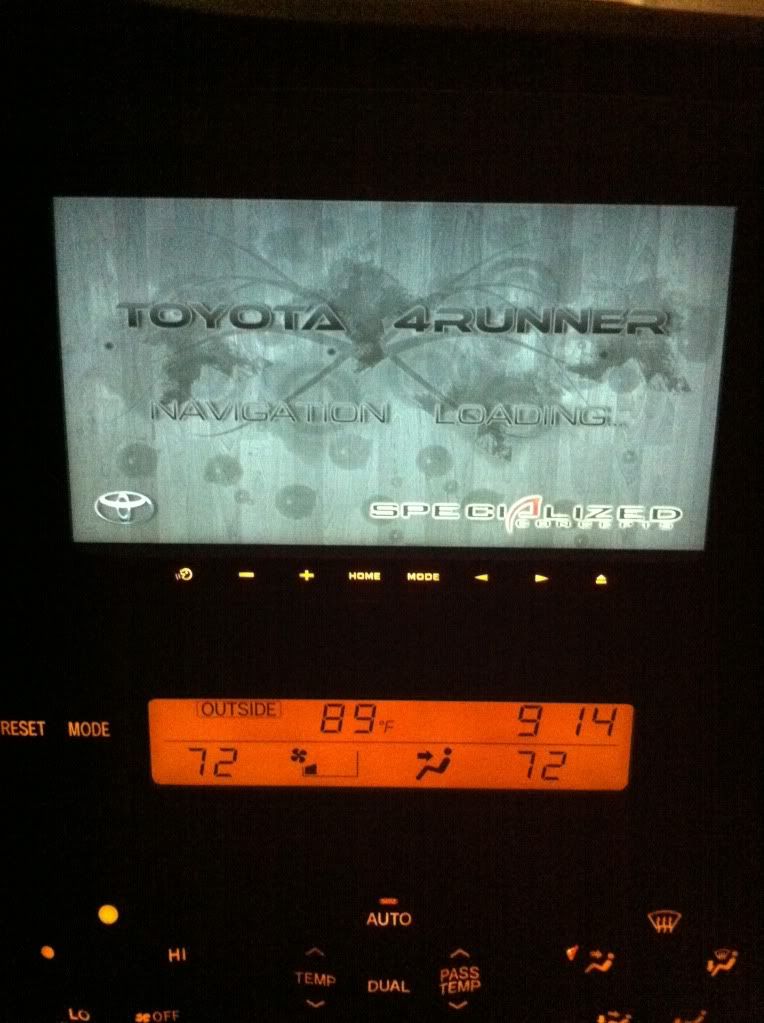
So far I'd have to say that I really like the unit. No big complaints so far. The bluetooth handsfree phone works GREAT! iPhone interface is ahead of any other unit I've come across.
So far so good.
-
Yes I did... thanks vblue and dawgbone. Looks like it was a combination of things. Since I had the whole thing apart I went ahead and redid all the wires for power and voila. Backup camera works. Hoping for an easier fix but oh well... that's why I'm not a professional installer.
Camera works great btw... it's pretty dark outside and I can see very clearly.
Thanks again guys.
-
Well that kind of sucks. I pull the dash and pulled the unit. Checked that the rear was connected to the brown RCA jack (I'm assuming that's the right jack). Traced back the other wires (to power unit) and made sure the power was hooked up. Nothing in the back of the unit seems off. My only other thought is the power is not connected. But would it go into the blank screen and show "images might be reversed" if it wasn't getting power? It only shows a blank screen right now when going into reverse.
I also tried playing around with the AV stuff but didn't really notice anything out of the ordninary. I saw AV1 and AV2... should there be an AV for the backup camera?
Thanks again guys.
-
Thanks everyone. I reconnected the wire to try and secure a better connection. Now when I go into reverse, the screen goes blank and gives me the message along the lines of... "images may appear reversed". So my guess it the reverse is setup correctly but maybe when cramming that h/u into the hole I got the brown video cable disconnected.
Unless someone else has a suggestion to mess around with AV settings then I will have to crack that dashboard again and see how the connections are.
Thanks again everyone.
-
I've done some searches for backup camera issues but not really finding any results to match my situation. I plan to troubleshoot/research (when I can open up my dashboard again) but I wanted to lay the information out just case someone else has seen the issue.
Z120BT connected using the Pioneer ND-BC4. I am running the bypass mod so my Parking Brake wire is grounded (along with the mute wire). BTW the bypass works great.
Going into the reverse doesn't engage the camera at all. I've seen the camera work once. Right after the install, I tried to get it to work and it didn't. I changed up the polarity (I can't remember from what to what). But after that and turning everything off and then back on... the unit came up directly to the camera. I couldn't get out of it. Nothing responded so I turned the car off and disconnected the battery to reset the unit.
I'm going to triple check on my connections. I wasn't sure if the parking brake being grounded makes the unit think it's constantly PARKED therefore no camera? If so and I have to properly connect the parking wire does that mean bye bye bypass?
-
I will be running into a PAC TATO which allows a direct connection to the stock JBL Amplifier in some Toyota vehicles.
My question is whether I will need the 4v output to make this work correctly. Are there any Toyota users with the JBL amplifier who successfully used the x920bt with the PAC TATO?
I'll be doing the install for my z120bt on my 4runner this weekend. I'm also using the PAC TATO for my JBL system. From what I understand, the V out doesn't really matter since the JBL amp will be handling the signal so the 920 or 120 should be equivalent in that respect.
-
if needed, i have extra wires. if the pin is damaged. PM me.

Do you have extra wires for sale? I'm getting my unit in this week and would like to do this mod. I don't mind using a new wire instead of scavenging one. Please let me know if you have a wire to sell or give or where I can order one. Thanks a bunch!
-
Says right there on the manual, 800x400
aahh... thanks. I don't own one so I had to download the manual and check out what you were referring to. Incidentally it says 800x480
Thanks again.
-
Hey guys... I searched this forum and google and found lots of good info on backgrounds. What I'm looking for is the actual screen resolution size (640x400 as an example). I found different listings but wasn't sure on the actual size. I know the screen is 7' but not sure how that translates. If anyone can help that would be great. Thanks!
Iphone 6 and Z120
in General
Posted
I've been out of the loop on this forum. I got my iPhone 6 today and plugged up to my Z120bt. It recognizes the phone, charges and I'm able to play/browse my music. It doesn't play videos but I haven't had that feature for some time. I haven't done any type of firmware update for at least 2 years. I don't know what version I'm running. I can check later, but for the most part everything looks like it runs the same as it did with my iPhone 5. I have the lightning adapter on my original pioneer cable.