
fenguin
-
Content Count
25 -
Joined
-
Last visited
Content Type
Profiles
Forums
Blogs
Gallery
Posts posted by fenguin
-
-
Is anyone else having issues doing a POI 'Search by Vicinity' off this West disc, or is it just me? Please give it a shot next time you get in the car if you would.
The filesize I've got matches the one on the FTP, and it was burned on low speed on Verbatim media.
-
I believe so. A year or so ago someone made an updated XM graphic list for the stations that were new.
-
I think it was the creepy laughing clown on the comedy section that convinced me to make up some new category icons. Here's the custom icons that I put together, just unrar them and plop them over the current icons in the XMCAT folder before burning. You can use PimViewto decide which ones you want and which ones suck, or you can just import the whole mess in.
Here's a sample of what they look like in animated gif form:
 Country
Country Rock
Rock Dance
Dance Decades
Decades Jazz
Jazz Sports
Sports Urban
Urban Classical
Classical -
Thanks! Is this a mirror of the one that's been out for a few weeks, or a new rip of the actual release disc? The one that's been going around doesn't work with the D2 as far as I know, even after tweaking the files with the 70 disc.
-
Has anyone successfully updated their D2 with any of the files out currently? Mine bombs out even after patching in the missing EU050APL files (PRG & HTM). It updates and all the buttons work, but the map is completely borked. I'm going to just wait for an official release before I waste any more DL discs.
-
You can use a regular 4.7GB DVD, but you have to rip the DVD to your hard drive and remove the points of interest to make room.
-
Circuit City screwed up my D2 installation something brutal. After bringing it back to them 3 times, I finally decided to re-work the install myself. It's sad that after a few days of research I was able to do a better job than the so-called 'professionals' at CC.
-
Got some background / boot screens for you all. A lot of the stuff is just crops of pieces from DeviantArt and similar sites. I like my backgrounds to be, well, backgrounds, so I generally avoided anything with text on it. I use the first one as my boot screen.
I've also made some custom category graphics since I got tired of looking at the default Pioneer ones. I think it was the creepy clown graphic on the comedy category that motivated me to do that. I'll see if I can't put those up later.


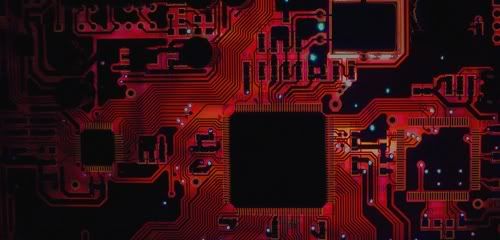

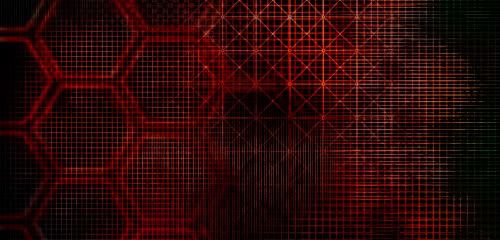

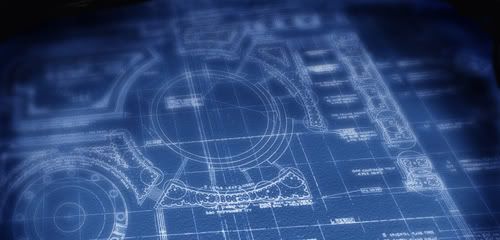

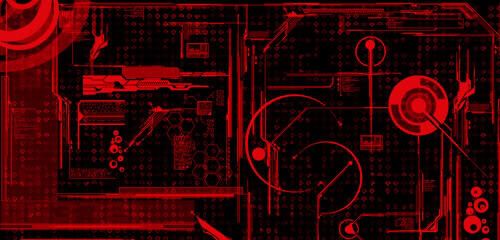




















-
Yep, they can absolutely be changed. Ideally I wanted to resize them so that you wouldn't get that border of your background wallpaper behind them, but that doesn't work. You can change the colors if you just open the gauge jpgs up and edit them in Photoshop. I altered mine to match my car's interior for day & night.
-
It's great. I used the touchscreen at first to switch stations, but after a few months and getting to know the stations and categories, I just use the knob to meander around so I can switch stations without looking at the unit. I don't even use the 'favorites' functionality anymore since I decided it was limiting my variety.
-
I can't tell if you're joking.....
It's only a once-in-a-while thing for when I have to park downtown. For my setup, I can easily pop the trim ring off and use the aformentioned l-bracket to put it over the unit. I just have to build some 'sides' to it so that it doesn't just look like a front hanging over a D2.
-
My accuracy increased dramatically when I mounted the GPS outside of the car versus inside.
-
I'm building a fake radio front with a crappy double-din radio from a thrift store. I've got the front taken off with the buttons superglued on, I'm just working on how to fit it over the Avic now.
-
It's great for me in Phoenix. There are times where it lags behind excessively, but more often than not it's a great timesaver.
-
you shouldnt ground the unit itself like that
Yep, I haven't heard of that either until I found out about this Pioneer microfuse situation. It's sort of like wearing a belt and suspenders; if something goes wrong with the main ground it won't burn the fuse out.
I sure as hell hope you arent just grounding the outside shielding of the rca's on the back of the head unit itself on the avic harness.
Pretty much, except I'm grounding the shields to the car chassis, not the unit chassis. I've been reading a bunch of Pioneer-specific threads on several forums that recommend that, and it seems to have solved my problem, or at least worked around it.
He must be talking about the rca cables off the unit and harnessExactly.
-
Yeah, in the back of the unit, right in the middle, there's a hole for a screw. I built a little ground wire using 10 gauge with O-connectors on both ends, and fastened it pretty solidly to the back of the unit.
The ground that I used was in the dash opening, in the back on the top. There's a little piece of metal that sort of hangs down with a hole in it that you can put a bolt and nut on. It looks sort of like this:
__ __ \ O / ---Use a star washer so it stays put.
-
Does the problem occur only when it's plugged in to the cigarette lighter and charging, or when it's running on battery power also?
-
you moved the wire to the right hole
Whoops wrong hole. There was already a wire next to the ground, but I'm guessing it was a secondary ground wire. I put the cell mute wire into the correct hole and it's working like a charm. Thanks!
-
Engine whine is now 95% gone, buzz is 100% gone without using any noise filters/ground loop isolator. And I've got my surround sound processor working with it too. Here's what did it for me:
- [*:2j66vrlo]Replaced teensy harness ground with a beefier 10 gauge wire, grounded directly to a portion of the chassis with a bolt, sanded down to ensure metal-to-metal contact.
[*:2j66vrlo]Grounded Avic D2 chassis. There is a screw opening in the middle back of the unit, I used that to ground it.
[*:2j66vrlo]Grounded the shielding on all output RCA cables from the D2.
I also ensured that all used connectors were covered in electrical tape, and there were no exposed wires.
Judging by the fact that this problem developed over time and by the working solution, I'm guessing that the microfuse inside the unit was blown. From SoundDomain:
i've noticed a lot of people having issues with getting sudden alternator noise with their Pioneer headunit. if you suddenly get alternator noise, you probably popped the microfuse inside the deck thanks to a poor ground. with a Pioneer you MUST ground the chassis of the headunit to the chassis of your vehicle. same with the main ground. if you don't, you will pop that microfuse that's less than half the size of an eyelash. with this fuse popped the headunit tries to seek a ground through the rca's. this can wear out your speakers a lot faster than they should because of constant flutter. any authorized Pioneer benchtech can fix this problem in less than an hour if he can get right to it. just taking a couple extra steps during the install will save a lot of headaches later on.Circuit City did a poor job grounding everything initially, which created a ground loop. Eventually that burned out the microfuse, creating a permanent ground loop. Grounding the shields of the RCAs is a fine temporarly workaround, but eventually I'll have to get the fuse replaced.
- [*:2j66vrlo]Replaced teensy harness ground with a beefier 10 gauge wire, grounded directly to a portion of the chassis with a bolt, sanded down to ensure metal-to-metal contact.
-
I got dug in again last night, here's what I did:
- [*:dpz3r6kj]Taped all exposed RCA ends and RCA joints
[*:dpz3r6kj]Grounded one Avic output RCA shield
[*:dpz3r6kj]Switched main ground wire from harness to bolt in sanded chassis.
That took care of the low buzzing engine noise and greatly reduced the alternator whine. However, when I added the surround-sound processor back into the mix, it was back to squealing. I re-grounded the processor to chassis with a 1.5 foot wire, didn't help.
I don't know where my amps are grounded to, but I do know that the ground wires they have are very long, like 8 feet or so, so I'm going to try re-grounding them to something closer.
Tonight's menu:
- [*:dpz3r6kj]Ground the rest of the output RCA shields
[*:dpz3r6kj]Upgrade all ground wires to nice thick 10 gauge wire, solder connections
[*:dpz3r6kj]Ground amps closer to where they're at
- [*:dpz3r6kj]Taped all exposed RCA ends and RCA joints
-
To perform the in-motion bypass for the D2, I know you need to do the following:
- [*:b01now1o]ground the pin next to the ground wire in the harness
[*:b01now1o]ground the parking brake
[*:b01now1o]reset the unit (push tiny button on front of unit)
I thought that was basically it, yeah? That's all done, but whenever I go over 15 mph, the controls still lock out. They automatically unlock whenever i come to a stop though, which is nice but not what I'm going for. Also, I receive the parking brake error warning shortly after I start the unit up. Is that normal?
I've disconnected the speed pulse wire to test that out, and while I do have full access to all the controls, the accuracy of the unit is greatly reduced and it looks like my car is driving sideways down the road. The GPS connection is fantastic, so I know it's not a matter of not seeing the satellites.
Any ideas? I've also been having some grounding issues, so I can't help but wonder if this is a part of that.
- [*:b01now1o]ground the pin next to the ground wire in the harness
-
It's not gone, but it's greatly reduced although still unacceptable. I don't know about the sound quality though, it's hard to do an A/B comparison. I wouldn't be surprised if the quality is getting hurt a bit though.
Here's some other things I'm going to look at:
http://www.termpro.com/articles/noise.html
The forums on Termpro seemed to indicate that Pioneer units have an issue with grounding, which would explain why my unit developed a problem after several months:
"The pioneer radios have an internal ground that will burn out when your amp has a bad ground, the amp will try to ground itself through the shield of the rca wires & it will burn out this ground in the deck. i have seen this many times, the best way to fix this is to ground the shield of the rcas to the back of the head unit. this will not harm the amp or head unit." -
nah, it's just a regular one. No Bose to worry about.
Oddly enough, I've got a surround-sound processor that I've had to unplug because Circuit City is saying is problematic as well. It also makes a constant buzzing/humming noise. I'm wondering if the power connectors are an issue. The way they have them set up, it's splitting the power (yellow wire) off the factory harness 3 ways - to the D2, to the XM receiver, and to the processor.
Some of the unused RCAs are uncapped as well, I'll wrap them up in some electrical tape and see if that helps.
-
I have this problem with my D2 in my Acura RSX as well; it wasn't an issue at first but seemed to develop over time. I've had it back to Circuit City twice, both times they said that I got a defective head unit. So I checked it out myself.
All the vehicle grounds converge on one spot (the ground connection on the wire harness), and I've installed ground loop isolators on the audio out connectors. That takes care of 80% of the alternator whine, but I still hear a constant buzzing, almost like a 1940's tube radio not tuned into anything. Before I go through the hassle of returning the unit, I'm going to put a self-tapping screw into the chassis and try grounding to that instead of through the wire harness.
Also, the engine whine gets louder when I have the air conditioning on.
EQ settings
in General
Posted
Seconded. Is there a sub involved, or separate tweeters, for example? Even if we knew, the acoustics between individual vehicles, not to mention vehicle types (truck vs. car) are so different that what works well in my little coupe might likely sound like garbage in a larger vehicle. Best suggestion I can give is to A/B lots of different settings through trial-and-error, and write them down this time.
For what it's worth, the Loudness on my D2 makes things sound universally worse, but EQ-EX does seem to improve things.