-
Content Count
15 -
Joined
-
Last visited
Content Type
Profiles
Forums
Blogs
Gallery
Posts posted by Bryce
-
-
Tried this on my 920BT and it worked great. Followed the updated instructions on the first page, and 30 min later i had the new maps and firmware. Also I updated from the stock 920 maps and firmware. Thanks to all the people on this forum that made it happen.
Did this on my Z130BT this morning. Flawless install.
Looking at doing the caution nag screen bypass over the weekend.
-
diesel? Here's my write up on installing a z130bt in my '01
http://www.thedieselstop.com/forums/f26/pioneer-avic-z130bt-install-2001-f-250-cc-294778/
-
The only thing I've seen on mine has been 2 ferris wheels. Granted, they popped up at ammusiment parks, but neither had ferris wheels. One was at a water oak and the other is more of a big game/putt putt type place.
Installed since December.
-
Weather. Gas buddy, safari (does this already work?)
How about avic feeds integrated with the nav system when the phone is connected to make finding stuff easier? Or integrate google/maps with the nav system when connected.
-
The only problem I see, when and if Pioneer offers an upgrade for current Z130BT owners to get Z140BH functionality, is the interface cable needed to have full Advanced App Mode capabilities. http://www.pioneerelectronics.com/PUSA/Car/Accessories/iPod-and-iPhone-Cables/CD-IU201S Unless Pioneer will offer a different cable/adaptor that is compatible with the plug on the back of the HU
Is that cable sed on the z140? It doesn't show anything different in the accessories or the manuals for the z140 than what was used fr the z130
-
In my z130 I just plug my phone into the iPhone cable and play a movie. Radio is in iPhone app mode.
-
My GPS location is spot on with my Z130. It was professionally installed as well.
Mine is spot on also... Installed by me.
-
I put my antenna under the dash, on top of a duct for the AC, I was picking up 11-13 sats and 2-3 bars. This is in a '01 F-250 SuperDuty
-
It's Done!
Today, I wired up the backup camera

Hooked the mic to the back side of the overhead console.. if it works out there, I'll double side tape it there.
The GPS antenna got mounted to the metal sheet that got stuck to the HVAC tubing under the dash... Initial reading are good here.
the traffic receiver got zipped tied to a bracket behind the head unit in the dash.
As for my concern about not having a place to mount the rear bracket that it slides in and out on... it's so tight on the sides of the HU, that it's not going anywhere. I did take an old mousepad that I cut up and zipped tied to the underside rail/bracket to keep the metal on the HU from contacting the metal and make sure it didn't vibrate.
I buttoned it all up and this is what it looks like...

Day mode

Night Mode with the head lights turned on

My cool splash screen that I got from the Avic411 splash screens section.

I didn't like the iPod cables getting run to the glove box in the dash, so I took out the center console and ran a fish tape under the carpet and pulled the cables back to the center console.
Then I drilled a hole in the bottom of the console to route the cables in and then covered up the bottom with the rubber mat that goes in the console.
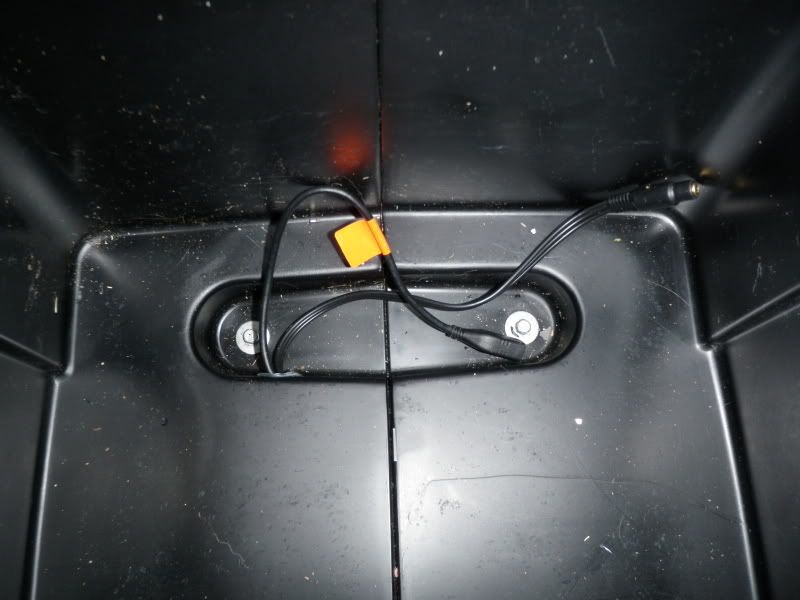

Works great! The PB bypass is great.. video and nav functions on the go... I hat the 2 factory nav systems we have in a Ford Edge and a Mazda3 that limit you to really not being able to use the nave systems while rolling.
The HU sounds so much better with my cheap Sony speakers than the factory CD6 HU did.
Now I just need to figure out all the bells and whistles on this thing!
-
Oh ya.. I did the parking brake bypass on the Pioneer Harness before splicing it in with the Scosche harness
-
I just got the same avic but the RCA harness does not have a sub output. Any help?
Not sure if it apples to the X930BT, but my Sub Output RCA are in the back of the head unit next to a video out on a Z130BT, not in one of the harnesses.
-
I needed to do a bit of trimming around the head unit opening in the factory dash bezel. A Dremel made quick work of that. Right now I have it mounted in the dash bezel with a Scosche FD1330B trim kit. The dash Bezel was set in place and I was able to boot up the head unit and test that it starts up and tuned in a station.



I didn't get much done today... spent it mostly with my family. Tomorrow, I need to wire in and hook up the Back Up Camera, Traffic Receiver, GPS antenna and microphone. I also need to figure out how to secure the rear part of the head unit to the factory brackets in the truck... there's no hole in the unit to mount the plate that grabs the rail in the rear center of the factory unit. then button it up, clean everything and enjoy.
-
I started this on a Ford Diesel site yesterday and figured I'd post here today.. so here's yesterday's post
For Christmas, I'm getting a Pioneer AVIC-Z130BT Nav Unit and Boyo VTL-422C backup camera.
I was able to intercept the delivery before my wife and sneak out the Scosche FD16b harness adapter and the harness from the AVIC befire it found its way wrapped and under the tree.
Last night I connected the 2 harnesses together.. soldered and shrink wrapped.
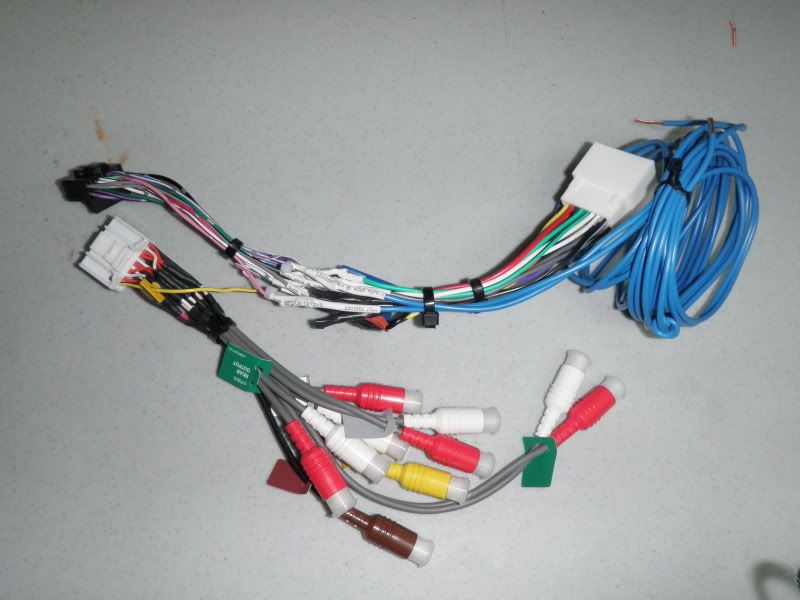
Today, I Pulled out the old CD-6 Radio with PIE adapter for RCA inputs on the CD Changer circuit (I had it first for an XM Radio and more recently my iPhone). Then tapped into the gray/black wire in the passenger side Kick panel for the VSS connection (the taped off wire is where I disabled the dimmer on the Lie-O-Meter years ago).

Next I needed to tap into the Reverse Lights.. it should be a Black./Pink wire that's hot only when shifted to reverse, but I found other Black/Pink wires under the dash that were hot when both in and not in reverse. I finally found this thread and ran the wire under the brake master cylinder.
http://www.thediesel...4250-post9.html

Then I put all the interior panels back in place and now I wait... Hopefully I'll get some time tomorrow to finish up.

-
Riderdog... I'll throw your request back at you... Any thoughts or suggestions would be appreciated. I ordered my Z130BT this morning and I'll be installing it into my '01 F-250.
Did you use a mount kit? if so, which one?
Did you have to cut/trim anything?
Is it true that the factory radio won't be going back in afterwards?
Bryce


2013 USA/CAN Maps Download
in Hacks/Mods
Posted
Thanks... This worked for my previously upgraded Z130bt.