
Greenbone
-
Content Count
8 -
Joined
-
Last visited
Content Type
Profiles
Forums
Blogs
Gallery
Posts posted by Greenbone
-
-
I know this is ancient (electronic) history, but, this might help someone....
I've followed the bluetooth drama of wascapsfan for a long time. It had me reluctant to perform the firmware BT firmware update to 3.32. I had an iphone 7, and bluetooth pairing worked after doing the application update to application version 4.46 many years ago.
I did none of the map updates because I just found the mapping via Google maps, then apple's maps easier - and verbal real-time navigation prompts eventually got nearly perfect on Apple.
Recently got the iphone 15 and BT pairing no longer worked. Tried all the pairing permutations and resets, reboots, battery tricks, but no luck.
So, got a microSD (again) and followed the steps for the BT update. (FAT32, 16 GB)
Slight difference, my HU is X940BT.
Viola, worked perfectly, much improved pairing speed, no more hit and miss attempts,
 all the phone stuff worked perfectly as well. As old as this HU is, this renewed my appreciation for it. Need to get a lightning to USB-C adapter for a hard wired connection / charging, but now I wish I'd upgraded the BT firmware long ago. lol
all the phone stuff worked perfectly as well. As old as this HU is, this renewed my appreciation for it. Need to get a lightning to USB-C adapter for a hard wired connection / charging, but now I wish I'd upgraded the BT firmware long ago. lol
My days of being an early adopter of new tech are kind of over, now I'm all about keeping old tech alive.
 Many thanks to the incredibly helpful and patient masters, enthusiasts, etc. on these boards.
Many thanks to the incredibly helpful and patient masters, enthusiasts, etc. on these boards.
-
Hi Folks,
I see a lot of focus on map updates, but..... given how smart phones now dominate navigation....is there a way to just update the bluetooth firmware without bothering with the maps?
I can't pair my iphone 15 with my AVIC-X940BT. (I had an Iphone 7 that did pair successfully - after upgrading to application version 4.6 ). For the iphone15 The head unit (slowly) finds the phone. The phone quickly finds the head unit...but the head unit keeps failing.
I've tried the two methods provided by the head unit, 1) let the phone find the head unit 2) head unit finds the phone. I sometimes get to the point of entering the bluetooth pass code on the phone, enter it, but then .....fail.
My unit has bluetooth firmware version 3.24.
Hate to consider getting a new car unit, but I just want the pairing to work.
TIA,
Greenbone
-
Hi Folks,
I see a lot of focus on map updates, but..... given how smart phones now dominate navigation....is there a way to just update the bluetooth firmware without bothering with the maps?
I can't pair my iphone 15 with my AVIC-X940BT. (I had an Iphone 7 that did pair successfully - after upgrading to application version 4.6 ). For the iphone15 The head unit (slowly) finds the phone. The phone quickly finds the head unit...but the head unit keeps failing.
I've tried the two methods provided by the head unit, 1) let the phone find the head unit 2) head unit finds the phone. I sometimes get to the point of entering the bluetooth pass code on the phone, enter it, but then .....fail.
My unit has bluetooth firmware version 3.24.
TIA,
Greenbone
Gonna post this in the troubleshooting thread. Sorry, I now see the the better option for this inquiry.
-
Page 218 of the x940 manual available from the Pionneer site. As well note format must be FAT 16/32 so largest size accessible will be 32GB

Interesting. I searched the PDF for the words "file" and "folder" and that page didn't show up. Searching FAT32 worked. Regarding FAT32....the spec on limits are below. Where is the 32 GB volume size limit that you mention coming from? (2 TB is indicated limit below)
The salesman at the store sold me the unit saying...."Whatever number of songs your USB drive can hold, this Pioneer unit can play it".
FAT32 was introduced to overcome some of the limitations of FAT16.
-
Maximum disk size: 2 TB -
Maximum (single) file size: 4 gigabytes -
Maximum number of files on disk: 268,435,437 -
Maximum number of files in a single folder: 65,534
-
-
I'm not a fan of the 2500/350 limit but that said I make it work and I haven't seen a better option than Pioneer for a car stereo. Anyone have a better suggestion for a car stereo than the unit Pioneer built?
Given that arbitrary limit, I'd say a high-capacity tablet or ultra-book computer with either bluetooth or an audio output to any head unit with an aux input would be better. I'm still kicking myself for wasting $700 on the Pioneer AVIC940BT and the $80 on the 1TB USB drive - thinking I would be living the dream of taking ALL of my music on the road.
I'd have paid an extra $100 (or more) to have that capability. Car stereo technology is sadly behind by 5 or 10 years.
-
Limits is 2500 files - 300 folders that applies to the 930 and the 940 as well. You can put as many files on the dirve or SD card as you want they just won't show up past the first 2500/300 entries based on order they got created in the FAT table.
Where is this limit documented? I've searched the 940BT owners manual and don't see where that was specified. In fact, had I known about that limit I would not have bought the unit at all, nor would I have purchased a ruggedized USB drive with 1TB of storage. If I'm traveling, I want my entire music library with me, not arbitrary 2500 song or 300 folder cap. Has anyone hacked the firmware to remove this barrier, or is it a function of the head-unit lacking adequate buffer memory for indexing anything more than 2500 files / 300 folders? In 2012, it seems like a very outdated limit.
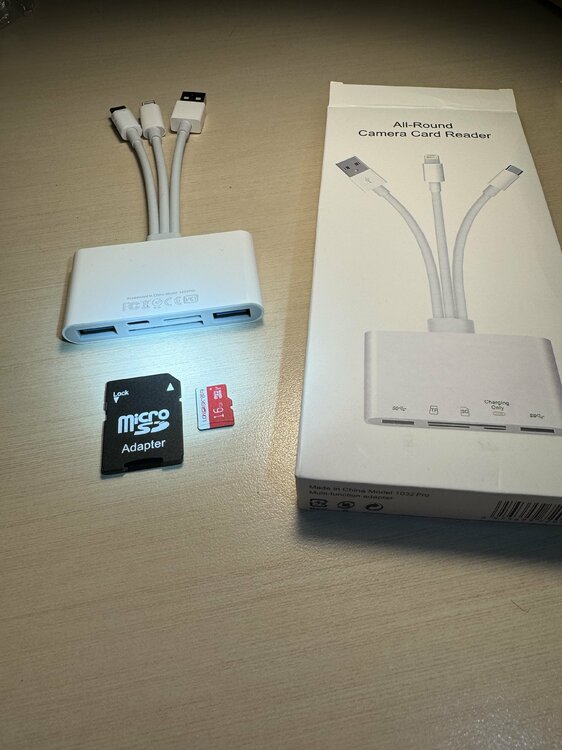
Bluetooth Pairing not working for AVIC-X940BT and new iphone 15 pro max
in Problems/Troubleshooting
Posted
Go boldly for the BT upgrade to version 3.32. That worked perfectly. Vast improvement in terms of pairing speed and reliability. Iphone 15 now easily paired, HU phone features all working, audio is great, just need to get a lightning to usb-C adapter for hard-wired connection for other apps and charging.