
rotun
-
Content Count
72 -
Joined
-
Last visited
Content Type
Profiles
Forums
Blogs
Gallery
Posts posted by rotun
-
-
Hi jlong,
I downloaded from the link and got a file called CNDV_80MT_East.zip.
When I try to open it with winzip version 6.0, I get an I/O error.
Other .zip files open correctly. Do I need a newer version of winzip?
I am using Verizon FIOS and have not had any download problems before.
Any ideas?
Thanks.
It was zipped with 7Zip, d/l the free version.
-
With .iso's being so large of a file it is very easy for it to be corrupted during any part of the download, extracting & burning process, especially when you have a person trying to do all of the above and they are only at an amateur or lower level of using a pc. Then there's the type and health status of the pc they are attempting to do this on along with their connection and hardware used to access the internet or ftp for download. It's pretty much a guarantee those that are having problems are not setup with the experience or hardware for doing it correctly. As for the firmware....can anyone prove or disprove there is no update for any of the units it covers?
-
Same Here, I downloaded the West.iso with FIREFOX (Internet Explorer does not work for some reason) and burned it with ALCOHOL 120% with the recording settings set to Book as DVD-ROM. I burned it at maximum speed and had no problems. I stuck it in my N1 and it updated right away.
Thanks to everyone for their posts on here with advice and thanks to jlong for hosting.
That's what I did to my friends N1, then I found out the new firmware requires soldering to get the dvd to play while driving!
-
Did you reset the unit after upgrading?
-
Anyone Get The West to work on N2 ?

-
The west disks were in .rar files. People having problems with file sizes after uncompressing could be using an older version thats not uncompressing properly as well.
The West disk that is in .rar format is the N5 disk!
The West .iso is the ACTUAL CNDV-80MT!
make sure you navigate to the proper one!
-
Stopped the u/l of the west .zip file since the .iso is fine. Those that are getting 3.?? on d/l........what are you using to d/l? I suggest getting Filezilla client, if using Vista or XP64 you will need to disable Windows firewall and the Applicatiol Layer Gateway service for d/l as those 2 o/s' will timeout with large files.
-
I just checked the ftp, the file is 8,518,647,808b, which is the right size. For some reason though when accessing through the provided link it shows 3.99 GB. Anyone d/l recently and verified size of d/l?
edit:
I just accessed it through webftp w/ Firefox and it showed the wrong file size as well, however upon starting the d/l it showed the corredt size of 7.9 GB. I wouldn't worry about it as long as your d/l reflects 7.9 GB.
A zipped West file (use 7-Zip to extract) is going up as well, should be done by the time coffee is ready in the A.M.
-
Hopefully jlong has a b/u. otherwise it will be down for another day to re-u/l.
-
yeah, looks like someone did something to it! It was almost 8 GB.
-
Apparently there is no difference as someone already posted that they verified both files to be the same. We just wanted to put both there until it was verified the east was not the N5 disk.
-
CNDV-80MT West .iso is 7.93 GB
" " East .iso is 7.60 GB
-
As of right now..........................
West is at 60% uploaded
East is at 52% uploaded
The upload will go faster if everybody waits to start their d/l!
-
Called my supplier today and guess what? It was in stock so $106 later...............................................http://www.avic411.com/forum/viewtopic.php?t=18444
-
deleted
-
Not the CNDV-80MTP that has "AVIC N5" printed on it. Both are green! One came with the N5, other is standalone.
If you have purchased the CNDV-80MT and received it please let us know by posting pic's of the 2 discs.
-
-
-
I've given up trying after 5 disks...i'm assuming it's my dvd burner but i don't want to go buy a new one...will someone burn and send me a copy?? would greatly appreciate and reimburse for your trouble!
PM allsounds
-
-
Read the scanned pic above, it seems like you might have to have the cndv-60 before upgrading to the cndv-80?
-
I have the original D1 and downloaded the west coast .rar files and extracted them into a ISO. I keep getting insert appropriate disc error.
I burned it using nero then alcohol 120% with book type (suggested on page 7) with no success. Funny thing is that it does recognized the DVD because it reads the backgrounds pictures from the new DVD but does not update.
I tried using the reset button, but no luck. Anyone have any ideas? I have 3 DL verbatim DVDs left.
Maybe you need to roll back to the 60 series?
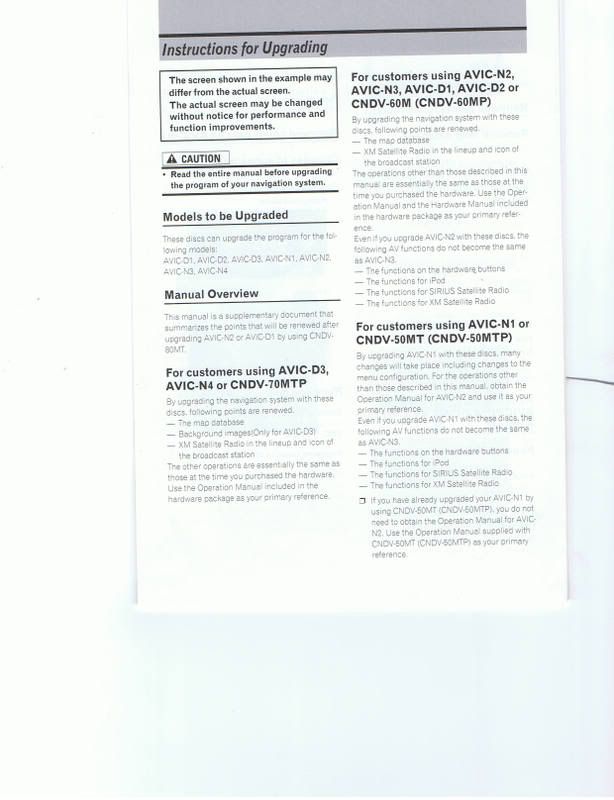
-
-
Actual Disk CNDV-80MT Disk Available for Download
in General
Posted
Not my server that is providing, I only wish my connection was that fast.