
JohnK
-
Content Count
85 -
Joined
-
Last visited
Content Type
Profiles
Forums
Blogs
Gallery
Posts posted by JohnK
-
-
-
Okay, I took the unit apart today.
Actually much easier than I was expecting it to be ... please note the following:
* There are only two sizes of screw heads, Philips #1 and #0. Use GOOD screwdrivers! Many of the screws, especially the smaller ones, are in very tight, I almost stripped one, so a cheap philips screwdriver may not cut it here.
* To release the display from those first two screws at the bottom you have to separate the metal holding tabs a bit to get them off the posts that the screw goes into. this is a tiny post that allows the screen to swivel against the holding tabs during the opening/closing action
* The unit is made of surprisingly few modules, and they are all connected by ribbon cables. Take your time with the ribbon cables, there are three types of connectors that I ran across:
- flip lock bar, flips up to release cable from holder
- pull out bar, pull it out towards the ribbon about 1/8" to release the cable from holder
- pull out, the ribbons with a hard blue plastic tab at the end of the cable ... these you just pull out
* I've attached a photo of all of the screws I removed to get to the AV PCB assembly. Not a great many screws. Fyi I made a makeshift adhesive screw holder by alternating masking tape strips face up/down on the paper ... works great.
I could not see anything visually wrong with the AV PCB ... the antenna jack seems to be attached with large solid solder joints, no burn spots anywhere that I could see, nobulging capacitors. I am posting a bunch of photos of the board, if anyone has a suggestion on what to inspect more closely let me know and I will look and/or post more photos.
Also, while I have the unit disassembled, if you have interest in what any of the other components look like let me know and I will be happy to take and post more pics.
Thanks. John
-
I've had the same issue for several years ... the radio came back once or twice for a few months, then eventually went out again for good.
AM and FM both exhibit the same problem on my unit. which points me to the component that brings signal into the unit. My Traffic tuner seems to work fine with the Nav unit, so that tells me the antenna on the car is fine.
Today I pulled the unit from the car again since I would like to get it fixed one way or another ... first I tried removing the Traffic tuner from the signal chain and plugged the car antenna directly into the unit, no change, so the issue must be inside the unit.
Looking at the Service manual I found the "AV PCB" board on p272 that appears to have a simple two-prong connector for the antenna cable jack. I've attached an image of that page from the manual. I wonder if it's as simple as solder joints on that connector. So before I send this off to a repair shop I figure I should take a better look at it in case it's something I can handle.
Next up, I will disassemble the unit using the instructions from the Service manual starting on page 149. The instructions are actually pretty clear so I'm not thinking this will be very difficult or risky. I will send an update when I make more progress.
Thanks. John
-
Sounds very interesting (the full app mirroring at least) ... does the 2017 release have this capability in it already or did you have to apply extra mods?
Thanks. John
-
Just an update. Followed the instructions and everything installed very smoothly and no error. However currently I am not able to play music through Bluetooth. I did re-register my phone so many times and it always shows connected just went under the Bluetooth music menu. It shows no connection and when I click on connect it gives like no connection available. Any ideas?
I've had the occasional hassle to reconnect bluetooth.
If you haven't received better suggestions already, try this -- After the phone is paired, turn off the car (and radio), rebooting your phone, make sure your phone isn't connected to another bluetooth device, and then start the car/radio. I don't have any technical explanation why this might work other than it should reset the drivers and hardware on both sides and then allow a connection attempt using the proper sequence.
-
I own a Z140bh
Did the shortfuse and it worked fine. 4gb card
Used 16gb card next to install- and asked for password- I tried AVIC411S and PASSWORD - both did not initiate update.
So umm what is the password?
I first tried "ABC" and it didn't work, so I used "PASSWORDPASSWORD" as originally specified and it worked.
-
Apparently you didn't read the No-Nag instructions.
Note: Install the 2017 map update before installing this hack. Do not change the file on the 2017 installation SD. If you do, the installation will fail. You will get the dreaded "Wrong SD" error. So I edited it with it bold red letters. Rebuild your installation SD from the zipped archive.
Sorry, my bad -- I misread the instructions and was hoping to bypass the extra No-Nag bypass step. Thank you for the prompt response ... all is good now. Installation completed. Nag screen removed as well. Donation sent.
Fyi I used a SanDisk 8GB SDHC card for this, formatted on MacOS (MS-DOS), also distribution unzipped on MacOS.
-
I'm trying this now and getting the infamous "Incorrect SD card" error at the end of installation --
* z130BT, starting with v6 (2015 maps?)
* I ran the Shortfuse script, worked like a charm ... thanks!

* Downloaded, unzipped and loaded the 2017 files onto an SD card. Overwrote Navi.exe with the Nag-free version. Popped it in, used the special password, and it went through the installation all the way up to "98% - 3 minutes left" and then said "Incorrect SD card installed ... please install the correct one.".
I searched the forums and found some suggestions related to card size and format:
I don't have a 4GB card on me, but I do have an 8GB SDHC card, I formatted it on our Windows machine FAT32 with default allocation size. I also unzipped the distribution file under Windows as was recommended. Still no luck.
Do I really need to find a 4GB SDHC card to load this distribution on? Or is there something else I am not trying?
I will gladly contribute to the pool once I can get this install completed successfully.
Thanks.
-
My tuner went out a couple of years ago with a big "Pfffzzzttt!!!", has no signal whatsoever on FM or AM, the tuner just sits on the lowest frequency number with it's spinning icon, with no audio, no static, nothing.
I assume something blew on the Tuner IF Unit.
There is a service shop on eBay that says they will fix any problem for $130. Plus cost of shipping the unit, that's going to run me close to $150.
Now I don't mind tearing my radio apart to replace the board myself. Not only will it be cheaper, but will also save me two weeks of not having a radio in the car.
In the z110bt service manual the part number listed for the "Tuner IF Unit" is CWN4824. Pioneer's web site sells that part fo $65. I have read that the z110 thru z130 all share the same physical components, so I would assume this part is good for my radio.
Can anyone confirm the CWN4824 part number is correct for the z130BT, and for the US market?
Do you know if I can get it for a better price from anywhere other than Pioneer?
Thanks. John
-
Old post ... have you fixed this problem since? I have a 2005 Mercedes C-class, our cars have an antenna amplifier built into the car, but as ChicagoAndy says in his point #1, you have to connect your "remote out" lead from the head unit to that corresponding wire in the car's harness in order to supply it with power to amplify your signal properly.
-
yes I did it to my x130BT. unchanged behavior after the software update to 5.1
-
I think the issue is that there are folder and file count limitations on USB or SD ... iPod is an external device that manages it's own file system and therefore avoids those restrictions.
What I don't know though is if you can display and navigate the iPod directory structure on the AVIC screen in the same way you do with USB or SD. With bluetooth from my iPhone I certainly cannot -- so I have my USB and SD cards loaded to the hilt.
-
Any word on if/when the AVIC units will be able to do gapless mp3 playback? And any idea if this is can be done in software?
My iPhone does it quite nicely, and I have many albums that could use it.
Thanks. John
-
It knocks out the voice command NAVIGATION features only ... you cannot enter a destination by voice, only by typing in on the screen. Supposedly if you have not implemented the parking brake bypass hack, you can only set a destination while the parking brake is on -- therefore no practical reason to try to set a destination by voice command and hassle with all of the misinterpretations of what you're saying, when you can just punch it in on the screen.
I have the bypass hack on my unit and I haven't missed the nav voice command. I only use voice command for making phone calls.
-
The software upgrades are to the stock binaries, which means any software hack you implemented on the previous binaries will be gone and you will have to re-implement on the new binaries.
So, if you implemented the software break bypass hack then you should have to re-implement.
-
hey Guys
Im all kinds of confused
 i downloaded and install the 2013 map update from the first post in this email thread about a month ago. Is there now a newer version of any of the software/maps avialable?
i downloaded and install the 2013 map update from the first post in this email thread about a month ago. Is there now a newer version of any of the software/maps avialable? Thanks in advance!
No ... 5.0 has the latest version of the maps and general app updates.
There is a 5.1 release which is specific to a couple of features related to the iPhone5. Check out the description of the firmware update on the z140bt web page at Pioneer's web site (you can use the URL noted in post #77) to understand if this will give you anything useful.
I just updated to 5.1 because it was there and was the latest possible software release ... I own an iPhone 4S so I don't know that I will be taking advantage of any of it's features.
-
So that means if you have a built-in radio antenna amp in the car, you will need to switch that on as well.
You can purchase 12v turn-on delays, and have it triggered by the switched wire to the radio. You will need a unit that can be set to a very long delay (i.e. up to 30 seconds) ... otherwise you will get a loud pop when the radio boots up and turns on it's preouts.
-
I apologize, can you specify which instructions? I followed the instructions in the first post and I am on 5.0 now...
*** 5.1 install info ***
Here, I'll try to be a little more helpful --
- Start at the top of this thread (it's 12 pages long now), and on each page search for "5.1". You can follow the conversation through the thread.
- Note post #77 which I believe identifies the location of the download. You have to click on the Firmware tab .. but for convenience here are the destination links:
- Also note post #38 which gives you the location of the hack byte to turn off the nag screen
- Please also note at least a few of the posts state that 5.1 was released only to provide a couple of additional iPhone5 capabilities, which you may not care about.
***
-
I updated from 3.001 to 5.1, no problems
-
Do a serach from the PDF manual.
I believe it's under an "AV Settings" or "AV System Settings".
-
My z130bt radio (tuner) died completely, both bands. The tuner just hovers at the lowest frequency looking for a signal.
Is there a general problem with the tuner circuits on these units? Is this something that can be DIY repaired?
-
I should clarify ... hardware hacks should remain unaffected, but software hacks will be wiped out since you are installing a new executable. You will have to re-implement the software hacks in the new executable -- and address offsets will be different.
But correct, you should not have to "undo" a software mod that you made. The update simply replaces all of the files without much regard to what was there before.
-
+1
I had the hardware handbrake mod and software nag screen hack, and upgraded with no problems. I had to reimplement the nag screen hack again though.
-
I had a bit of trouble opening the screen when I did my update. Did you try holding the open button continuously as the unit reboots?





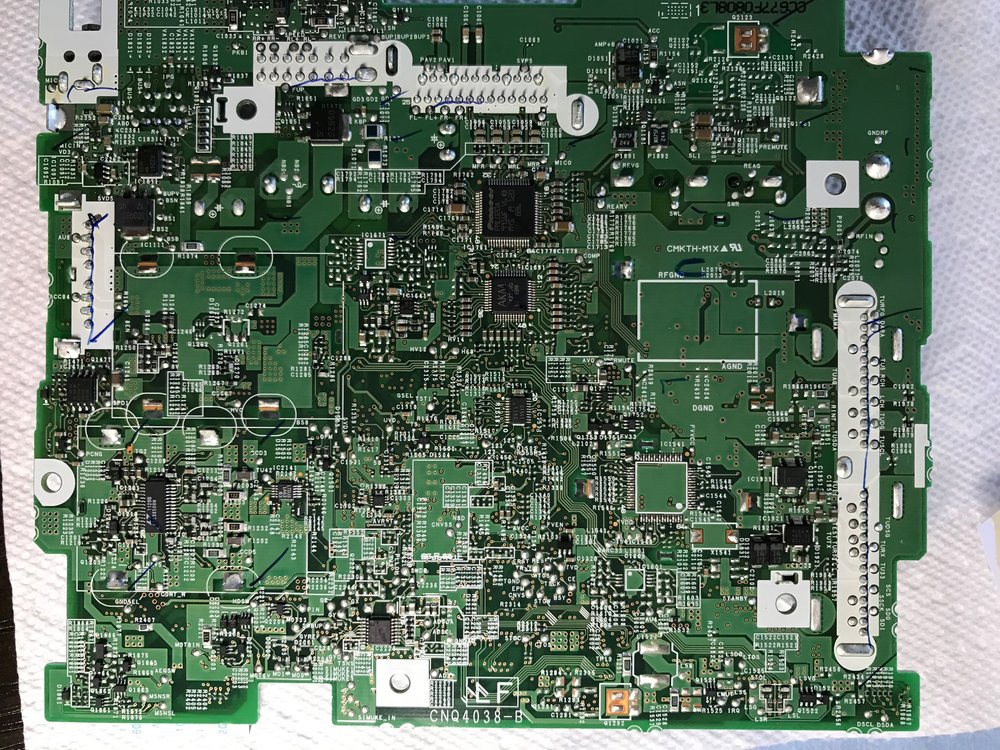
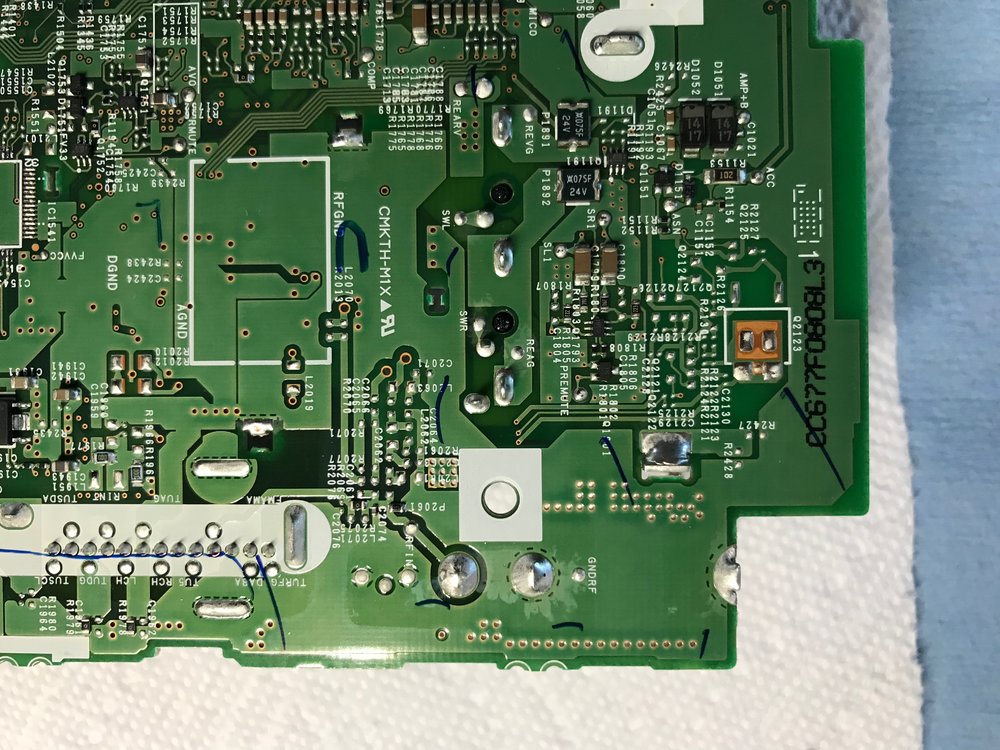
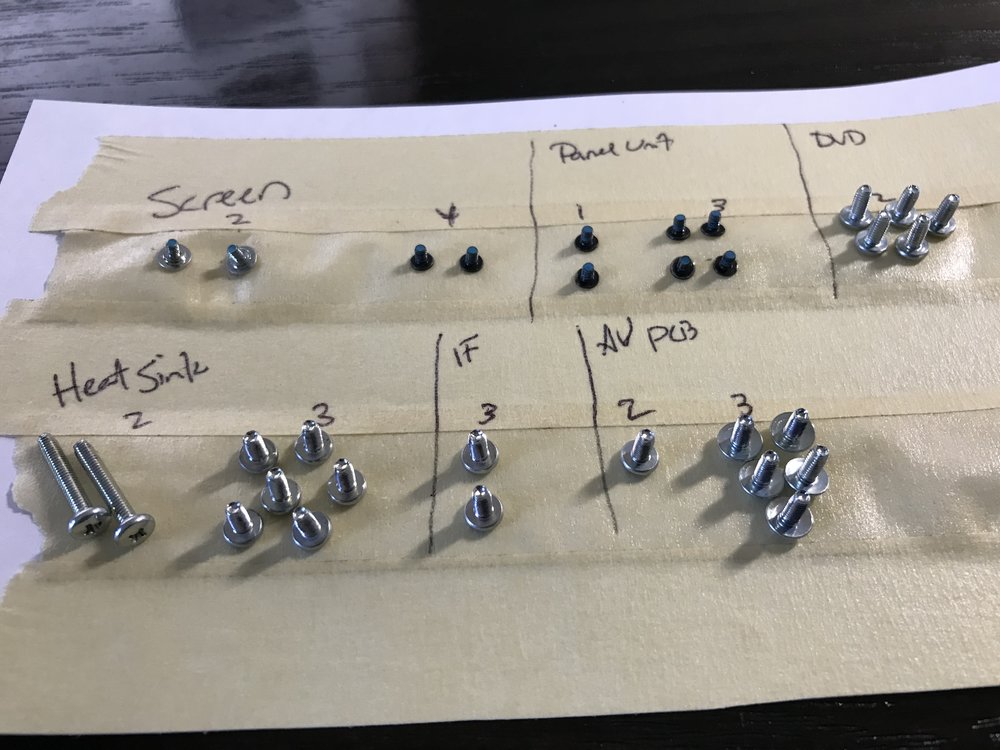
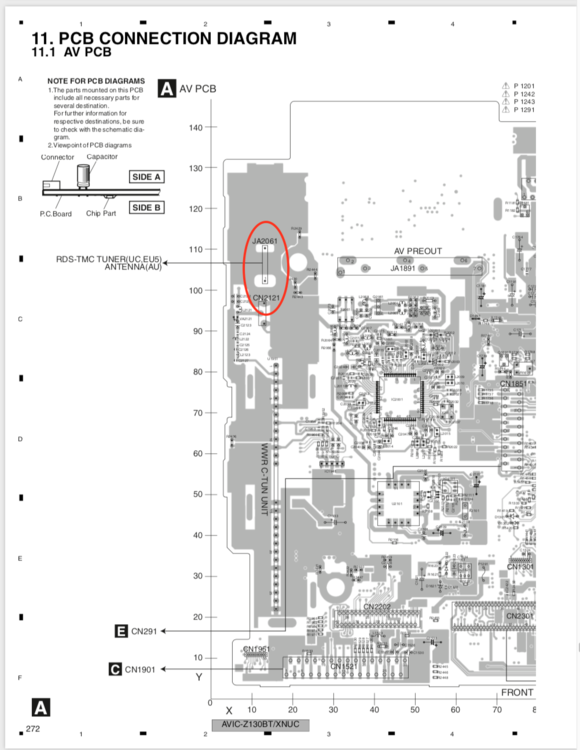
Z120BT nothing but radio,gps and cd works
in Problems/Troubleshooting
Posted
There are 3 or 4 PC boards in these units, one of the chips or circuitry on them could have gone bad. I recently sent in my Z130bt for repair to a shop down in LA to repair a bad tuner ... they basically just swapped out the IF board ... something I could have done, however their overall repair price was cheaper than the cost of the board to me.
If you want to experiment with your DIY skills before you pay for repairs, first find the service manual for this unit ... I have the Z130bt service manual, it is about 300 pages long and is very thorough, especially the disassembly instructions. Lots of screws but otherwise fairly simple construction -- it took me close to an hour to take it apart the first time, the next time it took only 10 minutes. You can first try removing and reseating all of the ribbon cables and connections to see if that fixes anything, before assuming that a board has gone bad.
-- John