-
Content Count
94 -
Joined
-
Last visited
Content Type
Profiles
Forums
Blogs
Gallery
Posts posted by kdoll36
-
-
I went a little bit old school with my F900, but I have a Super Nintendo hooked up to mine and it works great. Playing Mario Kart during rush hour passes the time nicely.

-
Hey guys, can someone hook me up with some Toyota Tundra backgrounds?
I did this one for somebody a while back with the request for a grill and speedometer...Let me know if you'd like something more tailored to you.
http://i519.photobucket.com/albums/u357 ... Tundra.jpg

EDIT: 7/26
Here are some more I made with the emblem you sent me, The first three I just changed the backgrounds and sizes and stuff like that, and the forth one I made from scratch and using the emblem as a template tried to make it look like it was "cut out" of one solid piece of brushed aluminum. Hope you enjoy...
http://i519.photobucket.com/albums/u357 ... Trucks.jpg

http://i519.photobucket.com/albums/u357 ... rucks3.jpg

http://i519.photobucket.com/albums/u357 ... rucks2.jpg

http://i519.photobucket.com/albums/u357 ... rucks4.jpg

-
Hello all:
I would like to request either a:
Dodge Durango HEMI Logo with a carbon fiber background
or
Dodge HEMI Logo with a carbon fiber background.
There are a couple in the forums, however, they pertain specifically to the Dodge RAM...
Thanks.
Go Here...one of the last posts...
-
Anyone know of any existing backgounds for a Shelby?
I did some cobra ones a while back for someone...
http://i519.photobucket.com/albums/u357 ... /Cobra.jpg
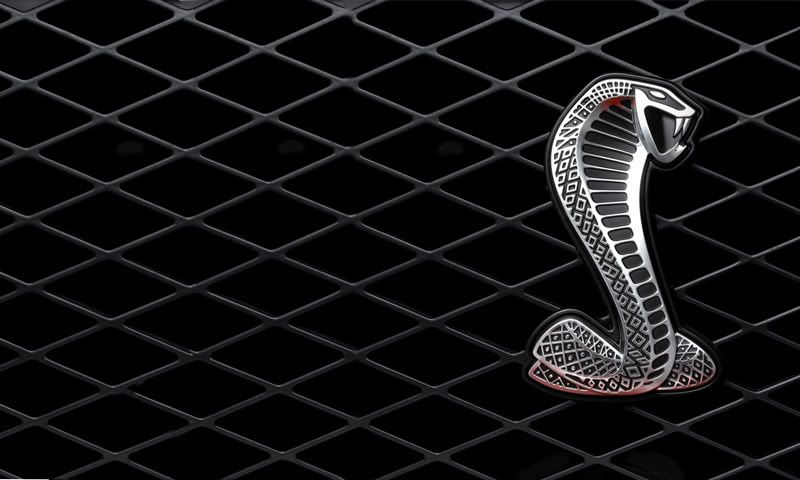
http://i519.photobucket.com/albums/u357 ... Cobra2.jpg

-
Having made a couple for mine, i thought i would start to share them and perhaps take some requests.
First up, a Windows Vista Style Theme
PS: Feedback is very welcome.

Nice but why in the screenshots in the middle of the bar on the bottom is a green rectangle with what looks like a keyboard in white in it? Is that just the screenshot app or will the theme include that on my device and if so, what is it for?
That little green rectangle with the keyboard is on there because he took a screenshot of the menu while running the software on an emulator that is for windows mobile 6.1. And if you've ever used 6.1, or WM in general, there is always that little keyboard icon on the bottom. However, its only on there because of the emulator, won't be there once on the unit.
-
Vinweasle pretty much summed it up. I just use the dock and IR remote hooked up through the rear inputs and it works flawlessly. And as he said, I also prefer using that remote to touching the screen in this case, its just easier and I don't have to lean forward to do it which is a safety thing. Its no different than using the A/V kit to hook up the zune to a TV, I just hooked it up to inputs and had to get a cig adapter for the end because it comes with a wall plug-in.
I'd recommend it anyone w/ a zune!
-
Took some pics of my setup


-
where are the theme files for these themes?
Well I'm not done with the iPhone flavored theme yet, got a ways to go, but I thought I would post what I have already and let some of you try it out and let me know what you think.
how's progress on this??
I haven't worked on it much at all the last 2 months. Ive moved, had some health issues, and now with the holidays its just been slow moving...but rest assured, I fully intend to complete it here after the holidays when I can do it at work instead of the actual work I've been doing recently.
-
Here is my very first post and custom background in case anyone else would like use it.
Enjoy!
-Techdoge
Like what ya did with My background...looks good.
-
I'm up in the air as far as what theme i want to install. vista vs iPhone. but i was just curious if the usb pic for the iPhone theme gets replaced when the iPod is connected.
Hey, yes, the USB icon will turn into an iPod icon if the iPod is plugged in, it will look identical to the one on the main screen, I just posted it as I have it in my car and well I don't have an iPod, but it WILL change.
-
where are the theme files for these themes?
Well I'm not done with the iPhone flavored theme yet, got a ways to go, but I thought I would post what I have already and let some of you try it out and let me know what you think.
-
A few people have asked me for an iPhone flavor...this is what I've got so far...
Top Menu (On-Screen)

Top Menu Normal

Top Menu Pushed

EDIT TO SHOW:
AV Icons (On-Screen)
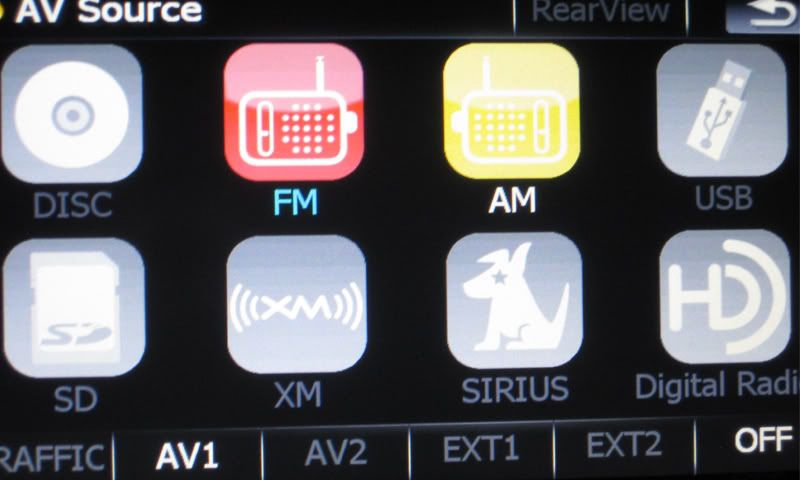
AV Icons Normal, Pushed, and No Use

-
Did you move the mute wire pin? Cuz if you did then it should work. If it doesn't, try to remove the software bypass and just use the hardware or visa versa.
-
My A/V source icons are save in 24 bit as well so then the 32 is probably your problem...and agreed, very sick program, and once you really get the ins and outs its amazing.
-
Maybe someone has an idea...
So, I ground the parking brake wire this morning. After doing so, I confirmed that I could operate the navigation settings and functions, set a destination, etc WITHOUT engaging the parking brake.
Thanks in advance.
If you've already grounded the parking break, why not just grab the mute and ground that too while your back there? Moving the wire is really quite simple.
-
Hey thanks for the background, a few things though, the font is close but it is not the same that is in the emblem, I want to try and keep the font the same size and same kind, just strip away the full emblem, leaving the font, and then change the font color from black to white. Would this be possible?? The others that you made are very close and I really appreciate them.

-
Hopefully someone can help me out here. I got all the icons done, but they dont show up on the unit..what's the correct format to save them?
the Icon size is 126x132, the resolution is 72 and the mode is bitmap. when I finished, I clicked save as, changed it from a psd to a bmp, overwrote the existing image file, and then made sure it was windows format and 32 bit. Where'd I go wrong? Thanks!
Maybe I'm wrong here, but when I did mine the size was 240 x 240 (for the three main icons anyways) and when I saved it as a bmp I saved it as a 24 bit and mine all work fine. Again, thats just what I've done...
-
So I have a 2002 Monte Carlo, and when I bought it, it came with an aftermarket stereo in it already. I put in a D3, and then switched to the 900BT. Question is, when I turn off my vehicle the HU stays on, I know some vehicles do this until the door is opened, but mine will stay on even w/ an open and close of the door. The only way to make it shut off is when I close the door I lock it up w/ the key fob (I can't just hit LOCK on the door before I get out) and then after about 10-15 seconds it will go off. Then when unlock the doors (either with the fob or the good old fashioned way) the radio turns back on w/out a key in the ignition. Ive gotten kind of used to it, but if I don't use the fob to lock it will stay on forever and obviously that is a battery issue.
Im guessing that the ACC is hooked up to the dome lights or security or something, but does anyone know how I can make it shut off when I shut off the car, or even open the door? Im just worried that my fob will go dead one day and I'll be f***ed...
-
I haven't had my D3 for a few months now, so I'm not 100% on this, but I think the D3 is 500 x 240 so thats the size I made for ya lemme know if its wrong...

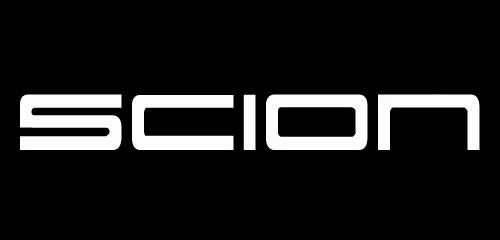
-
I'll help ya out, just let me know what size you need it to be? (for what device)
-
Just FYI, I bought my wife a Tom Tom about a year ago, maybe more, and the map updates are FREE, as often as we want still FREE. Just thowing it out there...
-
The possibilities are endless I guess...
Hey Catchme... Do you have the Corksport kit in your RX-8?

I'm sure It's probably written somewhere and I just missed it...but which file is that? I hate the stock screen screen.
Its 746_32K_AV-004_32b...its like the 4th file in the AV folder
-
I currently use my 120GB Zune hooked up through the A/V cables which works awesome, but before I had that I was using a hard drive media player...pretty slick little units, you take a hard drive (for me, I upgraded my PS3 hard drive to 500GB so I used my old 80GB drive) and you put it in the enclosure which looks just like most external hard drive enclosures except that it has A/V and Component outputs on the back and a small display and a few buttons on the front, and it comes with a remote. I'm sure it depends on the model that you buy, (mine was only like $40 off eBay) but mine had a really nice on-screen display and the best part about it was it was available IMMEDIATELY after the unit started up! No waiting 5 - 10 minutes. I guess the only downfall is that you can't navigate on screen and have to use the remote, but I rather liked that about it. I still have it hooked up in my car but I only have DivX video files on it now and I pretty much just use the Zune which has all my music.
You can also get them to play hard drives up to 1TB in 3.5 drives and I've seen up to 500GB in 2.5 SATA drives. And they are relativly cheap...Just something to think about if you have an extra hard drive and don't wanna splurge on an iPod.
-
I own the avic 90f and was wondering if you could compose a screen for a 2008 Nissan altima sedan, dark slate. If that is too much info, sorry.
You do excellent work. Wow.
Helloooo McFlyyyy! (Sorry had to do it) Anyways, here ya go...
 hey you're great at this!
hey you're great at this!can you please make a custom background for a 2007 Opel Corsa that also includes the Opel logo, Pioneer logo and Navmate Logo?
thanks!
Couldn't find a "Navemate" logo, I just found it as words so I used that...anywho, here ya go...
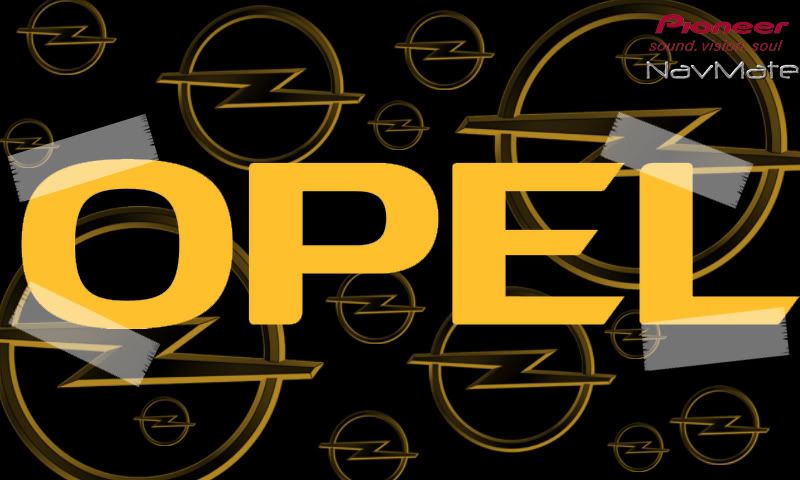



Goodbye
in General
Posted
Second!