
DBayPlaya2k3
-
Content Count
24 -
Joined
-
Last visited
Content Type
Profiles
Forums
Blogs
Gallery
Posts posted by DBayPlaya2k3
-
-
The file is avaible via Rapidshare however you will not be able to download the file without a pro-account. This is because the file is so HUGE.
If you would like to skip the torrent process then here is the link to the file via rapidshare.
RAPIDSHARE DOWNLOAD LINK:
-
filesonic will work but you will need to use a program like winrar to break it up into chunks smaller then 400MB
Yeah but then it would take members forever to download if they dont have a premium filesonic account.
-
I am uploading to rapidshare.
-
Ok problem since I planed on uploading to filesonic problem being free users can only download 400MB. So i guess that wont work well for a almost 3GB file.
Any one have any great filesharing direct download sites worth checking out?
-
Success I have finished downloading and it will be in a seeding state for a long while. I'll also get started on trying to upload it to a direct download site and provide a link when I am done.
-
-
95.2% but speed has dropped again
-
Guess I spoke to soon. I assume I have already caught up with the other members that were seeding and i am now downloading directly from the original creator. It's looking more like 2 hours now since download speeds have dropped.
Once I have the file I will upload to Filesonic.com for direct download as well as seed so members will have their choice.
-
-
4 more hours..... more people download and share please.
Once I finish downloading and seeding back speeds will greatly increase ALOT.
-
Upgrade received. Zipping and creating torrent.

Once you create the torrent I will make sure to download with my seedbox which should yield very decent speeds and allowing seeding for a very long time.
-
Oh i'd also like to add I am willing to host the files on my Seedbox if we need any serious upload speed.
I have a Seedbox that can do at least 6MB/s of upload (that is Mega Bytes so like 48Mbps mega bits per second) .
I also have a filesonic account if direct download is a preferred method.
-
rgarjr I went ahead and send 11.00 as well just to say thank you and help if you incur any extra fees or anything like that.
Also big thanks to the original Poster for coming up with this idea this is really great and shows what our community can do.
-
Im in for 10 if someone is willing to buy and upload.
-
All the knobs are ready. I stayed up late last night and finished them. I am going to send out all the orders later today so everyone will be receiving them shortly.
Also please note that due to the time it takes to make these I will be charging $22.00 ea for any future orders for the knobs. Sorry about that but they took more time then I thought to make but they do look awesome!!!!
Thanks again.
Tom
I just sent my payment will my knob be shipped out with the rest?
-
Thanks for the tips, but I think I'm missing something else. I made sure that both boxes were checked in the MODE and in the FTP tabs. Still no luck in transfering the phone book. It keeps telling me "No Telephone Number"
Any other suggestions?
Thanks for the reply
Air
Read the part about contacts towards the bottom
-
What carrier does your friend have with his Nokia?
TMobile
-
-
In my previous thread http://www.avic411.com/forum/viewtopic.php?t=19383 I was asking for some help with some issues i was having with my windows mobile phone.
***Issues I was having****
My T-Mobile Dash would not Sync
My T-Mobile Wing would sync but the avic-f90bt would not recognize my contacts if i used VR mode to call someone. It would say "please say that again" or "i did not understand you". It would then proceed to flake out and ignore my commands and return to the normal screen or it would call some random sting of numbers it thought i said when i really said a name instead.
************************************************************
I have verified this to work on my T Mobile Wing and believe it should work on most phones that run windows mobile. However i do not guarantee anything so please no complaining i am only trying to help people with what i have discovered.
*************************************************************
*** The Fix For Windows Mobile Enabled Phones****
*** Pairing with Pioneer Navigation***
I figured out that later versions of windows mobile work much better on the avic series navigation. I was running windows mobile 6 professional on my Tmobile Wing a.k.a. HTC Herald. I could not get this thing to sync to save my life. After working on it for a bit i discovered that windows Mobile 6.1 Professional worked much better.
Step 1. Verify what version of windows mobile you are running if it is 6 or below proceed to step 2.
Step 2. Find you device on a windows mobile forum. I recommend XDA Developers... http://forum.xda-developers.com/index.p ... f2f0028ecf
Step 3. Find an official if possible Windows Mobile 6.1 Professional Rom on this site. Try to get the latest version possible as there are different revisions of windows mobile 6.1 (the later the better)
Step 4. Read the FAQ's on your particular web site and find out how to flash your phone if you have never done it before.
Step 5. Flash you phone. Once your phone is up and operational go to the communication manager or wireless manager and turn on bluetooth. Also make sure that your phone is visible to others by checking the box underneath turn on bluetooth.
Step 6. Go to your F series navigation and then proceed to phone settings. Touch connection and click add connection. You can choose to pair the device with the phone or have the navigation search for the device and then pair it both ways work equally well. Once the bluetooth device is found it will pop up on your phone and ask if you want Pioneer Navi to be added to your bluetooth say yes enter the pin 1111 and then hit finish on your cell. Now the important part if you have a later version of windows mobile 6.1 your phone should get a pop up that says Pioneer Navi is trying to access your contacts do you want to allow. Say Yes... Then on the pioneer unit touch to ok button for it to finish pairing.
***Transfering Bluetooth Contacts****
Now even though the phone gets a pop up saying the navigation is trying to access your contacts that does not mean your contacts have been transferred. Before you transfer your contacts you need to edit them all. There are multiple ways to do this i choose to use microsoft outlook to edit my contacts as my contacts are downloaded from outlook. You can use that method or do them one at a time on the phone or use special software whatever works for you.
***How to set up your contacts***
You need to make sure that all your contacts that are in the FIRST LAST name format get changed. They all need to be have the First and the Last name in the First Name field. I belive the pioneer nav gets confused when it downloads contacts from some phones in the first last format. Doing it this way it only thinks they are in the First name format. Your contact should have no information under last name. The whole name should be under the first name with a space.
Correct Format
First Name: BOB BLUE
Last Name:
Mobile Phone: xxx-xxx-xxxx
Home Phone: xxx-xxx-xxxx
Incorrect Format
First Name: BOb
Last Name: Blue
Mobile Phone: xxx-xxx-xxxx
Home Phone: xxx-xxx-xxxx
Make sure you change every contact that has a last name to the correct format then transfer your phone book as normal. Once transferred give it a few seconds then go to the map screen activate VR and try to voice dial a contact. This worked for me hopefully it will work for you as well.
-
I have figured out how to make this work with any phones running windows mobile. I plan on making another thread on this to hopefully help people like me with this issue. My issues are now all gone and i can call anyone by their name. If you would like to know how click on the link for my new thread.
-
I have a tmobile dash. With Jetwaremobile software i was able to pair my contacts with the avic-f90bt however when i try to call a contact with the vr software the navigation only says it did understand me and to repeat. I have also tried this same thing with my friends nokia e51 and on his phone it worked perfectly... Any ideas please i have no clue what else to do/try. I also have a tmobile wing and it gives me the same issues...
-
All are shipped as of today!

Does that include mine? If so, That was quick. Thanks
Thanks

-
I am also intrested please let me know about this.
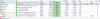
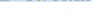
Z110BT USA Upgrade with CSND-210FM (2011)
in Hacks/Mods
Posted
I will also continue to Seed via my Seedbox for the next few months.
RAPIDSHARE DOWNLOAD LINK:
https://rapidshare.c.../CNSD-210FM.rar