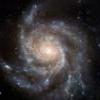Search the Community
Showing results for tags 'miracast'.
-
Today*, I now have my Samsung phone connected to a Microsoft Wireless Display Adapter** (MiraCast) with AppRadio connected to my AVIC-Z150BH working perfectly. Basic setup: A) On the phone you need: 1) AppRadio installed; and, CarKeyBoard installed and set as default keyboard. 'B) On the headunit: Connect the MiraCast USB to the headunit's USB port two*** and the MiraCast HDMI to the headunit's HDMI port. C) On the phone: start MiraCast (this is different for different phones search for specific phone) and connect to the MiraCast Adapter. D) On your headunit: from the
-
- chromecast
- avic-f50bt
- (and 13 more)
-
This is the service manual for the AVIC-Z150BH & AVIC-F50BT units. (Link at bottom of post.) Request for Help If you're interested in helping, please let me know. Also, if you've already done the modifications listed below for other models, and can share insight, that would also be appreciated. This should work for the 1) AVIC-Z150BH, 2) AVIC-X950BH, 3) AVIC-X850BT*, and 4) AVIC-X8510BT* units -- and the respective European equivalents. Modification Goals I want to do the following items: 0) Map updates (Done Sep. 17, 2016) -- method works the same for 2018 maps and
-
- chromecast
- wireless
-
(and 12 more)
Tagged with: