-
Content Count
15 -
Joined
-
Last visited
Content Type
Profiles
Forums
Blogs
Gallery
Posts posted by switzxx20
-
-
I have my VSS hooked up but why when i go to the 3D Calibration Setup screen, it still shows "Simple Hybrid Mode"??
From what I read on the manual, if VSS is connected, the NAV system should be able to use the "3D Hybrid Mode" for improved accuracy.
Anyone else having this same issue?
You probably have not connected the VSS to the right wire. As soon as I switched wires when I was only getting Simple Hybrid, it immediately went into 3D Hybrid.
As you said earlier your vehicle dynamics work, it really has no relation. You can literally leave the pink wire disconnected and still have it work.
My only recommendation is to find a forum that concentrates on your specific car and someone might have figured it out in the audio section. Or call your car manufacturer and they might be able to help out.
-
Hate to break it to ya, but 45 degrees Fahrenheit is pretty cold to most people (not me though, I love cold weather)
This has happened to me once or twice, I am not really concerned. From what I've read, it is possible the screen will go black when it's too hot or too cold. When it first happened to me, I pulled over, turned the truck off, opened the door and closed it, started my truck back up and it was good

My friend's Kenwood 6019 jams up when it's too hot outside so I guess it isn't just ours

-
Well at least the audio definitely comes through.
I don't really care too much about the video, but I would be interested to see if there's a way to make it work.
Thanks !

-
Does anyone know if this works with the CD-I200? I have an iPod Photo now and it works great with it, but my actual iPod is starting to act up

If this has already been answered, sorry, I already searched on here for an answer!
-
WELL I DONT KNOW HOW LONG YOU HAVE BEEN DOING THIS WORK BUT YOU CAN TAP A WIRE WITHOUT CUTTING IT, REMOVING PART OF THE WIRE INSULATION, ATTACHING ANOTHER WIRE AROUND IT AND SOLDING IT DOES NOT VOID FACTORY WARRANTIES, EVER HEARD OF THE MAGNUSON-MOSS WARRANTY IMPROVEMENT ACT? ALL I WAS SAYING WAS THAT THE FABRICATION WORK WAS VERY NEAT AND CLEAN, BUT I DIN'T LIKE THE T- TAPS AND PIONEER'S CHEAP VERSION OF A SCOTCH LOCK, IF YOU TRUST THAT TYPE OF CONNECTION, GOOD FOR YOU. I'VE BEEN DOING CUSTOM ALARMS AND REMOTE STARTS FOR ABOUT FIFTEEN YEARS NOW, LAST WINTER I DID ABOUT 52 REMOTE START SYSTEMS, IN VAROIUS CARS, HOW MANY CAME BACK FOR BAD CONNECTIONS, = 2 , BUT NOT FOR A BAD SOLDER JOINT, I SOLDER ALL OF THE REMOTE START SYSTEMS, LESS CHANCE OF BAD CONNECTIONS, I USED TO USE SCOTCH LOCKS, IN THE PAST, UNTILL CALL BACKS WERE ALL OVER THE PLACE DUE TO POOR CONNECTIONS. A CORVETTE, WITH ALL OF THE ONBOARD COMPUTER SYSTEMS AND LAN NETWORKS, BAD CONNECTION NOT A GOOD IDEA.








Calm down, is your CAPS LOCK key broken?

-
It's hard for anyone to wake up roght away when it's cold out. Try coffee next time.....
Seriously, read your owner's manual. It warns that in temperature extremes (cold or hot), the screen may remain blank. This is somewhat normal, I guess. I wouldn't worry about it, unless it happens frequently. If it does, move to Florida. It's warm here. Always. ;P
Haha first time actually
Unfortunately, winters here get a little cold since I am really close to the beach

-
Started up my truck this morning, cold as hell outside though.
My iPod sound was coming through (I use the front mini-jack) and the buttons were lit up.
Only thing is, the screen was blank.

I pulled over, turned my truck off, popped open the door and started the engine. This time the unit powered up normally.
Any idea why this happened?
-
 bump
bump
-
Guys having problems hooking up the VSS wire with your AVIC-D2 & D3 and have it installed in:
-Chevrolet Colorado
-GMC Canyon
-Hummer H3
-Isuzu i-290
Go here:
-
**It has been confirmed that this also works with the AVIC-D2 models**
I know the answer has been already discussed, but I wanted to make an easy shortcut for those having problems hooking up the pink wire.
I've had the pink wire hooked up at the PCM, then disconnected, and now finally properly connected.
Just to be safe, I disconnected the negative battery terminal before doing this.
1. Grab the pink wire and run in it through the driver side firewall, or run in through the passenger firewall like I did.
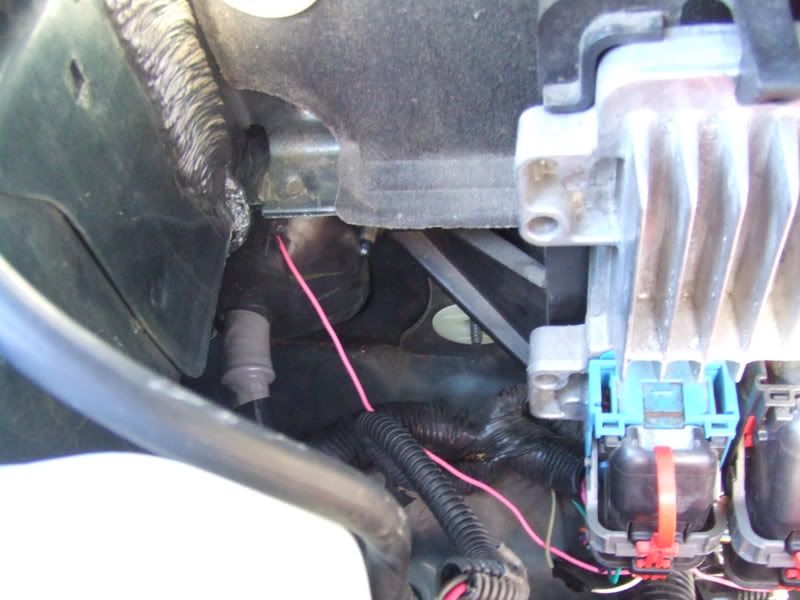
2. Next, locate the wiring near the passenger fender. You should see a tan wire and green wire running side by side. It's deep in there so hopefully you've got long arms or a chair ready!

3. Get a tap-in and run the tan wire through. Now shorten the pink wire and run it through right next to the tan wire.

4. Make sure the tap-in snaps to ensure it has successfully stripped the wires enough to make a connection.
5. Start your truck up and make sure to reset the AVIC-D3 by pressing the tiny button next to the disc vacuum.
6. Go to the NAV menu, SETTINGS, and then HARDWARE INFO. Then go to 3D CALIBRATION and start driving. Try going up a little hill to make sure it's reading correctly.
7. You should be in 3D Hybrid mode now and if you did everything correctly, your DVD playback and Navigation menu should still work fine while driving

**edit 10/11/07**
This is how to hook-up the reverse wire that works with the backup camera feature:
1. On the driver's side fender under the battery, there is a plug that has several different colored wires running from it.

2. There are 3 green wires going into it, you want the lightest green one (the other two are more of a dark green/forest green color).
3. Use a tap-in the exact same way as the pink/navigation wire went into the speed sensor wire. So in this case it would be the tapping into the lightest green wire with the purple/white wire
Thanks to my friend Quik for figuring this out!!
-
Haha I didn't realize you were like a professional installer
I appreciate all the help, sometimes you can't trust the first thing you read about something. It helps to talk to someone helpful and knowledgeable.

-
Yikes. How did you make it work since you could not connect it?
Would you mind if I asked you where you got the info for this? I'm pretty new to car audio stuff so I just wanted to read up a little
-
Sweet, I actually have a 2006.
Thanks for the quick reply and I apologize for the amount of times you probably answer this question haha
So this guy probably doesn't know what he's talking about then ?

-
Hey guys, I am regular on a few Chevrolet Colorado / GMC Canyon boards and I thought I'd come by & say hello.
I just picked up an AVIC-D3, wiring harness, mounting kit and antenna adapter yesterday from Sonic Electronix for about $850
Naturally I am going to do the bypass but I am going to have professionals put my unit in since I am car audio challenged.
My main concern is that someone told me the speed sensor CANNOT be hooked up in my truck (the pink wire). Is this possible?
Thanks



2006 Lamborghini Gallardo VSS??
in Vehicle Specific Wiring
Posted
Bad speed pulse reading. Mine was doing that too until I hooked up my VSS to the right wire, now I get perfect readings. I tapped into the same wire that my speedometer is feeding from
Nice car