
javed akhtar
-
Content Count
107 -
Joined
-
Last visited
Content Type
Profiles
Forums
Blogs
Gallery
Posts posted by javed akhtar
-
-
On 9/28/2018 at 11:33 AM, JamesKM said:
Anyone with a link on how to do the back up?
Go to the folder you want to backup. Select the files, and confirm that the + sign appears at the left of the files. Now select copy. go to sd card and select paste. put the card in your computer to confirm if the files are backed up.
-
On 9/28/2018 at 11:13 AM, JamesKM said:
Hi, which particular files should i select to back up from user because i cant be able to select the user folder. I am still unable to do the back up, kindly assist.
If you cant backup the user folder backup the prg0 and prg1.
-
12 hours ago, lpav said:
I have selected english and I tried the other languages just in case it would work but it didnt
rename the downloaded PF090JPJPN.LNG AND PF110JPJPN.LNG files to PF090JPENG.LNG AND PF110JPENG.LNG. For safety backup these two files from prg0 and prg1 folders. Put the renamed files to prg0 and prg1 folders and see the magic!
-
10 hours ago, lpav said:
Hi everyone, I have been through this whole thread and tried everything. I do not know what to do. My language won't change. I have an MRZ05. Please help!
Have you selected english from the navigation menu?
-
33 minutes ago, JamesKM said:
Did you get help on how to create back up? if yes kindly let me know how
Go to the folder you want to backup. Select the files, and confirm that the + sign appears at the left of the files. Now select copy. go to sd card and select paste. put the card in your computer to confirm if the files are backed up.
-
On 8/29/2018 at 1:33 PM, Mattm said:
I accidentally deleted the wrong file. What can I do?
try to copy the file from other prg folder.
-
On 8/24/2018 at 11:29 PM, Shildeg said:
Mr.DZO
Im glad to see this chance. But mrz09 couldn’t download.may I using ipad
download the zip using pc or laptop. Unzip the file. Put the contents on the sd card and then try to copy / paste.
-
8 hours ago, Ja king said:
I am seeking your help, I copy the file but nothing has changed.
Have you copied the files to prg0 or prg1? Did you first deleted the 2 files before copy / paste? Have you selected English or Japanese?
-
On 8/25/2018 at 6:32 PM, Shildeg said:
Dear Dzo what can I do? I did backup files & deleted ...90JPJP... Then I copied from my SD card ..90JPJP but PASTE button inactivate. That's why I deleted USER's files. After I enter my backup files put to origin-destination copied files. But it still inactivates COPY PASTE buttons. AVIC MRZ05.
First select the file(s), then copy and paste will become active.
-
5 hours ago, josek said:
Thanks a million, I followed the instructions step by step and almost everything was in English now. only remains to see if you can load the maps and other things, we will see if I can do it. Thank you!! Regards from Paraguay!!
If you read the earlier posts, you will find that many have tried to load the maps but all have faced some problems. you can also try to install igo, maplorer, mapfactor navigator, navegis or navitel etc. you should also share your experience and problems so that others can help you.
-
10 hours ago, josek said:
Good afternoon, I have a problem. I have in AVIC-MRZ09 in Japanese. I am trying to use the automatic installer, but when turning on it does not recognize the USB input, how to make it boot? Other pendrive recognizes without problems.If you are having problems, you can replace the two files manually, as described in earlier posts.
-
10 hours ago, Jay8992 said:
Thanks for the help. Was able to change the radio language to english even tho is not everything change.
What I want to know now is how to set the time for the clock. Help would be greatly appreciated. Thank you
10 hours ago, Jay8992 said:Thanks for the help. Was able to change the radio language to english even tho is not everything change.
What I want to know now is how to set the time for the clock. Help would be greatly appreciated. Thank you
Mr Ilnur has given a method in earlier posts. According to him power off the unit, remove the gps antenna, wait for 20 minutes. power up, the unit will not be able to get gps time, now you can set the time manually. there is also a video link. I have not tried it, if you succeed share it here so that all of us can benefit. Another method can be to change the time zone and time will become accurate automatically, but how to change time zone, I do not know. Best of luck.
-
21 hours ago, psgill said:
can anyone explain how to do this on a mrz-099?
See the post by Marcdane on page 32.
-
On 7/21/2018 at 5:37 PM, Olivier said:
Hi everyone,p
has anyone managed to change the time on the mrz05?
I have used the generic testmode file that DZO posted here and managed to access the menu to set the dummy time.
However, when i try to save the time that I have set, I get a "failed" message
Does anyone knows what could be the cause?
Cheers
Please describe how you are tring to change the time? however, Mr Ilnur has given a method in earlier posts. According to him power off the unit, remove the gps antenna, wait for 20 minutes. power up, the unit will not be able to get gps time, now you can set the time manually. there is also a video link. I have not tried it, if you succeed share it here so that all of us can benefit. Another method can be to change the time zone and time will become accurate automatically, but how to change time zone, I do not know. Best of luck.
-
On 7/20/2018 at 1:10 AM, Jay8992 said:
where to find it?
Start reading from the very first page.
-
On 7/20/2018 at 7:49 AM, Jay8992 said:
How do you change back to Japanese? Which menu settings?
in navigation, you have the option of language, English or Japanese. But it only changes on the map, it does not change the language of menus.
-
1 hour ago, Jay8992 said:
I have a pioneer carrozzeria avic-mrz05... Is there a way to set the language to english???
Many have already changed to english. please read and follow the instructions in this thread.
-
14 hours ago, kan said:
MarioFly,
Im trying to change the japanese to english on avic-mrz07.
If you have replaced the files in both prg0 and prg1 folder then language will change to english. If not perhaps you have selected english from manu, try selecting japanese.
-
12 hours ago, barsyk said:
I have a very serious problem! Deleted the folders PRG1 and PRG0, replaced the files of others PRG1 and PRG0 not my version. Now I have only the logo mazda and so on the circle. I can not get to the service menu "Left, right, left, right, left, right" menu does not work. Previously, it worked. The script does not work either. It turned out brick. What to do?

if you have mrz05 try these files. try to remove any usb, dvd and sd card. keep the button pressed while turning on the key switch and try left,right........Best of luck.
-
-
7 hours ago, barsyk said:
you can copy this file from PRG0 folder, if not try the attached file
-
On 5/11/2018 at 12:43 PM, barsyk said:
Hello everyone, forgive me for my English, translate through an interpreter.
I read the whole thread of messages. I have not faced one problem, but no answer. There is a delete button in the menu, but there is no button to copy. Maybe this is related to the firmware, how can I update or change the firmware version?You will have to first select the file to copy, then you can paste
-
-
On 4/21/2018 at 2:09 AM, shadowman14 said:
yeah i saw the video, trying to compare it with my menus but no luck. also i can not read some related posts in here, maybe a problem with my fonts, so i missed maybe some useful details
some posts are in russian, so you can copy and then google translate to read and get benefit.best of luck.
.thumb.jpeg.ed85f7a167e832c7b31def3bb70e069b.jpeg)
.thumb.jpeg.253f40ec9f35195f091de15f106f44cf.jpeg)

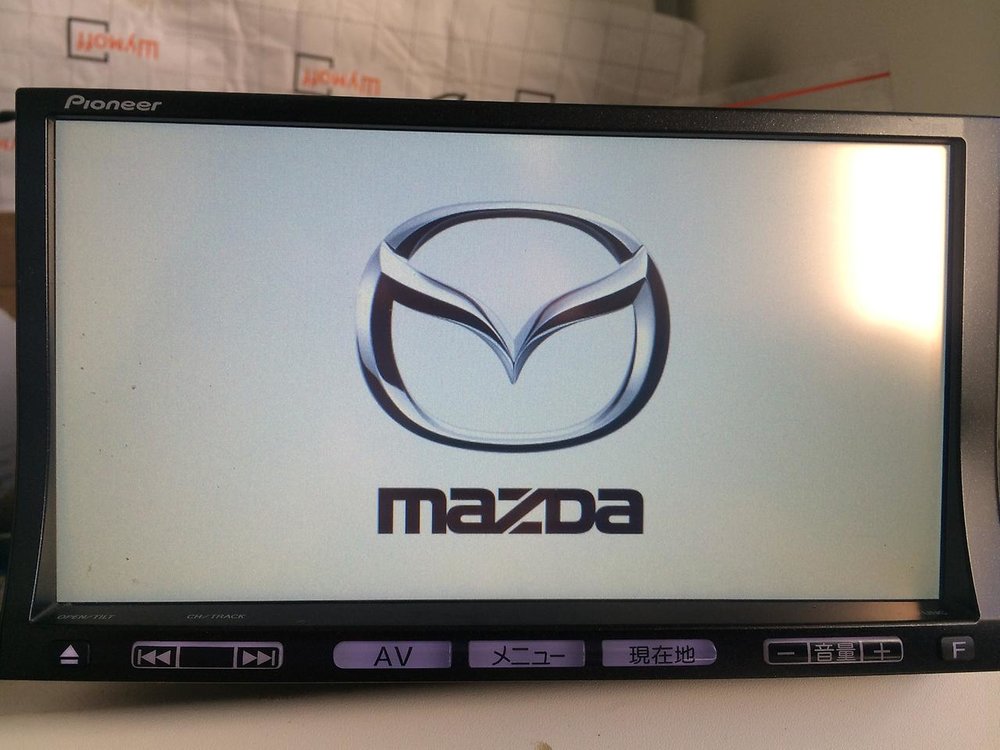

AVIC-MRZ99 Custom Firmware / Testmode
in Hacks/Mods
Posted
Infect you not need to change the language from the navi menu. you only need to download the PF090JPJPN.LNG AND PF110JPJPN.LNG files and put them to prg0 and prg1 folders.