-
Content Count
2,121 -
Joined
-
Last visited
Content Type
Profiles
Forums
Blogs
Gallery
Posts posted by CatchMeIfYouCan631
-
-
man that sucks. but how did they get into the car? was it unlocked or was ur window broken too? at least they left you with the harness.... :-/
sorry about this bro. but if you had the f90bt, they kinda did you a favor. now you can collect insurance money and get like the D3 or wait til the summer for the new one to come out
It's the N Series board..
OP, sorry to hear about that. That's one of the scariest sights to see, but fortunately like ddonik said, it doesn't look like they cut any wires. It could have been much worse, whether it be cut wires or a broken dash.
Hopefully you insured it and can get a new one quickly, otherwise you're gonna have to count your losses, and insure your next one.
-
N-S-E-W made a trip computer mod, it's probably what you're looking for
-
1. Bypass
2&3. Whatever fits your needs best. Looks through all the different mods and find 2 that you'd like on yours.
-
Try it out and see if it works that way. It won't hurt anything. If it doesn't, then worse comes to worse you put a Y splitter on the video rca and they'll both show video. But isn't that screen above your info screen for audio, climate controls and settings? Why would you want to get rid of that?
-
F Series doesn't support that feature.
-
..Can't you get your product key by pressing destination, MSN Direct, Status, or something like that? then you go on the site that is given to you and follow the instructions there? Unless I'm misunderstanding the OP's problem, I don't see where the confusion is with activating it.
-
Uhh, no. I didn't see any instruction on that.
-
IDT, I tried uploading your data.zip onto my f90, and when I press map ok, the unti reboots. What did I miss, I never had this happen with any previous hacks.
-
Pioneer will not help, they can't even help with their own products

Testmode is very simple, you download the testmode.zip found on this site, extract it, and put the 2 folders inside (Testmode and MiTACAP) onto your SD card, put the sd in the slot and turn the car on.
Be sure to calibrate your screen first, otherwise the file edit buttons will be almost impossible to get to.
-
I'll give you $50 + shipping for it since you're planing on tossing it out the window....
$60. Do i hear $70?

-
This looks awesome, IDT.
What are the Previous, Next, Play and Stop buttons for? And can I change the arrow back to red and take out the sped limit warning? Thanks man
-
You can use USB for modded files but testmode MUST be on the SD card
-
Like many of the F series owners here, I purchased my 700 within the first month of it being released. I owned a Z1->Z3 prior.
First Impressions: The unit looks great, the iPod is much faster than the Z series, the bluetooth works great. I love the variable key colors and the GPS looks nice, but the bootup is horrible and the response time is sluggish. Also the iPod connection failed at least once a day. 4/5 Stars
After the 1.0 update: Not much of a difference, but it does work for the things I use it for, so no complaints. This is also where the hacking started, and made me love the unit. 5/5 Stars
After the 2.0 update: Noticed a better boot time, but the response time is still bad. I don't like pressing a button 3 times to get it to work. iPod no longer fails however. 4/5 Stars
Sold 700, purchased 90: Biggest mistake of my life. I bought it for the High volt preouts and msn direct (I don't care about the DVD player) and the MSN direct is horrible. Gas prices doesnt show a station within 18 miles, the 3 movie theaters I go to don't show up, 75% of the time I can't get a weather forecast, and the traffic info only gives info in the brooklyn queens area. Also I had to make a train and the GPS told me to make a left onto a right turn only road, with a divider in the middle. WTF, it took me 3 miles out of the way because it couldn't give proper instruction. I don't have any mods done so I'm using a basic F90 POS. I'll be selling it as soon as the DNX 9140 is released. 2/5 Stars.
If you are reading this and have not yet ordered the F Series, I suggest you at least wait until the 3.0 update and/or the Kenwood DNX 9140 releases. See what else is out there and read reviews until your eyes hurt.
-
I thought I read a fix for it, using 3D and some coding. It keeps the view vertical and shrinks the arrow.
-
And if Pioneer wasnt able to get the 2D GPS map to face the direction your going what makes you think they got the auto-fill aspect ratio correct?
Once again, this is out of Pioneer's hands, and that iGo version (8.0) does not support north heading, no matter which OS you put it on.
If you're complaining about this informative thread becoming a shitfest, why are you continuing to argue? Do you care that much about being right? Agree to disagree and let the members who will actually use this info post their reviews

-
-
youre overdriving the amp. check your impedence tolerances of the amp and make sure that your speakers are not lower than that.
The system was not changed or altered, so the impedances have not changed since he installed the F90. The only variable here is the head unit, so the problem lies there somewhere
-
Go away! Go read some books!
Yeah, maybe this should be published. It'd be a best seller

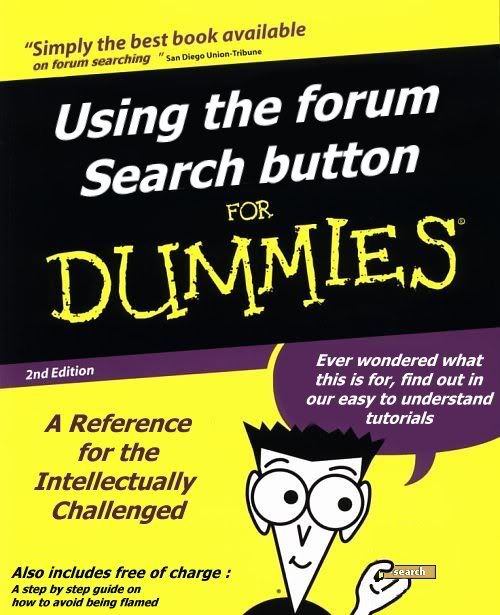 Unless Kenwood has made some major updates to the user interface of their units you may want to go play with one in a store to see how difficult it is to use. I've tried 2 of their high end stereos and ended up getting rid of them out of frustration with the user interface. I found them impossible to use and navigate through but this may be different on their Navi units.
Unless Kenwood has made some major updates to the user interface of their units you may want to go play with one in a store to see how difficult it is to use. I've tried 2 of their high end stereos and ended up getting rid of them out of frustration with the user interface. I found them impossible to use and navigate through but this may be different on their Navi units.Agreed. But from watching video reviews of the 8120, it looks very user friendly, I don't think they're going to stray too far away from that with the 9140
-
It doesn't necessarilly have to go to a factory ILL wire, just a wire that is activated when the parking lights are turned on. Cigarette lighter bulb, exterior parking lights, etc
-
Yep, it's a bitch ain't it? Hang in there, 9140 is almost here....

-
Will this work on a Z2?
Same method, different wire location.
-
If you plug it into the computer and check its properties it'll tell you the format it's currently in. You can also reformat it to the correct format while in the computer, but extract everything first as it will erase all the memory on it.
-
I don't think it's the Pre-outs, only because he had no problems with the eclipse and that had 5v pre-outs. I couldn't find any Ohm info for the Eclipse however.
-
I also have a 120GB Classic.
- Does the music start as soon as you start your car? Or does it have to wait for the unit to boot up?
It does take a few seconds, I'd say 10-15 for me, but much less time than the unit booting up.
- Does the iPod automatically turn on and off with the F90BT, or will I have to manually turn it on/off?
The iPod turning on automatically is really a hit or miss with your unit. The iPod turned on every time with my previous 700 and current 90, but my fiance' has to unplug it and plug it back in with her 700 to get it to recognize the iPod.
- Let's say I just leave my iPod in the car all the time. Does the F90BT charge it, or will I have to bring it inside periodically?
The iPod will charge as long as the radio is on, in other words when you're driving. When the radio turns off, the iPod stops playing like if you were to pull the headphones out mid-song and will go into sleep mode, so it will not just die on you.
- How well does video resolution display on the F90BT if it's coming from the iPod?
Here's my problem. I haven't been able to get video to play through the 120 classic. My previous 80GB video worked perfectly before it got stolen (Bastards) but with the 120 the video option is grayed out. This was the case for both the 700 and the 90.
Hope that helps!


who want to make some money
in Hacks/Mods
Posted
Psh send me the SD and I'll do it. How much you offering?