
WilliamG
-
Content Count
221 -
Joined
-
Last visited
Content Type
Profiles
Forums
Blogs
Gallery
Posts posted by WilliamG
-
-
Any updates? Eagerly awaiting information here!
-
Definitely curious to see how this works out. Returning my X920BT in favor of the Z110BT (same price, so figured why not?).
-
Where else would you order it from??
-
I'm tempted to swap my X920BT out for a Z110/Z120. Are the harnesses the same? If they are, it makes my job a lot easier! Also, the iPod cable is the same I'd imagine?
Thanks, guys!
-
Just had this unit installed in my 2010 STI. A league of difference between this and my F700BT that was in there before hand.
Biggest upgrades:
1.) 920BT is much faster to boot, and much more responsive afterwards. Switching from NAV to iPod and back again doesn't "redraw" the map like it did on my F700BT.
2.) No more high-pitched sound from the unit when on a phone call like with the F700BT.
3.) Ability to still go into iPod/Map etc when on a call
4.) Better sound quality from the X920BT. It just sounds cleaner, for sure.
5.) Pandora interface is excellent. Works flawlessly with my 3GS
6.) Hopefully no more "occasionally not detecting my iPod nano" with the X920BT. No problems so far!
7.) The close-up on the NAV works well, but not if the road are labeled incorrectly. Then it's just confusing. For example, going south on 405 and wanting to go toward Seattle, the x920BT, just like the F700BT before it, shows the wrong directions close up, so if you're not familiar with where you are, you're going to end up going to Spokane (90E) instead of Seattle (90W). No idea why this wasn't fixed.
8.) Much cleaner-looking unit than the F700BT. Integrates better into my car.
9.) Touch-scrolling menus are fun.
Overall, a greatly superior unit to the F700BT, and I did the bypass as well. Took just a minute and everything is accessible. I'm so glad to be rid of the F700BT. CONSTANT issues. Audio cutting out, screens dying, BT software deleting itself constantly. I went through FOUR F700BTs. Ridiculous...
Anyway, I hope to enjoy the X920BT for a few years.
Things I hope I can change:
1.) Being able to see road names more easily. The F700BT was nice in that respect, because you could see all the roads around you in 3D mode. I don't seem to be able to see too many on the x920BT.
2.) How do you get rid of the red line that extends out of your arrow?
Anyway, keep nav-ing!
-
It just doesn't make sense if I replaced the unit that the next unit would have the exact same problem within a couple of weeks. No sense at all. I'm almost positive it's NOT the headunit itself, but something to do with those cables/harness - SOMETHING in the way they connect to the head unit is causing issues. As far as MY investigations have been going about this, that is what I personally have discovered. I'm going to hardwire the RCAs together earlier next week, per the instructions of someone else who "solved" the issue this way:
-
It is NOT a problem with the unit. I've been having the problem recently with my right channels going out when using my iPod. A few weeks ago I exchanged my F700 for a new F700 because of not being able to fix the issue, and tonight, 2 weeks later, my right channels went out again. Therefore, it CAN'T be the headunit itself being the issue.
Maybe not in your case, but in my case it definately IS the headunit. I've replaced the ipod, ipod cable, and AV harness. What else could it be? I've even connected my laptop to the RCA's on the headunit and STILL had no left channel. It is obviously a faulty headunit.
Well that is very odd.... Everyone seems to have a different theory, it seems. *sigh*
-
If possible could post Pictures of what you did please? I am not sure about the fix you are proposing...
Thanks!
Yes, if there's a way to post a picture of what you did, that would be awesome. My replacement F700BT is having the same issue as the first one, meaning it's not the AVIC itself, but something cable-related.
-
It is NOT a problem with the unit. I've been having the problem recently with my right channels going out when using my iPod. A few weeks ago I exchanged my F700 for a new F700 because of not being able to fix the issue, and tonight, 2 weeks later, my right channels went out again. Therefore, it CAN'T be the headunit itself being the issue.
-
I taped up my RCAs, which worked for about 3 weeks, and then the sound went out again in the right channels. I ended up exchanging my unit under warranty a few weeks ago, and haven't had the issue again (yet...). We'll see how it goes...
-
So does the elimination of the nag screen work or not work 100% yet? This thread is confusing.

-
yea i would like to fix this as well.... also no street labels in 3d mode unless u zoom in... kind of annoying... and when you turn the car off and back on, the zoom goes back to default so you have to zoom in again to get the street labels back... so im just using 2D N^ for now until I can fix it...
This has been addressed many, many times. Go into Settings, Navi Settings, and set the Smart Zoom to 500ft. Then you'll have road names.
-
This is starting to become a more prevalent issue. It's SOMETHING to do with the connectors SOMEWHER to the iPod/iPhone, as you'll find when it does it that your other sound inputs work fine, i.e. radio/cd player etc will play properly through all the speakers. Nobody knows for sure what the issue is, yet. There's just speculation it's the white/red RCAs, but there's been no definitive proof of this.
-
The not connecting iPod is a bug that simply wasn't fixed. Mine does it on my 4th gen iPod on 3.0.1.
-
The AVICs don't support A2DP.
*runs and hides*
-
Dude, lose the picture of your car on the start-up screen. It just comes across as "I love my self" too much. Get a funky Audi symbol, or something else. You don't need to see pictures of your car, IN your car!

thanks for that - got a new F10bt on order, our equivalent to your Z110, will make a better effort with the splash - could put a pic of the car with me leaning on the bonnet - would that be better?

Miles better!

-
Dude, lose the picture of your car on the start-up screen. It just comes across as "I love my self" too much. Get a funky Audi symbol, or something else. You don't need to see pictures of your car, IN your car!

-
...or have it default to the current gps location to start. I've noticed this also. It would be nice if it stayed on the last city used, or where it is. It always chooses anywhere but what I want. It just seems like more info entering that shouldn't be needed when you are looking for something close. I do like the upgrade to 3.01 though. Any thoughts on the defaults? Thanks.
The reason it defaults is because you haven't changed your home location. Go into Navi Settings and set your home location. Mine was always set to NY before that, which is troublesome when I live in Seattle.

-
I started having this problem a while ago. Only with the iPod. People say it's the USB cable, or the RCAs, etc etc. I can say I taped up both, and still had the problem yesterday. I exchanged my unit (under warranty) for a new F700BT, as this has just kept coming back. Sometimes it will be fine for almost a month before it comes back, and I was tired of it. It'll happen, I'll shut my car off, come back later - and the right side of the car is working again. Other people said it's something INSIDE the AVIC unit that comes loose, and thus the unit itself is the issue. In any case, I'm going to monitor this, of course, and see if it crops up again with my new AVIC.
-
ALL album artwork looks perfect on my iPod nano - well, as perfect as I've ever seen on the Avics. There's definitely something wrong with the way these artworks are being rendered on the Avics by the iPhone, various iPods, my old iPod nano 1st gen etc. Don't forget these artworks are never going to look as good as they do on your computer etc because the AVIC is an 800x480 resolution device. That tiny square for your artwork isn't very many pixels anyway. That said, it shouldn't look as bad as the other images posted, and should look as good as my images. This does appear to be device dependent.
Don't buy any tracks to test this. Just go to Amazon.com, save the cover art and put it into a track you downloaded already in the "Get Info" of the track. I tested the Ting Tings track by downloading the cover art from Amazon's Ting Tings page and applying it to a Muse album I already owned. No need to buy any music to test this.
-
OK, update from me. I plugged in my iPhone 3GS for the first time and using the VERY SAME Ting Tings artwork, I had some bad pixely nastiness. I then plugged back in my 4th gen 16GB nano and used it, and there are really no issues. Here are some new pictures I just took, clearly showing NO issues with my 4th gen nano...
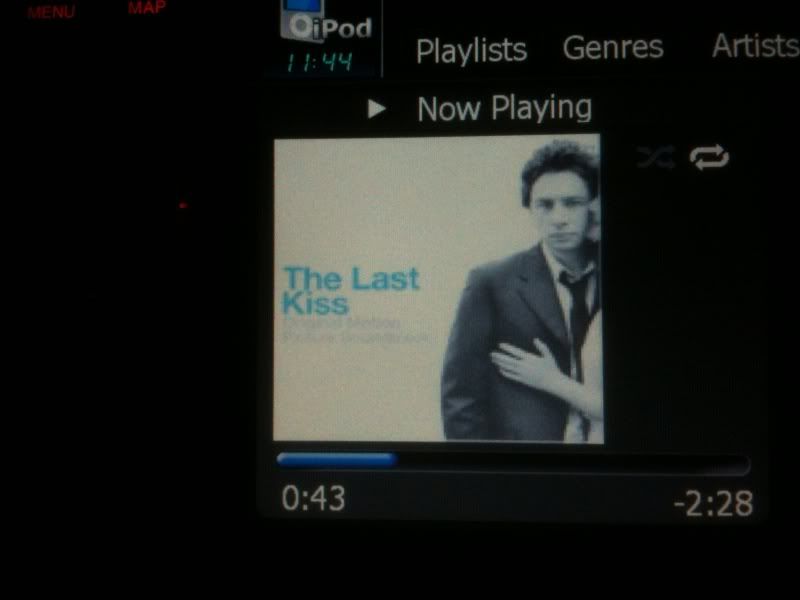
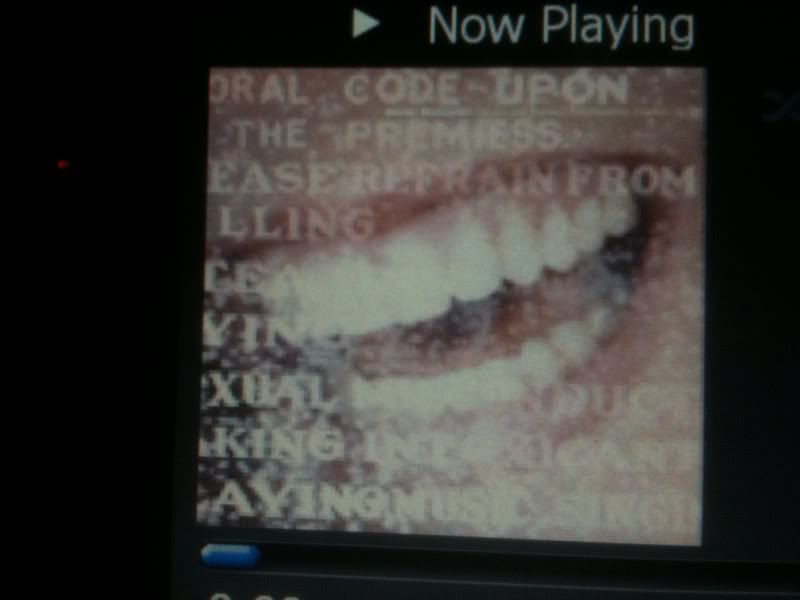
So, also clearly, there's something going on with some of the iPods/iPhone. I had the pixely nastiness terribly on my 1st gen nano as I mentioned earlier... I wonder why some models are troublesome and others aren't?
-
As a follow up, I went out and connected my new iPhone 3Gs to the AVIC just to see if perhaps my earlier iPhone and current iPod (5G w/video) models may have been ones that had the pixelated art, and this one would be better. . .
OMG! If it's possible, they look EVEN WORSE!! Unbelieveable!
Which really cracks me up, because that can only mean that the "bad album art" I have been seeing for the past year from my other units are actually the "good" art that others are saying they see! Wow!
Needless to say, the AVIC in no way, shape or form displays the iPod/iPhone album art anywhere NEAR the way it could/should be displayed. As I have said in past posts - it isn't a deal breaker for me, just a dissapointment.
Cheers,
Kev
Err no? It's quite possible that there are several bad types of images being displayed here. Maybe take a picture and show us both types? Like I said, my images look super sharp.
-
I used the get album artwork as well. The original iPhone might be the problem here. I never tested that, I only tested my original iPod nano, which had the bad artwork, and my latest gen nano, iPhone 3G and 3GS which all are fine.
I'm currently using a 3g, and im still getting the problem.
I have no idea. All I can tell is it's not normal for the 3G. I'd try someone else's new-ish iPod if you know someone who has one....
-
I used the get album artwork as well. The original iPhone might be the problem here. I never tested that, I only tested my original iPod nano, which had the bad artwork, and my latest gen nano, iPhone 3G and 3GS which all are fine.
Z110BT > Z120BT UPGRADE IS OUT!
in General
Posted
OK, the suspense is seriously killing me... !