
gnasr74
-
Content Count
465 -
Joined
-
Last visited
Content Type
Profiles
Forums
Blogs
Gallery
Posts posted by gnasr74
-
-
It means that the source file is so incorrect that iGO does not even try to execute it, because it does not meet certain requirements. In this case, as from the error message, there is a layer that has an opening tag but not the closing one, so it pretty much never ends.
I just do not see how that is possible since all I did was add the 2 ui files and edited the main.ui. Other than that, all I did was add the bmps and sprites. I am assuming there is something that needs to be added to the variable_def.ui file or the navigate.ui file that I am missing for this mod.
Either one of the new UI files has an error, or may be when you edited main.ui, you did not close comment or something like that...
Now I understand what you are saying and I kind of figured that was the problem after searching to find out what a parse error is. You are probably right, but since this mod is working in Daftia's and Abb1's mods, then the ui files should be fine. i am going to go through them again and see if i missed the code error. Thanks Boris, I appreciate your responses and help.
-
I don't really even know what a parse error is or else I would try to troubleshoot it.
It means that the source file is so incorrect that iGO does not even try to execute it, because it does not meet certain requirements. In this case, as from the error message, there is a layer that has an opening tag but not the closing one, so it pretty much never ends.
I just do not see how that is possible since all I did was add the 2 ui files and edited the main.ui. Other than that, all I did was add the bmps and sprites. I am assuming there is something that needs to be added to the variable_def.ui file or the navigate.ui file that I am missing for this mod.
-
I don't really even know what a parse error is or else I would try to troubleshoot it.
-
got it to work. great mod.
-
I am trying to have my gps status onmap button not show up when in route, but I have been unsuccessful. I am sure this is probably an easy fix, but do not know how to code only copy. This is what I have now in my navigatemap_800_480.ui file:
;GPS Status
What should it look like.
Thanks
-
Did you ever launch ezrider in testmode? Any error?
Hi Daftia,
I have successfully added your splitscreen and now I see how great this emulator is now that I have learned to use it.
The error I am getting is the following:
FFUIERROR: Parse error [ expected]
-
Actually, no. Converting BMPs to 3D model pretty much involves making the 3D model from scratch, using the bitmap as reference. I don't know anyone altruistic enough to do that just for fun

There is at least one person, and at least one general purpose program (3D Object Converter for Windows) that can ??????? from other 3D model formats to MDL.
There you go. Thanks Boris, I thought I remembered reading something you had mentioned.
-
is there a site that has different 3d models of cars. I have a pickup truck and am using the 3D jeep as my arrow. i would really like a pickup truck for my 3D model. Please help. thanks
Hey gnasr74, were you ever able to locate any 3D pickup .mdl and .tex files? I've done a lot of searching and haven't been able to locate any.
nothin yet it sucks. Boris mentioned that he knows someone that can convert your bmps. to 3d files, but haven't gotten his email. I also ceheck all the time on i-go8.com and haven't seen one either. I am constantly searching like you.
-
not sure what i am doing wrong, but i keep getting this error. Please help.
FFUIERROR: Unknown object identifier
Identifier=[sprLaneInfoSignpost2]
Svript "sc_HideSignpostLayer" command 1
-
Hey Abb,
Quick question. I am a little confused, which one do i download if i want the mod that doesn't include your AV off button. I like the AV and don't even want that option as I like to see what song is playing while on the nav screen. Thanks
-
Hi Abb,
So far so good with my modding.
For some reason i cant change the color of the clock letters and the nav text. Does that have to do with the street color and name mod?
I also have a question regarding what this is for? ....onclick='run sc_NaviMenuAlphaRestore' ....
Just wanted to know if this has something to do with the fade of the buttons and if i should be adding that to any new nav.ui buttons I add and doing the same in the nav.ui in the common folder.
thanks
-
That is exactly what I was looking for. And this goes for both the data.zip and the images.res?
yes!
Thanks a lot, that cleared up a ton of confusion on my end.
-
So it sounds like I need to save these images in 16 bit then. Does that mean that when i create bitmaps with alpha layers, they have to be saved in 16 bit. And when i create bitmaps without alpha layers then i should save them in 24 bit.
Images with layers = 32 bit
Images without layers = 24 bit
If in doubt, just look at what the Bit Depth is of the original object
That is exactly what I was looking for. And this goes for both the data.zip and the images.res?
-
i always thought that the avic doesn't work with 32 bit and the highest you can use is 24 bit. Is this only valid for the image.res bitmaps?
That is incorrect, and no, it is not only valid for the image.res bmp's
So it sounds like I need to save these images in 16 bit then. Does that mean that when i create bitmaps with alpha layers, they have to be saved in 16 bit. And when i create bitmaps without alpha layers then i should save them in 24 bit.
-
I have been using the avic emulator that was just posted on daftias site in response tomy request. It is pretty good and at least helps with the image and icon placements. I got it to work and it is not bad. In response to before, I am planning on changing the location of those images and that is why I asked about the nav.ui in the common folder.
-
for some reason when i use your data file with the emulator, i cant seem to get bto the nav screen. it takes me to the route planner screen. can you let me know how to get to the nav screen with the emulator?
thanks
-
In 800_480/IDT_dir_cockpit.bmp
Ok, found it thanks ABB. you have been a great help. One more question.
In order for me to rearrange this box, i guess I would also have to modify the in the nav.ui file in the common folder as well and is there anywhere else that I would need to modify?
Thanks
-
i always thought that the avic doesn't work with 32 bit and the highest you can use is 24 bit. Is this only valid for the image.res bitmaps?
-
I used to be able to make the icons easily but lately have had no luck ever since I started using CS4. I am going to go thru what I am doing step by step and please let me know what I am doing wrong. I will use the house icon as an example. I also attached a screen shot of the photoshop file.
1. first i open the house icon file select the background then the inverse so the house is only selected.
2. the i open a new file and create a background and paint bucket it black.
3. then i paste the house icon into the background as a new layer.
4. I then select the background once more and select the inverse so only the house is selected.
5. then i choose the channels tab and at the buttom I hit the save selection as channel button and a new alpha layer 1 shows up under the default channels with a black background and the house whited out.
Then i save it with the alpha layers checked and as a 24 bit, but it still doesn't work. Please help me what am I doing wrong.
Thanks
-
Hi ABB,
I have been trying to find the name's of the bmp's of the box that show the next arrow turn, the box with mute and delete route buttons and the box with the name of the next turn street. Also can't find where they are referenced in the nav 880_480.ui file. Would you mind pointing them out for me?
thanks
-
You can replace any button with just one image, but when you press it, it will remain motionless, like your just touching the screen, having the second image a little brighter or smaller, gives the simulation of it being pushed. That is the entire reason behind this.....realism!
I like that a lot. Then I will have to redo these files based on my images. I have seen these images before in IDT's mod, but although an EXCELLENT modder, not so great with the graphics, so I initially changed them even on his first mod that I was using.
So all I need to do is use my image, make the canvas longer and add a smaller version of the icon below the larger one. Is there a code in the nav.ui file that i need to add to the onmap buttons as well, like i guess the #2 after the bitmaps name? Because I also want to add a history button.
-
One more request if possible. I used to be able to alpha mask the bmp's no problem with my previous photoshop following the directions of an old post "adding your own 2d car as the arrow" no problem, but when i got the new photoshop, i haven't been succesful in creating the onmap buttons. If it isn't too much trouble, can you give me a simple set of directions to follow? Much appreciated.
-
The #2 after the bmp image means that it is one bmp with two pictures and two functions. If it has three pictures such as the 'IDT_onmap_call.bmp' button which has three fuctions (Normal, Press, inactive), then it will have a label such as 'IDT_onmap_call.bmp#3' in the code meaning that the button has three functions
I am in the process of changing the onmap buttons first, some i don't like and some bmp's are just not very clear, so i am just redoing them.
If i were to change them to just one bmp instead of two, would there be a huge impact and what are the functions, please explain? I noticed this a while ago in IDT's mod and never asked why there are 2 bmp's since i gave up on upgrading to the latest set of mods from CMH's mod and now I am making the leap. I guess i am asking, can i just replace the bmp's you have in your data to the single function one's i have in my data file?
Please bear with me as I am not a programmer, just a reverse engineer copier.
Thanks Abb.
-
Hey Abb,
I like this mod because it is still similar to mine and it will be easier to mod than Daftia's for that reason. I have a quick question for you and may have a couple more if you don't mind. Why is it that next to all the on map BMP's there is a #2 after the extension? Is the reason because there are 2 different size images of those bitmaps and by adding the #2 it uses the smaller of the icons? Please clarify.
Thanks in advance. Great mod.
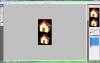
Abb's NAV Mod V2.75 for 'Chrome Theme' - Upd. July 7 '10
in Completed Mods/Themes
Posted
I have been modding this unit since I joined this site over a year now and I am positive that you will need to upgrade to 3.0. All the new mods are using this version. 2.0 is horrible and 3.0 is a huge improvement especially the 2d north up which is hot available in 2.0. Also it uses igo 8.3 which allows you to have sky and without 3.0 most of the schemes won't work either. So bottom line upgrade to 3.0