
nissanfrontier
-
Content Count
272 -
Joined
-
Last visited
Content Type
Profiles
Forums
Blogs
Gallery
Posts posted by nissanfrontier
-
-
Someone here has to have an 8500 and a Samsung phone
-
I have been thinking of upgrading my z150bh to the 8500. Reading some reviews some have said this doesn’t work wirelessly with Samsung phones. Does this mean it doesn’t connect Bluetooth to calls or play music/audiobooks/podcasts? Or just an android CarPlay issue ?
I can always wait for the next flagship too, the z150 works ok for now, just some touchscreen issues I can still work around with.
-
Is it possible to recalibrate a z150 screen? My top corners are not responding to touch, making back navigation and other buttons unworkable. Or is a new screen the solution?
-
Check connections behind head unit.
-
Thanks. I forgot about this. I actually fixed it earlier this year. Wasnt hard at all.
-
Thanks guys. I think I figured it out. I removed the green connector and rotated the connection slightly and reinstalled. this seems to have returned GPS signal back.
-
-
Hoping someone can help me out. I took my player apart because the dvds were not loading. I thought it was the rubber roller and figured it needed cleaned. I noticed a spring was off but can figure out where it goes. Any one take theirs apart and happen to take pics? I don’t think it is the issue, but would like to put it back. If not, is it possible to order a new drive only? This is a z150bh. Thanks.
-
I came from an F series, which I was hoping this unit was built from...but I see no. I gave up and deal with the nag screen, I did reply to your PM
-
I am wanting to remove the nag screen. When entering testmodes file management, I do not see a user folder anywhere. Do I need to look harder or is the NAVI.exe hidden elsewhere? Thanks!
-
This happened to me as well (late to the update party). Even long press didn't do anything. Testmode was the only way I could confirm version.
-
Nevermind, found the answer
-
I am also getting random reboots, maybe once per day on a semi long drive (45-60 minutes). Z150BH. I don't notice a message because I am driving, but sounds similar to the posted issues. No XM, no MSN...first started in nav mode, now happening in nav or tuner mode.
-
Don't blame you. I upgraded from an old F90BT, so much larger screen, but I feel the Nav is off, maps are terrible, and can't hack. I don't care about Voice Rec or any other of the stuff you listed, but this unit is just not what it should be.
-
Thanks, didn't realize there was a button to keep it on analog and not switch.
-
Having some issue with reception on the FM side. I get very good reception, digital FM, but a few stations will "skip" or slide ahead on the song. I get no dead spot of music, or a "fast forward" sound from the music, but it will be at one point, then skip ahead a second or two of the song. Hope this makes sense as hard to explain. If I get a chance I will record a sound bite.
-
I will help you with the issues I know.
1. I used the GPS antennae from my F90BT without issue. So I would guess the antennae from the 140 would be the same.
2. I do not know the process of iPhone and Android at the same time, but I did initially purchase the CDAH202C (comes with MHL) to use with my Note 2 and it did not work well. I would buy an MHL adaptor specifically for your phone on eBay. Seems Samsung and the different phones work best with what is designed for the specific brand.
-
Yes you can use any MHL adapter to HDMI cable..as long as it outputs video, In my case I have a S4 and I needed the newer MHL from Samsung
As far as charging...Yes I needed to also connect a standard micro usb charger to side of new mhl to get it to work properly and charge...that is the only way to get it to work and charge since you are plugging the mhl into same port on phone.
Thanks, if I feel the need to take apart my dash again, I will reinstall this, but as of now, I feel appradio for android is not worth the time and effort.
For above on the ipod, I would suggest not trying any other cable but what is suggested, I think the IU230 ruined my classics HHD despite working fine on the f90bt..
-
I don't know if the old adapter will work but I do know that an iPod classic and an Android phone can be hooked up at the same time. I did notice though, that if the z150bh is started initially with an iPod connected you can not select Android in the App Mode settings. If this happens, the z150bh must be reset without the iPod connected and the Android phone set up in App Mode BEFORE connecting an iPod.
Also the usb connector for Android is built into the MHL adapter and is for charging and doesn't use the same as the iPod/iPhone adapter. There is also a separate usb for charging on the rear of the z150bh.
Thanks, I know I could have just tried everything I stated, which I did.
I can say the IU230 did not work for me and my Classic iPod. In fact it almost froze it up. Secondly, the Android phone harness must be needed because a Samsung MHL and regular HDMI cable would not work, unless I needed to give the phone a power source possibly, but wasn't taking it that far. Too bad, but oh well. I actually took back the Pioneer Android cables because they didn't work well with my Note 2
-
I had the same problem. I stuck a striped wire into the slot, far enough to contact the pin of the radio and then crazy glued it in place. I haven't had a problem in the two months since I installed it.
Thanks, I tried just sticking it in there last night and got the improper wiring screen so I just pulled it and will attempt some other day. I only have the parking brake grounded right now and got the parking brake wiring warning once so far. Wish this was as easy as the f90 was.
Edit: So I "jammed" a wire in there, didn't glue it, but brought it out the small opening as I saw in a picture somewhere in this thread. Seems to have worked as I didn't get the lock out warning screen. Also, for anyone, make sure you ground directly to the chassis as grounding to the harness ground doesn't seem to work as well.
-
My question is, do you even need the Pioneer adapter? Couldn't you run a short HDMI cable to the (for me, Samsung MHL [Note 2]) and that will work?
Can you run the old iPod adaptor (IU230V I think it is) and use an Ipod Classic to run video and audio?
Other question is- to run the MHL, you do not need the USB connector? I know for my MHL cable I needed the HDMI and USB power to connect to the TV. I am hoping not so I can run both iPod and Android.
-
Looing for a little help, hoping it isn't off topic, but deals with this issue. Upgraded my f90bt to the z150bh, I was trying to pull the mute pin and pulled the wire without the pin. Anyone know where I can get a pin to reconnect this? I cannot get the pin out no matter how hard I try. Would a stereo shop carry one.
-
Thanks, any chance you could check for me? I sold my 5th gen and would like to pick another up. iPod Touch doesn't work on the f90bt.
-
Is anyone using a 6th gen iPod to play music and video?
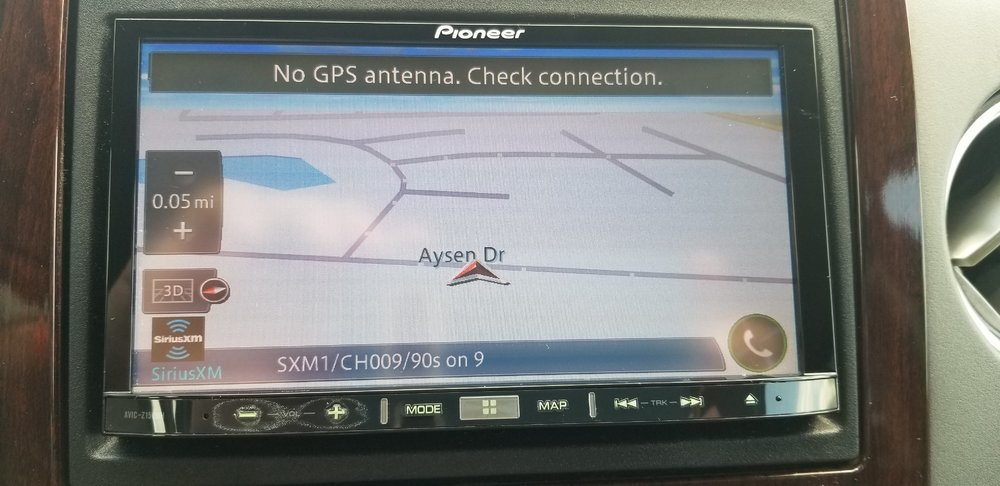
w8500 compatible with samsung
in NEX Series
Posted
Thank you. I saw that, but also saw reviews on Amazon that their Samsung note wouldn’t connect. Probably user error then.