
andrew_
-
Content Count
51 -
Joined
-
Last visited
Content Type
Profiles
Forums
Blogs
Gallery
Posts posted by andrew_
-
-
I hope that this isnt a gross violation of the rules, but I read through some google results and wanted to share some links that address the Android issue:
http://androidforums.com/motorola-droid/31513-droid-avrcp-car-audio.html
- Confirmed on my z100bt with Droid Incredible.
- Failed miserably on my DroidX while playing Pandora over BT
http://forum.xda-developers.com/showthread.php?t=557088 (Android on HTC Info)
Another thread addressing this: http://avic411.com/index.php?/topic/29343-avrcp-13-yea-or-nay/
The general consensus seems to be that if you have an app launched which supports and handles the AVRCP commands, then you have some limited capability.
-
@Shortfuse Just read through the thread and how you went about patching the password deal. Well done and congrats, wish I would have thought of going that route. I can't help but think that it would have paid off if I would've paid more attention in assembly in college

-
Just contributing some information that I stumbled on while poking around:
The header of the NDATA.001 file is "MSWIN4.1". Upone further investigation, this appears to be a boot record of sorts. http://thestarman.pcministry.com/asm/mbr/MSWIN41.htm
According to Wikipedia, http://en.wikipedia.org/wiki/EXE, we're dealing with 16 bit DOS executables.
Not that this will help in the cracking process, but I stumbled on it anyway: The .rff and .image files are created with an application called "NaviStudio" http://cloudmade.com/products/navi-studio. May help to mod in the future (?).
CARDINFO.cif contains what appears to be either random (unlikely) or some sort of alpha numeric hash or encryption of data. It reads #pioneer[hash] and that's it. If we can get the code for the sdcard this was taken from, that might provide some clue.
It might be a good route to contact one of the forums that specialize in cracking these types of hashes and security setups. But like was previously mentioned, we'll likely need many samples of the hash with original data in order to get that cracked.
-
I hope one of you brave souls will post a demo vid to outline what's been updated

-
"I'm returning this unit because the hack you don't support won't work" Love it.
I read about the opening of the connector on the mute wire being distorted by the removal process. That's the one thing I hadn't investigated (which just occurred to me). Later on today I'm going to pull it again and look at the opening on the connector (where the pin from the head unit makes contact - for those reading and lost) to see if it's misshapen. If it is, I'll try squeezing it slightly with some needle nose pliers. Perhaps that will do something miraculous.
-
Hey all,
Before VBLUE drops a canned response (
 ) I've been over the instructions for a Z11BT bypass about a hundred times, and had a look through every thread that had anything to do with the bypass and/or parking break messages and/or grounding the parking break wire.
) I've been over the instructions for a Z11BT bypass about a hundred times, and had a look through every thread that had anything to do with the bypass and/or parking break messages and/or grounding the parking break wire.Now, I followed the directions as close as I possibly could, but I'm still getting the message about the parking break being improperly connected, and following that, the bypass isn't work as video will shut off over 10mph. Here's the various things I have tried:
- Pulled the mute wire again to check the orientation of the connector. Re-inserted mute wire (into the position as outlined by the instructions, one position over) and asserted that it was in as far as possible for a good connection.
- Twisted the mute wire with the parking break wire.
- Used electrical connectors to tie it with the parking break wire. (as an alternative to twisting them together, thinking the connectors had a bad connection)
- Connected parking break/mute common wire to chassis.
- Connected parking break/mute common wire to black ground wire on harness.
- Used a metal electrical connector to ground.
- Used bear wire to chassis to test ground.
It doesn't seem to matter what I do, when the car turns on, I get the message about the parking break. I'm open to any suggestions. If anyone has any pictures of their bypass, wire and all, that would probably be of help as well.
-
When those updates do come out, if they're tied to the unit in any way, someone is going to figure it out. And if not, I'm going to tear open every single file looking for the link to serial number, etc

-
Just ordered mine OK with the coupon code.
-
Hey all,
Does anyone have, or know where to find, a template for the faceplate for installation? I have an '06 Cherokee and I want to try and use a non-nav dash bezel with the Z110BT. The nav bezel is just so big and bulky. So I'm hunting for a template for the faceplate and trim before I go cutting into a bezel.
Anyone have one, or know where to look for one?
Thanks
-
Really hoping the 515 coupon is active come Thursday. Even though the Z doesn't have the hackability of the X910, the feature set and hardware improvements over the X910 are just too hard to ignore.
-
Thanks for the confirmation. And many thanks for posting the coupon code. That's just about pushed me over the edge for buying one of these!
-
Echoing Drzy's reply. Any updates using the files Pioneer sent?
-
Maybe some good Samaritan will post an image from the SD card. Ya never know.
-
I'm assuming the MIR is the $200 MIR from Pioneer before April 30th, yeah?
-
I'm not really 'down' with the audio acronyms. By 'D/A' do you mean digital audio?
-
Nice! Thanks for the followup!
-
Yeah, there's a thread linked to in a previous post where someone outlines price matching and such with bing. I checked it out, and it's valid. When you do price matching through Car Toys, they give you a coupon code that you just use at checkout. To bing, it looks like a normal purchase.
zepaholic, please let us know when your rebate leaves the processing status! Would love to know if that works out for you!
-
Sorry VBLUE42, I don't think I was around then, or I didn't catch that post. I'm currently working on that exact project. Please feel free to email or pm me if you'd like to have a dialog about that.
-
Now about this modding thing, any good links to information about this?
There is lot's of information about modding on this site. But it's honestly a godawful mess of threads, outdated information, broken links and vague descriptions of solutions.
There are threads which range from old 2.0 series firmware for the F series (the F900BT preceded the X910BT in a round a bout way) to discussions about the Z series modding, and everything in between. There's nothing consolidated, and there aren't any 'color by number' easy directions to follow. Pleas for that sort of thing go unanswered (http://avic411.com/forum/viewtopic.php?f=34&t=31045)
I'm working on combining all of the relevant information about modding the F/X series into something concise and easy to understand for beginners, but I'm not quite done with it. Not necessarily a manual, more of a guide. One of the things that I'm going to cover is what I really think newcomers' first step should be with regard to modding: understand just what the hell it is, and what you're doing to your unit
 I'm still working it out, but it seems like most of the modding techniques for the F series are identical to the X series. That is to say, a mod for the F will usually work for the X.
I'm still working it out, but it seems like most of the modding techniques for the F series are identical to the X series. That is to say, a mod for the F will usually work for the X. -
From the info that I've compiled, here's a few key points of comparison between the X910BT and the Z110BT (which is imho, similar to the D3)
Boot Times:
Z110BT - 10 seconds
X910BT - ~30 seconds
If you left an audio source running when the car was turned off:
Z110BT - ~5 seconds for audio
X910BT - ~10 seconds for audio
Z110BT apparently has better voice recognition software than the X910BT
Average costs of new unit from authorized online retailer (at the time of this post, without rebate):
Z110BT - $900 - $1000 US
X910BT - $800 US
Going through sites like CarToys.com and 6ave.com, you can play them against eachother and get the price down significantly. With pricematching/pricewars; Average cost of a new unit:
Z110BT - $900 US
X910BT - $600- $700 US
As for the D3, I'm still seeing people posting their units on craigslist for upwards of $600. Ludicrous when you consider what you can get new for the same cost.
At the time of this post, there are rebates available for both the Z110BT and X910BT:
Z110BT - $200 off from an authorized retailer
X910BT - $100 off from an authorized retailer
LCD Sizes:
Z110BT - 7"
D3 - 6.1"
X910BT - 5.8"
LCD Types:
Z110BT/X910BT - WVGA
D3 - QVGA
The big difference (anyone who gives a hoot about this on cell phones will understand) is that WVGA is just more readable, and a more vibrant display. The colors will look a lot better, and be more visible with more ambient light. WVGA screens tend to perform fairly well (not great) in direct sunlight as well.
You also have the fun little feature of different interface lighting for the button backlights with the newer models, as opposed to the D3. In addition, you'll be getting much newer mapping software.
And last but not least, you cannot deny the ability to mod the X910BT (the F series and X series in general). That's such a huge plus and is what sold me.
-
Great job on these instructions. I'm planning on putting together a bunch of documentation and I'll definitely be using this.
-
In an effort to get a real guide to emulation going, I've posted this plea to those people who know a lot about the emulation process. You can read it here, viewtopic.php?f=34&t=31045
And one of the things I cover is the wiki instructions not working for the latest 3.0x update for the X series.
You can, however, use the latest F series update from Pioneer's website; http://ds1.downloadtech.net/cn1010/firm ... 006000.zip)
Using that, and the wiki instructions, I've been able to get *some* of the buttons and such to work. MainMenu starts, but is a little flaky.
-
All,
Please don't take this post as complaining or anything remotely negative. It's merely a plea for consolidated information. I've been through dang near every post on these forums which contain the words 'emulator', 'emulate', 'windows cs' and 'emulation', and the one thing that I have realized is that there is not a definitive guide to emulating either the F series or the X series on Windows.
This thread does contain a working emulator, if you can download it:
viewtopic.php?f=34&t=26673&p=209788&hilit=avic_emulator#p209788
But it only seems to work for viewing the navigation app (iGo) and it's limited even then. I've made several attempts at loading the MainMenu app for both the F series and X series updates. The F series shows the menu, but you can't navigate past it. The X Series just seems to kill the Windows CE taskbar and does nothing else.
The wiki outlines a method here:
http://avic411.com/wiki/index.php/OS_Emulation
This does actually work for the F Series update. But it doesn't work correctly for the X series. This results in a 'We're Sorry...' error message upon executing MainMenu, Navi, etc. The Wiki doesn't state what the 'My Flash Drive' directory it references, should contain (F/X Series backup/update from pioneer, etc). Very nice instructions, and the inclusion of the links are invaluable, but it leaves out important information that I [think] it assumes the user already knows.
I've also not been able to find definitive information on whether we should be using the latest firmware update from pioneer, or an older backup of either the F series or X series software. I've read comments like 'the updates contain a full image of the original, with updates' which would lead me to believe that we can use the latest update download from Pioneer as the image/data to work from.
I'm really, really excited about all the possibilities these units offer in terms of modifications. And I desperately want to start modding and contributing to the community. I'm a Windows developer by trade and feel that I could contribute some great things - if only I could get started.
A thorough and definitive guide for emulating this unit on Windows would be invaluable, and something this community could benefit from greatly. If someone is willing to work with me on this, I will be more than happy to do all of the authoring. I just dont know where the right information is.
This is a call and a plea to those in the know.
-
Right at this exact moment must be a peak download time then...
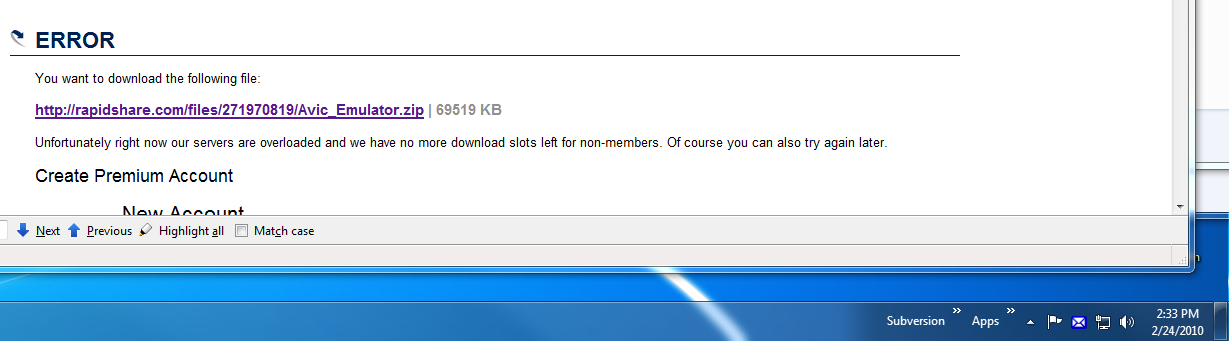
AMD Builds Card Computer
in CES 2011
Posted
I'm trying to gather information on how this was done, but Endgadget just posted news about this being demo'd at CES. http://www.engadget.com/2011/01/19/amd-announces-fusion-based-embedded-g-series-platform/
With the modding that the community enjoys, and the endless complaints (from myself included) on how closed the hu manufacturers are, something like this would be a welcomed alternative. If there is continued interest in this, I'll continue to post on the information I find.