
Grumplik
-
Content Count
10 -
Joined
-
Last visited
Content Type
Profiles
Forums
Blogs
Gallery
Posts posted by Grumplik
-
-
Hi,
Thanks for all the effort. I have the AVIC-S1, it seems to run very slowly, any idea?
Also, do you have maps for Asia and Australia?
Thanks again for the wonderful guide.
Ryan
What exactly is running slowly?
Maps for what program?
Do this to get igo to boot as your default navigation software (like original) without an SDcard.AVIC-S1
copy all you IGO files. into the navigation folder in "my flash disk" folder
Rename the IGO exe to MNAVDCE.exe
Update sys.txt to say :
[device]
type="AVICS2"
[folders]
app="\my flash disk\NAVIGATION\"
content="\my flash disk\NAVIGATION\CONTENT"
[gps]
port="2"
baud="4800"
there is not much place in the internal flash, so you can place the content in the sdcard:
content="Storage Card\CONTENT"
Hi there!I didn't read the first part correctly, and forgot to do the backup of "the flash disk".
Anyone who could post this, so I can restore my avic-s1?
thanks!
Well if you didnt delete it, it should be still there

If you did, try flashing the original rom, then look if you can restore it from the cd.
In nothing helps ask for someone with a S1 to upload that folder.
-
Hello,
Im very new to this and I have downloaded the usa maps from the links here and the igo software. I am unsure of where to put the map files in the igo folder when I put them onto my Sd card. Please be patient I am new to this.
Why the hell did I make this thread?? If people are not reading it and asking questions!!??
Go back and you will find this:
Installation
-
[*:3gq4vx7r]Extract the program to the root of your SD card.It should look like this:
\Storage Card\iGO8 for iGO8
\Storage Card\amigo for iGO Amigo
[*:3gq4vx7r]Download the maps you need.
Copy the .3dl files to content\building
.dem files to content\dem
.fbl files to content\map
.poi files to content\poi
The content folder is in the main program folder(\Storage Card\iGO8 for iGO8,\Storage Card\amigo for iGO Amigo)
[*:3gq4vx7r]Enter WinCE interface and open your program using Windows Explorer and check if everything is working.
-
-
iGO8 and MioMap links updated with new program version.
-
yes..i am not sure how big the internal flash of the avic s1 but i dont think it will be enough for the app+content(maps...).
Actually i dont see the point of having only the program in the internal flash..iGO without the content is only 45 mb.
-
I cant really help as I dont have an avic s1.But here are some things that you can try.
Did you downloaded my amigo?(if no, try)
Change the unlock.Or even better just restore the original rom and start amigo from wince and see what happens.
If nothing work you can make a shortcut in your unlock to CorePlayer(you can start it without having to start amigo)
-
More than 800 views and more than 80 downloads...
And just 5 replies, 2 by myself and the 3 others from the same person..
What did I asked for??Is it too much??
-
Hello again,
I actually meant the coreplayer, you had put in you games and apps section in this post,
Oops.Yeah
ROM added.
-
hi,
The "coreplayer" you mean the original mp3player that comes with the s2?
How you want that middle button to look?(any icon you want me to use?)
Or if you want you can make your own design and send it to me.
What do you mean by "set up" the wheel?
The wheel works in igo8 and igo amigo, but you will not see the volume level(the bar).
-
Hello,
Like most of you, I bought a AVIC S2 and I was very disappointed with it.The main reasons are the old navigation program and the old maps.I decided to write a guide on how I solved this problem.
Before you start
-
[*:2o131xly] If you want to have more than 1 navigation program the 1GB SD card isn't enough(You can find 2GB for less than 10$).
[*:2o131xly]SD card should be formatted in FAT.
[*:2o131xly]If you will use the SD card that comes with the AVIC copy the original maps to your computer for backup(or any other place) or just use another SD card.
[*:2o131xly]Copy the folder "The Flash Disk" from your device to your computer.
[*:2o131xly]To copy large files to the SD card I recommended using any SD card reader(laptop with SD card reader,mp3 with SD card slot).Its much faster than transferring through the AVIC.
[*:2o131xly]You will need Microsoft ActiveSync 4.5 to copy to/from the AVIC.
How to enter to WinCE/Bootloader:
-
[*:2o131xly]Make a hard reset(turn the device off and than on from the back) and when you see the first screen(with pioneer in the middle) press and hold MENU and VOLUME until you see a message "Enter Win Ce ?"
[*:2o131xly]To enter to the bootloader turn the device off, press and hold MENU,VOLUME and turn the device on.You will get a blue screen with some options.(to navigate press MAP, to select press MENU).
You can restore the AVIC in 3 simple steps:
-
[*:2o131xly]Download one of those files, copy the winceimg.bin, winceimg.cks to the root of your SD card(not in a folder).Enter the bootloader,choose "0=WINCE Upgrade" than "0=WINCE by SD/MMC(format)".When it finish make a hard reset (turn it off and than on from the back).
On the AVIC S1, the bootloader can be a little different from what I described here("0=WINCE Upgrade" ,"0=WINCE by SD/MMC(format)") but you got the idea.
S1:
S2: http://hpcmonex.net/roms/winceimg_avics2.zip
Thanks for cmonex who made those files!
[*:2o131xly]Place the original SD card with the originals maps(copy them from your backup).
[*:2o131xly]Copy the folder "The Flash Disk" to your device(from your backup).And your Avic is like new!

Installing Navigation Programs
Every program here is the most updated version that work on the AVIC S1/S2.
There is a howto for every program.
I will provide here the latest maps for North America And Europe(if you need other maps let me know and I'll add them).
General Installation howto:
- [*:2o131xly]Extract the program to the root of your SD card
[*:2o131xly]Add maps
[*:2o131xly]done
Nav N Go iGO8 Amigo and iGO8
iGO8 and iGO Amigo are different navigation programs made by the same company(Nav N Go).They are using the same maps.
Nav N Go iGO Amigo v8.4.2.95590 - (Jun 23 2009)




This download comes with Languages, original voices and games.
Nav N Go iGO 8 R3 series - 8.3.4.102680 (Aug 13 2009)




This come with languages and English only voices.
Maps and more
North America 2009Q1 NAVTEQ MAPS (USA + Canada)1 link!!
I have North America 2009.2 TeleAtlas maps in 14 parts
 if someone is interested.
if someone is interested.maps //lix.in/-51fedf pois //lix.in/-53879c
Europe 2009.02.1 TeleAtlas Country listed
Albania //www.megaupload.com/?d=CWB0SDYG Andorra //www.megaupload.com/?d=KGC4CGF2 Austria //www.megaupload.com/?d=ZAQ59RZ7 Basemap //www.megaupload.com/?d=GVIFXVWP Belarus //www.megaupload.com/?d=N8O9U6MF Belgium //www.megaupload.com/?d=XV6H3P73 BosniaHrz //www.megaupload.com/?d=CSW1V7PB Bulgaria //www.megaupload.com/?d=3SEZE58Y Croatia //www.megaupload.com/?d=G2VQNSZR Cyprus //www.megaupload.com/?d=OY0HBPBV Czech //www.megaupload.com/?d=X2OQPW25 Denmark //www.megaupload.com/?d=CB907NLU Estonia //www.megaupload.com/?d=BM6MDF48 Finland //www.megaupload.com/?d=GS4L1OKY France //www.megaupload.com/?d=C33FXGT3 FYROM //www.megaupload.com/?d=DYA0BKWN Germany //www.megaupload.com/?d=7FD6ORT6 Gibraltar //www.megaupload.com/?d=TZ28IKGI Greece //www.megaupload.com/?d=LB4ULZMP Hungary //www.megaupload.com/?d=Q2OB2FP8 Ireland //www.megaupload.com/?d=LG64PB23 Israel //www.megaupload.com/?d=1823273C Italy //www.megaupload.com/?d=6MOWFZ14 Latvia //www.megaupload.com/?d=DJMIRY3E Lithuania //www.megaupload.com/?d=K9SD61LU Liechtenstein //www.megaupload.com/?d=IVTPWKZ0 Moldova //www.megaupload.com/?d=JIXTYRWU Monaco //www.megaupload.com/?d=XEL056JZ Montenegro //www.megaupload.com/?d=SYEXLK25 Netherlands //www.megaupload.com/?d=QTL47U1L Norway //www.megaupload.com/?d=GFDKAKED Poland //www.megaupload.com/?d=2FOY50RH Portugal //www.megaupload.com/?d=NOWWVH9F Romania //www.megaupload.com/?d=FE2JN8G6 Russia //www.megaupload.com/?d=T7GNSW56 SanMarino //www.megaupload.com/?d=DJZXLXNF Serbia //www.megaupload.com/?d=X2A79SDZ Slovakia //www.megaupload.com/?d=KN99FDDI Slovenia //www.megaupload.com/?d=OMFZPDUP Spain //www.megaupload.com/?d=6IKZ5JJA Sweden //www.megaupload.com/?d=ECW0NL6R Switzerland //www.megaupload.com/?d=0NBK5HLG Turkey //www.megaupload.com/?d=00O68WUY Ukraine //www.megaupload.com/?d=9I5M6FWK United Kingdom //www.megaupload.com/?d=20WOF8C0 Vatican //www.megaupload.com/?d=0S1R0G9H
Voice pack
//rs418.rapidshare.com/files/144183220/Voice_Pack_v1.0_-_105_Voices.zip This pack is originally for iGO 8 but it works on iGO Amigo
This pack contains 105 different voices, including several revisions of some of the voices. This allows you to chose which revision you like best.
TTS voices
Text-to-speech takes voice prompts to the next level. Instead of saying something generic like “In 500 feet, turn right” it can be more specific and will say “In 500 feet, turn right on High Street”. In this case, since there are thousands of street names, it can’t possibly store all of the combinations of directions within the device.
Therefore the device is programmed to provide “speech synthesis” and the internal computer looks at the text (words, street names) that needs to be said and figures out how to pronounce those names. As a result, you will sometimes find that the way the device pronounces a street name isn’t exactly how you would pronounce it.
IMPORTANT: read installation instructions!
Works on iGO and iGO Amigo Dutch - Saskia & Willem (TTS) v1.33 //www.megaupload.com%2F%3Fd%3DPFJ3QJKI English US - Susan & Dave (TTS) v1.74 //www.megaupload.com%2F%3Fd%3DICOYDM5G English GB - Kate & Simon (TTS) v3.3 //www.megaupload.com%2F%3Fd%3DSP7LR2Y7 French - Juliette & Bernard (TTS) v1.63 //www.megaupload.com%2F%3Fd%3D3MHLBB6D German - Katrin & Stefan (TTS) v4.490 //www.megaupload.com%2F%3Fd%3D9VMQEFZI Portuguese //filespump.com/download_file.php?file=8882113&desc=igo8+portuguese+pack+2008.rar Spanish - Esperanza & Carlos (TTS) v1.63 //www.uploadjockey.com/download/2214918/iGO8.R3.TTS.Spanish.rar
Games and Apps
Works only in iGO Amigo!
Core Player CE you cant run navigation and this media player together Better players that allows you to listen to music and use Amigo dont work on the AVIC (not enough memory). //www.megaupload.com/?d=F6744KRB Fortuna (also a media player) //rapidshare.com/files/267497513/Fortuna.rar Paint //rapidshare.de/files/46671371/Paint.rar.html
Installation
-
[*:2o131xly]Extract the program to the root of your SD card.It should look like this:
\Storage Card\iGO8 for iGO8
\Storage Card\amigo for iGO Amigo
[*:2o131xly]Download the maps you need.
Copy the .3dl files to content\building
.dem files to content\dem
.fbl files to content\map
.poi files to content\poi
The content folder is in the main program folder(\Storage Card\iGO8 for iGO8,\Storage Card\amigo for iGO Amigo)
[*:2o131xly]Enter WinCE interface and open your program using Windows Explorer and check if everything is working.
For additional voices:
-
[*:2o131xly]Download the 105 voices pack.
[*:2o131xly]Extract the voices you want to the voices folder(content).
Note: The voices files should have a .zip extension.Do not unzip them!
For TTS voices:
-
[*:2o131xly]Download the TTS pack you need.
[*:2o131xly]Unrar it and copy the voices files(zip) to content\voices.
[*:2o131xly]Copy the tts_loq folder to your your program main folder.
[*:2o131xly]copy the LoqLanguage.dll (where language is the TTS voice language you download) to your program main folder.
[*:2o131xly]DO NOT overwrite the LoqMsx.dll, LoqTTS6_util.dll and LoqTTS6.dll files or TTS will not work!
Games and Apps
Works only in iGO Amigo
- [*:2o131xly]Extract the archive to \content\games.
To use both iGO8 and iGO Amigo:
iGO8 and iGO Amigo are using the same maps(3dl,dem,fbl,poi) and voices.Only the languages files are different.
If you want to be able to use both iGO8 and iGO Amigo you can have only one content folder.
-
[*:2o131xly]Copy the programs to the root of your SD card.It should look like:
\Storage Card\iGO8
\Storage Card\amigo
[*:2o131xly]Copy everything you need to the content folder in amigo(\Storage Card\amigo\content)(building.map,voices,poi,dem).
[*:2o131xly]Copy the language files you need from iGO8 to \Storage Card\amigo\content\lang .
[*:2o131xly]Delete the content folder from iGO folder.
[*:2o131xly]Open the sys.txt file in iGO8 folder and delete the ";" in this line ;content="\Storage Card\amigo\CONTENT" .
[*:2o131xly]You can run either of the program without have 2x everything.
Note:If you want TTS on both you should have the tts_loq and the .dll file in both programs.
Mireo MioMap 2008 v2.4.6623263


Do not confuse Miomap 2008 with Miomap v3. This software is completely different in every way. 2008 can be found running on MioMoov devices and is very similar to the software running on the Navman S-Series units.
Miomap v3.3 = old iGO clone
Miomap 2008 = Navman clone
Maps
North America 2008.04
http://www.megaupload.com/?d=TNQ3F1SZ
Europe 2009 by country
Password for every archive is the name of archive.
Example:archive name"turky_ta.rar" password=turky_ta
BosniaHertegovina200904 //anonym.to/?http://rapidshare.com/files/247098890/bih_mr.rar Bulgaria200903 //anonym.to/?http://rapidshare.com/files/247099144/bulgaria_mm.rar Croatia200904 //anonym.to/?http://rapidshare.com/files/246295628/croatia_mr.rar Montenegro200903 //anonym.to/?http://rapidshare.com/files/246295787/montenegro_ct.rar Serbia200903 //anonym.to/?http://rapidshare.com/files/246296013/serbia_ct.rar Slovakia200903 //anonym.to/?http://rapidshare.com/files/246296525/slovakia_cn.rar Slovenia200903 //anonym.to/?http://rapidshare.com/files/246297096/slovenia_mo.rar Switzerland200810 //anonym.to/?http://rapidshare.com/files/246298016/switzerland_ta.rar Ukraine200903 //anonym.to/?http://rapidshare.com/files/245982047/ukraine_cb.rar Poland20003 //anonym.to/?http://rapidshare.com/files/246606729/poland_em.rar Romania200903 //anonym.to/?http://rapidshare.com/files/245946188/romania_sc.rar Greece200903 //anonym.to/?http://rapidshare.com/files/246596649/greece_ng.rar Austria200902 //anonym.to/?http://rapidshare.com/files/246564183/austria_ta.rar BelgLux200902 //anonym.to/?http://rapidshare.com/files/246565390/belglux_ta.rar Czechrep200902 //anonym.to/?http://rapidshare.com/files/246567561/czechrep_ta.rar Denmark200902 //anonym.to/?http://rapidshare.com/files/246568375/denmark_ta.rar Estonia200902 //anonym.to/?http://rapidshare.com/files/246568790/estonia_ta.rar Finland200902 //anonym.to/?http://rapidshare.com/files/246572603/finland_ta.rar France //anonym.to/?http://rapidshare.com/files/246577886/france_ta.part1.rar //anonym.to/?http://rapidshare.com/files/246581530/france_ta.part2.rar //anonym.to/?http://rapidshare.com/files/246585064/france_ta.part3.rar Germany //anonym.to/?http://rapidshare.com/files/246589015/germany_ta.part1.rar //anonym.to/?http://rapidshare.com/files/246592970/germany_ta.part2.rar //anonym.to/?http://rapidshare.com/files/246595383/germany_ta.part3.rar Hungary200902 //anonym.to/?http://rapidshare.com/files/246553327/hungary_ta.rar Italy //anonym.to/?http://rapidshare.com/files/246558429/italy_ta.part1.rar //anonym.to/?http://rapidshare.com/files/246561072/italy_ta.part2.rar //anonym.to/?http://rapidshare.com/files/246562774/italy_ta.part3.rar Ireland 200902 //anonym.to/?http://rapidshare.com/files/246609753/ireland_ta.rar Latvia200902 //anonym.to/?http://rapidshare.com/files/246597569/latvia_ta.rar Lithuania200902 //anonym.to/?http://rapidshare.com/files/246597901/lithuania_ta.rar Malta200902 //anonym.to/?http://rapidshare.com/files/246691110/malta_ta.rar Netherlands200902 //anonym.to/?http://rapidshare.com/files/246600424/netherlands_ta.rar Norway200902 //anonym.to/?http://rapidshare.com/files/246603210/norway_ta.rar Portgal200902 //anonym.to/?http://rapidshare.com/files/246608191/portugal_ta.rar Russia //anonym.to/?http://rapidshare.com/files/246622797/russia_ta_gcn.part1.rar //anonym.to/?http://rapidshare.com/files/246624150/russia_ta_gcn.part2.rar Spain //anonym.to/?http://rapidshare.com/files/246626949/spain_ta.part1.rar //anonym.to/?http://rapidshare.com/files/246629462/spain_ta.part2.rar Sweden200902 //anonym.to/?http://rapidshare.com/files/246632644/sweden_ta.rar Turky200902 //anonym.to/?http://rapidshare.com/files/246634107/turkey_ta.rar UK //anonym.to/?http://rapidshare.com/files/246636972/uk_ta.part1.rar //anonym.to/?http://rapidshare.com/files/246639562/uk_ta.part2.rar OtherMaps200902 //anonym.to/?http://rapidshare.com/files/246639713/maps_ta.rar
Installation
-
[*:2o131xly]Download the program and the maps you need.
[*:2o131xly]Extract the program to the root of your SD card.(it will look like \Storage Card\MioMap)
[*:2o131xly]Extract the maps(cpf,lic files) in the MioMap folder(\Storage Card\MioMap)
[*:2o131xly]Enter WinCE and run the program from windows explorer and check if everything work.
Destinator 8
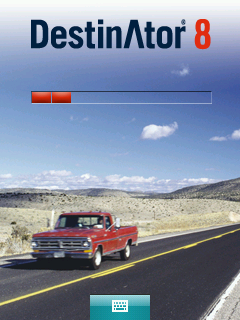
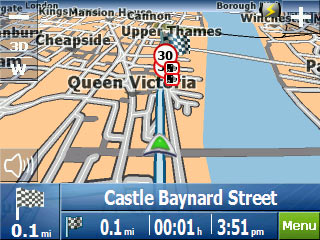
Included languages:
English,Hebrew,Russian,Greek,German.
Voices:
English,Greek,German,FrenchCanada,Spanish
If you got more languages or voices please pm me and I will add them.
Maps
USA Q1 2009
East Central (MI IN OH KY TN): //www.megaupload.com/?d=TZCH2J9G Mid Atlantic (DC DE MD PA VA WV): //filefactory.com/file/ah0g7cf/n/Mid_Atlantic_DC_DE_MD_PA_VA_WV_rar Mountain (AZ CO ID MT NV NM UT WY): //www.megaupload.com/?d=LHTOGFZC USA Roads: //www.megaupload.com/?d=W2JZP2UW North East (CT ME MA NH NJ NY RI VT): //www.megaupload.com/?d=6JYQNF6W Midwest (ND SD MN WI IL KS NE IA MO): //filefactory.com/file/ah0hg9a/n/Midwest_ND_SD_MN_WI_IL_KS_NE_IA_MO_rar Pacific (CA OR WA): //www.megaupload.com/?d=9Y5JZTX0 South East (GA NC SC AL FL): //filefactory.com/file/ah0h0c6/n/South_East_GA_NC_SC_AL_FL_rar South (AR LA MS OK TX): //www.megaupload.com/?d=5PM6CRVQ
Canada
http://rapidshare.com/files/259244954/Canada.zip
Europe
Password=pepper
MapBuildID=3152 Austria, Switzerland and Liechtenstein Version 2008.Q4.6665 - map of NavTeq. MG V1.6, HLG3, TMC, Toll roads, new tab compression, gates, ferry, tunnels, bridges, highways, WES2, NC, ID0, Signed map //rapidshare.com/files/21360212..._08Q4.rar.html MapBuildID=3151 Belgium, Netherlands, Luxembourg Version 2008.Q4.6666 - map of NAVTEQ. MG V1.6, HLG3, TMC, Toll roads, new tab compression, gates, ferry, tunnels, bridges, highways, WES2, NC, ID0, Signed map //rapidshare.com/files/21360496..._08Q4.rar.html MapBuildID=3155 Germany Version 2008.Q4.6691 - map of NAVTEQ. MG V1.6, HLG3, TMC, Toll roads, new tab compression, gates, ferry, tunnels, bridges, highways, WES2, NC, ID0, Signed map //rapidshare.com/files/21360736..._08Q4.rar.html MapBuildID=3154 Denmark, Finland, Norway, Sweden Version 2008.Q4.6690 - map of NavTeq. MG V1.6, HLG3, TMC, Toll roads, new tab compression, gates, ferry, tunnels, bridges, highways, WES2, NC, ID0, Signed map //rapidshare.com/files/21361462..._08Q4.rar.html MapBuildID=3202 Major Roads of Western Europe ADVANCED Version 2008.Q4.6749 - map of Navteq. MG V1.4, HLG2, TMC, Toll roads, new tab compression, gates, ferry, tunnels, bridges, highways, WES2, NC, Signed map //rapidshare.com/files/21362222..._08Q4.rar.html MapBuildID=3187 France, Andorra, Monaco Version 2008.Q4.6725 - map of NavTeq. MG V1.6, HLG3, TMC, Toll roads, new tab compression, gates, ferry, tunnels, bridges, highways, WES2, NC, ID0, Signed map //rapidshare.com/files/21362455..._08Q4.rar.html MapBuildID=3184 Greece Version 2008.Q4.6709 - map of NAVTEQ. MG V1.6, HLG4, Toll roads, new tab compression, gates, ferry, tunnels, bridges, highways, WES2, NC, ID0, Signed map //rapidshare.com/files/21363297..._08Q4.rar.html MapBuildID=3189 Spain, Portugal, Gibraltar Version 2008.Q4.6722 - map of NavTeq. MG V1.6, HLG3, TMC, Toll roads, new tab compression, gates, ferry, tunnels, bridges, highways, WES2, NC, ID0, Signed map //rapidshare.com/files/21363490..._08Q4.rar.html MapBuildID=3190 Italy, San Marino, Vatican City Version 2008.Q4.6748 - map of NAVTEQ. MG V1.6, HLG3, TMC, Toll roads, new tab compression, gates, ferry, tunnels, bridges, highways, WES2, NC, ID0, Signed map //rapidshare.com/files/21364192..._08Q4.rar.html MapBuildID=3188 UK, Irish Republic Version 2008.Q4.6720 - map of NAVTEQ. MG V1.6, HLG3, TMC, Toll roads, new tab compression, gates, ferry, tunnels, bridges, highways, WES2, NC, ID0, Signed map //rapidshare.com/files/21364820..._08Q4.rar.html Israel 2008 Q4 //rapidshare.com/files/195250428/IsraelH_2008.Q4.rar Italy //rapidshare.com/files/108630154/It.rar
Russia Q12009
http://rapidshare.com/files/238559250/RussiaU_Q12009.zip
Installation
-
[*:2o131xly]Download the program and the map you need.
[*:2o131xly]Extract the program to the root of your SD card(should look like \Storage Card\MobileNavigator).
[*:2o131xly]Extract the whole folder from the rar you downloaded to your MoblieNavigator folder.
[*:2o131xly]Enter WinCE, run the program and test if everything works.
Other Navigation Programs
-
[*:2o131xly]I didn't find a way to run TomTom 7 on AVIC S2 yet.
[*:2o131xly]The latest version of Navigon that works is 6.5 which is a little bit old(Navigon 7 doesn't works on WinCE 4.2) so I didn't include it here.If someone is interested I can add it.
"Unlocking"
So you installed a navigation program and it works
 but having to do the whole procedure to enter the WinCE interface and navigate to the program folder every time you want to lunch the program is too complicated and uncomfortable
but having to do the whole procedure to enter the WinCE interface and navigate to the program folder every time you want to lunch the program is too complicated and uncomfortable 
An "unlock" is basically an interface that allows you to lunch programs much easier.Often the unlock come with some programs(media player, calculators and more).I tried a lot of those available unlocks (like miopocket) but I didn't find what I was looking for.They don't look on the device as good as they look on the pictures, they are too heavy,too slow and too complicated.So I decided to make one myself.I took the original AVIC S2 interface and changed it to fit my needs. After that I had just to replace those files in the \Windows folder.
Roms
When your device is on, the windows folder is located in the RAM.Thats mean that when you will power off your device(from the back) the windows folder will be deleted.When you will power it on, a new original windows folder will be copied from the ROM to the RAM and you will loose everything you had in the windows folder(your unlock
 ).
).The solution is to change the ROM.
-
[*:2o131xly]To install a new rom download the one you want.
[*:2o131xly]Extract the files(winceimg.bin,winceimg.cks)to the ROOT of a SD card(I recommend using a blanc SD card).
[*:2o131xly]Enter the bootloader and choose "0=WINCE Upgrade" and than "0=WINCE by SD/MMC(format)".
[*:2o131xly]Power off and on(from the back).
On the AVIC S1 the bootloader can be a little bit different
The "skin" is not perfect, if you got any comments, ideas or anything how to improve it please let me know
 .
.For now, I'll stick with the default size and position of the icons.There is a way to change it(or even add new icons) but I don't have time for it now.
Downloads
These are only for AVIC S2.I will make for AVIC S1 also(I need someone test it for me).
As there are too many possibilities and combination I will make the roms by request.
Here is what I made so far:
The "Main Menu" and "System Settings" will appear depending on the language you are using.
Well for now it works only with the English-US menu.
iGO8 + MioMap

http://rapidshare.com/files/268785666/winceimg.rar
iGO8 + iGO Amigo

http://rapidshare.com/files/268785667/winceimg2.rar
iGO8 + CorePlayer
The original mp3 player replaced with CorePlayer.

Notes & Tips
-
[*:2o131xly]Every program has exit or quit button. Close the program only by using this button.DO NOT USE THE MENU AND THE MAP buttons
[*:2o131xly]On the first run it may take longer to get the signal.
[*:2o131xly]The Volume wheel is working in iGO8 and IGO Amigo programs.(but you can't see the bar).
[*:2o131xly]I have an AVIC S2, and I tested everything here.All this should work on a AVIC S1(except the roms that are for S2). However I cant confirm it as I don't have one.
I hope this helps

Comments are welcomed

-

AVIC S1,S2 GUIDE
in AVIC-S1
Posted
Its not that easy as you think and it also take more time than you think..
I did it as soon as I had some time available.
http://rapidshare.com/files/289168613/winceimg4.rar
Now, every file/rom I made I checked myself on my AVIC S2 except this one, my AVIC S2 is dead, sent it to repair, so I cant check this rom, and guarantee it works. So if it doesn't please let me know.
Of course you can go to ppath.txt and change direction, takes 1 minutes, but after you turn it off you will have to do it again, with the ROM it won't loose those setting. I explained everything in the first page