-
Content Count
99 -
Joined
-
Last visited
Content Type
Profiles
Forums
Blogs
Gallery
Posts posted by DrPhantum
-
-
Bluetooth IS FIXED! There is now a small box that comes up ON ANY SCREEN when you make a phone call. The volume also seems to be a little better. You still cannot control the volume with the knob.
I also have the soft bypass installed in the 3.0 version. It's exactly the same as 2.0 (edit pioneer_ui in data.zip).
Thanks for the input... What about the voice prompts during a phone call? Do you have the option to hear the voice prompts? Can you attenuate the call and/or voice prompts without muting either one? This alone is worth my *promotional cost of* $60 to buy the update.
I like the fact that you can go to any screen while on a call... but can you control things like the GPS route as well? Could I start a route going to one of my stored favorite locations... or cancel/change a route while on the phone?
-
Hey Guys,
I've been monitoring the forums for a few days, and I haven't seen any threads related to a few problems I've had with v2 mods, MSN Direct, the Map screen, and bluetooth phone capabilities.
First of all, I am running cmh's mods from circa April. (If there are much newer versions that fix my problems, then let me know) Whether or not the mod has anything to do with these two problems remains to be seen. However, I subscribed to the free trial of MSN Direct... and occasionally, I get no information whatsoever from it... and in fact the date of last refresh is something like 00/00/0000 So, in other words... before time began. haha. I am told that this happens when the unit is restarted before it has completely loaded. I admit to doing this occasionally. For instance, sometimes I put the car into ACC mode to reset my tripometer or to put the top up/down, and then shut the car off. Starting the car also temporarily powers off the unit, as well. Since it takes, like, 5 minutes to completely start up... I often times can not wait for it to start completely before shutting the car off. My free trial just ended... and I'm not going to start paying for the service unless I can be sure that it will work consistently. I paid for NavTraffic, and barely used it. I don't want to make the same mistake on MSNDirect. Has this problem been fixed through the latest firmware update, or other updates to the firmware and/or mods?
Second problem... Occasionally, but usually right before/during/immediately after a turn when following a route in the map screen, the Map display goes from 3-D to overhead 2-D, and I have to press the little 2D/3D map grid button across the top of the map screen (part of one of cmh's mods) to make it go back to 3D. It just won't stay on 3D the whole trip. This sounds like more of a mod issue than the MSN Direct problem I have... but could be a problem with the system, as well, because we all know it was not without its issues. Has THIS issue been fixed with the latest firmware update, or other updates to the firmware and/or mods?
And finally... I've begrudgingly disabled bluetooth on my F90BT because the implementation is so absolutely horrible that it disgusted me to use it. My laundry list of problems included
- Volume Issues: The minimum volume was blaring to say the least... it was intolerably loud all the time, and pressing VOL- even once muted the call. I had to ask people to whisper when I was connected via Bluetooth.
Control Issues: Why can't I use the volume knob to control the volume as I have on my N3 and D3???
Display Issues: The map screen was automatically displayed when I was in a phone call, and you couldn't navigate away from it, nor could you press anything or do anything but press VOL+ VOL- or hang up. This was made even worse by the fact that on occasion (usually when the call was lost/dropped) the call would stay connected, but pressing the end call button on screen or on the phone would do nothing. I just had to wait, or if I had the luxury... turn off the car and start it up again to get it to start working again. Compounding the issue... if I wanted to place or receive another call, I couldn't because the bluetooth was still keeping my phone inaccessible (this could be a problem with my BlackBerry Storm... that thing's a piece of crap, too. Never worked like my Curve)
Implementation Issues: When in a phone call, EVERYTHING else was muted. I don't mind cutting off the music, because it's rude to keep listening to music when on the phone... but the GPS commands were muted as well. This made me have to take my eyes off the road to keep checking the map on-screen (which I couldn't see well because of the phone control buttons on-screen) to make sure I hadn't missed a turn. In my opinion, this setup is far more dangerous than having the voice prompts present during a phone call. If you're talking to someone and they hear the GPS voice, then they should be courteous enough to either wait... or let you off the phone until you're in more familiar territory.
So... I ask the question a final time... is THIS issue fixed with the latest firmware update, or other updates to the firmware and/or mods?
Also, I'm not positive that I have seen an explicit answer to my final question (though I'm sure it has been answered already, so flame me for not searching...) but, can you still install mods on v3.0 firmware? I'm referring to the speed softmod which allows you control of the GPS at highway speeds... as well as the display mods like changing the icons on your menu screen or having the quicklaunch shortcuts (home, new destination, favorites, etc) across the top of the map screen. These are the most important mods to me.
Thank you for your time and attention!
~Ryan
- Volume Issues: The minimum volume was blaring to say the least... it was intolerably loud all the time, and pressing VOL- even once muted the call. I had to ask people to whisper when I was connected via Bluetooth.
-
i'll see what i can do, the hard part is i'm not familiar with the whole MSN thing so i 'll have to figure that out first
Thanks. If you need any particulars, let me know, and I'll do what I can. I'm sure there are others that know more than I do, though... hence the quick reply from BorisM about fixing my epic MSN fail.
-
Every time unit is restarted before fully booting (i.e. after exiting Test Mode w/o starting up Navi, or sometimes when using a remote starter), MSN becomes hosed. As long as you make sure it is restarted only after full boot of the Navi part, MSN should keep working.
Boris, Thanks for the tip. This is intersesting.
OK... so if the power is cut when the startup splash screen is still on, then MSNDirect gets hosed. Is that what I'm hearing? Do I have to wait until everything is working, or just until the splash screen is gone, and I see the "Destination, Contacts, AV Sources" screen or the map warning? Or, do I have to wait for the "Please wait... system starting" message across the bottom to disappear as well? I have to keep reminding myself that this is Windows that I'm working with... and there are various levels of "startup" involved.
So... does this classify as an MSN issue, a Pioneer issue, or a mod issue? Also, is there any way to fix this? Does it even happen on brand new (not-yet-modded) units? They had to have known about the problem... why isn't there an MSN reset button built into the software? Hopefully FW 3.0 will address the issue.
Thanks again. With the right instructions, I think my MSN will work more consistently.
-
Does anyone else have issues with their MSN Direct using this mod? I modded my f90bt so soon after I got it (and haven't looked back), that I'm not sure if it's an MSN Direct problem, or a mod problem. I just installed IDT's latest (4.1), and I'm still having the same problem. (See screenshot below) Long story short, I rarely get MSN Direct coverage, even when I'm in the city (Go Penguins/Steelers!), and I KNOW that there is MSN Direct coverage in the 'burgh and the outlying areas. When I go into the Status Screen (thanks CMH for the "hotspot" icons on the MSN Direct screen), it looks like all the data has been wiped (12:00 on 00/00/000 seems pretty void of data to me). When I hit any of the MSN links, It just tells me "No [gas, traffic, movie, etc] data available" Is this an MSN problem, or a mod problem? How do I fix it?
CMH suggested a while ago that I press the hard reset button if this happens, and it should fix it... but it only OCCASIONALLY comes back with MSN data, and it never STAYS fixed.
I hope someone out there can help me with this... I'm nearing the end of my 3-month trial period, and I need to make a decision on whether or not MSN is worth the monthly cost.
Thanks!
~Ryan
-
Hey, Guys!
I've been using cmh928's mod for quite some time, and I had problems with MSN Direct, so I decided to try IDT's latest (4.1), and I'm still having the same issue. Can anyone tell my why MSN Direct seems to never have any data? Please see the picture below. Sometimes I can fix it by pressing the reset button on my F90bt, but most of the time, it just comes and goes as it pleases. It just tells me "No [gas, traffic, movie, etc] data available" Is this an MSN problem, or a mod problem? CMH told me to just hit the reset button, and it should be fixed... but that only works some of the time, and it doesn't STAY fixed. It's really annoying because my trial period is gonna be over soon, so I have to fix it so that I can make a decision on whether to keep it or not.
Now, for a few suggestions/requests...
IDT... would you consider putting an MSN butterfly on the map screen that goes to the MSN Direct screen? I'm sure you've considered this... because I know it alienates f70bt users... but you could also having a non-MSN version, if it's not too much trouble to maintain two versions. Just a suggestion. Also, would you consider putting the MSN butterflies on the two "hotspots" on the MSN Direct screen? Your mod leaves us blind to fumble around to find them. I'm sure you know what I mean, but for those of you that are unaware... there are two invisible "buttons" on the MSN Direct screen that you have to push (left one, then right) to get to the data screen from my screenshot. CMH's mod has two MSN icons over the hotspots so that we can find them easily.
Anyway... back to my MSN Direct problem... Normally, it would have valid data for each entry, but most of the time I get the screen I've posted below, where it looks like all the data has been wiped.
And, finally... I like your map screen and the icons and high-res graphics in the upper-left corner, but I'm used to pressing the graphic there to hear the last audio prompt. Instead, I get the trip timeline. How do I hear the last audio prompt on-demand? Would you consider making this part of your mod? I believe CMH had the compass function as the trip timeline shortcut... and he didn't have a shortcut to the time settings. Which, we may all agree... the time settings aren't too important once you set the time for the first time. (Unless you disconnect the battery a lot)
Thanks again for the mod. I hope you can help me iron out my issues with MSN Direct, as well as to help me get used to your new mod.
-
http://www.pioneerelectronics.com/PUSA/Products/CarAudioVideo/Accessories/NavigationUpgrades/CNSD-100FM
Apparently this map/FW update is going to cost $130, not $70.
Considering the current mods and the talents available among the AVIC411 community... what's stopping us from pulling the files off of the SD card and uploading them somewhere? I, for one, have a bit-for-bit "Floppy Copy" app at work that we use to transfer software licenses from computer to computer. I'm sure something more current could be used to duplicate the Pioneer SD cards. I mean... *some* of us, who shall remain nameless of course... have never paid for a map update... and this probably won't be any different. Thoughts?
Also, the Pioneer site just says it's a map upgrade... is this also the 3.0 firmware? (Is that what "PRD & Manual" means?)
***EDIT*** Oh, and by the way... FW 3.0 looks awesome. I'm anxious to hear if we can still mod this new FW, since Pioneer has taken over development, rather than the "3rd party" that f***ed it up the first (and second) time. I may ditch my mods for this update if I have to choose one or the other. Does anyone know if you can be on a bluetooth phonecall and still hear the GPS? The facts that the bluetooth phone popup is moved to the side and the MAP button works during a phonecall make me hopeful. Parrot really screwed up the bluetooth interaction. It's actually SAFER if you can hear the GPS prompts while on a phonecall, because otherwise... not only are you on the phone, but you're also constantly taking your eyes of the road at every intersection to see the screen and make sure you're not supposed to turn. It's craziness!
-
Pardon my ignorance, but what format does the software open? I tried .db, .cvs, .txt, etc. What is the "phonebook database" file ext.?
You have to get it off of the Pioneer unit. Search the forums for the "test mode files" put them on an SD card, restart the unit, and find the phonebook db file... That's the file that the AVIC db software will open.
-
Sorry, but as I said in the first post I'll not do personal requests for navigation icons.
GUGA
Can you add THIS one?

PS... Just kidding
-
This is a odd question
Im one of the lucky ones that cant transfer my contacts, so im going to try this out but i have 1 question.
Do i have to enter the contacts name extactlly as it is saved in my phone to work or can they be diffrant.
{ex. Mom cell (in phone) Mother (in unit using this applaction) if i do this will it connect correctly still since there the same number?}
Id like to change some names around but dont want to do it twice so was hoping i can just make the changes in this app and not my phone
You can type in the names however you want in the software. The AVIC unit/software uses the name that you enter to identify what number to dial on your phone... When that number gets dialed on your phone... the phone identifies which contact it is. Try just dialing your mom's number on your phone without using a contact or speed dial... it will tell you that you're connected to your mother because it recognizes the number that was dialed in. When you use the software to define your contacts... the AVIC is essentially dialing the number instead of your finger.
So... the only thing that has to be common to both is the number... which, of course... will be the same (or else you will be calling someone else). For instance, You could have "John Doe" in your phone, and "My Best Friend" in the AVIC unit/software... So when you say "Call My Best Friend" in your car... it will dial the number that you typed in for that contact... and eventually it will identify it as "John Doe" on your phone.
This is inherently why things "just work" when you use this software to do your contacts... Because you're not forcing any weird characters into the AVIC like they might come over from your phone.
EDIT: To answer your other question... You DO NOT have to change anything on your phone to make this work. I didn't, and it works great with my Verizon Storm 9530.
Sound good?
-
I just used this program to clean up my phone database for my F90BT and Verizon Blackberry 9530. Everything works great... but I do have a question...
Is there a way to make the Pioneer not attach "...mobile ...home ... work" on the screen and not say "GENERAL" after the name when I call? If I choose "None" in the software, the radio will just show the name I've entered, but read "GENERAL" after each name. For entries like "Krista's House" in the software... When I use conversational commands like "Call Krista's House" It will either say "Calling Krista's House Home" or "Calling Krista's House General" It's either redundant or annoying...
So in other words... are my choices limited to one of the following...?
A) I enter every contact name in the software as I'd say it in conversation (Call: Home... Josh's Cel... Krista's House...) and specify (Home... Mobile... Home) in the software; And the Pioneer will attach "...home ...mobile ...home" to the end of the name on the screen and when it reads back to me "Calling Home Home" "Calling Josh's Cel Mobile" "Calling Krista's House Home" (Redundant)
OR
 I enter every contact as I'd say it in conversation and use NONE for the type... such that the names show up just as I entered them in the software (Home... Josh's Cel... Krista's House... ) and the VR will read it back to me as "Calling: Home General... Josh's Cel General... Kristas House General" (Annoying)
I enter every contact as I'd say it in conversation and use NONE for the type... such that the names show up just as I entered them in the software (Home... Josh's Cel... Krista's House... ) and the VR will read it back to me as "Calling: Home General... Josh's Cel General... Kristas House General" (Annoying)I just want to see "Krista's House" in my contacts, and to be able to say "Call Krista's House" and it will repeat back to me "Calling Krista's House."
Right now... it says "Krista's House Home" and when I say "Call Krista's House" it echos back "Calling Krista's House Home"
It's kind of stupid... but I assume it's a Pioneer issue... it's obligated to tell me which number it's calling.
Also... is there any way to include pictures for the contacts on the screen? I'm sure we're lucky enough to have different-colored silhouettes of people... but maybe someone out there can develop a mod to do this?
Thanks for listening... and thanks for making this software app!
-
1. To get your VR dialing working, make sure that there are absolutely no characters other than letters, numbers, and spaces in any of your contacts. They essentially make the F-Unit think that it's a corrupt database. No commas, no periods, no parenthesis, no @ symbols...
2. I don't know what you did wrong with the SQLite file transfer back to the F-Unit, but if you essentially want "speed dial" on your contacts list I've heard that you can load up that very same SQLite app and just put make the top 6 whatever you want them to be. The F-Unit doesn't re-sort them alphabetically, the phone does, and when you transfer your contacts they come over the way that the phone has them. I'll be trying this out myself soon.
OK... so I'm going to start with a blank database file? I really don't know anything about databases and/or SQLite... Can you give me a quick description? For instance, I have the following columns... ID, chShowName, chPhoneCode, and dwType for each entry... If I just want a quickdial list of X people, how would I go about doing that? How do I make sure that they're not automatically alphabetized? And, will they all be voice recognition-compatible? Thanks.
-
VR, phonebook, and Nav settings/favorites are stored on the Flash Drive. They will survive a reset. Just tap the button with the tip of your stylus.
Amp gains are small dials on the amplifier itself, not on the avic. If you are using the built-in amps, there is no separate gain other than the SLA control in setup. SLA does adjust all levels on a per source basis. It will make the SD or Ipod quieter along with system sounds and Nav volume. The only source not controlled by SLA is AM/FM radio.
Thanks. I'm using the factory Bose amp in a 350Z Touring... so I'm guessing I don't have any dials. But, I'll try SLA. The only "source" I need to adjust is bluetooth phone, which isn't a SOURCE like it was on my D3... but I'll see what I can find anyway. Thanks!
-
Look in the troublechecking section, but I believe re-entering testmode fixes it for most. If not, the reset button will for sure, but you lose presets and custom EQ curves.
I will gladly sacrifice my presets for working MSNDirect functions... Is that all I lose? I won't have to retransfer my contacts or rebuild the VR dictionary for my iPod, will I? Those are what take a lot of time and effort to get back. Thanks for the tip, by the way.
Also... Can you elaborate on the amp levels thing? What does this control, and where do I find it? I'm not familiar with it on my current setup... and I'm confident it's not part of the basic Pioneer interface. I'm familiar with OFF, Low, Medium, and High for "Loudness" though... Having a numerical control is not typical of the Pioneer UI. I could have missed it, though.
-
How high do you have your amp gains set? I have mine set so that 60 on the volume out of 64 is the onset of clipping. This reduces background noise as well as making the Loudness contour behave as it should. If 30-40 on your volume is already loud, that would be why your beeps are still loud.
Ooo... This is interesting. Where do I find the amp gains? I have trouble with static noise and bluetooth volume. I've mentioned it before... but when I'm in a phone call, one step above mute is REALLY LOUD. Pressing Vol- once will mute the voice completely. Do I have control over the bluetooth audio with amp gain?
It seems like the Parrot bluetooth system is a stranger on the Pioneer unit now. For instance, when I get a phone call, my iPod keeps playing in the background, but muted. It doesn't pause like it did on my D3. Also, is there a way to hear the nav prompts while I'm in a bluetooth phonecall? Or, does bluetooth always take precedence? I know that the Parrot system is still pretty much on lockdown now, and your mods are focused mostly on GPS function and other visual aspects of the unit... but is there any chance of being able to improve on the bluetooth system? I just want to be able to hear the GPS prompts and use the volume knob to control my fiancee's voice (she's a loud talker, and I doubt it'll get any better once we're married.)
Thanks for a great mod, and any help you guys can offer!
-
There's a version history at the bottom of the !Readme!. Many users report MSN has issues just from entering Testmode even without installing files. I have never had a problem beyond it having to reload movie times and stuff all over each time I install a mod. The mod doesn't touch ANYTHING MSN related. It is just the way Testmode causes a reset.
There are 2 small butterflies on the MSN screen. Tap the left one and then tap the right one. It may take a few tries, but this brings up diagnostics. Make sure your antenna is up and hooked directly to the Avic, not to an HD tuner module.
My !Readme! was practically unreadable because it opened in NotePad. But, I just opened it in WordPad, and it looks great. I'm glad you did away with the clock glow... and I can't wait to hear Samantha. Everything she says sounds like a question. I'd prefer my GPS to sound confident when telling me where to go.
I'll try the MSN Direct thing. I've wondered what the dual butterflies were for. I've never pressed them both in sequence. I don't have an HD Radio Tuner, and my FM radio works... plus... my antenna isn't retractable, so I don't know what the problem could be. Would reloading any specific files help me out? Anything I can do in testmode to get it working again?
-
I see that there's a new version up from yesterday, so I'll try that one, too...
But has anyone else had troubles with MSN Direct? I had access when I first installed CMH's mod, and when I installed from the self-installer on 4/6, I haven't been able to get any info from the service. It just always says "Connecting to MSN Direct" I doubt the mod has anything to do with it, but I suppose it's possible that a file could have been edited that breaks the communication to MSN Direct.
Any suggestions?
Also, is there a version history for this mod? (added, changed, fixed, etc) I subscribed to this thread, but for some reason I hadn't gotten any email updates for a while, and now I'm out of the loop.
Thanks!
-
Hey doc, I just wanna make sure that you know that I resolved this issue (was documented in another thread). I had to remove all characters in my phonebook that were not letters or numbers. Give that a shot and let us know if it works for you now! Mine works flawlessly...
If you leave the phone in the car long enough on the "CANCEL" screen during the phonebook transfer process, the transfer will eventually finish. (For my phone at least, Blackberry 9530) I left the phone in the car after I got home from work, and came back a half hour later to find all of my contacts had transferred... however...
I pulled the phonebook db file from the unit and opened it with SQLite Manager (firefox plugin)... and found that I had two of each contact; one First,Last and another Last,First. For instance, I had John Smith and further down the list, I had Smith John. Using SQLite Manager, I took out all of the contacts that were A) backward and
 people that I didn't care to have on my contacts list in my car... and transferred the file back onto my radio. I then went into CONTACTS, and the unit alerted me that I had none... So, I don't know what happened, but it apparently could no longer read my phonebook file.
people that I didn't care to have on my contacts list in my car... and transferred the file back onto my radio. I then went into CONTACTS, and the unit alerted me that I had none... So, I don't know what happened, but it apparently could no longer read my phonebook file.I did the transfer process again (leaving my phone for an extended period of time), and completed the transfer. I've left it at that... I've come to realize that the voice recognition on my phone and/or using the contacts list in the phone are both easier than using the contacts list on the F-Unit (see what I did there? F-YOUnit) On my D3, I had a quick list of 6 contacts that I could add as speed dials, and this was much easier (and safer) than the way my F90bt handles the contacts list. I guess I should blame Parrot for this epic fail... but I still think Pioneer should handle it better.
Does anyone have any suggestions?
Also... I've either fixed or learned to deal with the rest of the problems I was experiencing. I've talked to enough people in other threads/forums about these issues to be more confident that the problems are with the design and operation of the unit and not user error or personal hardware failure.
Thanks for the help
-
My goal is to get everything integrated and not leave any features out that you can originally run on the stock Pioneer deck.
BAD...ASS! I hope so! Pioneer did a HORRIBLE job with this unit, in my opinion. During my short experience with LeetLauncher 3... it seemed like the features I miss most are iPod, XM, and Voice Recognition. I didn't try the bluetooth phone stuff because it was like 3am when I ran it... and I couldn't think of anyone I could call to try it out.
I hope that it is much different than the Pioneer/Parrot concoction. I hate not being able to use the volume knob to adjust phone volume... and I hate that the GPS prompts go away completely during a phone call... how about an attenuate option? Again, I haven't tried BT yet with your launcher... so don't flame me if this feature is already integrated.
Also... do you plan on being able to start your Launcher with the AVIC, as opposed to having to start from SD? Maybe the actual "OS" (for lack of a more appropriate term) could be on "My Flash Disk" and all of the associated programs/maps and music would be on SD... since we all know that all the maps would take up more space than what is available on the stock flash memory.
Thanks again, Leet! Can you share your roadmap with us so we can see what's on the horizon? Have you considered presenting a demo to Pioneer to get sponsored and/or subsidized for future products? Given your apparent talent, it could be very lucrative for you.
-
Lots of help in these last few posts... Thanks!
I've successfully installed the iGo 8.3 software and maps, as well as the GarminXT software and maps into LeetLauncher... but the TomTom maps still escape me. When we get these ironed out, please post a tut here. Thanks again!
-
Update: I tried multiple contacts yesterday, saying them both "Doe John" and "John Doe"... And then I got to thinking - "Home" can't be accidentally backwards...
But it was worth a shot! It just doesn't work. Maybe in 3.0?
Yeah... I tried it too, and it didn't work for me either... (First,Last and Last,First) But, the first day I had the unit installed, the voice commands did work. Well, when I say "work" I mean it made a call based on something I said. I gave the name of my fiancee Krista, and it called my cousin Doug. I said "Call Krista Gxxxx" (name omitted for privacy) and it said "Calling Dxxxx Doug" So, it thought Krista's first and last name sounded like Doug's last and first name... It also displays all names last,first on the screen. This is what led me to the assumption that everything was stored last,first. Also, at that point... only my contacts A-D had transferred... so, Doug was on the list, but Krista was not. (initials of KG and DD) Did I confuse everyone yet?
Anyway... I was successful in transferring all of my contacts yesterday. I started the contacts transfer, and left my phone in the car for about an hour after the "transferring..." window disappeared. I finally got A-Z transferred... but that didn't affect voice recognition.
I'm wondering if the bluetooth update actually BROKE voice recognition, because I'm thinking that I did the bluetooth update AFTER the accidental call to Doug in attempt to fix the contacts transfer... and I haven't gotten VR to work since. Isn't that a b**ch!
I'm going to try to pull the phone database off of the unit and post it somehow, or at least give some information about the syntax in the file. I do know that others have succeeded in getting the contacts and VR working after modifying the database file.
-
Once you let the VR Catalog acquisition run once through the iPod, you can set the VR Catalog Mode = OFF so it doesn't run every time you start the system. Voice commands will still be available. You don't need to turn it on again until you update the content/data on the iPod. The iPod Track forward/previous buttons are available while the VR cataloging is running, but no others.
Pg 145 of the manual
"Play the song/track" is not an available voice command.
Pgs 149-151 of the manual for available voice commands
I admit that I didn't read the manual... I would have it it wasn't on CD... I can't be in my car and at my computer at the same time... Also, I guess I'm spoiled by the SYNC my fiancee's Mercury Milan... She plugged her iPod in and within 20 seconds, she was listening to a specific track from a voice command. I figured I could expect the same... guess not.
-
You guys are all 30 pages ahead of me... But I have a few questions. Please forgive me if these were all answered earlier in this thread.
*I have not installed LeetLauncher yet... I'm waiting to get all the maps in the right place*
First of all, I'm getting the following map packs now:
iGO: iGo 8.3.1 NORTH AMERICA CONTENT (and NavNGoiGo8-8.3.2.64029)
TomTom: TomTom.Maps.v8.25.-.PDA.ONE.ONEXL.GO300.GO500
Garmin: Garmin 2009 North America NT Complete - Repack by Restrected
Any problem with those? I'm still figuring out where to put all the maps once I get these map packs... (help is appreciated... the Garmin looks hardest)
What are the limitations of this loader? It runs from the SD card, right? Does this cause excessive load times? an inability to connect to an iPod? Are all the iPod features preserved? I have an 8GB card that I have dedicated to my F90BT, so I don't think space will be an issue. How about voice recognition? Is this still a possibility? (For all features... iPod, phone, GPS, etc)
I understand that the bluetooth isn't available unless you are in the AVIC interface, yet I have spied some "bluetooth phone" graphics in the LeetLauncher/Skin folder... Is this a planned upgrade?
What other features are planned, but not yet implemented? Which have been deemed impossible, if any?
This launcher looks really awesome, and I can't wait to install it on my AVIC-F90BT!!!
-
+1 on wanting to move the popup... My suggestion is "to the top"
Hopefully this is just a matter of changing the vertical component of the popup location to a higher number...
In the same vein... I'd like to request the following changes, as well...
1) more control over the phone volume (like using the knob, for instance) ... it's pretty stupid that we have to touch the small button on-screen to change the call volume.
2) I'd like to hear the GPS prompts while I'm connected to a call... Why does the GPS get muted while I'm connected to a call?

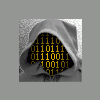


Complete 3.0 Install Guide
in Hacks/Mods
Posted
I apologize if this has been answered already... but my searches haven't given me explicit details on my questions...
Does this install guide result in having the latest maps, as well as the latest firmware? In other words... equivalent to the map and firmware upgrade that Pioneer is selling on their site? (CNSD-100FM, I believe)
Also... I understand paying for a map upgrade and including the firmware update... but does Pioneer have a free update that JUST includes the v3.0 firmware? Or, are we hooked into buying a map upgrade just to fix the problems that have been plaguing us since the F-series was released?
If the install guide will just install the firmware, then I can morally justify the "piracy" involved in doing it the free way, since I didn't have to pay for the previous firmware updates, either. However, if the map upgrades are also included as part of this install guide... I may feel better buying the whole 2-SD package for the low low price of $60 while the deal is being offered, and preserving my warranty coverage.
Thanks for the help,
Ryan