-
Content Count
99 -
Joined
-
Last visited
Content Type
Profiles
Forums
Blogs
Gallery
Everything posted by DrPhantum
-
I apologize if this has been answered already... but my searches haven't given me explicit details on my questions... Does this install guide result in having the latest maps, as well as the latest firmware? In other words... equivalent to the map and firmware upgrade that Pioneer is selling on their site? (CNSD-100FM, I believe) Also... I understand paying for a map upgrade and including the firmware update... but does Pioneer have a free update that JUST includes the v3.0 firmware? Or, are we hooked into buying a map upgrade just to fix the problems that have been plaguing us sin
-
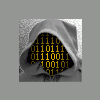
v3.0 VS MSN Direct VS Mods VS Map Screen VS Phone
DrPhantum replied to DrPhantum's topic in Hacks/Mods
Thanks for the input... What about the voice prompts during a phone call? Do you have the option to hear the voice prompts? Can you attenuate the call and/or voice prompts without muting either one? This alone is worth my *promotional cost of* $60 to buy the update. I like the fact that you can go to any screen while on a call... but can you control things like the GPS route as well? Could I start a route going to one of my stored favorite locations... or cancel/change a route while on the phone? -
Hey Guys, I've been monitoring the forums for a few days, and I haven't seen any threads related to a few problems I've had with v2 mods, MSN Direct, the Map screen, and bluetooth phone capabilities. First of all, I am running cmh's mods from circa April. (If there are much newer versions that fix my problems, then let me know) Whether or not the mod has anything to do with these two problems remains to be seen. However, I subscribed to the free trial of MSN Direct... and occasionally, I get no information whatsoever from it... and in fact the date of last refresh is somethi
-
Thanks. If you need any particulars, let me know, and I'll do what I can. I'm sure there are others that know more than I do, though... hence the quick reply from BorisM about fixing my epic MSN fail.
-
Boris, Thanks for the tip. This is intersesting. OK... so if the power is cut when the startup splash screen is still on, then MSNDirect gets hosed. Is that what I'm hearing? Do I have to wait until everything is working, or just until the splash screen is gone, and I see the "Destination, Contacts, AV Sources" screen or the map warning? Or, do I have to wait for the "Please wait... system starting" message across the bottom to disappear as well? I have to keep reminding myself that this is Windows that I'm working with... and there are various levels of "startup" involved. So.
-
Does anyone else have issues with their MSN Direct using this mod? I modded my f90bt so soon after I got it (and haven't looked back), that I'm not sure if it's an MSN Direct problem, or a mod problem. I just installed IDT's latest (4.1), and I'm still having the same problem. (See screenshot below) Long story short, I rarely get MSN Direct coverage, even when I'm in the city (Go Penguins/Steelers!), and I KNOW that there is MSN Direct coverage in the 'burgh and the outlying areas. When I go into the Status Screen (thanks CMH for the "hotspot" icons on the MSN Direct screen), it looks lik
-
Hey, Guys! I've been using cmh928's mod for quite some time, and I had problems with MSN Direct, so I decided to try IDT's latest (4.1), and I'm still having the same issue. Can anyone tell my why MSN Direct seems to never have any data? Please see the picture below. Sometimes I can fix it by pressing the reset button on my F90bt, but most of the time, it just comes and goes as it pleases. It just tells me "No [gas, traffic, movie, etc] data available" Is this an MSN problem, or a mod problem? CMH told me to just hit the reset button, and it should be fixed... but that only works s
-
Considering the current mods and the talents available among the AVIC411 community... what's stopping us from pulling the files off of the SD card and uploading them somewhere? I, for one, have a bit-for-bit "Floppy Copy" app at work that we use to transfer software licenses from computer to computer. I'm sure something more current could be used to duplicate the Pioneer SD cards. I mean... *some* of us, who shall remain nameless of course... have never paid for a map update... and this probably won't be any different. Thoughts? Also, the Pioneer site just says it's a map upgrade...
-
You have to get it off of the Pioneer unit. Search the forums for the "test mode files" put them on an SD card, restart the unit, and find the phonebook db file... That's the file that the AVIC db software will open.
-
Can you add THIS one? PS... Just kidding
-
You can type in the names however you want in the software. The AVIC unit/software uses the name that you enter to identify what number to dial on your phone... When that number gets dialed on your phone... the phone identifies which contact it is. Try just dialing your mom's number on your phone without using a contact or speed dial... it will tell you that you're connected to your mother because it recognizes the number that was dialed in. When you use the software to define your contacts... the AVIC is essentially dialing the number instead of your finger. So... the only thing that
-
I just used this program to clean up my phone database for my F90BT and Verizon Blackberry 9530. Everything works great... but I do have a question... Is there a way to make the Pioneer not attach "...mobile ...home ... work" on the screen and not say "GENERAL" after the name when I call? If I choose "None" in the software, the radio will just show the name I've entered, but read "GENERAL" after each name. For entries like "Krista's House" in the software... When I use conversational commands like "Call Krista's House" It will either say "Calling Krista's House Home" or "Calling
-
OK... so I'm going to start with a blank database file? I really don't know anything about databases and/or SQLite... Can you give me a quick description? For instance, I have the following columns... ID, chShowName, chPhoneCode, and dwType for each entry... If I just want a quickdial list of X people, how would I go about doing that? How do I make sure that they're not automatically alphabetized? And, will they all be voice recognition-compatible? Thanks.
-
Thanks. I'm using the factory Bose amp in a 350Z Touring... so I'm guessing I don't have any dials. But, I'll try SLA. The only "source" I need to adjust is bluetooth phone, which isn't a SOURCE like it was on my D3... but I'll see what I can find anyway. Thanks!
-
I will gladly sacrifice my presets for working MSNDirect functions... Is that all I lose? I won't have to retransfer my contacts or rebuild the VR dictionary for my iPod, will I? Those are what take a lot of time and effort to get back. Thanks for the tip, by the way. Also... Can you elaborate on the amp levels thing? What does this control, and where do I find it? I'm not familiar with it on my current setup... and I'm confident it's not part of the basic Pioneer interface. I'm familiar with OFF, Low, Medium, and High for "Loudness" though... Having a numerical control is not typ
-
Ooo... This is interesting. Where do I find the amp gains? I have trouble with static noise and bluetooth volume. I've mentioned it before... but when I'm in a phone call, one step above mute is REALLY LOUD. Pressing Vol- once will mute the voice completely. Do I have control over the bluetooth audio with amp gain? It seems like the Parrot bluetooth system is a stranger on the Pioneer unit now. For instance, when I get a phone call, my iPod keeps playing in the background, but muted. It doesn't pause like it did on my D3. Also, is there a way to hear the nav prompts while I'm
-
My !Readme! was practically unreadable because it opened in NotePad. But, I just opened it in WordPad, and it looks great. I'm glad you did away with the clock glow... and I can't wait to hear Samantha. Everything she says sounds like a question. I'd prefer my GPS to sound confident when telling me where to go. I'll try the MSN Direct thing. I've wondered what the dual butterflies were for. I've never pressed them both in sequence. I don't have an HD Radio Tuner, and my FM radio works... plus... my antenna isn't retractable, so I don't know what the problem could be. Would reloadin
-
I see that there's a new version up from yesterday, so I'll try that one, too... But has anyone else had troubles with MSN Direct? I had access when I first installed CMH's mod, and when I installed from the self-installer on 4/6, I haven't been able to get any info from the service. It just always says "Connecting to MSN Direct" I doubt the mod has anything to do with it, but I suppose it's possible that a file could have been edited that breaks the communication to MSN Direct. Any suggestions? Also, is there a version history for this mod? (added, changed, fixed, etc) I su
-
If you leave the phone in the car long enough on the "CANCEL" screen during the phonebook transfer process, the transfer will eventually finish. (For my phone at least, Blackberry 9530) I left the phone in the car after I got home from work, and came back a half hour later to find all of my contacts had transferred... however... I pulled the phonebook db file from the unit and opened it with SQLite Manager (firefox plugin)... and found that I had two of each contact; one First,Last and another Last,First. For instance, I had John Smith and further down the list, I had Smith John. Usi
-
BAD...ASS! I hope so! Pioneer did a HORRIBLE job with this unit, in my opinion. During my short experience with LeetLauncher 3... it seemed like the features I miss most are iPod, XM, and Voice Recognition. I didn't try the bluetooth phone stuff because it was like 3am when I ran it... and I couldn't think of anyone I could call to try it out. I hope that it is much different than the Pioneer/Parrot concoction. I hate not being able to use the volume knob to adjust phone volume... and I hate that the GPS prompts go away completely during a phone call... how about an attenuate optio
-
Lots of help in these last few posts... Thanks! I've successfully installed the iGo 8.3 software and maps, as well as the GarminXT software and maps into LeetLauncher... but the TomTom maps still escape me. When we get these ironed out, please post a tut here. Thanks again!
-
Yeah... I tried it too, and it didn't work for me either... (First,Last and Last,First) But, the first day I had the unit installed, the voice commands did work. Well, when I say "work" I mean it made a call based on something I said. I gave the name of my fiancee Krista, and it called my cousin Doug. I said "Call Krista Gxxxx" (name omitted for privacy) and it said "Calling Dxxxx Doug" So, it thought Krista's first and last name sounded like Doug's last and first name... It also displays all names last,first on the screen. This is what led me to the assumption that everything was s
-
I admit that I didn't read the manual... I would have it it wasn't on CD... I can't be in my car and at my computer at the same time... Also, I guess I'm spoiled by the SYNC my fiancee's Mercury Milan... She plugged her iPod in and within 20 seconds, she was listening to a specific track from a voice command. I figured I could expect the same... guess not.
-
You guys are all 30 pages ahead of me... But I have a few questions. Please forgive me if these were all answered earlier in this thread. *I have not installed LeetLauncher yet... I'm waiting to get all the maps in the right place* First of all, I'm getting the following map packs now: iGO: iGo 8.3.1 NORTH AMERICA CONTENT (and NavNGoiGo8-8.3.2.64029) TomTom: TomTom.Maps.v8.25.-.PDA.ONE.ONEXL.GO300.GO500 Garmin: Garmin 2009 North America NT Complete - Repack by Restrected Any problem with those? I'm still figuring out where to put all the maps once I get thes
-
+1 on wanting to move the popup... My suggestion is "to the top" Hopefully this is just a matter of changing the vertical component of the popup location to a higher number... In the same vein... I'd like to request the following changes, as well... 1) more control over the phone volume (like using the knob, for instance) ... it's pretty stupid that we have to touch the small button on-screen to change the call volume. 2) I'd like to hear the GPS prompts while I'm connected to a call... Why does the GPS get muted while I'm connected to a call?
