-
Content Count
99 -
Joined
-
Last visited
Content Type
Profiles
Forums
Blogs
Gallery
Posts posted by DrPhantum
-
-
Riiight... I have a CD-R510 remote. I remember buying it because it's smaller than the CD-R55 remote that you've posted. Here's a picture... Any suggestions on getting this one to work? I really only use the volume up/down, source, and the little joystick... I don't think I've ever even TRIED to use the numbers.

-
I'm sorry to say this, but I had ZERO success with the TDK disk. The update via language change seemed to finish, but it did tell me to insert the appropriate disk a few times during the firmware install... Using the TDK disk, sometimes I can't access the NAV screen at all and just freezes when I go into NAV, other times I can get in the NAV screen, but it shows the red arrow on a completely blue background, and other times, I could punch in a destination, but it would tell me that navigation wasn't possible because information wasn't available at the source or destination. But, I could not actually get to a point where it would calculate a route until I put in the verbatim disk again. Even with that one, it still seems pretty sketchy. If I make a wrong turn or miss a turn or something, sometimes it won't recalculate for me, and I have to RESET the D3 while driving.
So far, the Verbatim disk I just recently burned is working best... I had to put that one back in to get to where I needed to go this weekend. After a few dozen restarts and disk switches, that is.
Also... about the service menu screen. I have "a" remote... but I don't think it's 'THE" remote. What model number remote am I looking for? I can get to the screen where it says please press the reset button... but when I hit the numbers on the remote, it doesn't beep or do anything. Any help?
-
I just bought some TDK disks on NewEgg. Hopefully that will help me out.
I'll have to check the box to see what the manufacture date of my unit was, but I'm pretty sure I got it two years ago around this time (spring).
I have the original 70MT WEST disk, but for some reason, I didn't keep track of my EAST disk. I live in Pittsburgh, PA, so I'm not going anywhere on the WEST disk anytime soon.
I agree with your assertion that the disk's media ID plays a role in disk recognition... (The TDK disks I had before were "RICOHJPND" if I remember correctly.) So, I'm guessing that getting a COPY of the 70MT disk won't help my problems. I'll just have to try the TDK disks, assuming my most recent attempts with the Verbatim disk were unsuccessful, and the same issues present themselves.
Thanks again for the help.
Still, I can't access the service menu. Can anyone let me in on the secret? I would like to get in just to see if there are any diagnostics that show an error. I've seen some users report that their GPS modules are reporting error codes after the update, so I want to check into that.
-
I used to work at a BestBuy...
I was in the Computer/GeekSquad department, so I don't know how to unlock your unit... but I do know that you're not going to get any help from customer service. They don't know anything about the products, except what the company tells them about fraudulent returns and how to recognize it.
First of all, I own a D3 which I bought through the BestBuy Employee Purchase program (half price), and I'm unaware of any "store locking" that can be performed on it. If the screen doesn't turn on and it was a display model... I'm guessing that it's broken. But, if Pioneer said it's store locked... let's assume that it is. But, if it is indeed broken, you have 14 days (as of 2 years ago when I quit) to take the unit back for a refund. They might bend the rules in your favor if you say that you've spent some time trying to find out how to unlock it because the manufacturer told you to do that... but, I digress...
I'd call and ask for the car audio department. If you can't get one of them on the phone (they rarely answer)... then I'd stop in to any local bestbuy with the unit that you bought. I'm assuming the unit isn't installed in your car, so get a sticker on it at the front door (so that they know you brought it in, and aren't stealing it) and then say that you're bringing it back to the install bay. I wouldn't even walk further into the store than the front door... just go back to the install bay and walk in that way. Leave the unit in the car until they tell you to bring it in after you explain the problem. No sense in standing there with a dismembered radio if they don't know why you're there. You shouldn't NEED a receipt, but if they install guys are being jerks, then the customer service reps can look up your receipt (the only thing they're good for) and print you a new one, as long as you left some kind of trail (credit card, reward zone card, etc). If you paid in cash and didn't scan anything that's tied to your name, then you have no receipt... find it where you dropped it.
Anyway... if it is indeed store-locked, then the install guys and/or car audio department guys will know how to unlock it. They can always call the new jersey store and say "the guy that bought the open item D3 is here because Pioneer told him it's store-locked" They usually remember who buys the better stuff that's on display. We really do fall in love with the new awesome items that come in, so we remember who took them away from us. (Sorry to get all geeky there)
But, I wouldn't waste any more time and just call and/or go into your local store. Good luck, and let us know how it goes.
-
Oh, and in a slightly related issue... Does anyone have the original disks that come with the D3? I think it's 70MT. I'd only need the EAST disk.
If my 80MT never works right, I'd like to roll the unit back to the original firmware. So, if anyone has access to an actual disk or disk image of the original EAST disk for the D3, let me know if you're willing to set up an FTP or torrent. I can't find this disk image on any of the popular P2P sites.
Thanks!
-
Contrary to your recommendation, I used a Verbatim DL disk, because I ran out of TDKs and Verbatim has never failed me (Xbox360).
I did the language switch, and it seemed to be working great, but I got a call while the fw was flashing, and the bluetooth unit picked it up. I'm not sure if the phonecall interrupted anything, but I had the same symptoms after the firmware flash. I got the "insert appropriate disk" error a few times, and the screen even froze with diagonal red lines across it once or twice.
But... somehow... after I reset and power cycled it a few times, it started up fine, my GPS location was accurate and updating regularly, and I drove to work this morning using the navigation. At one point, I passed a turn it recommended because of a road closure, and the route never updated... but I hit the RECALCULATE button a few minutes later, and it found me a new route. It would seem that it's working a lot better now than it did before I did the language switch.
Thanks for the advice... I hope it keeps working!
-
Thanks for the tip. I never would have thought of using the language change to do a reinstall... What's all this talk about the "service menu" and pressing RESET and EJECT at the same time to get into the menu and check the status of the GPS receiver?
I, like many, ruined something when I updated with the 80MT disk. Before the update, everything worked great... after the update the unit reboots and freezes constantly, especially when I'm trying to enter an address or find a POI. There are a lot of posts floating around suggesting that a botched software install can actually fry the GPS receiver... but *occasionally* I can still see my current position, so I don't think my problems are that deep-rooted. I do get the "Please insert correct disk" and "the disk drive has some problem" error, though, so I'm anxious to fix it. (Actual error IS in broken English)
Thanks again for your help... and now that this thread knows a little more about my problem... does anyone have any other suggestions? Thanks!
-
Can anyone here tell me how to access the service menu on my D3 so that I can do a reinstall using this disk? The RESET + EJECT method isn't working for me, and I can't get any other help from SEARCH.
Thanks!
-
I can't even get into the menu.
When I press RESET + EJECT, it shuts off, as expected. I release reset and keep holding EJECT, and it eventually just says "press the reset button" I can press the reset button as many times as I want, but as long as I'm still holding EJECT, it won't bring up a password. If I let go of EJECT, the unit resets... but I don't see a menu. Please help me!
After a botched upgrade, my D3 restarts randomly and freezes. I'm not confident that I can go a whole trip without this happening, so my GPS is worthless.
I need to get into the service menu and attempt to do the update again, or at least roll back my install to the last stable version.
Can somebody please help me get into the service menu so that I can do this?
PM me if you post here... I'll subscribe to the thread, but my notifications never work. Thanks!
-
I downloaded, burned the ISO, and "upgraded" my D3 several months ago when it was first available... and ever since then, my D3 has been freezing, resetting, and blanking out periodically. Has anyone had these issues? Could it have been corrupted or a bad burn? How can I revert back to the old disk or format and reinstall?
Thanks
-
The higher preout voltage means you can keep the gains lower on your amplifiers, which means less noise and distortion.
Now THAT I can understand. Thanks.
BTW... the cable is only $50 if you buy it at MSRP... you can always find it cheaper somewhere. Especially if you have a friend that works at BestBuy. haha
-
Thanks. Still seems easy to me...
It wasn't 3 below the thread I was posting in when I posted it. I may have past it by, disregarding it because it was a bypass for the bottom-rung 700 model.
In my defense (because I know you added the 'three below the one you posted in' comment to tell me to use the search function), I wasn't actively looking for a bypass for the models... I was just reading some comments on the Premier 90BT model to see if it was worth $100 more than the 900BT
-
They make a big difference if you use amps.
Can you quantify the difference? I mean... is it wattage-dependent? Does it sound better at low/high volume? I have a 350Z with the stock bose system (amp, sub, and speakers) with the D3 installed, and I can only turn the radio down so far... I mean at volume 0, it's off (of course), but at volume 1, the radio is actually loud if everything else is quiet. Like, when I'm driving with my girlfriend sleeping on the other side of the car, she reaches up and turns the volume down from 1 to 0, thinking that it's too loud, and she just wants to turn it down... not off.
That last part was a rant... sorry. But, I just want to know if the extra $100 for the hi-volt preouts is worth it. I have the intent of installing an amp and speakers (I just have to get them to fit somewhere in a 2-seat convertable), so the hi-volt preouts may make a difference. If I was staying stock with the Bose, I'd say forget the Premier unit.
-
Don't forget about the 900BT model, as well.
On Pioneer's site, the 900BT and the 90BT differ by a mere $100, and the only difference I could see was that the PREMIER 90BT model has "Hi-Volt" 4V preouts... and the standard 900BT has 2.2V preouts. What benefit is this?
Oh, and the Premier has a 2yr warranty opposed to the standard 1yr warranty.
I think some people could justify the extra $100 if the "Hi-Volt" preouts are useful. I'm really not sure what difference they'd make though... especially if you're using a stock audio system from your car. (I don't think any OEM systems have 1000W amps or anything)
-
I don't remember reading, but does this have to be bypassed to use dvd functions or no need to worry about that? I will be ordering mine Monday. upgrading from the D3
no you can still use the DVD and Navi well the car is not moving, what the bypass does it allows u to have a Video on well driving, which the only real use for that would be if someone else in the car was watching it
The biggest reason I bypassed my D3 had nothing to do with video... it was all about unlocking the GPS functions while driving. Like another user mentioned, you can't change the route or type in a destination unless you're in park (or your unit is bypassed).
Thankfully, Pioneer has remained relatively inviting when it comes to ease of bypassing these units (they are very easy to bypass)... and I think Wizzard was trying to ask if the new F-series units will be as easily bypassed as his D3. I'd like to ask the same question. Anybody have any insight on this issue?
-
Oddly, that option isn't there, either. At least, I didn't see it. I did go into the address book, and the only buttons were the little map next to each address, back, and esc.
Is there some kind of limited functionality mode if you don't have certain things hooked up?
-
Will this work to prepare the unit to sell? What I mean is... I have my home address in there... and my girlfriend's address, and my work address... etc. I don't want a stranger to have this information, so I want to reset it back to the factory specs.
Interestingly, the RESET TO FACTORY SETTINGS button is grayed, even after I completed the procedure in the first post.
Any help? Thanks!
-
I'm in PA... and yes I do accept PayPal
But... I already have a potential buy in another forum. Thank you for your interest, though... I will let you know if everything else falls through.
-
Thanks.
Any suggestions on testing the bypass outside of the car? I had it bypassed, then pioneer un-bypassed it for me (long story)... and the buyer wants me to bypass it.
I don't know how to make sure the bypass worked, other than by driving around while having a dvd play (which I never did), and I'm not trying to reinstall this thing into my car just to test it out.
Also, can you give me a little help on the wiring with a 12v power supply? I understand there are 3 wires on the radio: accessory, always on, and ground. I'm guessing I just wire the accy and always on to positive, and ground the third wire, right?
-
I have a D3 in my 350Z with Bose and no Nav... And it works just fine. A friend of mine installed it, so I can't offer any more insight.
The speed sensitive volume is due to the Bose amp and a microphone near the steering column. If you're still using the Bose amp, you'll have speed sensitive volume.
My volume is suitable. When I have the D3 turned to 10, it's pretty loud, even with the top down.
I recommend you get somebody to finish the wiring for you if you're still having trouble. It's worth it just so you don't have to take that god-awful dash apart again.
-
I'm selling my AVIC-N2, and I need to test it outside of the car before shipping it.
Can anyone tell me what I need to power it up and make sure that everything works? I'll need to load the latest software disk, too. Also, is there a way to test the bypass to make sure that it is done correctly while the unit is not in a car?
I think all I'd need is a 12v power supply... am I correct? I've never done this before.
Thanks in advance.
-
Thanks for the info.
Mods: Please take my post down if it's in violation...
-
I didn't see a "marketplace" in the forums, so I'm posting this here.
I don't even know if we're allowed to sell anything here... If not, please remove this post. Sorry.
I have a *barely used* AVIC-N2 for sale on the my350Z forums. I'm asking $400, which I think is fair, since refurbs are selling on eBay for $600+ I say it's *barely used* because I sent my N2 in for service, and Pioneer kept it because I had it bypassed. After arguing with BestBuy over the terms of the service plan, they paid Pioneer to send me a new unit, which may or may not have been a refurb. (I worked at BestBuy at the time, so they really had no choice but to help me out) Shortly after that, I got a better-paying job (haha), traded in my Eclipse for a 350Z, and the N2 has been in the box since. (I upgraded to an AVIC-D3)
A link with more info and pictures...
-
If it helps, some of us over at PDAPhoneHome boiled the problem down to the registry entries dealing with bluetooth in Windows Mobile 6.
You can read how we got it working here: http://pdaphonehome.com/forums/samsung-sch-i760/94843-any-luck-pairing-pioneer-btb200-bluetooth-adapter-3.html#post680106
Many thanks to heliskier and 03cobra to name a few.

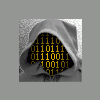
New member, AVIC F90BT on the way
in General
Posted
I'm a current D3 owner... and I'm looking at the 90BT. Can anyone that has used the D3 or similar if the absence of "Driver's View" is paralyzing? I use "Driver's View" all the time... and while I was playing around with the 700BT on display at my local bestbuy, I wasn't impressed with the interface. Can anyone here shed some light for me? Thanks!