-
Content Count
99 -
Joined
-
Last visited
Content Type
Profiles
Forums
Blogs
Gallery
Posts posted by DrPhantum
-
-
Hi,
I have a Cingular/ATT 8525 WM6 upgraded.
[rest of message removed]
-dice38
My phone has Windows Mobile 6... what does "upgraded" refer to? Would this upgrade help me?
-
Please don't flame me if this has been addressed... My phone is newer than the last page of this thread, so I figured I didn't have to search through every page.
I have a Samsung SCH-i760, an AVIC-D3, and the BTB200. Has anyone gotten this combination to work? I have installed JetWare, but it does jack sh** on my phone. (I've heard that JetWare is not compatible with Samsung phones... bummer)
I've called Pioneer and Samsung, and both parties blame the other.
What happens is this:
My phone will see the "Pioneer BT unit2" and list two profiles available: Handsfree & Headset. Obviously, the former is for BT phone, and the latter for BT audio. When I select "handsfree" or both... i get "invalid device" on the D3 once I put in the PIN on my phone. This leads me to believe that the problem is with my D3/BTB200 and not the phone, since the phone seems to be doing its part. Also, if it helps at all... the BT audio source shows that it's connected to my phone when I switch to that source... however it disconnects as soon as I try to do anything, such as listen to a song, or press any buttons whatsoever.
If anyone can help me out, it'd be greatly appreciated! Thanks!
PS... I've had the BTB200 successfully connected to a Palm Treo 650 in the past, so the BTB200 is working. (I'm sure at this point, none of you suspected that, though) There were no absence of issues with the Treo, though. I couldn't maintain a connection when I wasn't on the phone (so I couldn't use the phonebook), the phonebook had to be transferred one at a time, and the D3 always displayed the last call # when I was connected, as opposed to the current caller. (To name a few) I still liked having the BT phone integration, though... it's better than the little speakerphone that was on the Palm and is on the i760.
-
[quote name="SWINGRRRR"]These are a couple of my newest disc.
[img]http://i120.photobucket.com/albums/o184/SWINGRRRR/HARBOR/P1010007.jpg[/img]
[img]http://i120.photobucket.com/albums/o184/SWINGRRRR/HARBOR/P1010002.jpg[/img][/quote]
[size=150]That better be the kid's mom... no wonder he's smiling.
PS... Blue 350Z Roadster BG, please
:)
[/size] -
Sorry... I edited my last post after looking at the manual. I may have edited it while you were writing your response.
So, the NavTraffic needs a separate cable (XM Data in the diagram on p. 9)?
-
I was thinking it could be the cable, too, but a few facts make me think otherwise:
- 1. I can hear XM Radio, and on ch. 000 I can see my radio ID and everything.
2. The installer, who is a friend of mine, said that there's only one connection, and that he hooked it up the same way it was installed on my last car. He could be missing something, blowing smoke in my face, or just plain wrong.
3. The XM radio helpline (who, so far, is a bunch of idiots) never even suggested that there could be a cabling problem. They told me repeatedly that if I can get XM radio, NavTraffic should fall right into place.
Now, like I said before, the installer could be wrong. I looked at p. 8-9 of the manual, and I'm not sure if I supplied every single cable that's on there. Is the XM DATA cable needed for XM Radio in general, or XM NavTraffic specifically? I noticed that the colors of each end of the cable don't always match (black/blue) in the manual description, too. Is this on purpose, or a typo?
Also, I know for a fact that XM has their head up their @$$, and can't fix any of my problems. So, I tend to believe that they screwed something up when I was trying to take care of the issue below.
Example: my email address is XXXX @ adelphia . net and they put me down as XXXX @ adellfeay . com for my username. Now, they say that they can't change usernames, so I'm stuck with XXXX @ adellfeay . com... idiots
I'll look around if I have an XM Data cable that isn't in my car... if I do then I never gave it to the installer, and that's hopefully the problem.
Thanks for the help!
- 1. I can hear XM Radio, and on ch. 000 I can see my radio ID and everything.
-
I had an AVIC-N2 installed in my last car w/ an Alpine 4ch amp and Alpine Type R speakers all around. I never heard the static. It was very crisp, and sounded great.
Now, I have a D3 installed in this car with the factory amp and factory speakers. (just got the car recently) I hear the static after every button push.
I'm not calling you a liar or questioning your knowledge, but I just want to believe that I can get this fixed. Maybe my static is amplified to the point of annoyance, or it's a different static altogether...
Anyway, it's really not that big of a problem to me. I have bigger issues I need to fix. See my post here:
http://avic411.com/forum/viewtopic.php?t=8131
Maybe you have some knowledge of this one?
-
Soooo... the sound file is a short clip of static? I doubt it. Do you mean that it's *trying* to play the file and nothing comes out but static, or do you mean that the static is somehow caused by the sound? Because, sometimes nothing comes out but static. I tend to believe that the static is noise which is amplified to auditory volume because of having both the factory amp and the D3 amp. But, that's just speculation.
And... you're saying there's no fix for this? It happens to everyone, regardless of their setup? Aftermarket/stock/cheap/high-end parts make no difference? If so, how could Pioneer let the D3 out of the factory like that? I think that once I get my Alpine amp reinstalled, it should be better. Too bad I have to disassemble my whole car to put it in...
-
OK, guys... I had an AVIC-N2 w/ the P10-XMT tuner, and NavTraffic worked just fine. I recently installed a new D3, and I get XM radio... but not NavTraffic.
When I go to the NAV screen to MENU and then Info/Traffic, and click on XM Status... the info screen pretty much says that there's no XM signal and it's not connected. The radio ID section is blank, too.
I called XM 3 times today, and all they can say is "OK... tune in to channel 1, and leave it there for 20 min." I let the car sit there on channel one for an hour 3 times, and practically killed my battery trying to get NavTraffic back.
Can anyone help me with this issue?
Thanks!
-
Flame me if you must... but this is the first I've heard of a squeel having to do with bluetooth. I too have a bluetooth module for a D3, and I have a squeel of sorts occasionally, but the installer told me it had something to do with the fact that my factory amp and my D3 are both connected still.
The noise I hear sounds like static in between each button press, and when the unit is on the bluetooth "channel" (for lack of a better term). I think I've heard a squeel or loud beep at times, but I'm not sure when or why.
Can someone elaborate on this for me? I did a quick search and found nothing...
Thanks!
-
[quote name="tjdehya"]lol, sry but for me I only like to do stuff I haven’t done before. I have done a few Nissan stuff already, just search through the pages in this thread.
My take on it is if you see those, and you still felt the urge to post and ask for more then you don’t like my work so there is not much I can do to help you.
The only exception is Dodge because if I make more and people still don’t like it... then I don’t care because I like it, and I will use it in my car :D
Here are a few
[u][b][images removed for everyone's convenience][/b][/u]
[/quote]
I think you're very talented... but I've seen some really BADASS screens on this board, but NONE were for a 350Z. I need a BADASS 350Z screen. Like I said a couple of posts ago, I need one in Daytona Blue (a Roadster). I don't have any PhotoShop skills... so I must rely on you guys. Like I said before, tjdehya, you've got talent, so try to outdo yourself and make me a friggin' awesome daytona blue 350Z Roadster screen... Thanks! :D -
Hey, everybody!
I just got my AVIC-D3 installed, along with the CD-BTB200 bluetooth adaptor. It's really cool the way it works, and I can finally hear the people I'm talking to with the top down!
I am having some problems, though... I have a Palm treo 650 on Verizon's Cellular Network (if that much matters), and I can only keep the connection alive for about 10 sec if I'm not using the phone. During a phone call, it stays connected as long as I don't drop the call.
The problem here is that I do not have enough time to initiate a call using the CD-BTB200 module, nor can I make any use of the phonebook option. (I still don't understand why I took the time to TRANSFER the phone book if it disappears when I disconnect the phone)
Can anyone offer me any suggestions? I'd also be interested to learn of other people's experience using the bluetooth module, like what phone they have and how well it works. I get the feeling that my treo650 is too old, and when it was made, these kinds of uses weren't really heard of yet.
Please enlighten me!
-
Anyone have some good 350Z/Nissan backgrounds? I just got my D3 installed, and I'd like to customize it. The more BLUE, the better. If there's a car in the shot, I'd prefer a Blue Roadster...
I think the Scion bg's from page 27 are awesome... something like that w/ the Z logo would be great!
Thanks in advance!
PS... Yeah, I asked for Eclipse backgrounds before... but I traded in my car. :D -
Upload them, maybe? Tutorial? Sharing is caring...
-
Awesome work
-
Can somebody make me a "Navigation Loading" type if screen w/ the blue eclipse I posted above? Maybe I wasn't clear that I wanted that picture to be used to do more work to... and not that it was already done.
(Did that make sense?)
Thanks! -
The Z1/2 are switchable to QWERTY
Yet another reason that I'm considering spending twice as much on more features I don't need.
Too bad the Z1/Z2 don't use upgrade disks, or else you could flash an N- or D- series radio w/ the QWERTY-friendly software.
-
I have an N2 (w/ N3 software), and I have circumvented that problem by first putting in the city, then the name of the POI... or searching the "vicinity" through the various pre-sorted groups (gas station, bank, etc).
I'd be nearly sure that all the Pioneer NAVs work in this way.
Hope that helps at least a little.
-
Anyone have a good background of an eclipse spyder in blue? If not, can somebody make one? I'd like to supply a picture, if I may.
I've got an AVIC-N2, and I will soon be upgrading to a D3... so any appropriate background is appreciated.
Please PM me if you would like to help me out with this.
Thanks!
~Ryan, PA -
On the note of custom POIs, that IS something that Pioneer can do. At least if I understand what you mean by custom POI.
I have an AVIC-N2, and this is what I WAS and WAS NOT able to do:
A new mall opened near me, and it used to be just empty space along the highway. The first time I went there, I WAS able to sit in the parking lot, and assign MY EXACT LOCATION as a POI that I could guided to from anywhere, as if it was my HOME location...
I WAS NOT able to update the roads that lead to the mall, so while I knew from my "breadcrumbs" (the little white dots that follow my car on the overhead map) where the road was, there was just a star in the middle of emptiness right off of the highway. Getting guided there was simple... getting there was hard. I might as well have parked my car on the moon, set the POI, and then came back... My nav had no idea what roads to take, and undoubtedly, every time I try to get there, my NAV makes a trip for me, but I never get there. It'll say "you have arrived at your destination," and I'll be on a back road somewhere nearby, and I can SEE the mall... but cannot see the roads I'm supposed to take to get there.
Anyway... A long story longer... I think that Taz hit the nail square on the head when he said that portable units are ahead of in-dash. I think a HUGE selling point for any in-dash NAV would be the ability to download maps or POIs, and burn your own disk. Kenwood has it started if you can put maps on a SD card. And if you CAN'T update your maps (I don't know the facts), then it's a total waste having the crappy UI and having no upgradability. It's possible that the sole reason that garmin's look so plain is so that they are easily upgraded. ...?
Personally, I've never seen the point in the only choice for the user is two double-layer DVDs for navigation. Why not download an .iso file with maps of your local area on it, and burn it to DVD? I don't leave my state... but I get lost in it a lot. Even if the manufacturer didn't like the idea of people burning their own dvd maps... the SD thing is still a good idea. The problem is that SD cards are way more expensive/GB, but they're reusable. I
I don't know... I feel like I'm talking in circles. Tell me what you guys think.
D3 w/ a better interface, or Kenwood w/ Garmin & updatability?
-
I got a PM suggesting I get a 7100, and I didn't know anything about it before. I went to Kenwood's site, and if they want to sell a lot of them... they definitely don't show it with their site. All they have is some ghey picture of a sunset on the unit, and that's pretty much it. No pics of the menus or audio playback... nothing you would ACTUALLY see on the screen. This is really bad for their business. I threw out the idea cuz I figured I wasn't going to buy anything that I didn't know what it looked like... especially the GPS setup.
Now... I see some pictures of the unit, and I hear it uses Garmin NAV... and I'm curious. I checked out the pictures, and the iPod thing looks *pretty* good... I wouldn't go to AWESOME, though. But, then I look at the GPS pictures, and they seem to be REALLY simplistic. Like, to the point that it's bad. I don't mean "simple to use" I mean "empty and devoid of all the useful stuff Pioneer has." I know Garmin is all like "yay... we're #1 in the industry," but having what looks like a map in crayon on a 7" screen and being used to my AVIC-N2, the look of the GPS on this kenwood left something to be desired. In Kenwood/Garmin's defense, I've never had a Garmin, so I checked w/ a buddy that owns two, and he said that the Kenwood looks just like his two garmins... and he loves both his garmins. Maybe I just have bad taste... or maybe my buddy doesn't know a good product cuz he's never seen anything other than his two Garmins... The world may never know.
Anyway... On with my long post:
Two separate people said that a) this new kenwood uses flash (like camera cards) memory, and
 it only has 1/2 the number of POIs as the Pioneer. These two comments can be intermingled... If it uses flash memory, and I can load in REALLY detailed maps of my local area (with phone numbers), I'll take 6million POIs within 200 miles of my house over 12 million POIs across the whole nation any day. Also, there are a lot of areas around where I live that are new developments that were empty fields a year ago. When I'm at a new mall around here... my GPS shows me driving around in the middle of a field... so forget about trying to get there from somewhere else using a POI or address search. If I could download new maps onto an SD card (I'd buy a 4GB card if I had to) and be SURE that I could get ANYWHERE, I think it'd be a HUGE improvement over the NAV disks that Pioneer has... and Pioneer's disks are EXPENSIVE to upgrade/replace.
it only has 1/2 the number of POIs as the Pioneer. These two comments can be intermingled... If it uses flash memory, and I can load in REALLY detailed maps of my local area (with phone numbers), I'll take 6million POIs within 200 miles of my house over 12 million POIs across the whole nation any day. Also, there are a lot of areas around where I live that are new developments that were empty fields a year ago. When I'm at a new mall around here... my GPS shows me driving around in the middle of a field... so forget about trying to get there from somewhere else using a POI or address search. If I could download new maps onto an SD card (I'd buy a 4GB card if I had to) and be SURE that I could get ANYWHERE, I think it'd be a HUGE improvement over the NAV disks that Pioneer has... and Pioneer's disks are EXPENSIVE to upgrade/replace.Tell me what you guys think...
-
Well, text-to-voice is the one of the only things (other than a bigger screen, maybe, and the smart routing) that I'd get the Z1 for. I would like it to actually SAY the roads that I'm turning on to... Like instead of "Left turn ahead" I believe it says "Turn left onto Main Street," or whatever. That would be really helpful to me, since I drive either in the middle of nowhere, and all we have are back roads... or I'm in Pittsburgh, where all they have are one-way streets that are confusingly close to each other to tell where to turn without looking at the screen.
I guess it sounds like I'm trying to talk myself into paying twice as much as I have to for a radio that's about to be obsolete... (Kind of)
Any thoughts?
-
Thanks for the info. What about cons? Based on what I wrote before about how I plan to use it, is it worth spending twice as much on a Z1?
When you say the D3 is faster w/ the iPod, does that have anything to do w/ having to use the actual iPod to choose your music? I'd prefer to keep my iPod hidden in the glove compartment, and using my Pioneer steering wheel remote. Is this possible?
Thanks again for your quick reply.
-
Awesome... I got a D3 & Z1 owner in the same thread!
My question for the two of you is this... Why should I buy a Z1 if the D3 gives me pretty much everything else, except for Text-To-Speech Capability and the smart routing on the Z1? Is that all I'd be missing?
If there is waaay more of a difference, then I can't find it on Pioneer's website when I compare the two. The HD in the Z1 is cool... but I have a 30GB iPod... and all 30GB is for music, as opposed to only 10GB on the Z1. I don't really care that I'd have to keep the nav disk in the D3 at *pretty much* all times, since I don't own any CDs (they're all on my iPod). On that subject, how is the iPod playback on each? I currently have an N2, and the interface is slow and horrible.
D3 owner: Assuming you have the new iPod cable, and not the IPBus box, do you have to use the iPod to control the music output, or can you use the D3 itself or a remote? Also, if you have a VIDEO iPod, how does that work out for you? Have you successfully played movies using the iPod cable, or do you have to use the RCA connection? One problem I have w/ my N2 is that I can use the arrows on my steering wheel remote for EITHER fast-forward/rewind OR next track/previous track... and I have to go deep into the menus to change it back and forth. Is this problem still present with the D3?
Also, I have the speech kit (it came with the remote), and I understand from the pioneer site that the D3 is not speech-recognition compatible... Is this true?
Z1 owner: I believe the Z1 still uses the IPBus connection, so I think I'm aware of how it works. (Better than mine, I'm sure) But, please read the above questions I wrote to the D3 owner (and their replies, if applicable), and compare your Z1 to their D3.
I really appreciate you guys (or girls... I don't want to be sexist) for doing this for me. If I'm asking too much by stepping in on your conversation and demanding all this help, then I'll, like, PayPal you a few dollars or something for your time.

Thanks again,
Ryan, current AVIC-N2 owner, future D3/Z1 owner

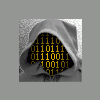
CD-BTB200 Bluetooth and Smartphones
in General
Posted
Thanks, heliskier...
You sound familiar... have I seen you somewhere before? haha
If you're up to date with your PDAPhoneHome thread subscriptions, you already know that I still can't get mine to work. I don't get why mine isn't connecting. I understand what I'm supposed to do, but it just doesn't move to the next step once I get the BT unit2 recognized and I hit FINISH on the phone. The D3 never responds to it. Hitting BACK or ESC and then SEARCH doesn't yield any results, either... It never sees my phone.