-
Content Count
77 -
Joined
-
Last visited
Content Type
Profiles
Forums
Blogs
Gallery
Posts posted by mikemaan
-
-
Whoooo Hoooo!!!!!! Finally! AND SUPPORT FOR iPHONE 6!!!
Firmware Update (version 1.06) for AVIC-8000NEX Receiver
October 2, 2014
Dear Valued Pioneer Customer:
We would like to inform you of the availability of a firmware update (version 1.06) for the Pioneer AVIC- 8000NEX in-dash receiver. This firmware update should be applied only to AVIC-8000NEX units sold in the United States and Canada and provides additional features to these models.
This firmware update (version 1.06) contains the following improvements:
 Apple CarPlayTM support for iPhone® 6 Plus, iPhone 6, iPhone 5s, iPhone 5c, and iPhone 5
 iTunes® Radio support for iPhone 6 Plus, iPhone 6, iPhone 5s, iPhone 5c, and iPhone 5
ï‚· Support for MPEG-2 playback
-
ï‚· Rear view camera feature support
NOTE: A LightningTM to USB cable (sold separately) is required to connect the iPhone 6 Plus, iPhone 6, iPhone 5s, iPhone 5c, or iPhone 5 to the Pioneer AVIC-8000NEX to access Apple CarPlay.
In order to perform this update, the following items are needed:
ï‚· Pioneer in-Dash Navigation unit: AVIC-8000NEX
-
ï‚· One of the following storage devices with at least 2 GB of storage capacity:
- USB storage device
- SD card
After installation of the update, you will now be able to access Apple CarPlay directly from the home screen of the AVIC-8000NEX receiver. Apple CarPlay is only available on iPhone 6 Plus, iPhone 6, iPhone 5s, iPhone 5c, and iPhone 5 devices running iOS 7.1 or later.
If the vehicle is equipped with an aftermarket back-up camera, you will now be able to turn on the Rear View function of your AVIC-8000NEX instantly by pressing and holding the MAP button on your compatible receiver.
Steps to install the firmware are attached. Installation of the update should take no more than ten minutes to complete.
How to Obtain the Free Firmware Update:
-
Download the firmware update files to a computer from the Pioneer website:
pioneerelectronics.com/firmware
-
Transfer the files to an SD memory card or USB storage device for insertion into the AVIC-8000NEX
-
I installed the RP4 for my 2007 VW and EVERY button on my steering wheel controls the NEX8000. http://www.pac-audio.com/productDetails.aspx?ProductId=1119&CategoryID=26
-
Any bets that they're waiting for iOS 8?? Ultimately, I don't really think they care whether they deliver on time or not. They could always just blame Apple and same goes the other way around. The consumer is the one that gets shafted
I like your theory Stiggysaurus!
-
I just installed my 4000NEX and so far I love it. Is there a way of listening to a music source while using a GPS program, like Waze? I searched the manual for "map" and "GPS" but there is no explanation.
Great question, because it took me forever to figure this out...When you adjust the volume when in map mode you will see two tabs below representing the 2 different sources. select the tab you want to listen to over the maps. Bonus, you may notice a separate volume control all the way to the lower right. Allowing you to hear more than one source at a time.
Cool huh? I literally learned this stuff a few weeks ago and I had a major aha moment.
-Mikemaan
-
-
I know you can change the startup screen, but has anyone figured out how to change the "Loading…" screen? The splash screen or startup screen is so quick I would love for it to stay on during loading. Bueller? Bueller?
-
800x480 pixels.
-
Great question. I don't think so, but I would like to add it to my future feature requests.
-
I just love how our old cars now have cutting edge technology in them that you can only otherwise get in a Mercedes or Tesla. The NEX adds value to our cars and makes me want to keep driving them. I am not jealous at all anymore of new cars.
-
-
-
Me too, Dre. I love that when you hit "Next Track" button it doesn't just cut to the next song, slowly fades to it. Brilliant! The "disco" lights are a bit gimmicky, but cute.

-
FOUND THIS ON YOUTUBE:
I. CAN'T. WAIT!!!!!!!!
-
Pioneer finally posted manual. HERE
-
Awesome sling is idea
 kudos
kudosIs your ipad connected to USB 1, and you have chosen digital adapter in smartphone setup, all should be good.
Slingbox works great! Yes: USB1 and DigitalAV mode, but it's not happy. iPhone4 works using same setup, same cables, but not the iPad3.

-
car play will use the lightning cable. no other cables needed.
Do you think it will work on both USB 1 & 2?
-
I love love love the Nav on my 8000. So much better than my old Z3 and much more detail than Waze. I was so dependent on my Waze traffic I didn't think the NEX could rival it, but so far so good. Admittedly I live in a major metro (L.A.) and YMMV. It's kinda cool, there's an option for it to suggest route alternates whenever you're stopped. Each suggestion tells you how much longer/shorter the alternate will be. I also love the trip statistics screen. It even times how many minutes of the total trip were spent stopped in traffic. I love that it even has lane information for streets. You can set what percentage over the speed limit you want to receive a warning. Every little option was customizable and disable-able. The touch screen is worth the $200. So pretty and very responsive. I love being able to pinch the maps to zoom out. I like how instead of trying to draw or randomly select which street names are shown they sort of pop up as you drive down the road. I also love how as you are driving the street number on BOTH sides of you can be constantly displayed. So you never have to guess which side of the street are the "even" numbers.
To get around the traffic issue, I have my phone mounted above the NEX and I run Waze while I'm driving. So I'll use the 8000 for navigation, since the screen is so big, but I keep Waze open so that I'm not surprised by traffic problems.
@feinberj You know you do not have to mount your iPhone over your NEX. Using AppRadio you can see and control the Waze screen ON your NEX! If you don't want to go the app radio route you can just as easily display Waze via the HDMI input (however, in this mode you will not be able to use the NEX touch screen.)
-
I echo the clugey way AppRadio was put together. It is so illogical how somethings work when it's plugged in to USB1 or USB2 then Bluetooth playback is disabled. It makes me wonder wether these weird workarounds are Pioneer's way of engineering around Apples Strict API issues. I am crossing my fingers that CarPlay will open up the strictness of their API and make operations less clugey. My other theory is that Pioneer has tried so hard for the device to work with both Android and iOS that what suffered was the user experience.
-
Got my F60DAB (8000NEX) installed today.
Love it.
One issue though which I am assuming is either a dodgy extension lead (or the connection had fallen out the back), but USB 1 does not seem to work at all. It doesn't charge either my iphone 5s or my old 3GS (using as an iPod) and doesn't show any connection on the unit it at all. Both phones work fine through USB2 (but I can't get aha to work through USB 2). Initially the guy who installed it said USB1 was just for android but after re-reading these posts I think that sounds like nonsense and now I have played round with it I think that there must be a connection issue.
My question is - is there any other reason why USB 1 wouldn't be working at all? I have an hdmi cable installed as well but I'm not connecting it to anything just yet - that shouldn't affect USB1 should it?
Thoughts gratefully received!
Cheers
Mark
Sounds to me like a bad cable or a bad connection.
-
Hi,
Have been able to connect the climate control display to the unit? and the parking sensors display?
Koush
According to the iDatalink website, the Maestro RR is not compatible with VW's before 2009. I hope that changes in the future. So for now, that data is not available on the NEX.
-
I have FULL steering wheel control using PAC-AUDIO RP4-VW11 Radiopro4 Stereo Replacement Interface with Steering Wheel Controls for Select VW Vehicles with Canbus $92 on Amazon. http://www.pac-audio.com/productDetails.aspx?ProductId=1119&CategoryID=26
-
This topic should be pinned. Great info. I hope these will be less ridiculous on future updates.
-
I thought I was going crazy. Thanks for posting this. So it's confirmed. The AVICSYNC app does not yet exist.
-
I'm trying to get AppMode working with my iPad3 using a 30-pin digital av connector using hdmi / USB port 1 and it either:
- Doesn't do anything.
- Sometimes the app connects, but the radio doesn't.
- Sometimes the Radio connects but the app doesn't.
Any suggestions? Is this just not meant to work?
T.I.A.
P.S. HDMI does mirror the iPad when in HDMI mode really well. Guess who's SlingBoxing to the NEX????

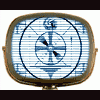




CarPlay !!! (Reviews, ...)
in NEX Series
Posted
It works! It works! It works! USB1 only! Upgrade took 7min. First it reads the card or USB. Need to do "Smartphone Setup" USB. Also enables "night mode" on NEX maps.
Notes: Bluetooth terminates call in progress if plugged in during conversation. Bluetooth audio streaming is not available when plugged is as before. NEX route guidance is terminated when CarPlay guidance is enabled. I held off on upgrading my iPhone5 from 7.1 to iOS 8. I would love for someone else to be the ginnie pig on that.