-
Content Count
26 -
Joined
-
Last visited
Content Type
Profiles
Forums
Blogs
Gallery
Posts posted by leorphee
-
-
Damn
what can i do?
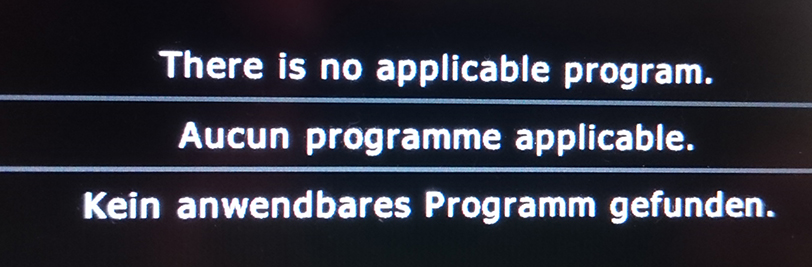
-
it works even when the AVIC F92x series?
I have the F9210BT
-
Istalled on F9210BT with mod Carcdinfo.cif
Thanks a lot
but my boot bug is always present
http://avic411.com/index.php?/topic/81548-boot-loop-with-f9210bt/
-
Is there perhaps someone who copied the folder from his unit and gives it to me?
-
-
is there anybody with f920 Series Files? i have the F9210BT...
-
Now i can install the updates from 2012 and 2013, after the install - reboot and than it comes allways the Boot Loop back.
The last Update from the Pioneer Site I can't Install,for the 2015 update is not enough time to enter the password. it start the reboot....Now I hear the radio till the AVIC reboot. and reboot and reboot.
Is there a Chance to make a reset from the Unit or anything else? -
Damn I play to mutch, my Car Batterie is off.
-
so, i have 5 different SD Cards an all formattet new (notQuick)
1st with Testmodkey and RenewallFLib.dll
2nd with the last Pioneer update from the Pioneer Site: AVICF20BT_APL2.00300.zip (last Firmware Update 30.08.2010)
3rd with the 2012 Update from here (it works)
4th with the 2013 Update from here with the edit CADRINFO.cif and VERINFO.DAT (i have Instal them 2013, it works)
5th with the 2015 Update from here with the edit CADINFO.cif
I try the 2nd, 3rd and the 4th Update with the original RenewallFLib.dll
but nothing change the Boot loop
I try the 2nd, 3rd, 4th and the 5th Update with the edit RenewallFLib.dll
but nothing change the Boot loop
what shall i do???
What am I doing wrong?I destroyed my avic? -
I apologize because I've written so much off topic with my problems here. I made a new thread now.Please help me here further. Thank you.
-
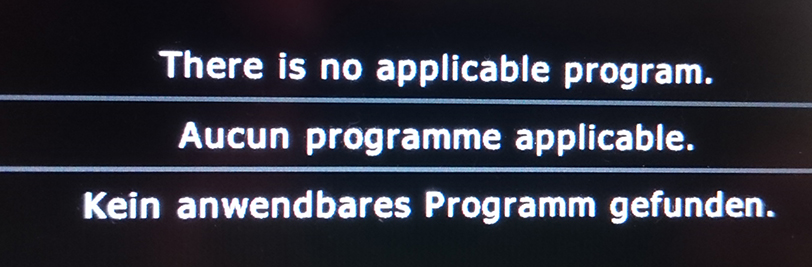
Engl:
I tried to update my F9210Bt the 2015, but made some mistakes and then flashed the 2013 update.Now comes at the start of the AVIC always a boot loop.I can select any language, he start again and again.check out the video. I ask you for help. Thank you very much.Ger:
Ich habe versucht auf meinem F9210Bt das 2015 Update zu machen, habe aber einige Fehler gemacht und dann das 2013 Update geflasht.
Nun kommt beim Start des AVIC immer eine Boot schleife.
Ich kann keine Sprache auswählen, er starten wieder und wieder.
schaut das Video. Ich bitte Euch um Hilfe. Danke schön. -
I've updatet now back to 2013 (what ever i did wrong befor)
Now i have Reboot till i have to select the Language (see the Screen 2 sec.) and reboot again and again and....
but found no tutorial to fix this, have anyone a link or...?
other Update does not work yet
-
Maybe it's possible to install the firmware again from Pioneer?
I hope that it recovers your system
http://www.pioneer.eu/eur/support/software/AVIC-F9210BT/page.html#download_211
http://www.pioneer.eu/files/support/AVIC-F20BT_F920BT/AVICF20BT_APL2.00300.zip
I ve try it yesterday but it always the same
I will try it with fresh SD Card with the 2013 & the 2015 Update I have the 2012 Update to maybe...
Thank you for the support
-
I have try the 2013 update but it dosnt work
I found this in the AVIC test mode
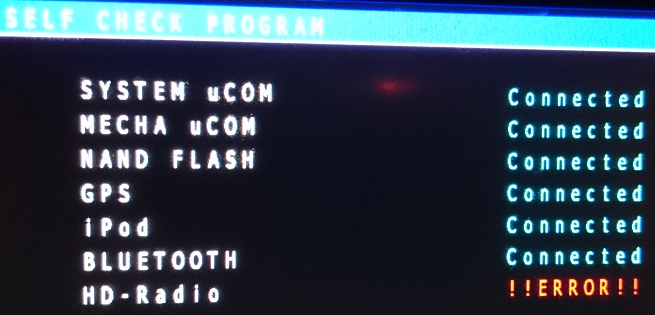
-
I have a BIG Problem

I have been trying to upgrade my AVIC F30BT following your steps. When I go to password doesn't work with PASSWORDPASSWORD (with crack .dll)
I tried to change the file VERINFO.DAT "http://avic411.com/index.php?/topic/37407-2013-eu-update-f30-f930-f9310-f40-f940-f840-f8430/?p=271168" of the 2013 version to this version and when I run my PIONEER I have a black screen with the info "Please, insert the correct SD".If I remove the SD on the device this mensage still in the screen and the radio doesn't work.Anyone knows how to resolve that???Thanks in advance

I've tried it, but always write: "No SD available. Insert SD to continue" and won't start

What can I do?
thx
I have the same Problem
I try it with this Manual but do some wrong
Confirmed update from 5.0 to 6.0 on F9220Apply these changes to your RenewallFlib.dll on your Unit:Offset 000019F0: 0350A0E3 replace with 0050A0E3Offset 00001A10: 0350A0E3 replace with 0050A0E3Offset 00001AD8: 0350A0E3 replace with 0050A0E3Offset 00001C1C: 0250A0E3 replace with 0050A0E3Offset 00001C24: 0150A0E3 replace with 0050A0E3Offset 00001A3C: 0350A0E3 replace with 0050A0E3Users with units older than F30BT will have to use cardinfo from this post:Hi all,
I can confirm this works on the F9210BT.
As per above, the process I followed was:
1. Run 'supertestmode' from a freshly formatted (FAT32) SD card.
2. Copy RenewallFlib.dll from USER\PRG0\APL to SD root.
3. Remove SD card from AVIC and edit RenewallFlib.dll as per monsterF9's guidance on a PC.
4. Insert SD card with edited RenewallFlib.dll back into AVIC.
5. Delete RenewallFLib.dll from USER\PRG0\APL on AVIC.
6. Paste edited RenewallFlib.dll from SD card into USER\PRG0\APL.
7. Remove SD card format it and copy Update, FIRMWARE and (modded) CARDINFO.cif onto it.
8. Insert SD card into AVIC and turn on ignition. Follow onscree instructions where you'll be prompted to enter a password. Enter PASSWORDPASSWORD
9. Sit back and wait for 25 minutes whilst the unit updates.
If anyone needs a hand with this, please ping me. I'm by no means an expert but after some reading, understand what's needed and how to achieve it.
Thanks to Flomsem for the SD contents and monsterF9 for putting in the work to crack the content. If you both PM me with your PayPal details, I'll send a donation to show my appreciation for your efforts.
Cheers,
Paul
Big Thanks for it!!
Please need some Help
and sorry for my english
-
and for the 92xx serie
change log
-
Pioneer T1000-20494
The new Update Europa 2013 for Pioneer AVIC-F10BT, F20BT, F920BT, F9210BT, F9220BT
Is there anything in use?
Greetings Nitram
Info:
(Update Europa 2013 for Pioneer AVIC-F30BT, F930BT, F9310BT, F40BT, F940BT, F840BT, F8430BT is this one T1000-20496)
is there something possible? -
"Nach dem Upgrade des AVIC-... mit diesem Produkt entsprechen die Funktionen und die Bedienung annähernd dem AVIC-F940BT bzw. AVIC-F40BT.
hier mal für alle Deutschsprachigen:
01) Download die rar vom Link im ersten Post oder hier klick mich
02) Entpacke die Datei an einem sicherem Platz
03) Öffne den entpackten Ortner und gehe in den Ordner Update
04) ersetze die Datei VERINFO.DAT mit der aus dem zweiten Post von pionara oder diese Datei klick mich nehmen
05) Kopiere alle Dateien, welche entpackt wurden auf einer lehren SD-Karte (4GB+)
Die Dateistruktur müsste wie folgt aussehen:
FIRMWARE (Ordner)
Update (Ordner)
CARDINFO.cif (Datei)
06) stecke die Datei in dein Autoradio, gehe dabei sicher, dass das Auto gestartet ist oder die Batterie am Ladegerät hängt, damit es während des Updates keine Ausfälle gibt
07) Das AVIC macht einen Reboot und startet neu
08) folge den Anleitungen auf dem Bildschirm, Dauer ca. 20min.
09) manchmal fragt das AVIC am Ende, ob das Update noch einmal starten soll, einfach nein drücken.
10) Gehe in den Bluetooth Einstellungen und und starte das Update der Bluetooth Firmware. das dauert meist noch länger als das AVIC Update -> ca. 25min.
Die Dateien sind kein Hack für das Upgrade, sie kommen offiziell von Pioneer, es wurde lediglich die Datei VERINFO.DAT so geändert, dass kein Passwort für das Update angefragt wird.
vom 2. Post:
Die existierende Datei cardinfo.cif ist für die EU Versionen des AVIC F930 & F30 etc., aber wer ein F10, F20, or F920 etc. besitzt, muss die Datei cardinfo.cif editieren. Öffnet die Datei mit dem Texteditor, sucht nach der Stelle:
KMQ1S8PF5CUQE7LKUX
und ersetzte diese Stelle mit folgender:
X07EURX27EURX30EUR oder diese Datei klick mich nehmen
alle Links und Dateien ohne Gewehr
-
Thank you nice Work
update my AVIC F9210BT in Germany



F910BT - Full backup fimware
in Problems/Troubleshooting
Posted
@ Guizmo may this work with the F920 Series?