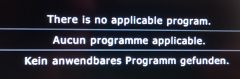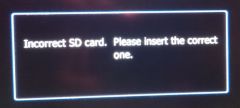-
Content Count
26 -
Joined
-
Last visited
Content Type
Profiles
Forums
Blogs
Gallery
Everything posted by leorphee
-
@ Guizmo may this work with the F920 Series?
-

"There is no applicable Program" - F920 Series - F9210BT
leorphee replied to leorphee's topic in Problems/Troubleshooting
Damn what can i do? -
From the album: AVIC F9210BT German
-
it works even when the AVIC F92x series? I have the F9210BT
-

"There is no applicable Program" - F920 Series - F9210BT
leorphee replied to leorphee's topic in Problems/Troubleshooting
Is there perhaps someone who copied the folder from his unit and gives it to me? -
is there anybody with f920 Series Files? i have the F9210BT...
-

"There is no applicable Program" - F920 Series - F9210BT
leorphee replied to leorphee's topic in Problems/Troubleshooting
Now i can install the updates from 2012 and 2013, after the install - reboot and than it comes allways the Boot Loop back. The last Update from the Pioneer Site I can't Install, for the 2015 update is not enough time to enter the password. it start the reboot.... Now I hear the radio till the AVIC reboot. and reboot and reboot. Is there a Chance to make a reset from the Unit or anything else? -

"There is no applicable Program" - F920 Series - F9210BT
leorphee replied to leorphee's topic in Problems/Troubleshooting
Damn I play to mutch, my Car Batterie is off. -

"There is no applicable Program" - F920 Series - F9210BT
leorphee replied to leorphee's topic in Problems/Troubleshooting
so, i have 5 different SD Cards an all formattet new (notQuick) 1st with Testmodkey and RenewallFLib.dll 2nd with the last Pioneer update from the Pioneer Site: AVICF20BT_APL2.00300.zip (last Firmware Update 30.08.2010) 3rd with the 2012 Update from here (it works) 4th with the 2013 Update from here with the edit CADRINFO.cif and VERINFO.DAT (i have Instal them 2013, it works) 5th with the 2015 Update from here with the edit CADINFO.cif I try the 2nd, 3rd and the 4th Update with the original RenewallFLib.dll but nothing change the Boot loop I try the 2nd, 3rd, 4th and the 5 -
Engl: I tried to update my F9210Bt the 2015, but made some mistakes and then flashed the 2013 update. Now comes at the start of the AVIC always a boot loop. I can select any language, he start again and again. check out the video. I ask you for help. Thank you very much. Ger: Ich habe versucht auf meinem F9210Bt das 2015 Update zu machen, habe aber einige Fehler gemacht und dann das 2013 Update geflasht. Nun kommt beim Start des AVIC immer eine Boot schleife. Ich kann keine Sprache auswählen, er starten wieder und wieder. schaut das Video. Ich bitte Euch um Hilfe. Danke schön.
-
and for the 92xx serie http://www.navigation.com/is-bin/INTERSHOP.enfinity/WFS/Navteq-NavteqEurope-Site/en_GB/-/EUR/ViewStandardCatalog-Browse?CatalogCategoryID=YBoKCghBH6kAAAE2y9EisLu_&ShowAllProducts=YES change log http://www.navigation.com/is-bin/intershop.static/WFS/Navteq-Site/Navteq/en_GB/documents/Pioneer/CRD4744A.pdf
-
is there something possible?
- 281 replies
-
- AVIC-F940BT
- AVIC-F930BT
- (and 3 more)
-
"Nach dem Upgrade des AVIC-... mit diesem Produkt entsprechen die Funktionen und die Bedienung annähernd dem AVIC-F940BT bzw. AVIC-F40BT. hier mal für alle Deutschsprachigen: 01) Download die rar vom Link im ersten Post oder hier klick mich 02) Entpacke die Datei an einem sicherem Platz 03) Öffne den entpackten Ortner und gehe in den Ordner Update 04) ersetze die Datei VERINFO.DAT mit der aus dem zweiten Post von pionara oder diese Datei klick mich nehmen 05) Kopiere alle Dateien, welche entpackt wurden auf einer lehren SD-Karte (4GB+) Die Dateistruktur müsste wie folgt ausseh
- 281 replies
-
- AVIC-F940BT
- AVIC-F930BT
- (and 3 more)