-
Content Count
104 -
Joined
-
Last visited
Content Type
Profiles
Forums
Blogs
Gallery
Posts posted by BlakeStone
-
-
You will have to find the wire that is supposed to go to the parking brake. It may have come loose and just needs to be re-connected.
-
Except that the Garmin Map Updates link is not at that web address. Try https://support.garmin.com/en-US/ql/?focus=software
-
On 11/26/2019 at 2:56 AM, piethorden said:
Can I run the 'ShortFuseScript' without updating the firmware to Pioneers original FW_Update_v4.600 ?
why would you NOT want to update the firmware?
-
OK, here it is: http://www.mybyteideas.com/avic411/Pioneer_T1000-25818.zip
Somebody else put a password on it: avic411s
-
The docs say max 300 folders, 2500 files but I wonder if you used less folders would you get more files? You would need at least 1 folder since you can't put all those files in the root. I thing the root limitation is 512 but not positive.
-
12 hours ago, thesmokingman said:
I have the file but need a host. Whats a good free host as this file is 3gb?
Send it to me, I'll host it. my forum name AT outlook dot com
-
Is that the correct model? I have the user folder for an x9310bt at http://www.mybyteideas.com/x9310bt/
-
I see a lot of these posts where Bluetooth is a problem. I guess I was lucky that didn't happen to me, but it might be less about luck and more about what I did.
I read a ton of threads on this site before I was brave enough to do any of the updates. One thing that I read about was that you can have bluetooth issues if you just update straight to the latest version. What I did, and I don't have bluetooth issues, is I went through a progression of updates. What I read is that one of the newer updates didn't have one of the fixes that one of the previous updates had and that was the problem with going straight to the newest bluetooth version. Something about the firmware updates only replace just what it needs to and some bits from a previous update were no longer getting updated.
My system also showed version "---------------------" for bluetooth when I first installed it in my vehicle. It's been so long now, I don't remember where I started at but I think it might have been the bluetooth from maps version 2010 or 2012 or even older that I started with, and then I did several progressive updates 2010->2012->2013->2015 and there might have even been an intermediate version update in there somewhere. I don't think bluetooth has been updated since then. 2013 and 2015 might even be the same version.
Just for posterity: The bluetooth upgrade doesn't happen with the map update, you have to go into the menu system to the bluetooth page and select to update from there, so leave the SD card in. Also, you can update straight to the latest maps and that doesn't affect bluetooth in any way and no need to downgrade to older maps when you use the older bluetooth versions.
-
The map update does not need to be sequential, but I read somewhere on this site that the Bluetooth update should be sequential. I did the sequential Bluetooth updates on my system and I have no issues, but I have read many posts where people have Bluetooth issues after updating and I think it's because they didn't do the Bluetooth updates sequentially.
Fortunately the Bluetooth updates are manual anyway and aren't automatic with the map updates, so hopefully it shouldn't be too hard to collect them all from the various posts on this site.
-
-
The answer is in the first post.
RonS,
probably best to just lock this thread with a message to read the first post.
-
Not sure if it's been brought up, but it likely isn't the Brand of SD card, but the capacity. Most of the older units discussed in this forum have a hard time with anything over the size of 16GB and they seem pretty picky about the formatting. FAT16 or FAT32 only.
-
Check the manual to be sure, but there are limits on the MB size of the memory stick and also there is a limit on the number of songs/folders in the root of the drive. There may not to be a limit on songs in sub-directories, but you should adjust the folders/files to reflect the root song/folder limit.
-
On 9/15/2017 at 4:01 PM, RonS said:
It makes perfect sense. The original problem is - your AVIC is asking for a password. Someone stupidly wrote detailed instructions on how to remedy that problem but that dangerously instructs you to install HackMode. The rest of the instructions were detailed and safe. Blake's comment on post #151 shows the safe way to do it while avoiding installing HackMode. So it might save you from getting knee-deep in shit. If it doesn't make sense to you - you're already in over your head.
When the forum software changed, the post numbers stopped being displayed. How do you find post #151 with this new forum look?
-
Stop it! Stop using Condi anything, any version, just stop.
You got lucky and didn't brick your system.
You can get the password.dat file using SuperTestMode and it doesn't brick your system.
-
-
-
Stop using this hackmode and delete it. Search for the password reset thread instead.
Hopefully you haven't ruined your unit with hackmode as it does hack your system. There is no need to do any hacking.
-
-
The manual for your unit does not mention a force eject, but it does say in several places that you will be unable to eject if you've used unsupported discs.
If it were me, I would try a hard reset(remove negative battery cable for 15 minutes) and hope eject works after reconnecting the battery.
-
Please share your victory so others who might have the same issue can save a headache.
-
shortens it? the name is shorter than VOLUME.DAT and VOLUME.DAT is not shortened to VOLUME <DIR>
i'm looking at picture: http://s1271.photobucket.com/user/aerovette99/media/IMG_20170102_1050261_zpskwpupurx.jpg.html
I do see another one now though that looks correct: http://s1271.photobucket.com/user/aerovette99/media/IMG_20170104_1149301_zps7jaifj48.jpg.html
Which one of these is your current setup?
What about App Connection settings?
-
The existence of PRG.FLG file in the USER folder tells the unit to use the files in PRG1 <DIR>
If the PRG.FLG file does not exist in the USER folder, the unit uses the files in PRG0 <DIR>Your picture shows that you do NOT have PRG.FLG in the USER folder. It should look like VOLUME.DAT but your picture shows PRG <DIR> when it should be PRG.FLG
Also, just to be sure, go to Settings/AV Settings and make sure "App Connection" is set to Bluetooth not Wired.
-
PRG.FLG is supposed to be a FILE, not a folder as you describe. If that is true, try it as a file. The two folders may have the same file names but should be different versions.
I think the file should be PRG0.FLG or PRG1.FLG but I'm not positive since I have not had the issue your seem to have.Did you in fact, update the Bluetooth drivers? It is not done automatically from updating to new maps. You must go into the menu system and choose bluetooth and then update manually.
If none of that works, it may be possible to install an older bluetooth from the 2013 map update.

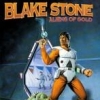
Unabte to enter the password or modify any setting on a F840BT
in Problems/Troubleshooting
Posted
If your radio is not asking for a security code to re-enable it, then it is as I have described and you need to find and re-attach the emergency brake wire(or just ground it permanently to bypass this feature). If it is asking for a code then I have not seen a way around this other than calling Pioneer. I don't think you need to send the unit in, but you might have to take it out to find the serial number or something like that.