-
Content Count
297 -
Joined
-
Last visited
Content Type
Profiles
Forums
Blogs
Gallery
Posts posted by asd255
-
-
-
support smartphone:
- Samsung Galaxy S8/S8+
- Samsung Galaxy S9/S9+
- Samsung Galaxy S10/S10+
- Samsung Note 8, Note 9 and Note 10
-
-
when you turn on, press any key, then you will have 30 seconds to enter the command
-
bsp get
send log
-
What do you want to do
-
check connection speed @ 115200
-
have a chance to fix BT
without module replacement
you need a powerful soldering iron and programmer for $ 5 -
already available for European models, soon for NA.
Firmware for AVH-Z9100/9200 fit for W4400/W4500
download AVH-Z9100BT/DAB(W4400NEX)
Status New
Topic New Firmware released for AVH-Z9100 and AVIC-Zxxx
Release Date 19/09/2019
Issuer PEE
Importance Low
Full description
New firmware was released for following modelsIMPORTANT!! a different firmware file has been released for AVIC-Z6x0BT_Z7x0DAB and AVIC-Z8x0DAB_Z9x0DABAVH-Z9100BT - AVH-Z9100DAB - Version 1.04
Steering switch On hook / Off hook does not work during a call with Hands-Free function.AVIC-Z610BT_710DAB - Version 1.03
Trip monitor log cannot be saved in the external memory.AVIC-Z810DAB_910DAB - Version 1.04
When updating the map with an external SD card inserted, the map will not be displayed after the update.
Steering switch On hook / Off hook does not work during a call with Hands-Free function.
Trip monitor log cannot be saved in the external memory.AVIC-Z620BT_720DAB- Version 1.04
Trip monitor log cannot be saved in the external memory.AVIC-Z820DAB_920DAB - Version 1.04
When updating the map with an external SD card inserted, the map will not be displayed after the update.
Trip monitor log cannot be saved in the external memory.AVIC-Z610BT-C_710DAB-C_Z810DAB-C - Version 8.04
Even if vehicle type is set as dangerous cargo,Navi guides a tunnel that the vehicle is prohibited to pass.
Trip monitor log cannot be saved in the external memory.
Icon display is distorted when subcategory "MICHELIN" is selected on the display setting screen.
"Camper" cannot be selected on the vehicle type selection screenAVIC-Z620BT-C_720DAB-C_Z820DAB-C - Version 8.03
Even if vehicle type is set as dangerous cargo,Navi guides a tunnel that the vehicle is prohibited to pass.
Trip monitor log cannot be saved in the external memory. -
-
14 hours ago, an1uk said:
I have the Z9200DAB. Tried WebLink once, will never touch it again. Waste of time and effort. Will only use Android auto.
I agree with you that this is shit. therefore I am updating AVH2AVIC. AVH can be upgraded to AVIC without any problems. only TMC will not work. since there is no second tuner in AVH
AVH-z9100 is the European/Asian equivalent of W4400
-
x00NEX\x00NEX\x00NEX
AVH\SPH - iMX6 Single Core 800Mhz
AVIC - iMX6 Double core 800Mhz
RAM - 1Gb
W - series, AVH\AVIC
iMX6 Dual Core 1000MHz
RAM - 2Gb
this is not enough. but it’s faster
-
Updated navigation content is now available for 18Y, 19Y models: NEX and Z series
Supported models:
- AVIC-W6400NEX
- AVIC-W6500NEX
- AVIC-W8400NEX
- AVIC-W8500NEX
- AVIC-Z610BT
- AVIC-Z620BT
- AVIC-Z710DAB
- AVIC-Z720DAB
- AVIC-Z810DAB
- AVIC-Z820DAB
- AVIC-Z910DAB
- AVIC-Z920DAB
Content Version for:
North America (NA) - HERE (NQ) 2023Q4
Full Europe (FEU) - HERE (NQ) 2023Q4ask a question in PM
-
I do not see the point in updating the W4400 to the W4500.
Weblink is another dead-end application.
there’s nothing useful except watching YouTube videos.
not an original player is used for viewing, this is very bad.
It makes no sense to buy a 500 series, it’s enough to buy 400, I didn’t notice any more changes, except that I added the ability to display parking lines on the camera. It is strange that they removed it for x400, because this function is available for the European model of analogues x400.But there is a great solution to upgrade the AVH-W4400 \ 4500 to AVIC with full navigation support. If interested, write to me at PM
I did not update the firmware in my W8400 to the W8500 version. -
4 hours ago, cgjamj said:
He removed it after I questioned it. But why would you want to run it? He never even said what the script did, which was one of my initial objections. And he later said it hasn't been tested on an 8200 so it could very well brick your unit.
after your words, I began to doubt my abilities.
I even had to get the radio from the shelf and test it)
a miracle, it works
PS specially posting photos, and then suddenly you think that this is a photoshop)
-
it was)
and you missed everything, man

-
you are a strange person
You ask for help on the Internet and immediately fear that the code will be harmful.
Of course, it will be harmful, because it changes the system files in the radio, in order to get the untangled potential of your device.
This script has not even been verified by me, because I do not have such a model.
But to get what you want you had to take a risk.
Well, or contact Pioneer and ask them to do it, you know what the answer will be?Here is an example of removing the AHA on the European model, the reason was as follows.
but now we will never know how it could look like on 8200NEX -
this script did what you asked for.
but I wasted my time on it.
-
copy the contents of the archive to a USB disk
use USB1 port
run the script in the testmod
"Select 2.Write program forcedly => 8.Copy Script"BT Audio you can turn off in the system settings
-
they are completely the same!!!
everything will work as before
you do not need to change the wiring -
-
YEs
-
This is an SD card with a custom version of FW.
She will upgrade your AVH to AVIC
Only an SD card replacement is required.
The solution if you have problems with the SD card.
We can set the country of any country of your choice.for W4400NEX you will get:
- Navigation from the AVIC W8500NEX with the latest update
- Weblink
- parking lines
support model
- Pioneer AVH-Z9100BT
- Pioneer AVH-Z9100DAB
- Pioneer AVH-Z9150BT
- Pioneer AVH-W4400NEX
- Pioneer AVH-Z9200BT
- Pioneer AVH-Z9200DAB
- Pioneer AVH-Z9250BT
- Pioneer AVH-W4500NEX
MAP version
NA 2022Q4
Full Europe 2023Q2
you can also install maps of any country that are available for iGO

-
EJECT LOCK MODE for DVD MECHANISM
This model is equipped with an Eject Lock so that it can be shown in stores without worrying about it being stolen.
The Eject Lock can be turned ON/OFF as follows.
Simultaneously press and hold the [HOME] and [EJECT] buttons, and reset the product or turn the ACC ON.
When the Eject Lock is turned ON, the buttons flash yellow.
When the Eject Lock is turned OFF, the buttons flash green.
Wait 35 sec after turning OFF the ACC before turning the +B OFF






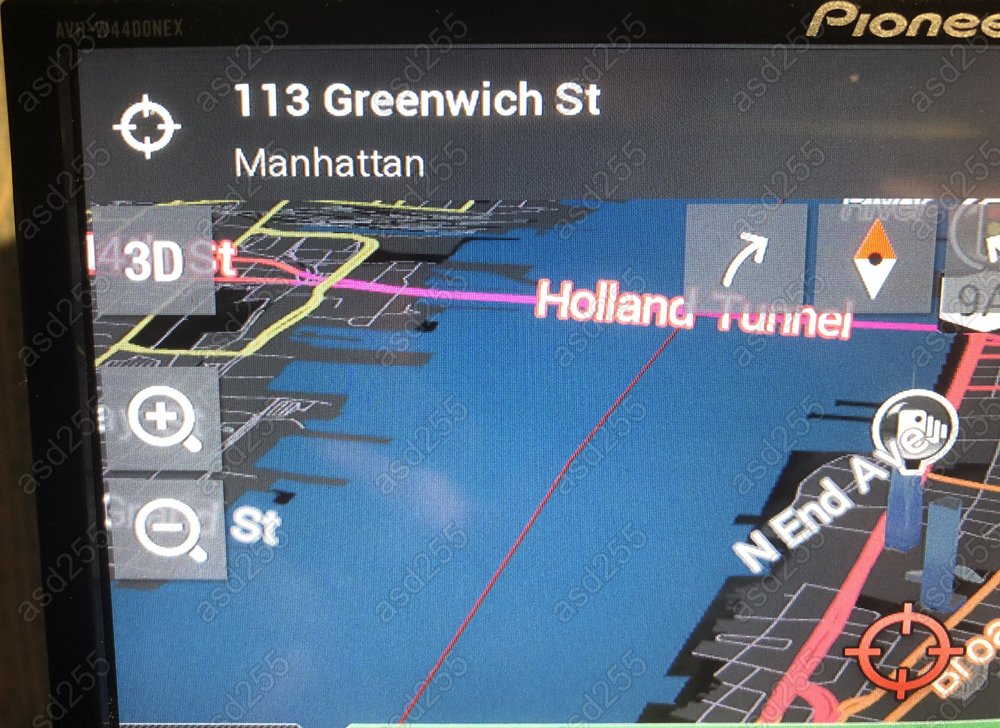

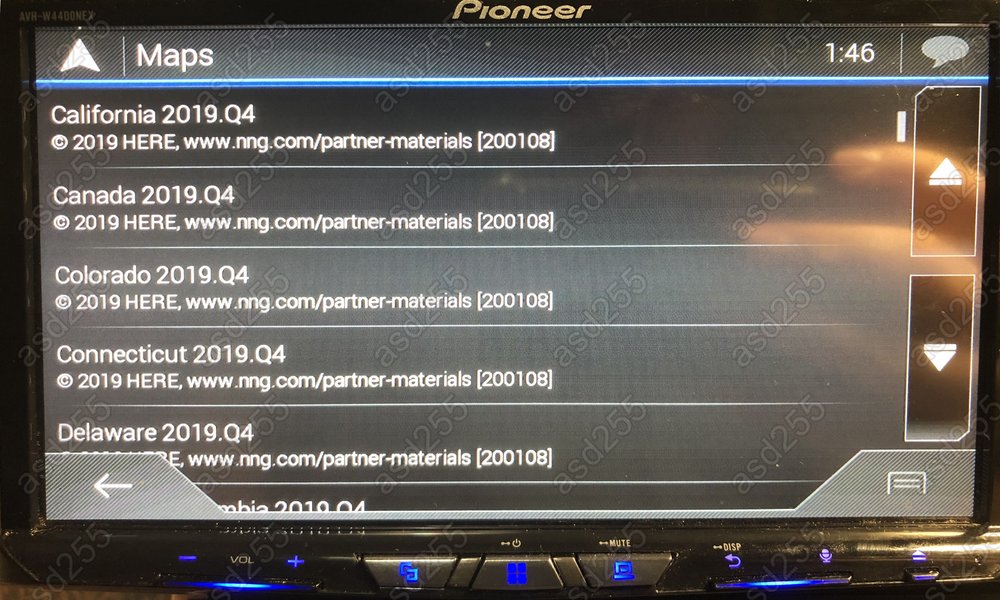
Navigate Contacts AVIC: Please Reply
in NEX Series
Posted
Pioneer does not develop a navigation application. This product is from NNG: iGO Next Gen.
Avicsync is iGO NextGen which uses Navfusion technology for synchronization. All of these products are made by NNG.
Why NNG did such shit I do not know.
iGO can use voice search. and also online services. But all these features are removed from iGO for Pioneer
Support for usb modems is available in the Pioneer firmware and there are no technical problems to implement all online services with voice search.
I think that with the advent of Carplay \ AA navigation will finally disappear from the radio. It’s cheaper to buy iGO in the appstore than to use it on AVIC. But they still haven't made Carplay support for IGO.