-
Content Count
25 -
Joined
-
Last visited
About linuxkidd
-
Rank
Member

- Birthday 07/02/1977
Contact Methods
-
AIM
kiddlinuxsoft
-
MSN
linuxkidd@hotmail.com
-
ICQ
14984728
-
Yahoo
kiddlinuxsoft
Profile Information
-
Gender
Not Telling
-
Location
Chapel Hill, NC
-
Interests
Linux, Hacking
-
Hey VBLUE42, Good find. It does seem the traffic radio is indeed separate. Only thing I can find that backs this up is in the Operations Manual, the traffic tuner specs lists power source ratings. If it were built in, there'd be no need for these values. I don't see the Installation Manual for the Z130 yet, but that'd be the final source since it would detail plugging in the Traffic Radio, etc.. Still the Z130 has built in HD Radio tuner, so the hardware does differ. Not saying it's not possible to use the new Traffic tuner on a Z110/Z120, or that it's not possible to use the Z130
-
It's definitely different hardware guys... There may be software update for the maps, etc on the Z120 but I don't know if the Z130 software will just directly port over... at least not without some modifications. The Z130 has a new Traffic receiving radio and has HD Radio built in. This information is based off of the following url: http://www.pioneerelectronics.com/PUSA/Car/GPS-Navigation/AVIC-Z130BT Hope this helps, LK
-
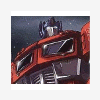
How to use the Aux Input on a 07 Ford F-150 with the Z2
linuxkidd replied to pmason718's topic in Hacks/Mods
Uh.. it's been answered how to do it.. Not step by step, but at least the general idea. The CDRB20 was what whtcrxghst said was too expensive. If you buy one, it will work and serve your purpose. If you don't, you can use the Aux A/V input of the AVIC to accomplish the same thing. 2 options. Pick one. As per my earlier post, you need to tap into the wires coming from the aux in jack on your dash and tie them into either of the above inputs on the AVIC. When it's all closed up, it'll be a nice clean install, no wires hanging out. LK P.S. If you don't follow what we're talk -
Did the thermaltake coolers actually work? LK
-
Ya know.. I could see the supply current being an issue if you were using the AVIC's built in AMP. However.. If you are running external amps, I can't imagine that the measly current requirements of a LAPTOP (i.e. low current) hard drive are not easily met by almost any wiring situation. Since I know her installation ( as I did it.. ), I know she's running an externally amped setup. Another nail in this theories coffin is that the freeze occurs before the highest current load for the unit.. when there's audio playing. ( while I understand if your input source was selected to an externa
-
Woo hoo... My Z1 is now a Z2.. Awesome! Thanks to all who've contributed. Come on now everyone.. Let's keep that Torrent Seeded! ( I only have so much bandwidth! ) LK
-
AFMagnum: What's the final size for Part 09 ? Thanks! LK
-
Torrents are seeded now... Just one though.. Gonna take a while till more people jump in.. FYI: Files 1 through 7 are complete. 8 and 9 aren't there at all yet. LK
-
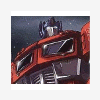
How to use the Aux Input on a 07 Ford F-150 with the Z2
linuxkidd replied to pmason718's topic in Hacks/Mods
That will definitely work.. But if you're not using the A/V Inputs on the AVIC, then you could get away with tapping it into those inputs vice buying a CDRB20. Either way, you need to know which wires connect from the Aux jack to the harness at the back of the radio. Tapping in there will be the easiest... if this fails, go straight to the jack and tap into the wires there. ( Or at least check the color and go look at the radio harness again for that color of wire. ) LK -
This thread is for a complete Hard drive image that when applied to your Z1 will turn it into a Z2 with the 2 wire bypass. The thread linked a few posts back by AFMagnum is for the 2 wire bypass files needed to apply to an existing Z2, OR to a Z1 that already is running Z2 software. I haven't seen the Official Pioneer upgrade disc image online yet. But, as AFMagnum stated.. It's locked with special codes that you can only get from pioneer's website. ( Assuming this means.. only if you PAID for it from them ) Hope this clears up the confusion! LK
-
Just curious if anyone has looked at putting together a set of files that differ from the Z1 to the Z2.. hoping that this may reduce the transfer size.. Just a thought. Realize we're a lil late in the game for the initial push.. but I'm sure there are those w/ limited bandwidth that would appreciate a slimmed down version. LK **EDIT: Also.. what version of Acronis was used to produce this?
-
It's already been posted... Be resourceful. LK
-
I'm grabbing them here. After I get them all, I'll post instructions for the Torrent people.. Thanks to all for their contributions! LK
-
Wow... Seems as if you've experienced the worst in torrents. While some of your points are accurate ( torrents do require seeders to be online, and everyone does contribute part of their own bandwidth), I've gotta disagree on your suggestion that Newsgroups were made to transfer large files like HD Movies. They were really designed as the first non-realtime mass collaboration medium, and were indeed text only areas. If they had been designed for large file transfers, then there wouldn't be a need for all the file splitting / formatting / reassembly tools that people use to put such files
-
Howdy guys.. May I make another suggestion?? BitTorrent. I've used it to distribute an 8 gig Nav disc image for another unit before, and it worked out pretty well. I'd be happy to be the tracker for the torrent session. I can coordinate a few seeders first ( those that spend a day or so online to get it all first ), then those seeders stay online and the masses can have at it. In 2 weeks time, I saw over 10 TB of data xfer with the torrent session I did before. For those that don't know about BitTorrent, it's a distributed peer to peer transfer method. The original file/files are
