-
Content Count
71 -
Joined
-
Last visited
Content Type
Profiles
Forums
Blogs
Gallery
Everything posted by zride
-
How do you structure the disk, just a PICTURES folder with all of them in there?
-
Guess I'll talk to myself here The manual for the D3 states that you can burn to CD/DVD with JPEG files, however, someone on this board mentioned that you cannot do that with the D series (D3) and you must use the method where you delete the poi files, etc. Well, I am trying that now. The last time I tried that the file size was too big for a DVD >4.7GB. So --- DOES ANYONE KNOW HOW TO GET THE SIZE DOWN TO < (LESS THAN) 4.7gb?
-
GOT IT. the problem was that i was not selecting the right zone. I am in NV, if you want to search for the Grand Canyon, you have to select the state/zone first. DUH
-
By the way, this is for the D3. Does this process even work for the D3?? Here is what it says in the manual When you burn a CD-R/-RW and DVD-R/- RW, make sure the total data size of the CD-R/-RW and DVD-R/-RW is greater than the amount noted below by storing dummy data or other filler information. Otherwise, the disc may not be recognized by the built-in DVD drive. — CD-R/-RW: 1.8 MB — DVD-R/-RW: 170 MB
-
Can you input a destination such as "Grand Canyon" or "Statue of Liberty"? Is there a way to input this type of destination or do you have to use an address or phone search?
-
Does anyone know the exact structure of the CD-R or DVD-R so that the D3 will read it correctly? I tried creating a /PICTURES directory on the disk along with a /DEADSPACE directory to contain some filler data but the D3 does not recognize the disk? Any help is appreciated. Thanks.
-
***BUMP*** Will it work on the D3?
-
***BUMP*** Will it work on the D3?
-
First off, I know there is a seperate section for this but I am not getting much help there. My question is -- how did you guys get your custom screens on the D3? I tried both the process in the manual -- creating a cd-r with a "pictures" folder but that did not work as well as the dvd decryptor method which did not work. Any ideas? Can someone possibly share a iso image somehow?
-
Yeah, you're right, I will figure it out. Just thought you guys had an answer. They say never reinvent the wheel Anyway, for cd's it has to be at least 1.8 megs of data in order to read. It also reads dvds according to the manual -- must be 170 megs i think.
-
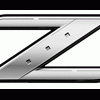
Custom Background using the process in the Manual
zride replied to zride's topic in Custom Backgrounds
Ok, so how do you get the size to 4.7 gigs to fit on a regular dvd following the process in the sticky? -
How do you make the image file fit on a regular DVD? After I removed the poi files, added mine and saved it the size of the iso was 4.8 gigs and would not fit on a regular dvd. Are there any other files I can remove to reduce the size??
-
Any more 350Z backgrounds?
-
So, I am just a bit confused here. I read the sticky saying how to get the iso and make a new cd. But why is this necessary? What about the process that is listed in the manual for the D3? I have not had any luck so far but cant you just burn a cd or dvd with the PICTURES folder and get the bg's to load that way. Also, like I said I couldnt get it to work yet. How are you supposed to format the disk? "PICTURES" folder with 20 pics max, what about the filler data. It says the CD has to be at least 1.8 megs. THX
-
Yeah, I really don't like this noise. Does anyone else have it on theirs. I wonder if I should send a message to pioneer for a fix. I may be calling Crutchfield to see what they have to say!
-
coochoo: that is the location of the factory nav. If you don't get it, you get a big space. I plan on using it for the ipod. Got the cable ready. About the camera, yea there is an up and a down. I originally had it upside down and had to flip it over. It's the one from CF. Works great.
-
Wrichie, I think there is a screen that you can fit in the cubby spot, but you will have to re-do the dash. I think it is called a farenheit screen. Check out my350z.com, they have details. Nolaz, thanks. Got the camera issue solved, works great. The wire to splice into is behind the plastic behind the drivers seat. Lemme know when you install in your z and I will help you out. Pretty simple actually. Now that I'm done, I'm going to disneyland.
-
Finally got it installed. I posted my message about the "white-noise" when you click the buttons. Still havent figured that one out yet. If anyone has a solution or heard this on theirs, let me know what you did to get rid of it - besides shutting off the beep.
-
No, it wasnt the stage setup. Wish it was. The only way I could get rid of it was to turn the 'beep' off. So whenever you click a button, it is silent. I would like the beep on, so I need another solution. The mystery continues... heres a link to the thread with pix http://www.avic411.com/forum/viewtopic.php?t=5557
-
Haha, Blowz, for sure. I'm trying to get a video link up here so you guys can hear it edit* no luck with the video but I guess it is just White Noise when you click the buttons. Not sure what it could be, I know all the wires are hooked up right. It is only when you perform some action. Wonder if it has to do with the bose system.
-
I just got finished installing in a 350Z. I will post pics on a seperate thread. My question is regarding a "fuzzy" sound (best way I can describe it - I guess it's White Noise) when I perform any action on the D3. For example, when I press the volume button, I can hear it through my tweeter. Even if I turn the volume ALL the way down, I still hear it. Has anyone heard of this or have a fix for it?
-
Is anyone actually USING these referral codes? Well, heres mine pd3fi-8huka-sfrup
-
Actually, I lied. I ordered on the 12th too. You should have it by now. Know what's funny? UPS just left the thousand dollar package right on my doorstep. Aren't you supposed to sign for this type of delivery. What if it "never arrived" or if someone stole it!
-
Yeah, I was surprised that they even threw in a Pug with the deal. Cant beat that. I ordered everything 3/13 and received it 3/20. Not bad.
-
I am keeping all of it! Not trying to make any money off of anything. I might give away the extra kit for the 350Z. I will be installing the 4900 in my other car, I've had my eye on it even before the D3. So, when they threw in the free ipod cable it was a no brainer. If I don't plan a camping trip this weekend (weathers great in Las Vegas!), I will be installing both units with some help from you guys most likely!
