-
Content Count
99 -
Joined
-
Last visited
Content Type
Profiles
Forums
Blogs
Gallery
Everything posted by DrPhantum
-
+1 I'm also sort of a n00b with these units... so information on downloading/installing new maps would be beneficial. This includes the Garmin/TomTom/iGo maps which could be used in tandem with LeetCoder's Launcher v3.0 Thanks
-
I know I'm 29 pages behind... Fixed... But LeetLauncher3_0.zip won't finish downloading. It keeps saying the source data could not be found. Is this file somewhere else from which I could grab it? Also, while I've got your attention... Can anyone tell me what the latest maps are for iGo, Garmin, and TomTom? And... Unless this information is in a readme contained within the zip file... a reference to a post detailing how to install these maps in their respective locations would be helpful. Thanks!
-
...you mean to say "Call Doe John" even if it's stored as "John Doe" on the contacts screen? I'll give it a whirl, but that would be REALLY odd... I haven't confirmed it on mine... but, some phones store your contacts on a last name, first name basis by default... And this is how it gets transferred to the AVIC, and stored in the database file as such. This is why people edit this file on their AVIC to correct the problem. Your phone may DISPLAY your contacts on a first last basis... and it may even be smart enough to recognize this order for voice dialing... but if the file that the
-
1 It's pitiful that we have to "deal with it" Don't you think? 2 Maybe my installer messed something up 3 It's not resolved... I did what I was told - let it sit there until the CANCEL screen disappears, and I still have no contacts. Well, sometimes when I turn the car off, then on... I have a few, but only about 10 of 111 4 There's one inherent problem with this suggestion... my volume was fine on my D3 the day before I installed the F90, as well as on my bluetooth headset. That narrows the issue down to the F90bt. Also, changing the master volume on the phone has no beari
-
I should have... I'm way more of a "computer guy" than a "12v guy" But, I thought I took the easy way out...
-
Why am I the only one that isn't thrilled? I'm sorry to pee in everyone's wheaties... but I'm pretty much fed up with the F90bt already. (I've had it 3 days) And, before I anger anyone... it's not BECAUSE of this mod... it's definitely IN SPITE of it... Maybe I'm less thrilled than everyone else because everyone else has put up with this shitty unit for months, if not a year or more, and I just got it. Everyone that loves this mod is thrilled that the AVIC411 coders are making the best of a slow, unintuitive piece of junk. (That, beneath my loathing of the F90bt, was a compliment to the m
-
I may get flamed... but I can't read all 28 pages... Is this launcher stable? What works? What doesn't work? What *sort of* works? Will my bluetooth phone still work? (As if I'd call it "working" the way Pioneer has it set up anyway...) How about FM, XM, MSN Direct, etc? I see in one of the screenshots, there's a windows logo with TESTMODE on it... does this mean that we no longer need to boot from a SD card? Or... is this launcher RUN from an SD card? I'd hate to ask... but can someone give me a quick rundown? The original post says "Updates 1/21/09" but the most recent post
-
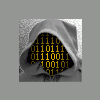
F90 just installed a couple problems.. IPOD, MIC
DrPhantum replied to fearmywrx's topic in Problems/Troubleshooting
Wow... I was thinking that I had to initiate a transfer from my phone. It even says to send something from the phone on the OK screen... I've always had to start the transfer from my phone... I figured this was no different. I'll give that a shot. Thanks! -
Can anyone help me find a higher-res photo of a blue 350Z roadster to use? Also... how do I add the reflection? Thanks!
-
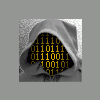
F90 just installed a couple problems.. IPOD, MIC
DrPhantum replied to fearmywrx's topic in Problems/Troubleshooting
So, I initiate the transfer on my phone when it's on the OK screen? Then, when it finishes on my phone, I click OK, and let it sit there on the CANCEL screen until it finishes? Also, I like how you combined BUGS and FEATURES... haha -
Good advice... I'll admit that I passed over the "Read before posting" thread... because in my experience, these threads just contain warnings on not posting anything illegal, racist, threatening, or evil in any way... and no other helpful information. Thanks
-
I'm designing a new destination icon with my car, and I'd like to change the iPhone to a blackberry. (No offense, iPhone owners) Can I get some clarification on how to stick the new destination icon into my exiting mod? Also, which files do I need to edit to change the contacts picture? Guga... is that something you'd have to upload (like the map icon?) I don't want to overwrite image.res with just one icon and not have the contacts and/or AV menu anymore because I only changed the destination icon. I can't open image.res... so I don't know what the contents are. Is *.res a support
-
Yeah... the mod is awesome. That's why I said But, seeing as though I ran the system for only a few hours before I installed the mod, I figured I'd post up all the issues I was having to see if anyone here could tell me how to fix them. I don't know what's mod-related and what's not. I also noticed that the cmh's mod deals mainly with the NAV, so I was curious if anything was done to the other functions. I consider my F90bt to be three separate devices... radio, bluetooth, and nav. They just *sort of* work together. Maybe there can be more improvements to the other functions? Maybe
-
Thanks... I did see this in the manual before posting, but I interpreted it to mean AV1 and AV2 set to OFF... and that didn't work. I turned the audio source to OFF (not FM, iPod, XM, etc), and the option was available again. I have yet to try it out during a phone call, but I don't see why it wouldn't work. Thanks, both of you, for the help! That's one thing I can cross off my list...
-
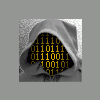
F90 just installed a couple problems.. IPOD, MIC
DrPhantum replied to fearmywrx's topic in Problems/Troubleshooting
Fear... Can you help me with my Blackberry Storm? I, too, have an F90 and a Storm... but I have several problems with them. 1) I can't get my contacts to transfer... I start the transfer on my phone when the F90 says "send business card from your phone"... after about 10 seconds, my phone says it transferred 111 contacts successfully, but the screen never changes on the F90. Eventually, I click OK on the "business card" screen (on the NAV), and it goes to another screen that says "loading data..." (or something similar). My only option on that screen is CANCEL. I've left it on -
That doesn't make sense to me... Why wouldn't Pioneer even give us the OPTION to hear the voice prompts during a phone call...? I have to constantly take my eyes off the road during a phone call in order to see my next turn... I declare shenanigans. All I know is that I had it set to ATT before your mod, and it's grayed out and set to MUTE now. It doesn't matter what source I have selected... I can't select that menu option any more. I'll check it out in detail in the manual... I was just listing some problems I was having, hoping that someone would be able to help me. If this is th
-
CMH... I'm a new adopter of your latest mod. I've got it installed on an F90BT. Everything looks good, but there are a few small issues that I can't seem to resolve. I haven't dug into the code, so I'm not even positive that these issues are a result of the mod... Anyway... first of all, I'm having problems with the bluetooth and my phone. I have a Blackberry Storm, and it pairs fine, but I can't transfer all of my contacts successfully. Most of the time, none go through (despite the fact that the phone says 111 contacts were transferred successfully). Sometimes, however, a few c
-
Flame me for posting without finding my answers via search (I've tried, believe me), Flame me for posting a REALLY long message (So many problems, how do I keep it brief?)... But PLEASE help me... I'm at a complete loss with my f90bt. First of all, I'm upgrading from a bypassed D3. I probably should have looked into it further, but I used my existing bypassed wire harness from the D3 without changing any wires. The D3 bypass was working... but my f90bt tells me there's an improper connection made on the brake wire, and I can't type stuff into GPS while moving. Apparently, the D3 bypass is
-
I'm running .113 on my Storm 9530... and I just installed the f90bt last night. I paired the phone just fine, but I can't send my contacts. I followed the directions in the Pioneer manual, but when I initiate the transfer on my phone, it says it sent all of my contacts, but all I get from the f90 is a window telling me to send the card file from my phone. When I press OK, I get a "waiting..." type message with CANCEL as the only option. I've let it sit there like that for several minutes after my phone says the contacts have been transferred, but nothing ever changes. In addition,
-
I'm running 4.7.0.113 I know that the latest "official" release from Verizon is .75... but that's a discussion for a whole different website. (CrackBerry) Are there known compatibility issues with these "unreleased" / "unofficial" OSs?
-
This thread's been dead for a while... but it was the only search result for "storm contacts f90bt" I can't get my contacts to transfer from my Storm to my f90bt. I have the phone paired... but when I initiate the transfer on my phone, it says that it completes, but my f90 just sits there with a "processing" (or something) message box with a CANCEL button... I've let it sit there for several minutes, and nothing happens. Any suggestions? Can someone tell me the EXACT procedure they follow to transfer the contacts? Thanks!
-
Yes... but I'm concerned that the price has dropped this low because the current F-series is on clearance... Maybe they're preparing to launch a new model... I don't know what new features it would have... but it would have to have SOMETHING better, right? I was alerted to the current F-series units in June '08 via email from Pioneer... so I'd assume that sometime in the near future there would be spy shots of the next generation. Also, does anyone out there know if I'm going to have to pull everything out from my D3 in order to upgrade to the f90bt? Will my bypassed D3 wire harne
-
I'm looking to upgrade my D3, and before I make the plunge to buy a 90bt, I want to make sure that there's nothing new on the horizon from Pioneer. I've searched their press releases, Engadget, and Google... and haven't turned up anything. My poor search skills also translated to the AVIC411 search as well, because I got nothing but unrelated results. Has anyone heard anything? Or, should I just strike while the iron is hot, and get a 90bt on Amazon for $560? Anyone have a better deal that I'm unaware of? Thanks for the help...
-
Thanks for the help... f90bt it is, then!
-
I'm a D3 owner looking at the F-Series as an upgrade... I'm trying to decide between the 700bt and the 90bt. (The Premier 90bt is cheaper than the 900bt on Amazon, making that an easy decision) According to Pioneer's site, the 700bt doesn't have "3D landmarks." It looks from the second screenshot that there are 3D landmarks on a 700bt. Does this mod add the 3D landmarks to the 700bt? I always use "Driver's View" on my D3, and this view is notably missing from the stock F-Series units. Also, I subscribe to XMNavTraffic (which sucks), so the MSN Direct Tuner might be able to fill
