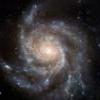Search the Community
Showing results for tags 'avic-z150bh'.
-
Today*, I now have my Samsung phone connected to a Microsoft Wireless Display Adapter** (MiraCast) with AppRadio connected to my AVIC-Z150BH working perfectly. Basic setup: A) On the phone you need: 1) AppRadio installed; and, CarKeyBoard installed and set as default keyboard. 'B) On the headunit: Connect the MiraCast USB to the headunit's USB port two*** and the MiraCast HDMI to the headunit's HDMI port. C) On the phone: start MiraCast (this is different for different phones search for specific phone) and connect to the MiraCast Adapter. D) On your headunit: from the
-
- chromecast
- avic-f50bt
- (and 13 more)
-
This is the service manual for the AVIC-Z150BH & AVIC-F50BT units. (Link at bottom of post.) Request for Help If you're interested in helping, please let me know. Also, if you've already done the modifications listed below for other models, and can share insight, that would also be appreciated. This should work for the 1) AVIC-Z150BH, 2) AVIC-X950BH, 3) AVIC-X850BT*, and 4) AVIC-X8510BT* units -- and the respective European equivalents. Modification Goals I want to do the following items: 0) Map updates (Done Sep. 17, 2016) -- method works the same for 2018 maps and
-
- chromecast
- wireless
-
(and 12 more)
Tagged with:
-
2018 Maps are out for AVIC-Z150BH, AVIC-X950BH, AVIC-X850BT, and AVIC-X8510BT units. https://hereshop.navigation.com/product/Catalog/Catalog_Pioneer_AVIC-Z150BH/Pioneer-MY13-North-America-2018-T1000-26752/sku/T1000-26752/en_US/HERENA/USD
-
- 2018 maps
- avic-x950bh
- (and 5 more)
-
2018 Maps are out for AVIC-Z150BH, AVIC-X950BH, AVIC-X850BT, and AVIC-X8510BT units. https://hereshop.navigation.com/product/Catalog/Catalog_Pioneer_AVIC-Z150BH/Pioneer-MY13-North-America-2018-T1000-26752/sku/T1000-26752/en_US/HERENA/USD
- 1 reply
-
- avic-z150bh
- avic-x950bh
- (and 5 more)
-
2016 Maps are out for AVIC-Z150BH, AVIC-X950BH, AVIC-X850BT, and AVIC-X8510BT units. http://allthingsnav.navigation.com/
- 19 replies
-
- AVIC-X8510BT
- AVIC-X850BT
- (and 5 more)
-
I am busy with several projects and working with the AVIC-Z150BH and AVIC-X850BT units and every time I switch units in the same vehicle, i.e. remove power, I go through the task of resetting all my presets on AM, FM, and SiriusXM (special HD1-4 stations on the Z150BH), et al, and want to know if anyone is backing these up through Service Mode (a.k.a. test mode). I'm guessing all the WinCE based units are fairly similar. Any help or information is appreciated. Thanks.
-
Hello all, I purchased two of the white cables that some people posted on AppRadioWorld on the home page for my iPhone 5s, neither of them worked, BUT they did however work with my wives iPhone 5. So I went looking again and found this one on eBay. http://www.ebay.com/itm/281124310483?ssPageName=STRK:MEWNX:IT&_trksid=p3984.m1497.l2649 This one works like a charm AND its black! So for those looking for a black cable that works with the iPhone 5S this was a great deal.
- 2 replies
-
- avic-z150bh
- iphone 5
-
(and 3 more)
Tagged with:
-
Hi All, My first post to the forums ! I had a look around first, it's very cool to see an entire site dedicated to the AVIC line. My issue: I recently had a bypassed AVIC-Z150BH installed in my Xterra. My installer noticed that the Pioneer screensaver was coming on continually after a few minutes of inactivity. Since there is no mention of a screensaver in the manual nor online, I'm assuming it has something to do with the bypass putting the system into "test Mode"? Similar to the demo mode that would display their revolving ads on display units. Since there are tons of videos
- 2 replies
-
- screensaver
- avic-z150bh
-
(and 2 more)
Tagged with: